Monitoring the performance and usability of your website or app is key to helping it succeed. However, with so many options available, it can be difficult to choose between platforms such as SolarWinds® Pingdom® and New Relic.
However, taking a close look at what each platform offers can help you choose the best one for your situation. You’ll want to consider factors such as whether you need to monitor a site or an app, how important mobile monitoring is to you, and what your budget looks like.
In this article, we’ll compare Pingdom vs. New Relic and help you determine which is best for you. Let’s get to it!
An Introduction to Pingdom
With Pingdom, customers can view performance data across their digital platforms from a single dashboard.
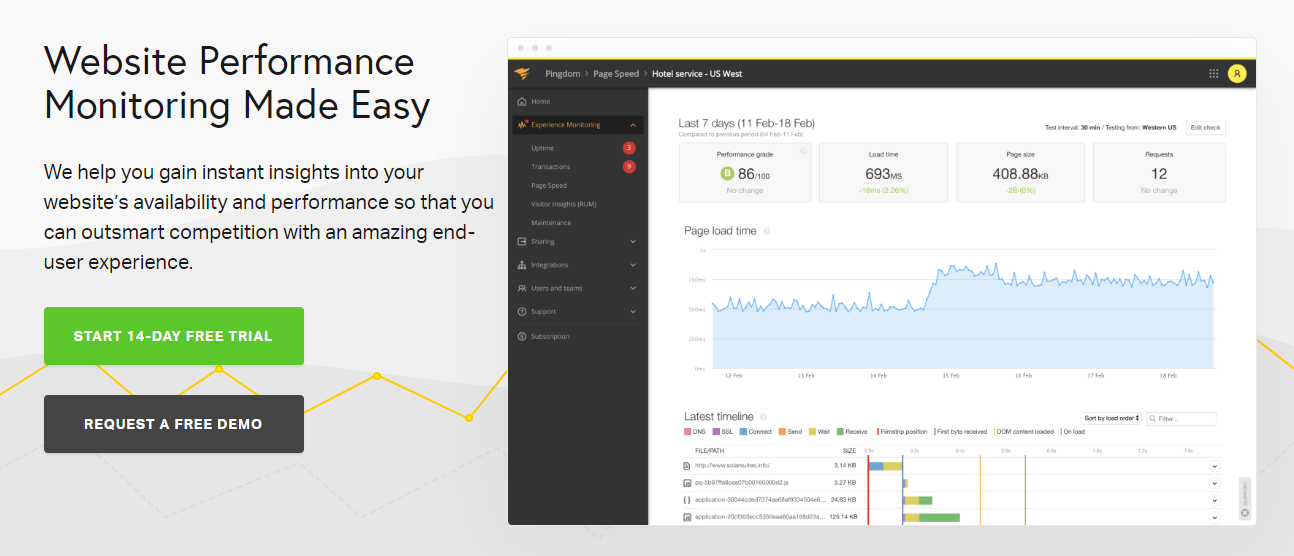
Here’s a quick breakdown of this solution’s top features:
- Uptime monitoring: Lets you know if your site or app is unavailable, so you can quickly get it back online.
- Page speed monitoring: Keeps an eye on loading times to boost User Experience (UX).
- Transaction monitoring: Checks for smooth user interactions in transactions such as logging in, signing up, or checking out.
- Server monitoring: Provides insight into server-level metrics such as memory, disk space, and more.
- Real User Monitoring (RUM): Collects actual performance and experience metrics from your website’s visitors.
- Alerting: Sends updates via email, SMS, or mobile app to the appropriate team member(s) when an outage or other issue occurs.
Pingdom provides solutions for web developers, online retailers, media and entertainment sites, and even enterprise-level platforms. You can use its REST API to automate your monitoring process, and stay up-to-date when you’re on the go using the associated Apple and Android mobile apps.
An Introduction to New Relic
Next up, New Relic is an application performance management (APM) platform. It’s designed to help developers assess software and complex applications.
Many of its key features are similar to those of Pingdom. They include:
- Transaction metrics: Get response times, error rates, and other key information regarding your application’s transactions.
- Performance data: Use customizable queries for metrics such as page loading time, server response time, and more.
- Database monitoring: Monitor the performance of your application’s database and see critical errors slowing it down.
- Availability monitoring: Verify your customers can reach your content.
- Error monitoring: Record errors in your software or application, so you can quickly resolve them.
- Alerts: Send notifications based on customized thresholds to specified groups via your preferred channels.
- New Relic Browser – Get deep visibility and insight into how users are interacting with your application or website.
Apple and Android mobile apps are also available for New Relic users, so you can stay on top of your performance metrics no matter where you are.
3 Key Differences Between Pingdom vs. New Relic
At first glance, Pingdom and New Relic may look quite similar. However, there are a few key differences to be aware of before you sign up for either one.
1. Website vs. Web App Monitoring
The most important thing to consider when comparing Pingdom vs. New Relic is what you’ll be monitoring. You don’t want to be left with too few features and miss out on key data, but you also don’t want to pay for advanced features you’re never going to use.
Pingdom is a scalable service geared towards both websites and web apps. It’s ideal for blogs with large readerships, business sites showcasing services or products, e-commerce stores, and web apps such as social networks and streaming services.
On the other hand, New Relic was built with more complex apps and software in mind. It’s also useful for large-scale e-commerce and various web applications.
However, using New Relic for a mostly static website would likely be overkill. For example, its distributed tracing feature is helpful to developers who need to search through large volumes of code to resolve errors, but it would be useless to most bloggers or small business owners.
2. Ease of Use
Both Pingdom and New Relic provide performance and user data for your site or app in clear, readable charts and graphs.
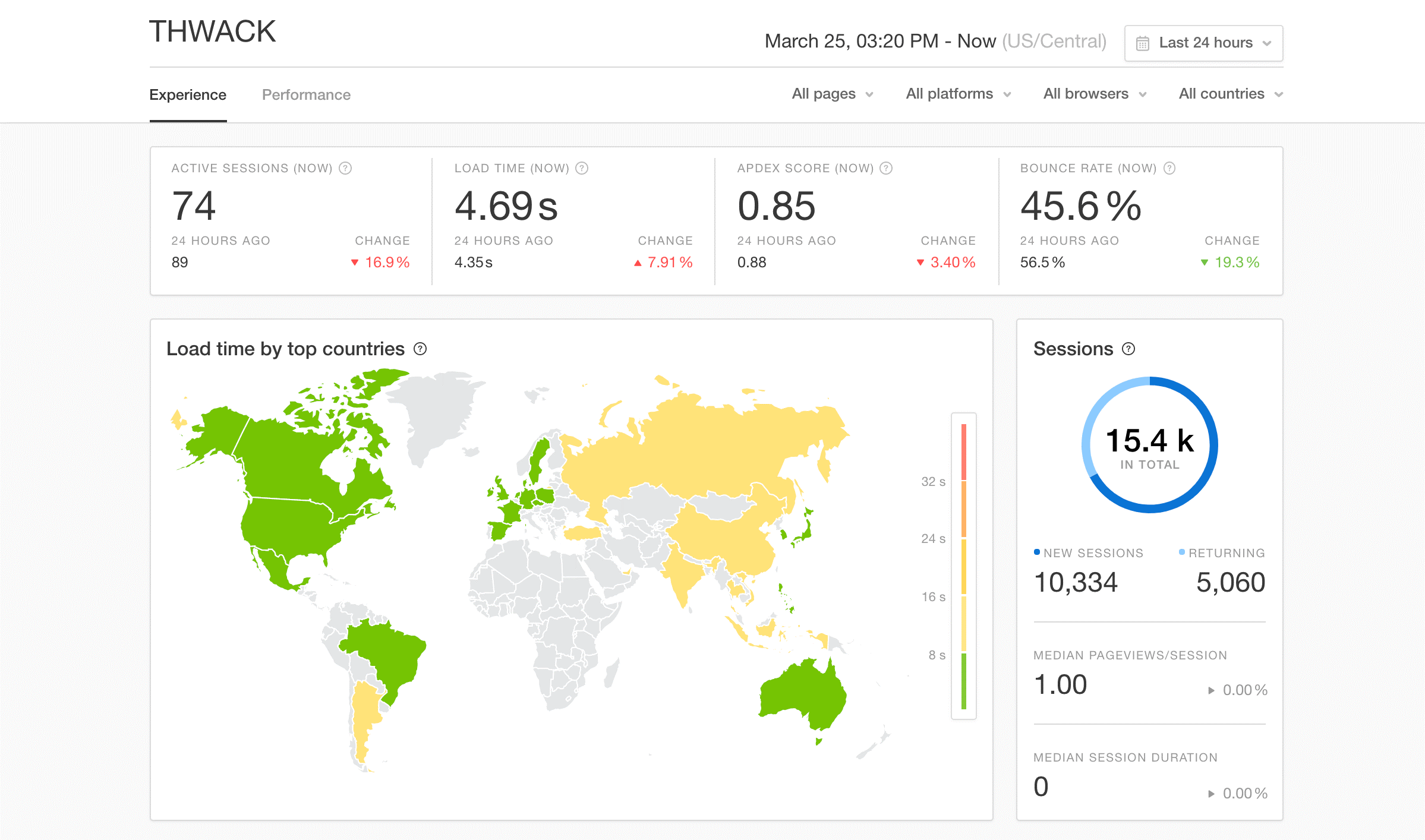
For most people who use these types of tools—developers, IT specialists, webmasters, and other tech professionals—either interface will be easy enough to navigate. However, some aspects of Pingdom I believe are more user-friendly.
Consider the process of creating an account. With Pingdom, all you have to do is fill out a simple form and specify the URL for your website or app.
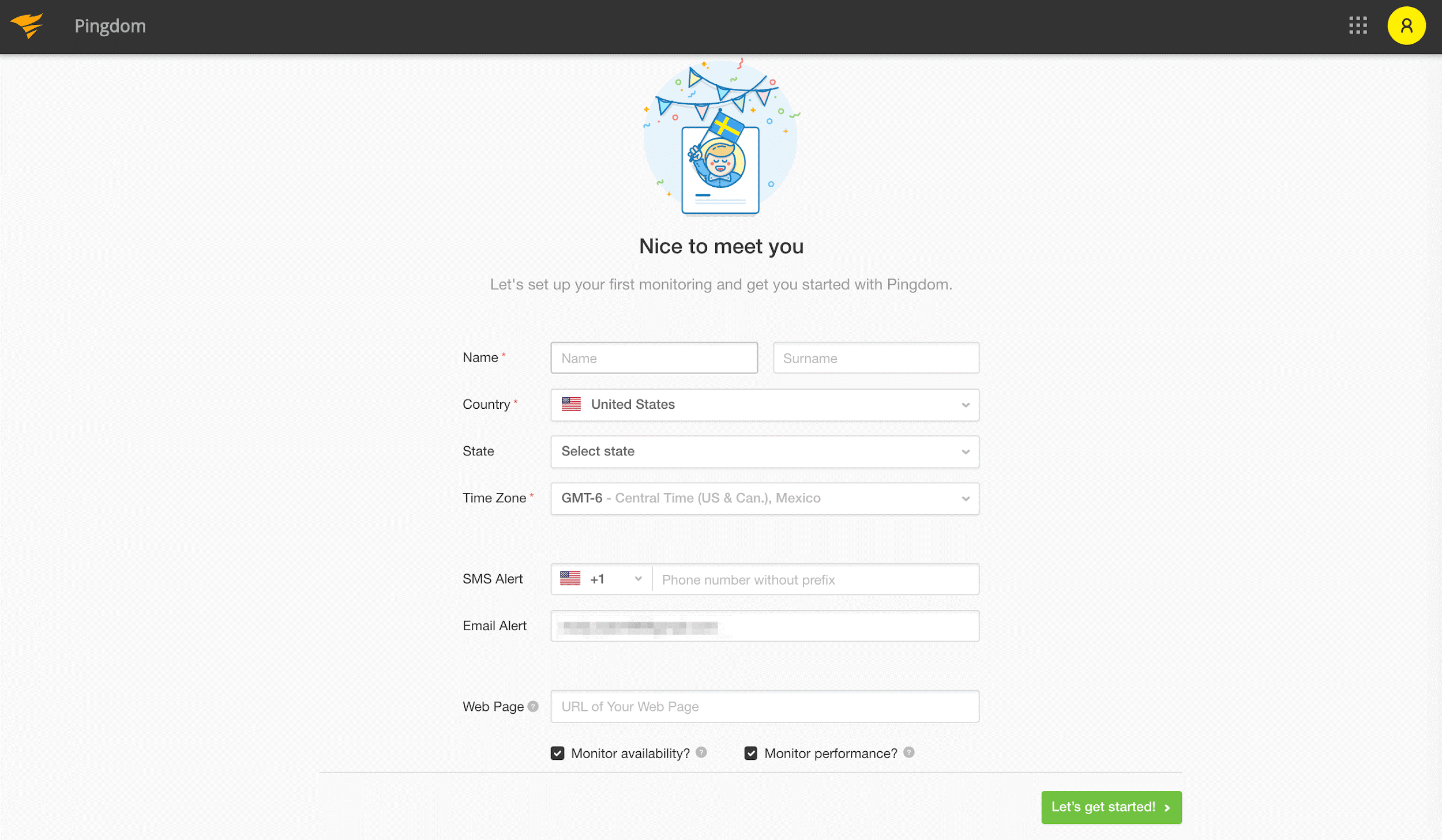
Then you’ll be able to log in and start viewing metrics as soon as they’ve had time to populate.
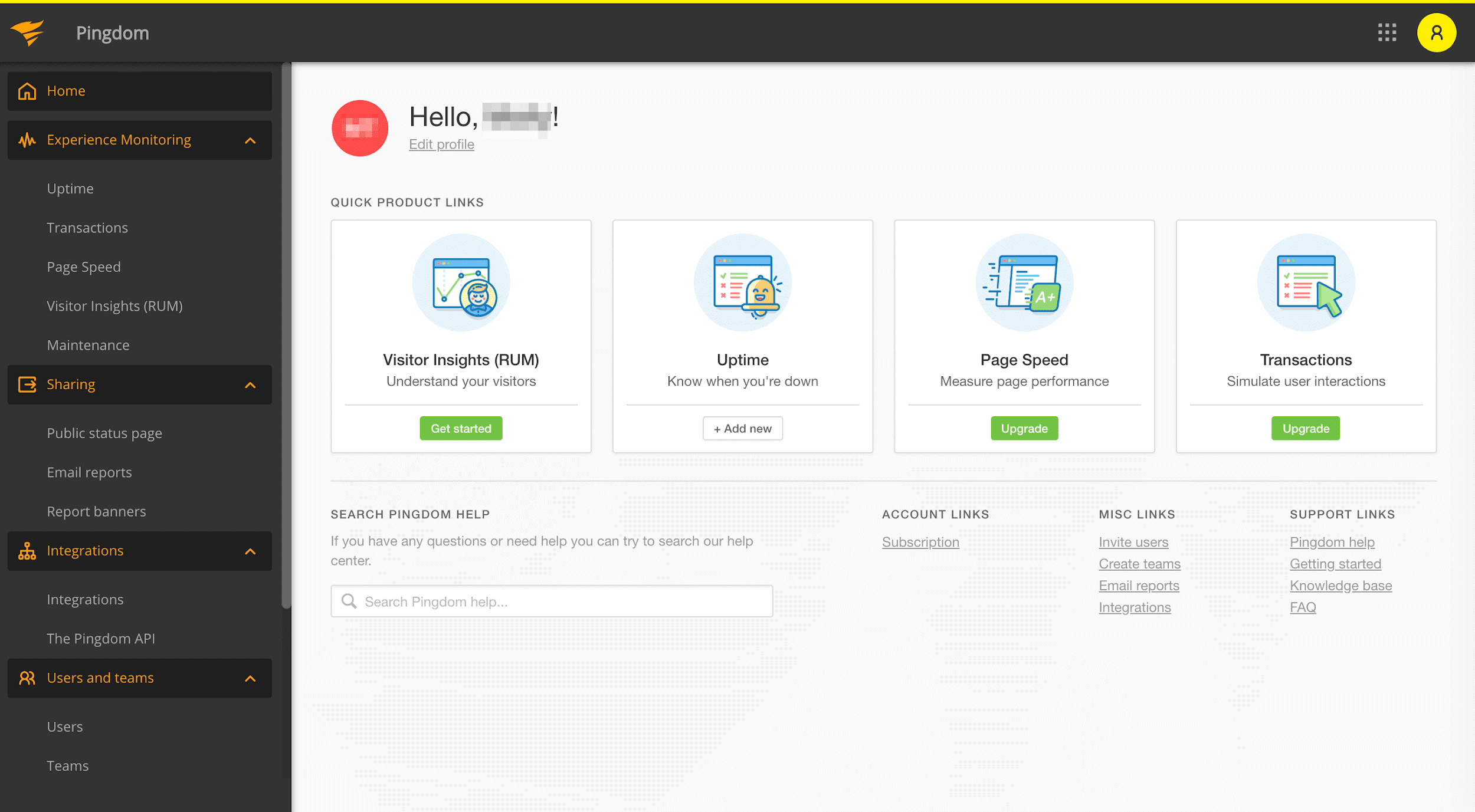
New Relic also uses what I would call a straightforward signup form. To get started with its APM tool, however, you’ll need to install a web agent to connect your application to the platform, so it can collect data.
Remember, New Relic is made to monitor and manage performance for more complex apps and software. It makes sense for it to include a few more hoops to jump through, and I think a steeper learning curve.
3. Pricing Structure and Affordability
Finally, pricing is a vital factor to consider when choosing a performance monitoring platform. The Pingdom pricing options are what I would consider fairly straightforward.
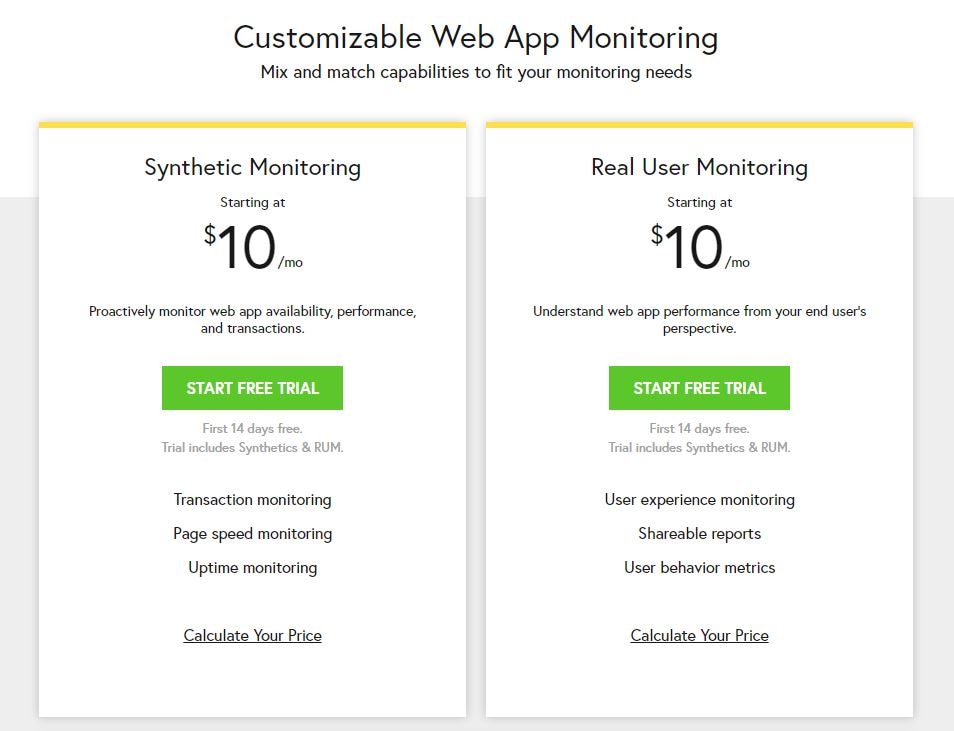
Both pricing tiers, Synthetic Monitoring and Real User Monitoring (RUM), start at $10 per month (billed annually). Pricing scales up from there, and custom enterprise solutions are available for sites or apps with more than five million page views per month.
The New Relic pricing structure is a bit different. Its APM Pro plan starts at just $25 USD per month.
However, there are several other services available at varying prices, such as:
- New Relic Infrastructure: Provides cloud service and server monitoring, starting at $14.40 USD per month.
- New Relic Logs: Comprehensive event logging for your app, starting at $55 USD per month for eight-day retention.
- New Relics Synthetics: Simulates user behavior to test for errors before you make changes to your live app, for $69 USD per month.
Depending on which features you deem necessary, the $25 per month can easily become hundreds. Additionally, instead of fixed packages, the New Relic APM and Infrastructure pricing increases based on a compute unit or host-based model, with no upper limit specified.
How to Choose the Best Performance Monitoring Platform for You
At the end of the day, the most important factor to consider when weighing Pingdom vs. New Relic is whether you need to monitor a website or an app. For websites, Pingdom is clearly the best choice.
Which platform you should choose to monitor your app is a slightly tougher question. However, the more complex your software is, the more likely you are to benefit from using New Relic. It includes some monitoring features that could make it worth the extra cost and setup time down the line. On the other hand, Pingdom is still a solid and more affordable choice for smaller and mid-sized projects alike.
Conclusion
Performance monitoring can provide you with helpful information for improving your website or app. However, choosing a platform suited to your needs is key.
When deciding between Pingdom vs. New Relic, keep these key differences in mind:
- Pingdom can be used to monitor websites and web apps, while New Relic is suitable for more complex software.
- I feel that Pingdom is slightly easier to use, while New Relic has a more involved setup process and what I consider to be a steeper learning curve.
- I think the pricing for Pingdom is straightforward, while New Relic’s services are presented in an à la carte fashion.
