If you want to keep your users happy, your website needs to be both fast and available at all times. However, no single person can monitor a website 24/7/365, at least not until we get cybernetic implants. For now, your best bet is to rely on website monitoring tools.
Two of the better options to choose from are SolarWinds® Pingdom® and Nodeping. Each service offers different features, and knowing what they are and what you need is key to choosing the right one.
In this article, we’re going to compare Pingdom vs. Nodeping, breaking down what features they offer and their prices, to help you choose the ideal service for you. Let’s get you set up.
Pingdom vs. Nodeping: Two Web Monitoring Tools Compared
Pingdom and Nodeping share plenty of functionality, so in these sections, we’re going to focus on what sets each service apart, and which one you should consider using depending on your needs.
Nodeping
Nodeping is a no-frills website and server monitoring service. It works with dozens of locations around the world to constantly monitor your website. If it detects something wrong, it runs checks using different servers before notifying you. All of this can happen in a matter of minutes—and you only get an alert if the service is 100% sure your website is down, or there’s a major error.
For these alerts, Nodeping uses SMS, email, push notifications, and even phone calls. In addition, it enables you to add an unlimited number of users to your account, so you can configure who receives the news if something is wrong with your site.
Price: Nodeping is one of the cheapest website monitoring services on the market. Its prices start at $8 USD per month, which enables you to monitor up to five websites, and you can add an unlimited number of users to your account. This makes it an attractive option if you’re either on a budget or there are many people on your team.
Pingdom
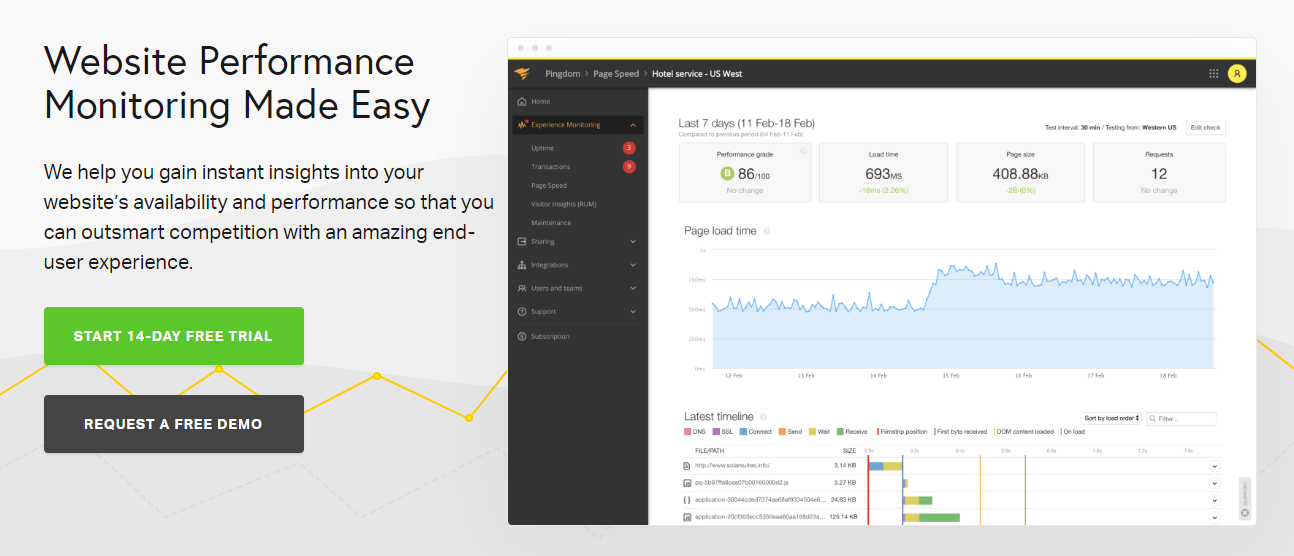
In contrast, Pingdom offers many more features out of the box than Nodeping. Just like its competitor, Pingdom enables you to monitor downtime for your website and servers using data centers all over the globe. However, this particular tool brings some advanced functionality to the table, including:
- Real-User Monitoring (RUM). You can track your users’ behavior, and monitor website performance on an individual basis, so you can make informed optimizations.
- Synthetic interaction testing. If real users aren’t enough, you can also configure and run tests using “fake” traffic, to identify bottlenecks and errors within your website.
- Page speed tests. Pingdom constantly tests your page’s loading times, so you’ll immediately know if your website begins to slow down. Plus, it gives you access to historic data, so you can spot trends.
- Error analyses. With Pingdom, you have access to detailed error logs you can use to zero in on the causes of any bugs or performance issues.
As for alerts, Pingdom also offers you a broad range of options. Whenever there’s a service outage, or a key element stops working, it’ll run additional tests to confirm the error. If it persists, you get an alert. Pingdom enables you to set up teams with specific roles, so it knows precisely who needs to get which notification.
Price: Pingdom plans start at $10 per month. Pingdom offers an advanced set of web monitoring tools, and I don’t think you’ll be left wanting additional functionality.
The Advantages of Using Nodeping vs. Pingdom
Deciding between Nodeping and Pingdom comes down to two factors: your budget and the tools you need access to. If you’re looking for a straightforward website monitoring service to send fast alerts when your site is down, Nodeping is an excellent option. It’s cheap, it offers tons of alert customization options, and it supports unlimited users.
On the other hand, if you want access to more advanced monitoring tools—or you feel these tools will be beneficial in the future, or for your tech team—Pingdom is the better option. Using the service, you’ll get access to a massive amount of data about your website’s performance, thanks to records from real users.
With synthetic user testing, you can design experiments enabling you to spot errors with critical website elements, such as your checkout pages.
Considering all the extra features Pingdom offers, it’s a good idea to give its documentation a read if you want to try out the service. In particular, setting up synthetic interaction testing can be a challenge, but it’s a feature with immense value once up and running.
Conclusion
Unfortunately, having an engaging, fun website with a broad library of content isn’t enough to stay relevant. If you want visitors to keep coming back, you need to offer a great user experience (UX). A big part of this comes down to website performance, and a lack of errors. Unless you can monitor your site 24/7, the only way to prevent issues is by using the right service.
Nodeping is an excellent website monitoring option if you’re on a tight budget. However, Pingdom offers you access to a broad range of advanced functionality, putting it in an entirely different league. If you can afford the extra cost, you should consider giving Pingdom a try.
All data was presented in this article as of March 2020.
