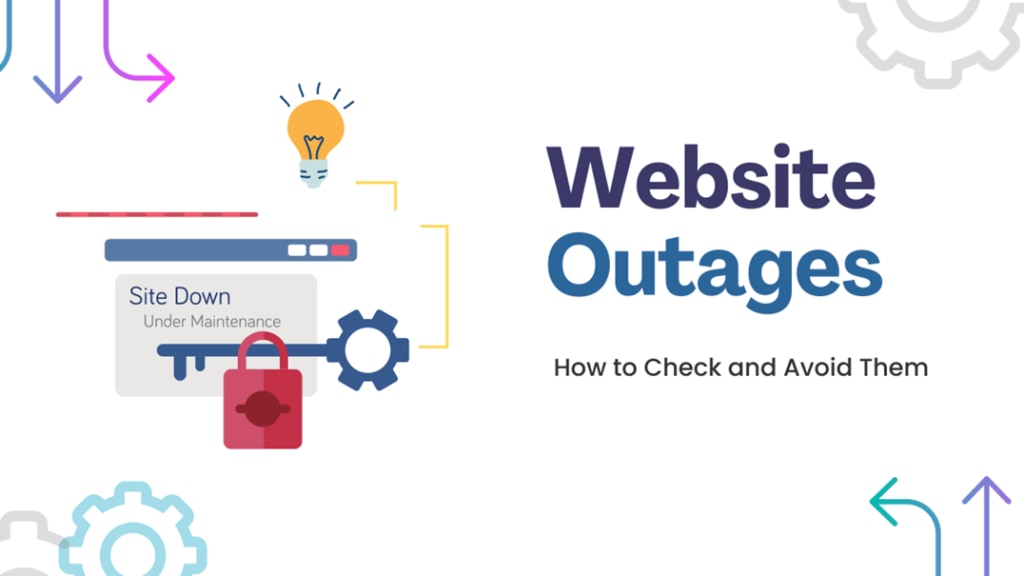
Website downtime, or outage, is one of the most dreaded situations for businesses and developers and even more so for customers. So how do you diagnose a website that’s down? How can you avoid an outage in the first place? Before answering that question, I’ll first describe what an outage actually is and the main causes. Then I’ll show you how to avoid it.
What Is a Website Outage?
An outage refers to a situation when your users can’t perform the most basic functions of the website. Sometimes a website or web service collapses or crashes. In an outage, one or more of the following happens:
- The entire website is not functioning properly
- The website is slow to respond
- It’s not able to perform some of its core features or functionality
A website outage is also referred to as a website that’s down.
Oftentimes, the term “downtime” is used to describe a website outage. It refers to the period during which a website is nonfunctional or remains inaccessible to its users and customers. In case your website goes down or experiences an outage, you’ll certainly want to minimize the amount of downtime.
Negative Impacts of an Outage
An outage is one of the worst things to happen to your website. It impacts your customers and thereby your business, and it puts a lot of pressure on your teams. Here are the negative impacts of an outage:
- Your customers can no longer use your website’s core functionality. Thus, an outage leaves your customers in a state of frustration and confusion.
- A lot of users rely on certain websites for time-sensitive tasks. For instance, if a bank website faces downtime, it can create financial problems for users.
- Your users are your customers, and your customers define your business. A longer downtime will adversely affect your business and revenue.
- Some website outages cause a stirring effect on social media, so within minutes your brand can be the subject of internet memes, jokes, and complaints, negatively affecting your brand and reputation.
- A lot of SEO metrics are related to the uptime of your website. Any downtime or outage results in a lower ranking for search engines, hampering the organic growth of your product and company.
What Causes an Outage?
Now that you understand what a website outage is, I’ll cover some common causes.
- Server overload
- DDOS attacks
- Hardware and software issues
- Developer faults
Server Overload
A server overload occurs when your website or web service has to process more network requests than it can handle. This could be due to many reasons, such as an unwanted spike in visitor traffic that your servers aren’t built to handle. An overload can affect processing power, memory, and RAM. Therefore, your server fails to respond to the network calls, causing downtime.
In this case, servers typically return a 503 status code indicating that the server is unavailable to process any request.
DDOS Attacks
There’s nothing more lethal than a security vulnerability causing an outage for your website. DDOS stands for Distributed Denial of Service, and it happens when an attacker or hacker attempts to bombard your server with more traffic than it can handle using a controlled network of bot computers. Due to the heavy load on the server, the website either slows down or becomes completely unresponsive as it exhausts its CPU resources.
Here’s a graphic that shows how a DDOS attack causes an outage:
Hardware and Software Issues
Your website runs on a web server that is, at the end of the day, merely a machine. If the supporting hardware is faulty, it can cause an outage. For instance, if the data centers where your server is located face hardware failures, it could cause some serious downtime.
Also, if you’re using unmaintained frameworks and libraries, such as older JQuery and WordPress plugins that cannot function normally on modern browsers, it can cause an outage.
Developer Fault
Changes in the codebase, configurations of the DNS records, and so on can also cause an outage. If a piece of code that doesn’t handle a deal-breaking null condition is shipped to your website, it could crash the entire website. In a case like this, the website isn’t typically experiencing an actual outage, but most of your users will experience it as one. Also, issues related to deployments and dependency management can also cause a website crash or outage.
How to Check a Website Outage
that helps you detect outages and downtime. A promising tool is SolarWinds Pingdom®. It helps you monitor website availability and downtime, and you can easily set up alerts that automatically notify you in case of an outage.
Though there are many website outage checkers available online, a reliable monitoring tool is a better long-term solution. You can browse website outage maps that can visually give you some statistics on outages experienced by websites live. For instance, SolarWinds Pingdom has an outage map here where you can see which regions of the world are facing the most outages. You can also get statistics like how many outages have occurred in the last hour, which browsers were affected, etc.
How to Avoid Website Outages
Now let’s look at some of the best practices you can adopt to avoid a website outage.
Use CDNs
CDN stands for content delivery network. It’s a way for users around the world to access the content of your website faster by making it so that the content doesn’t have to travel all the way to your main server. Not only can CDNs provide local caches for your website content for a better user experience, but they can also help prevent outages.
Since a CDN acts just like a server cache, all incoming requests from a specific region are handled by a CDN. This can help prevent your server from server overloading and protect it from DDOS attacks since unusual traffic spikes and bot traffic will not be directly sent to your server.
Set Up Website Monitoring and Alerts
If you don’t know that your website is down, you won’t be able to fix it. You’ve already seen that using a powerful monitoring tool can instantly detect downtime. You shouldn’t wait for your users to tell you that your website is experiencing an outage.
You can set up a website monitoring system for all parts of your website: the front-end and back-end web service, database services, third-party services, etc. Then you can easily monitor them and even take preventive measures if you see an unusual traffic spike or suspect a DDOS attack, thereby preventing a website outage in the first place.
Chose a Reliable Website Hosting Service
A lot of teams don’t pay much heed to which hosting service they’re opting for when deploying their website. Yet it turns out that a lot of cases of downtime are caused by an unreliable hosting service that couldn’t handle some extra traffic or had no security layer against a DDOS attack. Before choosing your hosting service, be sure that it gives you more uptime than competing services. In fact, you should also opt for backup hosting services. This will give you additional uptime for your website in case your main hosting servers experience an outage.
Conclusion
Website outages can be devastating, especially if you operate at a scale that affects millions of users worldwide. Even a few minutes or hours of downtime can mean a loss of ad revenue, low search ranking, and a bad reputation. We covered many important tips that you can use to avoid outages, the best thing you can do is implement a monitoring tool. If you have a good and effective website monitoring system in place, you can always plan well in advance to take the necessary steps to prevent future outages in the first place.