Nowadays, effective IT Service Management (ITSM) is essential for any business that wants to stay competitive. With so many options available, it can be challenging to choose the right software for your organization. Check out the best ITSM software available on the market today!
ITSM Software in Business
What Is IT Service Management?
Types of ITSM Software
Benefits of ITSM
Top ITSM Software
-
Service Desk (our pick)
-
Web Help Desk WHD (our pick)
-
Zabbix
-
SolarWinds Server & Application Monitor (SAM)
-
Atlassian Jira Service Desk
-
Zendesk Suite
-
ManageEngine ServiceDesk Plus
-
Freshworks Freshservice
Choosing the Right ITSM Solution
ITSM Software in Business
More and more, businesses are relying on technology in their day-to-day functions, which means IT teams must provide top-notch service to keep operations running smoothly. To improve their quality of support, IT teams use a practice called IT service management (ITSM) and associated software.
So, what is ITSM software? I hear people talk about it in vague terms, and in this post, I want to set the record straight. In the following guide, I outline ITSM processes, how they can be beneficial for a company, and which of the best ITSM tools you should be using to develop ITSM best practices.
As for my top pick of all the ITSM software out there in the market, I chose SolarWinds Service Desk, thanks to its combination of user-friendliness, intuitive features, and premium functionality.
Read more in-depth feature reviews of this tool and other companies’ ITSM tools below.
What Is IT Service Management?
IT service management, or ITSM, refers to any activity supporting or managing the lifecycle of IT services. It involves managing people, practices, and technology, so businesses can get the most out of their IT resources.
The trouble with explaining ITSM is the definition is broad. This is because ITSM incorporates so many aspects of business processes. It covers:
- end users and their experience
- services (including applications, infrastructure, hardware, and more)
- the quality of IT problem-solving capabilities
- cost and budget
- as well as day-to-day business and core business functions.
In order to “get” the ITSM system, you must understand IT teams aren’t always in the loop with every part of a business. A marketing team has different needs than a customer support team; an employee who travels needs a different computer than someone who works at a desk. In order to improve the relationship between what an employee (or customer) needs and what an IT team can offer, businesses need ITSM software. Without it, IT teams will struggle to deliver fit-for-purpose support.
Types of ITSM Software
ITSM tools are wide-ranging, both in what they can do and in the quality of their abilities. For our purposes, I want to outline three tools IT teams can use to instantly improve their ITSM: service desks, help desks, and server and application monitors.
- Service desks are essentially communication centers, providing a single point of contact between a business and its customers or employees. Their primary purpose is to streamline communication—both internally and externally.
- Help desks fall into a similar category. They’re designed to help companies resolve customer issues by automating complaint resolution practices. This software generally works around a business’s ticket management processes. A good help desk tool can greatly improve the rate at which incidents are resolved, both for customers and for employees.
- Application and server monitors are designed to monitor and manage the performance of application dependencies, transaction times, and overall user experiences.
Benefits of ITSM
ITSM is a major streamlining element of your business activities. Effective ITSM eradicates all of the jarring qualities between end users and IT professionals, manages the overall relationship between the two, and remedies conflicts. There are plenty of benefits to utilizing ITSM, outlined briefly here.
- Business alignment: One of the most notable benefits of ITSM is it affords the IT team a more in-depth and accurate understanding of the requirements of the business. This is otherwise known as business alignment—making sure everyone is on the same page and working toward the same goals. When ITSM is done right, processes become far more scalable. They can also be replicated, saving time and resources.
- Increased productivity: An obvious advantage is effective ITSM should lead to increased productivity within the IT team. This is, in part, on account of the roles and associated responsibilities of each team member being more clearly defined.
- Satisfied end users: A more productive team leads to greater end-user satisfaction, which is intimately connected with overall business success. ITSM ensures end users receive the best service and have reasonable expectations.
- Improved problem solving: Problem-solving processes also benefit from ITSM, as it reduces the amount of time between incident identification and the implementation of a solution. By giving you access to detailed analytics, ITSM enables you to measure your own performance, so it can be improved upon. It assists in executing a more proactive approach to incidents, enabling you to strike preemptively before the issue has had time to do any damage. Moreover, ITSM makes it significantly easier to identify problems in the first place, and to keep them from recurring.
It’s worth noting, benefits to IT translate into benefits for the wider business. For example, an more proactive IT team capable of solving problems faster is a team that can keep pace with market innovations. By making their problem-solving processes more efficient, and end users generally happier, IT team members have more time freed up. In other words, they get more done. - Compliance: Lastly, ITSM ensures your organization is satisfying all the relevant regulatory requirements, saving you the headache of staying on top of compliance.
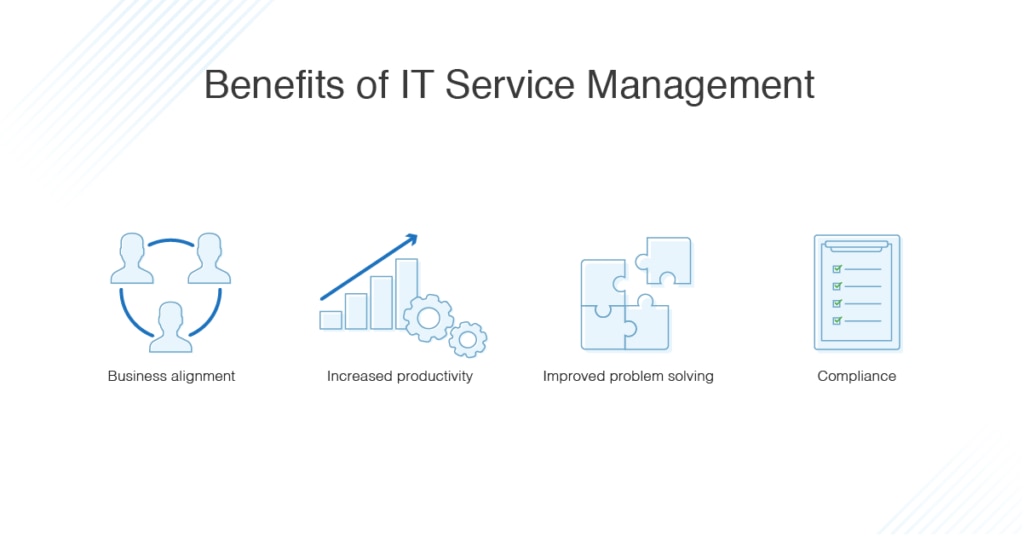 © 2021 SolarWinds Worldwide, LLC. All rights reserved.
© 2021 SolarWinds Worldwide, LLC. All rights reserved.
Top ITSM Tools
1. Service Desk
SolarWinds Service Desk (formerly known as Samanage) is cloud-based ITSM software as reliable as it is robust. It has a slew of features, from change management tracking to self-generating knowledge bases, which can be beneficial to IT teams. Additionally, SD allows users to manage service tickets and company assets from any smartphone or tablet. This makes it an ideal tool for device-heavy environments, or for employees working remotely.
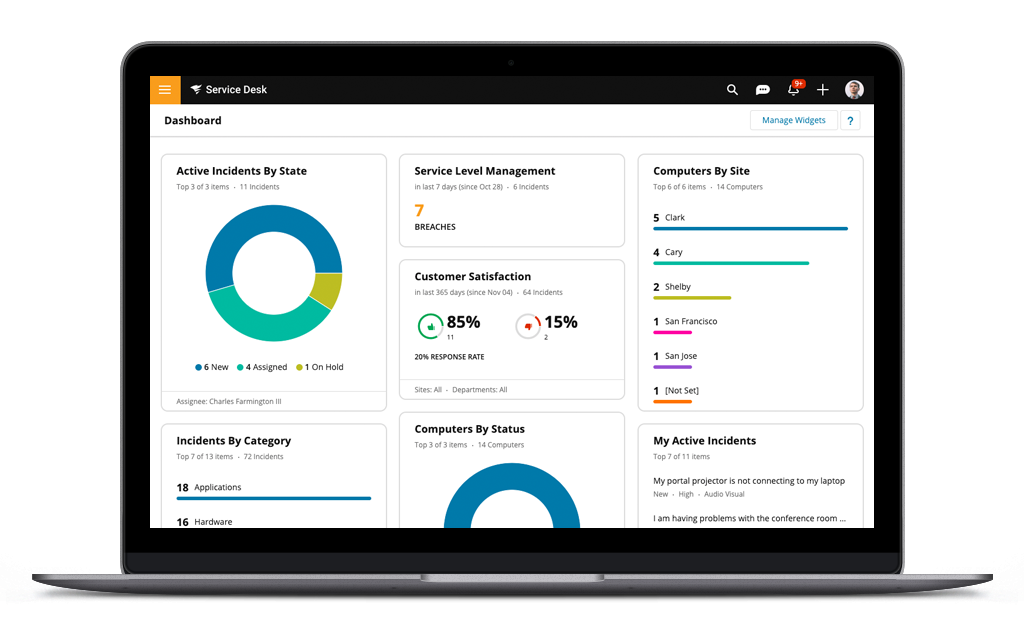
© 2021 SolarWinds Worldwide, LLC. All rights reserved.
A key feature of Service Desk is its single sign-on (SSO) functionality. Although many other service desks only support SSO via either Google Apps or Microsoft Active Directory, SolarWinds Service Desk supports both. This makes it easy to integrate with apps like Salesforce, OneLogin, etc.
One of the aspects I like most about Service Desk is it’s easy to install and customize. Because it comes ready to use right off the shelf, admins don’t have to worry about tediously personalizing the software to fit their needs.
Service Desk is also highly scalable, which is a big advantage. Because SolarWinds charges per agent, per monitored device, you never pay for more than you need. This means the tool can be used by any organization, big or small, no matter their requirements.
Another notable feature is the dashboard, which has an intuitive layout. It features only key information and metrics, so you aren’t left hunting through irrelevant statistics. You’ll get an overview, which you can drill into to access more detail. You can try it for yourself with a 30-day free trial of SolarWinds Service Desk.
2. Web Help Desk (WHD)
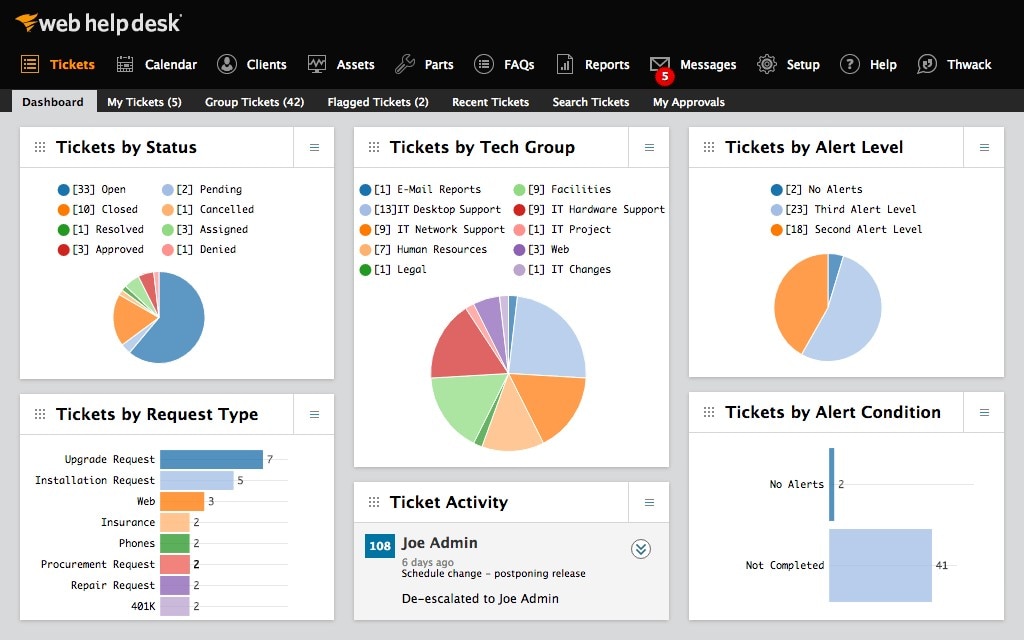 © 2021 SolarWinds Worldwide, LLC. All rights reserved.
© 2021 SolarWinds Worldwide, LLC. All rights reserved.
While both are effective ITSM solutions, there are some significant differences between SolarWinds Service Desk and SolarWinds Web Help Desk. For example, Service Desk is a cloud-based tool while Web Help Desk is built to be an on-premises solution.
From a feature standpoint, they both include the following utilities:
- knowledge base
- ticketing
- service portals
- asset management
- change management
- problem management.
However, WHD doesn’t offer:
- multiple language localization
- release management
- configuration management database software
- service catalog.
Compared to Service Desk, WHD is a little more minimalistic, but still gives you access to some powerful help desk ticketing functionalities. Many businesses use WHD as a bona fide ticket-managing utility, but it can also function as a highly efficient asset manager as well.
The best quality of WHD is its intuitive dashboard. Users will have an easy time navigating between tabs and platforms as they track a support ticket or check if an asset is available. The following tabs are included in the dashboard: calendar, clients, assets, parts, FAQs, reports, and messages. The graphical representations are dynamic, making data interpretation super easy and even enjoyable.
One of this tool’s notable features is it allows agents to assign assets to customer tickets—this helps IT admins keep track of what issues are being resolved and which tools are being used at any given time. WHD is also designed to be easy to integrate into legacy systems, making it a viable solution for any kind of vertical. It can also be integrated with several other products to provide a comprehensive and high-functioning IT solution.
Web Help Desk is available for Windows, Windows Server, Linux, and Mac OS, with a 14-day free trial available. Alternatively, you can try the free version of WHD, which offers limited capabilities.
3. Zabbix
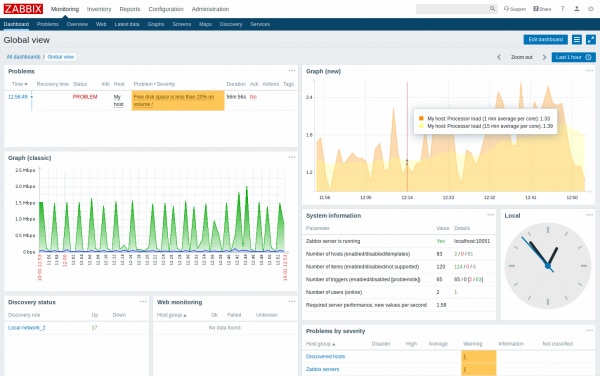
© 2021 Zabbix, LLC. All rights reserved.
Zabbix is a popular open-source IT server monitoring tool. It stands out from other open-source ITSM tools because there’s no separate version for its commercial use—the whole product is open source and freely available. This makes it particularly good for configuration change management.
With Zabbix, you’re able to monitor almost anything. This includes network, server, cloud, application, and more. Zabbix has been designed to be as versatile as possible, and it even takes into account the needs of specific industries—the tool makes reference to retail, energy, banking, aerospace, finance, education, government, marketing, health care, IT, and telecommunications.
Zabbix considers how its platform could be best utilized by each of these industries, discussing the proven benefits and uses. (Here’s an example of how IT and telecommunications would use the Zabbix solution). While most of these industries won’t be relevant to your business, the way Zabbix considers each is proof of how tuned-in the company is to its customer’s needs.
As much as I can appreciate open-source tools like this, I’m hesitant to jump on the Zabbix train. Users are almost guaranteed to hit walls with its steep learning curve. It takes more time and know-how to customize its features as needed, and even then, it may never be as reliable as an enterprise needs.
4. SolarWinds Server & Application Monitor (SAM)
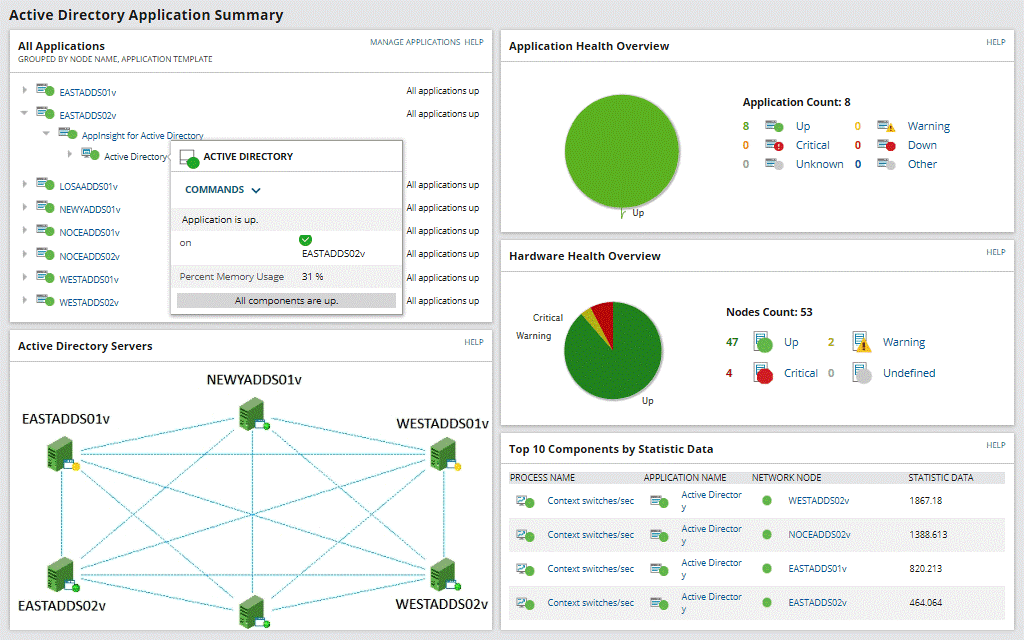 © 2021 SolarWinds Worldwide, LLC. All rights reserved.
© 2021 SolarWinds Worldwide, LLC. All rights reserved.
SolarWinds has a large portfolio of monitoring products, of which its Server & Application Monitor is one. SAM is a state-of-the-art ITSM tool with the capability to monitor over 1,000 applications at a time.
These days, many organizations use cloud infrastructure alongside physical servers. With this in mind, one of SAM’s premier benefits is it can be used to track and monitor applications deployed in the cloud on Amazon Web Services or Microsoft Azure. It’s also easy to use—you can get it set up in minutes, and can customize the dashboard, dependencies, and alerts to fit your environment and requirements.
There’s lots to write home about with SAM, including the ability to monitor the size of data and log files, so you can stay on top of capacity and keep your storage from running out. I also like the dashboard, which unifies all server performance metrics in one dynamic environment that’s easy to navigate. One of the reasons SAM is popular is because it does more than basic server monitoring: it also acts as a monitor for asset inventory, applications, operating systems, hardware, and virtualization.
This is a highly versatile, feature-rich tool suited to enterprise ITSM use, with automated discovery of servers and databases, and agentless monitoring capacity. A free trial is available.
5. Atlassian Jira Service Desk
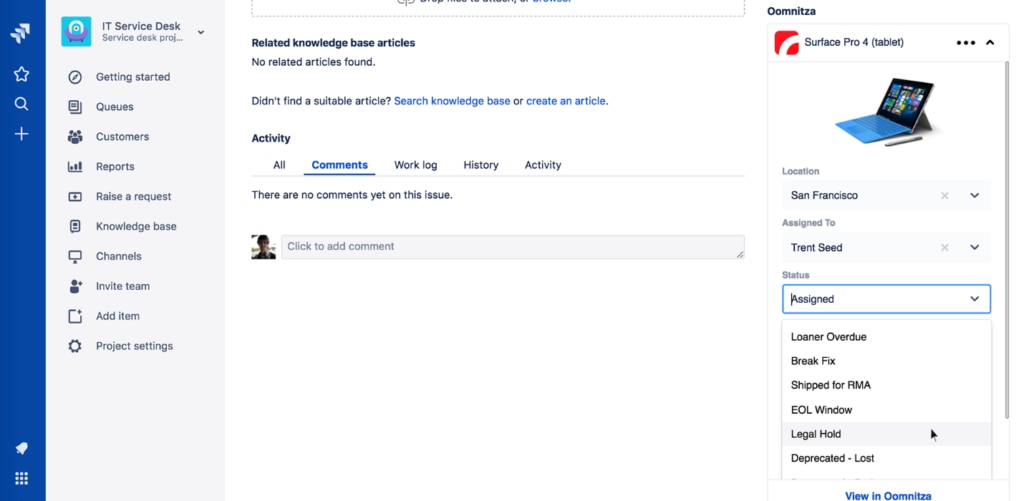
© 2021 Atlassian Corporation. All rights reserved.
Jira Service Desk, by Atlassian, is both a cloud-based and on-premises IT service management solution. It’s best known for its efficient self-service feature—customers are able to self-resolve tickets and queries by accessing its knowledge base, making it customer-friendly.
This an affordable solution with completely transparent pricing, which is refreshing. You can get up and running quickly, with codeless configuration and setup. If you’re looking for a solution functioning well out of the box, then this might be for you; the system is ready to go almost instantly, and after installing you can adapt it to suit your needs.
This tool can be integrated with other Atlassian programs, including Statuspage, Opsgenie, Confluence, and Jira Software. By combining these tools, you can establish a seamless solution. You’re also able to extend Jira Service Desk with applications from the Atlassian Marketplace. With more than 1,000 applications and integrations available, Jira Service Desk is exactly what you make of it.
The transparent pricing also contributes to Jira Service Desk being highly scalable. You pay per user, per month, making it easy to upgrade as your business grows. If you have one to three agents, Jira Service Desk is free to use forever, with no obligation.
Jira Service Desk also benefits from a thriving community, where ample support is provided. Jira features a documentation site rich in content, and an online community with “product champions.” The online forum is separated into questions, discussions, and articles. For cloud customers, there’s even a special Jira Service Desk cloud support page.
I would be excited by this product if not for its help desk feature. The dashboard isn’t really designed for non-tech-savvy users, especially given how buggy it can be. Being customer-facing may be admirable, but this approach won’t work for every business. A 7-day free trial of Jira Service Desk is available.
6. Zendesk Suite
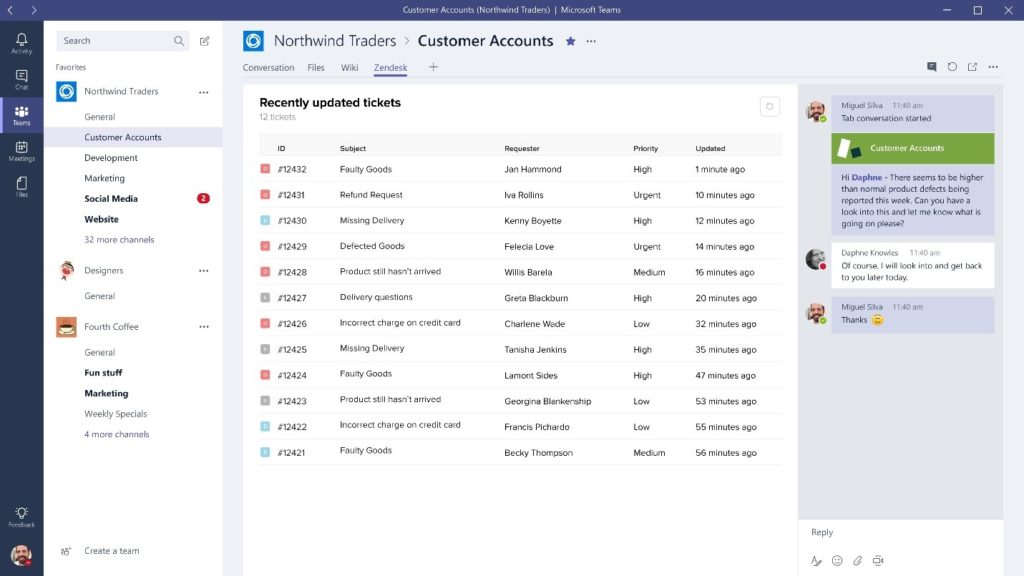 © 2021 Zendesk. All rights reserved.
© 2021 Zendesk. All rights reserved.
Zendesk has a cloud-based help desk management solution offering customizable tools to build a customer service portal, a knowledge base, and online communities. Its best feature is without a doubt the live chat, which is deployed through a centralized console letting users communicate with their customers more easily.
Zendesk Suite is a widely used tool among companies offering subscription services. It’s an easy-to-use program boasting maximum functionality, and it considers multi-channel interaction capacity to be of the highest importance. Customers can submit queries to the help desk element via email, chat, a range of social media channels, and phone. All these communications are contained in a centralized, unified console, which makes the agent’s experience of replying to queries organized and efficient. Agents don’t have to move between platforms to see customer inquiries, and the chance of any customer ticket being overlooked is significantly reduced.
Another useful element of Zendesk Suite is your team is always well supported. Zendesk calls this process “support for support”; it involves giving your team access to detailed information designed to help them increase their productivity. Most tools prioritize making the end user’s experience easy, so it’s refreshing to see a program take the IT team delivering the service into consideration too.
Zendesk has also made the interface for your team dynamic and engaging, giving as much time to your experience of the platform as it does to the result the end user receives. The dashboard is simple and doesn’t require a lengthy training process, which means your team can get started quickly.
As mentioned, Zendesk is a customizable tool. It allows you to personalize your own macros, which can be shared among your agents. You also can customize responses and log them as common replies, so you don’t have to constantly rewrite content. This makes the process of responding to queries more efficient, especially as most queries tend to be recurring. Zendesk even enables you to choose how you would like to view your queries—whether by group, ticket status, assignee, or other conditions.
Zendesk’s artificial intelligence capabilities are also worth mentioning. The tool operates a feature called Answer Bot, which can keep your customers busy while waiting on an agent or can even help them solve their problems without an agent. The bot essentially uses AI to respond to customer queries, sending useful information in the form of links to content. As with any AI, it can be hit or miss, but in general it is a useful time-saving utility.
As weird as it sounds, at times this software felt too user-friendly and intuitive—I kept feeling like I was missing out on some cool functions because everything was so streamlined. Also, not all settings can be customized on a per-form basis, which makes it difficult to personalize reporting and analytics. A free trial of Zendesk Suite can be downloaded.
7. ManageEngine ServiceDesk Plus
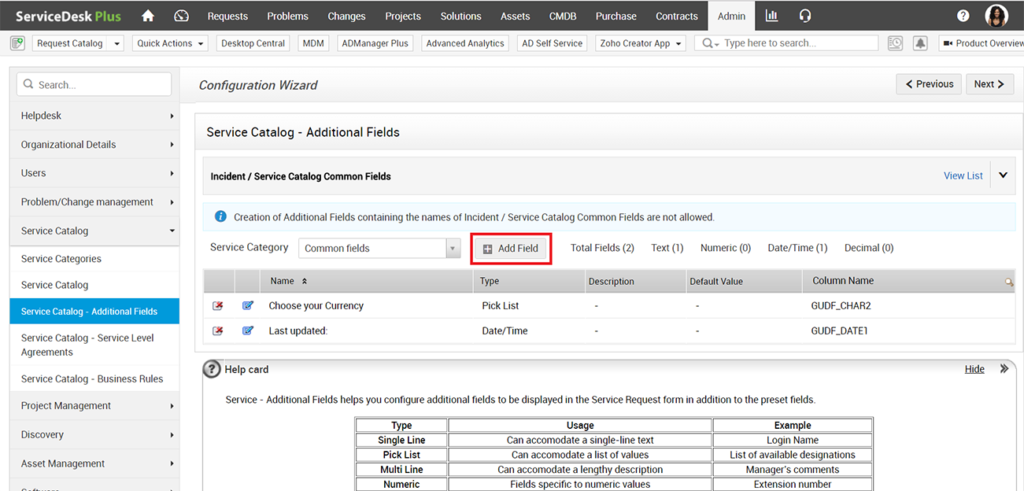 © 2021 ManageEngine. All rights reserved.
© 2021 ManageEngine. All rights reserved.
ManageEngine ServiceDesk Plus offers more than a simple help desk utility. It’s also an effective ITSM tool, with functions specifically designed for Information Technology Infrastructure Library (ITIL) service operations. It manages change requests, SLAs, contracts for maintenance, software licenses, availability, and configuration. All of this revolves around the help desk utility but is no less crucial to the overall efficiency and scope of ServiceDesk Plus.
ManageEngine has a reputation for industry-leading IT products. As a developer, the company is highly dependable and has a history of success, and all of its tools are intelligently designed. ServiceDesk Plus is no exception, and it has the added benefit of being integrable with other ManageEngine IT asset management modules. By combining these tools, you can achieve a unified and streamlined suite of infrastructure management and monitoring capabilities.
Like any competitive ITSM software with help desk functionalities, ServiceDesk Plus features utilities designed to make submitting queries simple and fast. Tickets can be raised by customers via telephone, email, or web form. They’re then given to agents automatically, as determined by your personal settings and customizations.
If you want tickets of a certain nature to be assigned to a specific group or specialist technician, this is something you can do from within the console. You can also define rules, which allow you to categorize tickets, specifying user group, department, or faulty equipment. By combining these settings and customizations, you can achieve a largely automated workflow, reducing required manual interference significantly.
ServiceDesk Plus is available in three packages: standard, professional, and enterprise. The standard version gives you access to the help desk and SLA management tools, while the professional package also incorporates IT asset discovery, contracts management, and asset management. For more comprehensive ITSM functionalities, the enterprise version is your best bet. This package manages configuration, products, and change, and incorporating all the features included in the standard and professional packages.
ServiceDesk Plus is available for Linux and Windows Server. You can opt to use it either as an on-premises tool or hosted on the cloud. A 30-day free trial is available for download. You can also schedule a demo.
8. Freshworks Freshservice
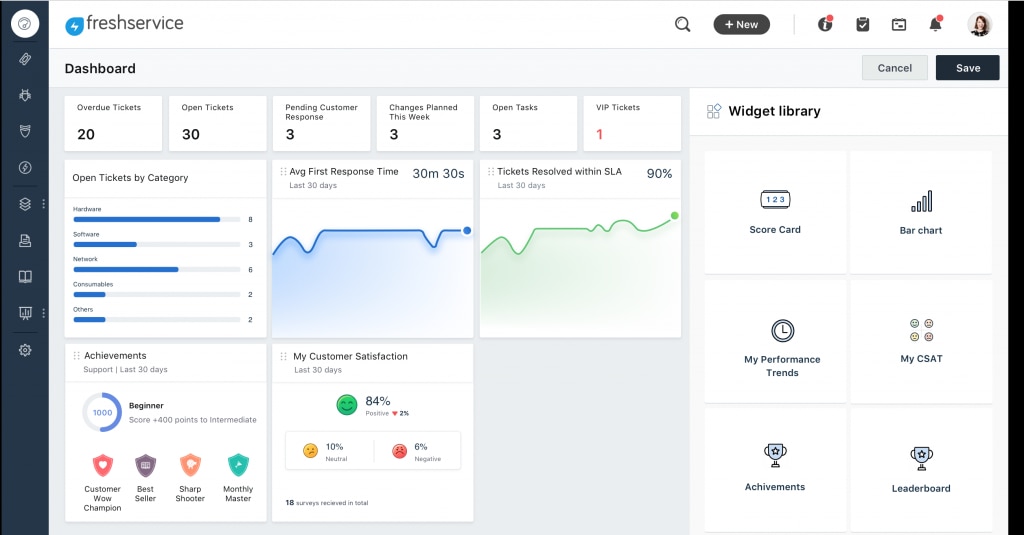 © 2021 Freshservice. All rights reserved.
© 2021 Freshservice. All rights reserved.
Freshservice covers incident management, asset management, change management, release management utilities, and a service catalog. This tool is easy to use and quick to set up. There’s no training required, and it can be personalized to suit both IT and non-IT requirements.
Freshservice offers multi-channel support, meaning you can automate tasks and respond to queries originating from email, self-service portal, chat, phone, and face-to-face correspondences—all from one unified platform. One of the best things about this tool, in my view, is it takes into consideration agent engagement: Freshservice makes responding to queries engaging, gamifying the experience, so agents enjoy it. After all, happy agents are more productive. It’s a simple thing other providers often overlook, but it makes a big difference in terms of agent efficiency.
The asset management utilities Freshservice provides home in on your devices and their configurations, working to safeguard their settings from any unauthorized or unwelcome changes and rolling out patches to firmware. Release management, on the other hand, prioritizes ensuring software version standards are installed company-wide, and updates are automatic. This keeps everything up-to-date and functioning as it should, which prevents problems in the long run.
The mobile application, available for iOS and Android, is another fantastic feature. With the app, your agents always have access to Freshservice, so they can respond to important client queries anywhere, anytime. The app itself has an intuitive design and, unlike many others, is well suited to the mobile format.
The Freshservice environment is cloud based and therefore accessible from any device, provided it has access to the internet. With mobile data, you can access the tool through the mobile application, too. The issue with this feature is some people prefer their programs on premises, as cloud-based programs are dependent on internet speeds, which are not always reliable.
If you want to give Freshservice a try, there’s a 21-day free trial. The tool is available in four packages: Blossom, Garden, Estate, and Forest. Forest is designed for enterprise use and offers the most in terms of features and utility.
Choosing the Right ITSM Solution
For companies looking to implement or improve ITSM processes, there are several tools on the market. Whether you want to focus on application monitoring or customer support, my goal with this guide is to provide you with the information you need to make more informed decisions around all things IT service management including what tools could help you be more successful with ITSM.
For any business, I recommend SolarWinds Service Desk, a high-quality product offering a range of capabilities to support a robust ITSM framework.


