Businesses seeking to enhance their service delivery, effectively manage their IT services, and exceed their customers’ expectations need the help of a service level management (SLM) tool. An SLM tool provides robust reporting and monitoring capabilities while prioritizing effective management of service-level agreements (SLAs). However, given the numerous SLM tools available on the market, it can be challenging to select the most suitable for your business or organization.
In this post, you’ll learn what SLAs and SLM are, how SLAs work, and some of the best SLM tools.
What Is a Service-Level Agreement (SLA)?
What Is Service-Level Management (SLM)?
How Does SLA Management Software Work?
Benefits of Implementing an IT Service Management Tool in Your Company
Monitoring the Quality of IT Department Services
Collecting Data That Will Help Improve the Quality of the IT Department’s Service
8 of the Best Service-Level Management Tools
1. SolarWinds Service Desk (Free Trial)
7. ManageEngine ServiceDesk Plus
Summary – Which SLA Management Tool to Choose?
8 of the Best Service-Level Management Tools
It can be a daunting task to know where to begin with so many SLM tools available. To give you a better understanding of how we selected the top SLM software options, we considered the features, the quality-price relationship, and so on. Let’s take a look at eight of the best SLM tools on the market for IT teams!
1. SolarWinds Service Desk (Free Trial)
SolarWinds Service Desk maintains service levels by streamlining and making SLM simpler. It also improves SLM by ensuring customers’ expectations are met by easily assessing customer satisfaction.
SolarWinds Service Desk is primarily designed to assist IT administrators in managing SLA breaches efficiently by setting up automated alerts to notify the appropriate teams. As a result, teams are able to swiftly resolve performance-related problems.
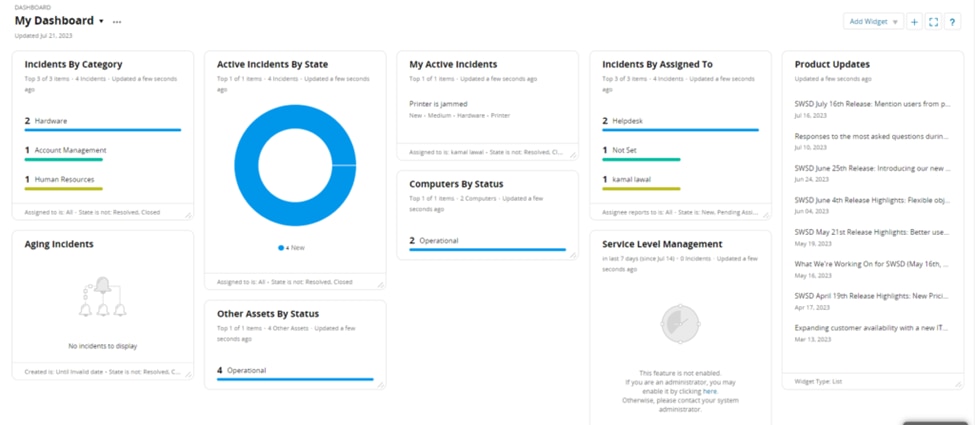
© 2023 SolarWinds Worldwide, LLC. All rights reserved.
SolarWinds Service Desk consolidates and harmonizes all tickets for easy identification of problems. It also provides insights for effective SLM at both detailed and broader levels.
Features of the SolarWinds Service Desk
- Simplify management and monitoring: SolarWinds Service Desk provides a real-time notification system as well as continuous insights into the service performance. It also manages SLA breaches by sending automated notifications to the right teams when expectations are not being met. Additionally, the tool allows for easy tracking of long-term results and improves efficiency.
- Improve satisfaction and trust: SolarWinds Service Desk gives visibility into how tickets and requests are managed. Hence, it improves the ability to establish trust with employees. Your employees are involved in the resolution of problems and have access to updated ticket progress. SolarWinds Service Desk also measures your team’s execution against your CSAT scores, which improves customer satisfaction.
- Holistically SLA monitoring and management: Regardless of your department, managing expectations for service performance is important. SolarWinds Service Desk helps scale SLAs throughout the organization by setting expectations and ensuring employees receive resources promptly.
Other features worth mentioning from SolarWinds Service Desk that are strongly related to SLM are incident management, problem management or IT ticketing software.
SolarWinds offers a 30-day free trial. You can find out more on their official website.
2. Jira Service Management
Jira Service Management, also known as Jira Service Desk, is a software product designed to help organizations manage their support operations and IT service desk functions. It allows customers and employees a self-portal to resolve their issues promptly. Jira also empowers the team to prioritize, track, and resolve requests in a single place.
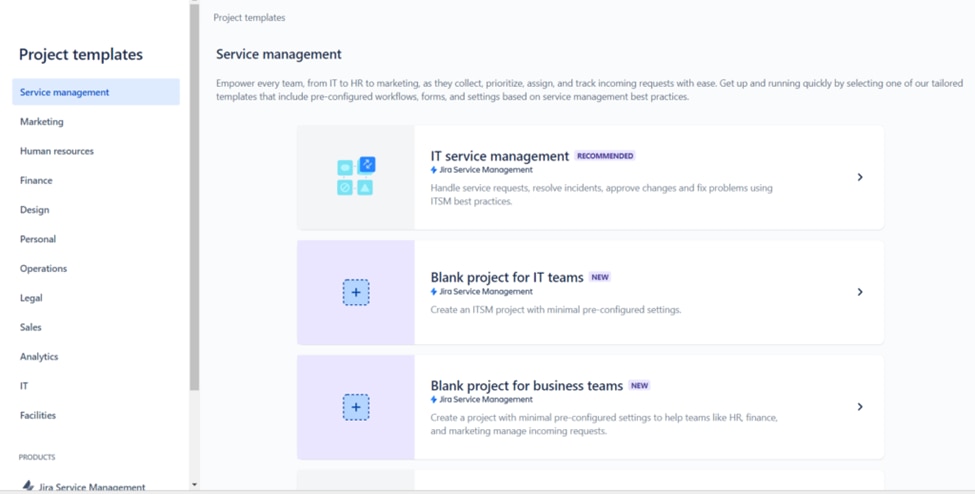
© 2023 Atlassian. All Rights Reserved
Jira Service Management provides an avenue for IT teams to work effectively as a team and deliver quality services to their customers. Additionally, it’s customizable and can be extended to fit the IT needs of different businesses.
Features of Jira Service Management
-
- Request management: Jira Service Management allows users to raise requests and resolve requests based on priorities. It also sets different SLA policies needed to keep track of deadlines based on elapsed time or request categories.
-
- Incident management: It escalates major incidents to the appropriate teams and immediately begins resolution. Jira Service Management tracks and analyzes incident responses for easy identification of areas to improve.
-
- Problem management: Jira Service Management creates problem tickets during or after incident resolution. Additionally, it groups and links problem tickets to incident tickets to identify any recurring issues and determine the scope of the problem.
3. Zendesk
Zendesk is a cloud-based platform that ensures seamless customer support by offering accessibility from anywhere with an internet connection. It’s a highly versatile and adaptable customer service software with a comprehensive suite of tools that empowers businesses to effectively manage customer interactions across multiple communication channels, whether it’s through email, phone, social media, chat, or any other means. Zendesk facilitates a centralized approach to customer support by streamlining customer service operations.
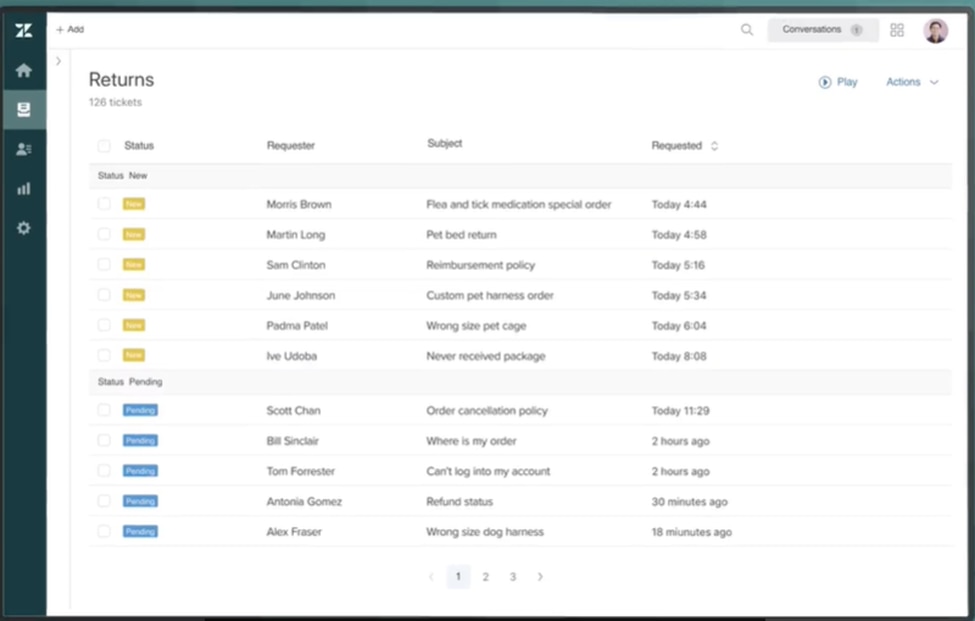
© Zendesk 2023
Zendesk is an all-encompassing customer service software and SLM tool for businesses looking to optimize their customer support operations, improve them, and build stronger relationships with their customers.
It offers a holistic approach to managing customer interactions, helps businesses deliver exceptional service, and ensures customer satisfaction.
Additionally, Zendesk offers a 14-day free trial for new customers.
Features of Zendesk
-
- Customizable: Zendesk can be tailored to meet the unique needs of your business. It’s easy to configure to align perfectly with your business-specific requirements, branding, and processes.
-
- Ticketing system: Zendesk allows for easier creation of tickets, assigning tickets, and tracking ticket progress. Furthermore, it comes with reporting and built-in analytics for easier tracking of the performance of your customer service team and quick identification of areas you can improve upon.
-
- SLA policies: Zendesk allows businesses to define multiple SLA policies based on their customer ticket types.
4. BMC Helix ITSM
BMC Helix ITSM is the industry’s first and only intelligence-enriched integration operations platform. It unites discovery, monitoring, service management, remediation, and optimization in an end-to-end platform.
Modern enterprises depend on IT to power their transformation, streamline processes, boost efficiency, ensure security, and navigate complex environments. BMC Helix turns the unknown into the known to scale and grow your business.
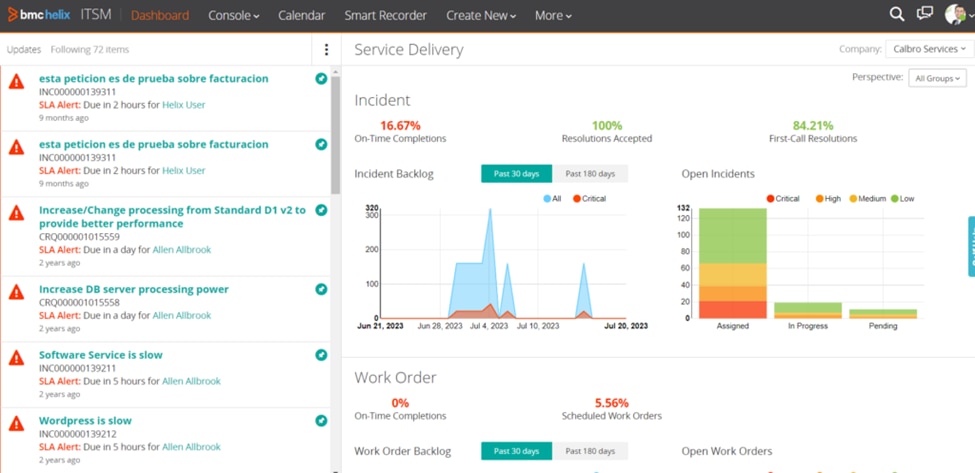
© Copyright 2005-2023 BMC Software, Inc.
BMC Helix can help you discover unknown assets in the cloud, uncover blind spots, remediate vulnerabilities, and proactively service customers before they request services.
Features of BMC Helix ITSM
-
- Define and manage SLAs: BMC Helix ITSM affords businesses the ability to manage SLAs based on each specific service type and offering. SLAs can be configured to set quick response and resolution times as well as other key performance indicators for various categories of problems, service requests, and incidents.
-
- SLA performance and monitoring: The platform enables real-time monitoring and tracking of SLA performance. IT teams can quickly spot and treat SLA breaches and proactively address potential service issues.
-
- Reporting and analytics: The BMC Helix tool offers detailed reporting and analytics capabilities for SLA performance. It makes it easier for organizations to generate SLA compliance reports, trend analyses, and other performance metrics to gain insights into service delivery and identify areas for improvement.
5. SysAid
SysAid is an SLM system that affords you the opportunity to create and manage SLAs. Its purpose is to meet and exceed your exact needs with personalized and customizable service-level capabilities. This method can include defining routing rules, setting due dates, and escalating rules to SLAs. Additionally, SysAid offers holistic, ITIL-oriented SLM.
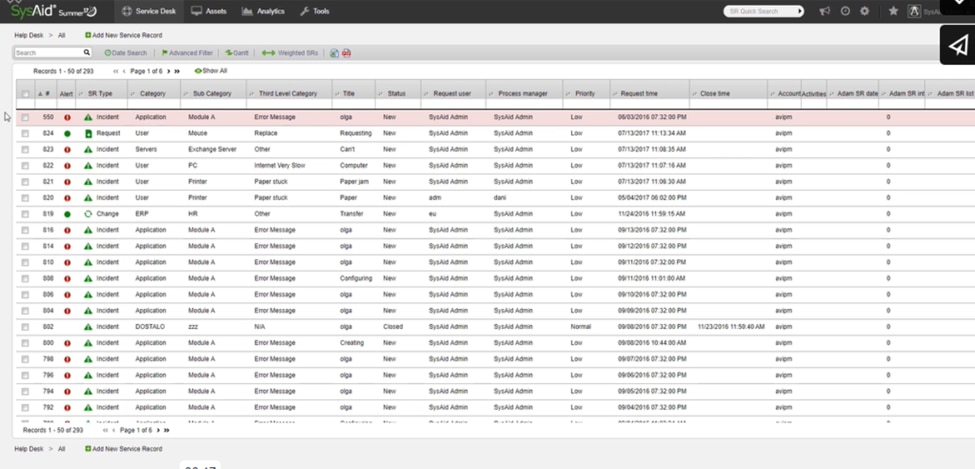
© 2023 SysAid. All Rights Reserved
SysAid offers integration of SLM with your service desk for an easier way to measure and adhere to SLAs. It offers a free trial.
Features of SysAid
-
- Service automation: SysAid offers service automation that uses AI built decades ago from the data of numerous organizations. Therefore, it makes all aspects of ITSM automated, which frees up IT to keep businesses going strong.
-
- Employee-centric: SysAid supports employees by having them chat their requests in Microsoft Teams and get needed help. Additionally, SysAid employs the power of SysAid’s Service Automation for auto-resolution and auto-routing.
-
- Problem management: SysAid capabilities in problem-solving allow for easy systemization of the problem management workflow processes for dealing with problems (simple and complex) that require cooperation across IT teams.
6. ServiceNow ITSM
The highly secure platform ServiceNow can easily be extended and customized to meet digital business needs. It’s also low-code software for accelerated development that increases employee productivity and efficiency. Thus, it enables robust business scaling and value realization.
In addition, it optimally drives customer growth. ServiceNow also offers a seamless and frictionless customer experience because it automates essential business processes while empowering your workforce to remain productive.
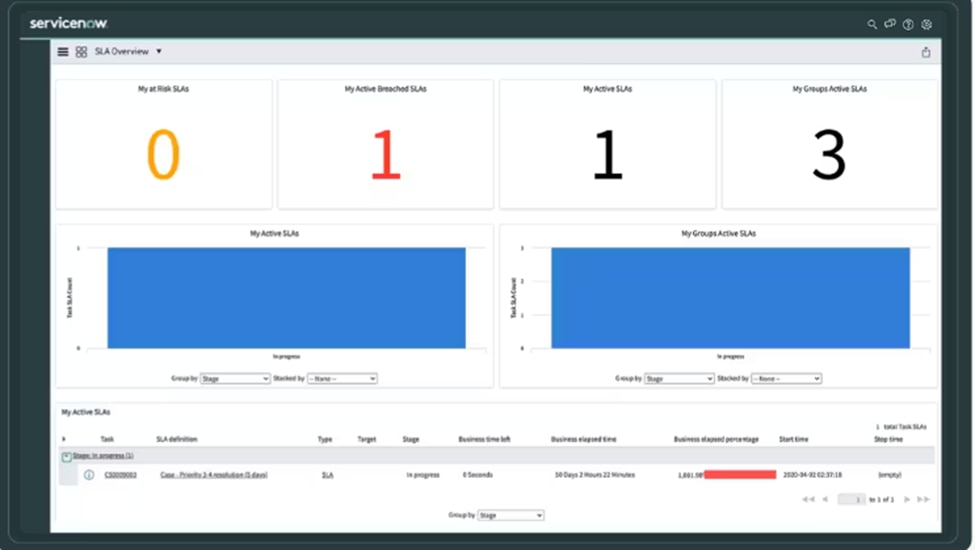
©️ 2023 ServiceNow. All rights reserved.
ServiceNow aligns businesses with service providers through accurate reporting. It easily spots trends and patterns early to prevent potential breaches and service degradation, as well as gain a better understanding of your active SLAs with key metrics and elaborate visualizations.
Features of ServiceNow
-
- Centralized SLA management: ServiceNow documents SLAs, providing a single place where you can underpin contract definitions and operational-level agreements.
-
- Core process integration: ServiceNow offers seamless alignment and integration of various essential processes within the tool to effectively manage and maintain service levels.
-
- Elaborate SLA definition: ServiceNow defines the granular descriptions of service levels and performance metrics outlined in the SLA between a service provider and its customers or users. These definitions are essential, as they provide precision to the responsibilities of both parties.
7. ManageEngine ServiceDesk Plus
ManageEngine Service Desk Plus is a platform with more than a decade of experience in the IT management space that simplifies ITSM. The software platform delivers efficient service with the right technology as well as designing with appropriate processes.
Some benefits of using the platform include responsive service delivery, a flawless customer experience, streamlined service management, and compliance with privacy regulations.
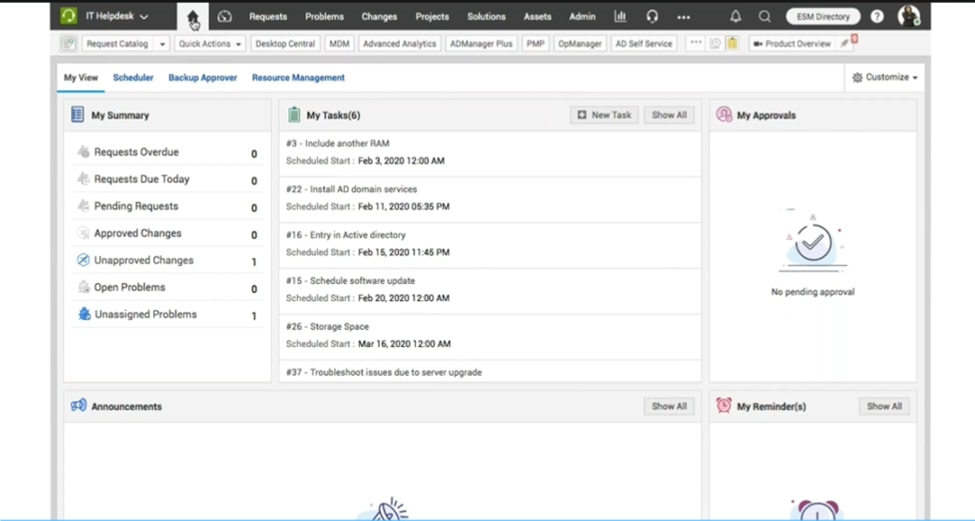
©️ 2023 Zoho Corporation Pvt. Ltd. All rights reserved.
Features of ManageEngine Service Desk Plus
-
- Identity and access management: ManageEngine manages digital identities and controls access to various resources within its IT environment. It ensures compliance, security, and efficient operation of an organization’s information systems.
-
- Operational management: Operational management is a key field of management that focuses on overseeing and controlling processes and systems. ManageEngine is concerned with efficiently and effectively converting resources, labor, and materials into favorable products or services.
-
- Advanced IT analytics: ManageEngine offers advanced IT analytics for sophisticated data analysis techniques and AI ITSM to gain deeper insights into IT operations, infrastructure, and services.
8. Freshdesk
Freshdesk is customer service software that automatically associates SLA policies with incoming support tickets based on specific rules. It also monitors the progress of the associated ticket and calculates if the response and resolution meet the specified SLA targets.
The addition of powerful analytics helps bring data together for every channel on the unified channel to make the right decisions. Hence, onboarding and renewal are achievable through real-time customer insight from Freshdesk.
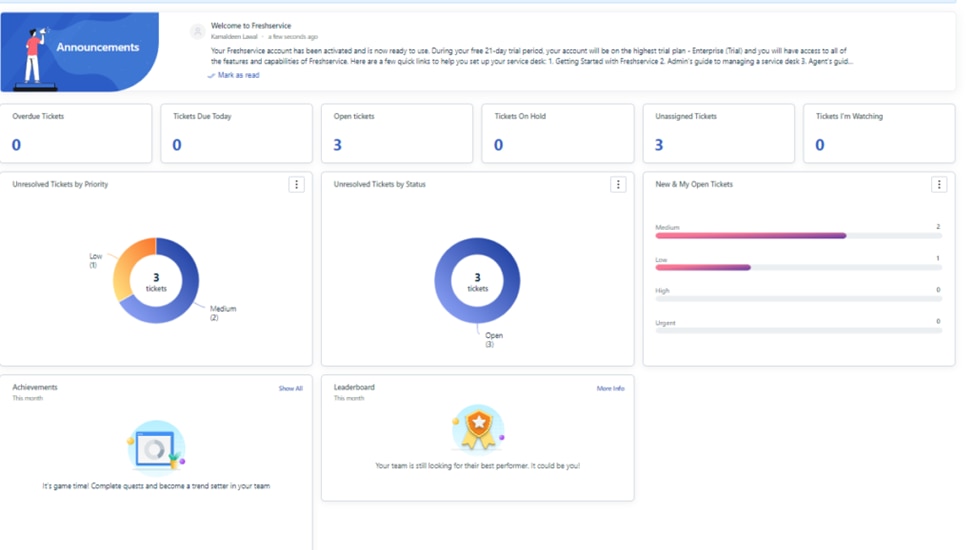
© 2023 Freshworks Inc. All Rights Reserved
Features of Freshdesk
-
- Automation: Freshdesk automates repetitive tasks and actions using workflows. It also sets up rules to automatically assign tickets and escalate issues. Thus, it saves time and effort for your support team.
-
- Multi-channel support: Freshdesk helps businesses by providing support across multiple channels, including email, phone, live chat, social media, and web forms. Therefore, it ensures that customers can reach out through their preferred communication channel.
-
- Tickets tags: With Freshdesk, agents can tag and categorize tickets to organize and filter them effectively. Hence, it’s easier to identify trends, prioritize issues, and track related topics.
F&Q Section on SLA Software
What Is a Service-Level Agreement (SLA)?
An SLA is a formal agreement, also known as a contract, between an IT service provider and its customers. In IT service management (ITSM), the IT service provider and the customers must ensure they meet each other’s expectations. Therefore, they establish SLAs to ensure accountability and transparency.
SLAs have three major types:
-
- Customer SLA: This type of SLA is geared to meet the requirements and needs of external individual customers. It defines the performance and other aspects of service that the IT service provider will deliver to the customer.
-
- Multi-level SLA: This type of SLA is a multi-layer agreement. Each layer addresses different service aspects. These are SLAs between a service provider and a multitude of customers that differentiate services based on different customer priority levels or service components.
-
- Internal SLA: This type of SLA is between the service provider and its internal teams or departments. The internal SLA is responsible for the responsibilities and expectations between these teams for seamless service delivery.
The SLA serves as the bedrock for monitoring and managing service performance to meet customer satisfaction and meet defined targets.
What Is Service-Level Management (SLM)?
SLM is the practice of maintaining and abiding by the agreed-upon service levels between an IT service provider and its customers. It’s an integral part of ITSM and ITIL because it aligns IT services with business objectives and ensures customer satisfaction.
SLM’s goals are to promote a customer-centric approach, drive continuous improvement in service delivery, deliver value to customers, and align with business needs.
How Does SLA Management Software Work?
SLA or SLM software helps organizations effectively manage and maintain service levels with their internal teams as well as their customers. Here’s an outline to illustrates how SLA monitoring and management works:
-
- Define a new SLA: Defining the SLA is the first step when using SLM software. This is the stage to define new SLA rules like name, targets, timer indication threshold, scope, and set action.
-
- Monitor and collect data: The software collects data and continuously monitors the SLA for easy comparison between the service performance and the established metrics.
-
- Measure performance and track compliance: The software measures performance by scrutinizing factors such as resolution time and availability percentages to ascertain if the services are deviating from the agreed-upon targets. Furthermore, it compares the actual performance metrics against the defined targets and established compliance requirements. Non-compliance triggers further actions, such as escalations, penalty calculations, or discussions with the responsible teams or providers.
-
- Gain insight with reporting and dashboards: The software affords users access to comprehensive reports and views of some important metrics. With this, stakeholders can use graphs, charts, and tables to identify trends and make data-driven decisions.
-
- Configure alerts: SLA tracking software allows for the setting of thresholds or targets for every performance metric. Then, it triggers notifications to the appropriate team if the performance deviates from the set point or targets by sending alerts via email or SMS.
Benefits of Implementing an IT Service Management Tool in Your Company
ITSM tools play a crucial role in modern businesses. It enables responsive IT services that deliver reliable services in an evolving technological landscape. Some of the benefits are listed in an expanded section below.
Monitoring the Quality of IT Department Services
By monitoring the quality of the IT department’s service, you’re keeping an eye on the quality of work from the IT department. The IT departments are in charge of a company’s software, computers, and technology. This benefit has more benefits embedded in it, as listed below.
-
- Quick problem detection: It’s easy to spot and fix any issue with computers, software, and technology in a company.
-
- Improved efficiency: The efficiency of the IT department will improve by enabling self-service, automating processes, and providing real-time insights.
-
- Enhanced continuous improvement: By monitoring the quality of service the IT department provides, it’s easier for companies to identify areas for improvement. This is achievable by learning from previous mistakes and improving things for every stakeholder.
Collecting Data That Will Help Improve the Quality of the IT Department’s Service
In a bid to have happy customers, you employ an agency (the IT department) to serve your customers (users or employees). ITSM tools help you keep track of important things and ensure everything goes as planned by analyzing if the agency truly makes your customers happy by serving them as required. Some of the benefits attached to the collection of data are listed below.
-
- Time and money savings: Insights derived from data can lead to improved efficiency and cost reduction.
-
- Awesome customer experience: Customers will return using the company’s IT services and won’t be frustrated by slow or faulty systems.
-
- Faster resolutions: With IT service-level management, the IT department can quickly spot problems and fix them.
Summary – Which SLA Management Tool to Choose?
With this detailed guide, you now have a clearer understanding of the top 8 best SLA tools on the market. We’ve covered what SLA and SLM are all about, how SLA works, the benefits of SLM, as well as some of the best SLA tools. Hence, we have come to the conclusion that SolarWinds Service Desk is the market-leading tool. Give it a try!
This post was written by Kamaldeen Lawal. Kamaldeen is a front-end JavaScript developer who loves writing a detailed guide for developers in his free time. He loves to share knowledge about his transition from mechanical engineering to software development to encourage people who love software development and don’t know where to begin.


