A well-optimized network is the backbone of any successful organization. Whether you’re running a small business or managing a large enterprise, network optimization plays a pivotal role in ensuring that data flows seamlessly, applications perform efficiently, and your users remain satisfied. In this article, we will delve into the world of network optimization, exploring what it is, why it’s crucial, and the tools and techniques you can use to enhance network performance.
6 Best Network Optimization Software
What is Network Optimization and Why is it Important?
Network Performance Metrics to Know About
How to Achieve Network Performance Optimization
Critical Factors That Affect Network Performance
Network Optimization Techniques
Network Optimization Benefits for Businesses and Organizations
6 Best Network Optimization Software
2. SolarWinds Network Performance Monitor – (Free Trial)
5. Datadog Network Performance Monitoring
6. Auvik Network Monitoring and Management
Conclusion — Start Optimizing Your Network
What is Network Optimization and Why is it Important?
Network optimization is the process of fine-tuning your network infrastructure to make it more efficient, faster, and reliable. It aims to remove bottlenecks, reduce latency, and ensure that the network can handle the growing demands of modern applications and services.
Network optimization is essential for several reasons. First, it helps improve user experiences. Users benefit from faster access to data and applications, resulting in increased productivity and higher satisfaction levels. Additionally, network optimization translates into cost savings. By reducing bandwidth usage and avoiding unnecessary expenses associated with network upgrades, organizations can effectively manage their budgets.
In today’s competitive market, organizations require agile networks that can adapt to changing business demands. Optimization enables efficient network scaling to meet these needs and helps users identify and resolve issues proactively, minimizing network downtime and service disruptions.
Network Performance Metrics to Know About
How can you measure the health of your network? By keeping an eye on these key metrics:
- Latency: Often referred to as “ping time,” latency measures the time it takes for data packets to travel from their source to their destination and back. In simpler terms, it’s the delay in data transfer. Low latency is the golden standard, ensuring swift and responsive data flow.
- Jitter: Jitter signifies the variability in latency, showcasing the inconsistency in data packet travel times. High jitter levels introduce instability into communication, causing problems for applications that require a steady data flow — think video conferencing with choppy audio and video.
- Bandwidth: This is the network’s data superhighway. Bandwidth represents the maximum data transfer rate a network can handle. It’s the width of the pipeline through which data flows. Adequate bandwidth is vital for data-intensive applications like HD video streaming and large file transfers. Insufficient bandwidth leads to congestion, slowing data transfers and causing delays.
- Packet Loss: Packet loss indicates the percentage of data packets that fail to reach their destination. It’s like lost mail in transit. Packet loss can occur due to various reasons, leading to delays and degraded performance. Even minor packet loss can disrupt real-time applications like online gaming or VoIP, causing disruptions and reducing quality.
- Throughput: Throughput measures the actual data transfer rate within a network, typically expressed in bits per second (bps). It reflects your network’s real-world performance and its capacity to efficiently deliver data to end-users.
Understanding these network performance metrics is the first step toward effective network optimization. By continually monitoring and analyzing these metrics, you can promptly identify and address issues, ensuring your network runs smoothly and caters to both user needs and application demands.
How to Achieve Network Performance Optimization
The first step in network optimization involves identifying congestion points or bottlenecks within your network infrastructure. These bottlenecks can disrupt data flow and hamper network performance. To tackle this issue, conduct a thorough network analysis to pinpoint these bottlenecks. Once identified, take proactive measures to alleviate them. This may include upgrading hardware components like routers or switches to handle increased data traffic or adjusting configurations to optimize data routing and reduce congestion.
As your business expands, your network infrastructure should scale accordingly to accommodate growing demands. Network segmentation can be a valuable strategy to isolate different types of traffic and optimize performance, as it allows for better control of traffic flow and minimizes the risk of congestion in critical areas. Virtual LANs (VLANs) can help divide your network into smaller, more manageable segments, enhancing network efficiency and security.
Then, prioritize consistent configuration fine-tuning. Regularly reviewing and optimizing the configurations of network devices is essential for maintaining peak network performance and security. This includes routers, switches, firewalls, and other network equipment. Properly configured devices can effectively manage data traffic, route it efficiently, and provide robust protection against security threats.
By implementing these strategies, organizations can achieve network performance optimization that meets the demands of today’s data-intensive applications while maintaining reliability and security.
Critical Factors That Affect Network Performance
Networks are complex, so naturally, many things could cause them to slow down or underperform. Let’s take a closer look at what factors can hinder a network from reaching and maintaining optimal performance:
- Network Traffic: The volume and type of network traffic can substantially impact network performance. Networks with high traffic, especially during peak hours, may face challenges in maintaining optimal performance.
- Hardware Limitations: Outdated or insufficient hardware can become bottlenecks and hinder network efficiency. Regular hardware upgrades and ensuring compatibility with the latest networking technologies are essential steps for optimization.
- Network Topology: The way your network is structured, known as its topology, can impact optimization. Complex and convoluted topologies may result in delays and routing inefficiencies across a network.
- Configuration Errors: Misconfigured network devices can lead to performance issues. For example, small errors in router or switch configurations can disrupt traffic routing.
- Hefty Software: Resource-intensive applications may consume a significant portion of available bandwidth, affecting other critical network traffic.
- Wireless Interference: In wireless networks, interference from neighboring networks, electronic devices, or physical obstacles can degrade network performance.
- Scale and Growth: Failure to plan for growth can result in network congestion and performance degradation, as mismanaged traffic may flood the network.
- External Factors: External factors, such as issues with internet service providers (ISPs), distributed denial-of-service (DDoS) attacks, or natural disasters, can also impact network performance.
As you can see, achieving network optimization is a multi-faceted process that requires internal proactivity and management as well as external awareness. However, certain techniques can help you more easily improve your network’s performance.
Network Optimization Techniques
Now, let’s explore some network optimization techniques that can help you fine-tune your network for optimal performance, the first being content delivery networks (CDNs). CDNs operate by caching and distributing content closer to end-users, which reduces data travel distances. This leads to significantly lower latency and faster content delivery, making CDNs valuable for multimedia-heavy websites and applications.
Load balancing is another useful strategy for network optimization as it evenly distributes network traffic across multiple servers, paths, or resources, preventing overloads on specific components and ensuring efficient resource usage. Load balancers monitor server health, directing traffic to available servers, preventing bottlenecks, and enhancing network reliability. This technique is particularly useful for high-traffic platforms, as it can ensure uninterrupted access even during peak usage.
Speaking of network traffic, data compression reduces the size of data packets transmitted over the network, resulting in faster data transfers and less congestion. Users will have reduced wait times and can access data faster, making data compression especially valuable when bandwidth is limited or expensive.
Another technique worth mentioning is caching. Caching involves storing frequently accessed data locally, which minimizes the need to fetch data from the original source with each user request. Caching mechanisms, like web page or content caching, reduce the time and resources required for data retrieval. This results in faster load times for websites and applications, while also reducing network traffic, enhancing overall performance, and improving responsiveness.
Dynamic routing protocols also can come in handy. Protocols like OSPF (Open Shortest Path First) or BGP (Border Gateway Protocol) automatically determine the most efficient path for data packets to travel within a network. These protocols consider factors like network topology, congestion, and link availability to identify the best paths. However, unlike static routing, where routes are manually configured by network administrators, dynamic routing protocols allow routers and switches to exchange information and make real-time decisions about how to forward data. By adapting to changing network dynamics, dynamic routing protocols help maintain a high level of network performance and availability.
Each of these techniques can be tailored to your organization’s specific network requirements and goals. By combining these strategies, you can create a robust and high-performing network infrastructure that can prevent or quickly bounce back from setbacks.
Network Optimization Benefits for Businesses and Organizations
Everyone can benefit from some network optimization, but perhaps those who benefit the most are businesses and organizations with highly complex networks. Specifically, network optimization helps businesses:
- Improve network performance
- Increase operational efficiency and productivity
- Maintain seamless data flow
- Significantly reduce IT support costs and time
- Gain analytic insights through real-time reporting
- Facilitate better employee collaboration
Network optimization brings businesses a variety of advantages that shouldn’t be missed.
6 Best Network Optimization Software
Now, let’s explore some of the best network optimization solutions available to help you achieve peak network performance in your organization:
1. SolarWinds Observability Self-Hosted (formerly known as Hybrid Cloud Observability) – (Free Trial)
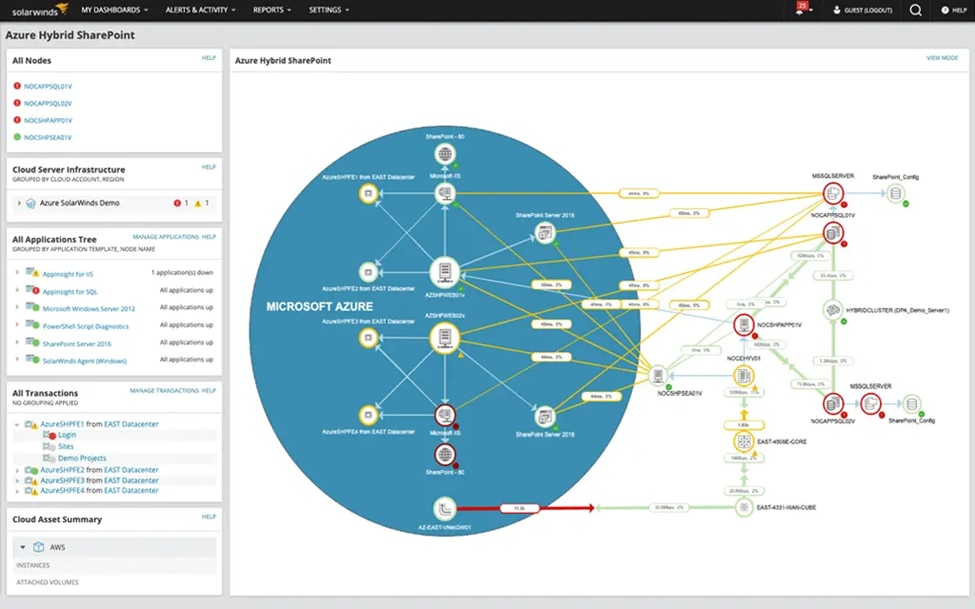
©2024 SolarWinds Worldwide, LLC. All rights reserved.
SolarWinds Observability Self-Hosted (formerly known as Hybrid Cloud Observability) is a go-to solution for many companies addressing network performance issues. After all, SolarWinds Observability Self-Hosted (formerly known as Hybrid Cloud Observability) provides deep visibility across on-premises and cloud applications, infrastructures, databases, networks, and more, making it an ideal solution for countless organizations.
SolarWinds Observability Self-Hosted (formerly known as Hybrid Cloud Observability) offers in-depth insights, which can help you identify and prioritize areas for optimization. Not only does SolarWinds Observability Self-Hosted (formerly known as Hybrid Cloud Observability) offer visibility across your entire hybrid environment, but it can also provide you with a deeper understanding of component-to-service dependencies and issues, which can simplify and accelerate the troubleshooting and optimization processes. SolarWinds Observability Self-Hosted (formerly known as Hybrid Cloud Observability) can even detect anomalies in your data sets, providing actionable insights that will allow you to increase operational efficiency and productivity.
Plus, despite its powerful capabilities, SolarWinds Observability Self-Hosted (formerly known as Hybrid Cloud Observability) remains easy to use. It features a user-friendly interface and simple-to-leverage collection and analytics functionality. SolarWinds Observability Self-Hosted (formerly known as Hybrid Cloud Observability) also has custom alerting, reporting, and cross-domain dashboards to simplify your work further.
Additionally, SolarWinds Observability Self-Hosted (formerly known as Hybrid Cloud Observability) is ready to grow alongside your organization. You can pay for the nodes you need, adding more as your organization grows and changes without needing to purchase additional licenses. Compared to mixed and point monitoring and management tools, SolarWinds Observability Self-Hosted (formerly known as Hybrid Cloud Observability) offers a faster time to value and lower total cost of ownership, making it a great investment for organizations looking to optimize their network.
Learn More Download Free Trial
2. SolarWinds Network Performance Monitor – (Free Trial)
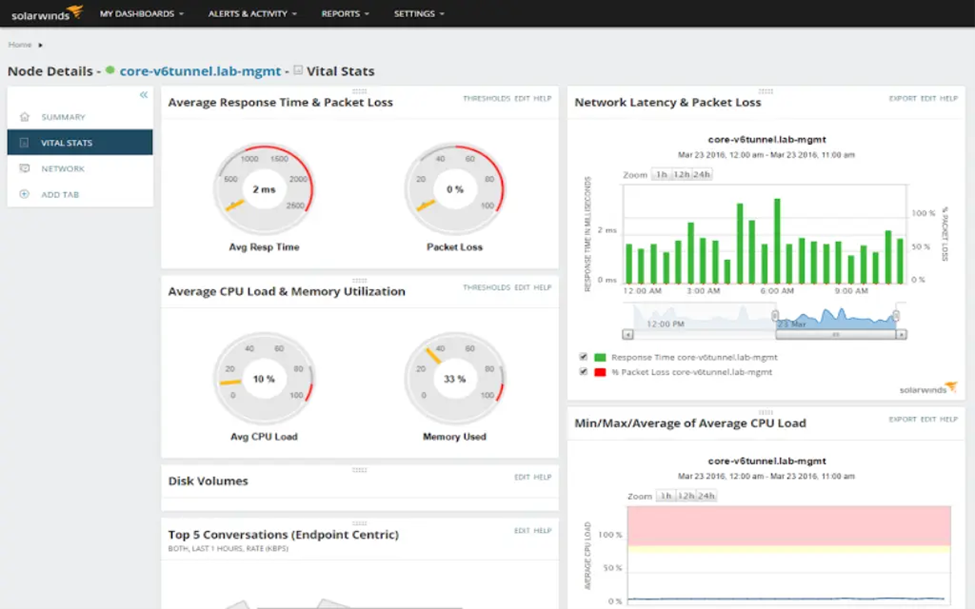
©2024 SolarWinds Worldwide, LLC. All rights reserved.
SolarWinds Network Performance Monitor (NPM) offers robust network monitoring and optimization capabilities for addressing latency and improving overall performance. With NPM, users can proactively measure network latency at the packet level, ensuring applications run smoothly without causing downtime for end-users.
NPM goes beyond latency management by enabling users to monitor hardware health comprehensively. More specifically, it provides insights into critical device metrics, such as temperature, fan speed, and power supply. NPM can also generate alerts for devices performing below expected thresholds, which will allow administrators to preemptively address hardware issues. NPM’s reporting capabilities offer detailed device information, response times, packet loss data, and more, facilitating informed IT upgrade decisions.
Additionally, NPM automates network capacity forecasting, offering insights into current and projected capacity based on historical utilization data. This feature simplifies capacity planning by calculating exhaustion dates based on user-defined thresholds, ensuring network resources are optimally allocated. NPM’s intuitive dashboard provides in-depth capacity information for various network components, including interfaces, memory, storage, and CPU usage trends. It also offers a wide range of predefined reporting templates to monitor and ensure the optimized performance of critical network devices like routers, applications, and switches.
Learn More Download Free Trial
3. Paessler PRTG
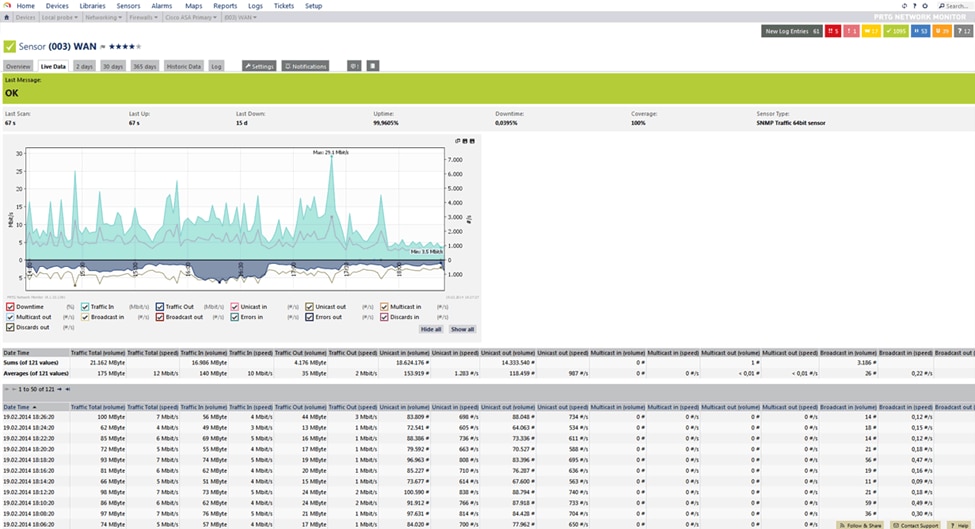
©2024 Paessler AG
Paessler PRTG (Paessler Router Traffic Grapher) is known for its versatility and scalability, making it suitable for small businesses as well as large enterprises. It seamlessly integrates various technologies and supports protocols like Ping, SNMP, WMI, SSH, and HTTP requests. It also supports flow protocols, such as IPFIX, jFlow, sFlow, and NetFlow.
The platform simplifies network setup with automatic discovery, as it can intelligently identify all network devices and create suitable sets of sensors. PRTG provides visual representations through real-time maps with live status updates and customizable dashboards, allowing users to visualize their network as needed. It also offers robust alerting and notification features, meaning users can set custom thresholds and receive alerts through various methods like email, push notifications, and HTTP requests.
PRTG’s highly customizable reporting ensures efficient communication of IT infrastructure status, while its distributed monitoring feature allows users to monitor an unlimited number of remote locations and view centralized insights in one dashboard, which is accessible through web interfaces and mobile apps for added convenience.
4. ManageEngine OpManager
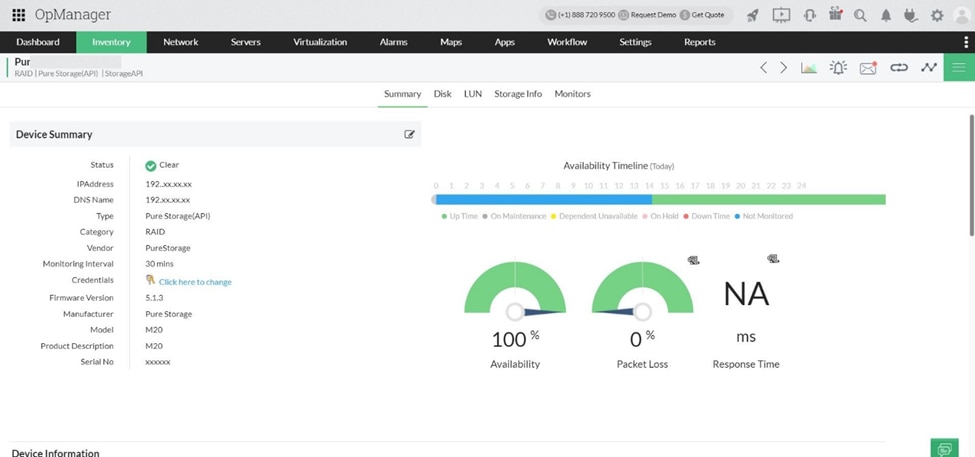
© 2024 Zoho Corporation Pvt. Ltd. All rights reserved.
ManageEngine OpManager excels in monitoring the performance of all network devices, including servers, switches, and routers, while continuously tracking vital network metrics such as errors, discards, disk utilization, CPU and memory utilization, and more. It employs diagnostic tools like Ping and Trace route to address potential errors and supports syslog and trap reception. It can promptly alert administrators to network anomalies.
The platform also offers advanced traffic monitoring through technologies like NetFlow, sFlow, jFlow, IP FIX, cFlowd, and NetStream, enabling in-depth visibility into bandwidth consumption and network performance trends.
Plus, OpManager leverages Cisco IPSLA for wireless network monitoring, aiding in WAN link visualization and troubleshooting for improved performance. It also provides VoIP service monitoring using Cisco IPSLA, simplifying the identification and resolution of VoIP performance issues by capturing Packet Loss, Delay, and Jitter data. OpManager stands as a comprehensive solution to streamline network management and optimize network performance.
5. Datadog Network Performance Monitoring
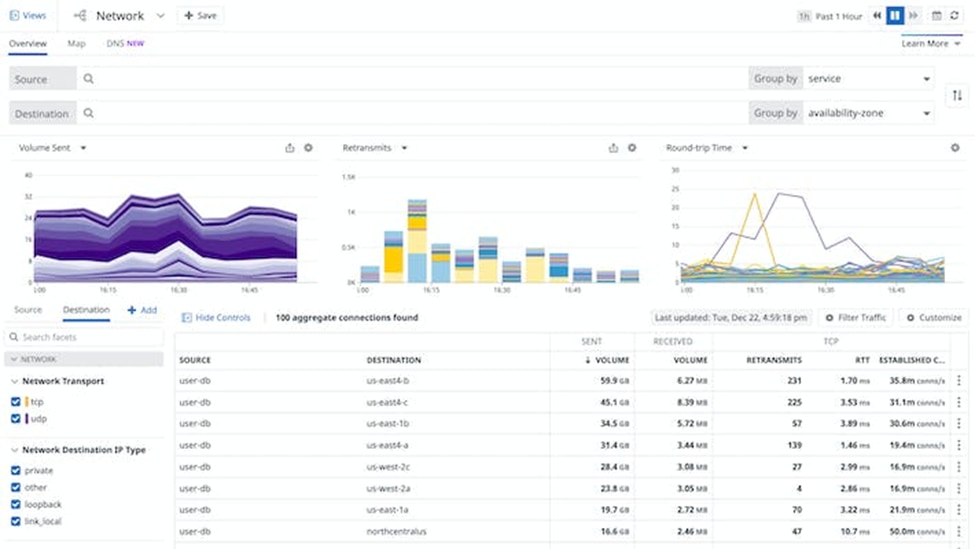
© Datadog 2024
What sets Datadog apart is its focus on providing end-to-end visibility into network traffic and performance. As a result, it’s an ideal choice for organizations seeking real-time insights and robust optimization capabilities. Datadog’s ability to correlate network data with application and infrastructure metrics provides a holistic view of a business’s digital ecosystem, enabling administrators to pinpoint the root causes of performance issues and optimize their network accordingly.
Additionally, Datadog’s scalability and cloud-native architecture make it suitable for modern, dynamic environments. It’s no surprise it has become a top choice for organizations seeking to optimize network performance in cloud-based and hybrid environments.
6. Auvik Network Monitoring and Management

© Copyright 2013-2024 Auvik Networks Inc. All rights reserved.
With Auvik Network Monitoring and Management, users can easily navigate their networks using an interactive map, gaining insights into multiple sites or diving deep into specific devices through an intuitive interface. The tool’s intelligent network traffic analysis helps identify network users, their activities, and traffic destinations, which can improve users’ understanding of their network.
Auvik simplifies network monitoring and troubleshooting, allowing for instant issue resolution, syslog-based problem analysis, and seamless connectivity maintenance. It efficiently manages distributed sites globally from a unified dashboard and allows for streamlined network management. Additionally, Auvik offers remote network access for troubleshooting without leaving one’s desk. Its cloud-based deployment guarantees accessibility and support for diverse network environments while also automating documentation and simplifying access control through integration with existing identity providers.
Conclusion — Start Optimizing Your Network
While each of the network optimization solutions discussed offers valuable features and benefits, SolarWinds Observability Self-Hosted (formerly known as Hybrid Cloud Observability) rises as the first choice for optimizing network infrastructure. With configuration management, network and infrastructure observability, bandwidth analysis, and intuitive vulnerability dashboards, SolarWinds Observability Self-Hosted (formerly known as Hybrid Cloud Observability) offers organizations unparalleled visibility into their network performance. When you use this tool, you can say hello to increased visibility, intelligence, and productivity and goodbye to alert fatigue and tool sprawl.


