Keeping tabs on the health of your website can involve several metrics. When you consolidate all the data you need in one place, it’s easier to see where your site health is lacking. In this sense, performance monitoring should be a primary tool in your website’s first aid kit.
The good news is there are many options when it comes to monitoring your site activity. Leveraging the power of good data analytics tools capable of giving you real-time information is invaluable.
In this article, we’ll review two popular site monitoring applications. We’ll look at the features SolarWinds® Pingdom® and StatusCake offer and how to choose the right one for you.
Understanding the Benefits of Site Monitoring
When it comes to collecting data about your website, it’s not uncommon to have several different uses for the information. For example, monitoring can provide you with valuable marketing data. Alternatively, you can use it to gain insight into the overall user experience you’re providing.
However, it can be difficult to get a true sense of these data points from behind the wheel of your own website. For instance, if you know you have users spread out internationally, you’ll want to be able to monitor your site performance from their locations as well as your own.
What StatusCake Offers Compared to Pingdom
StatusCake and Pingdom have many similarities in terms of monitoring options, though some differences stand out. For example, StatusCake offers one of the few free monitoring options available.
With StatusCake, you’ll have access to ten “Uptime Tests” and one “Page Speed Test.” Though these are nice ways to keep tabs on a portion of your site performance, you might be frustrated with the lack of options.
In contrast, Pingdom offers a free speed test on its website.
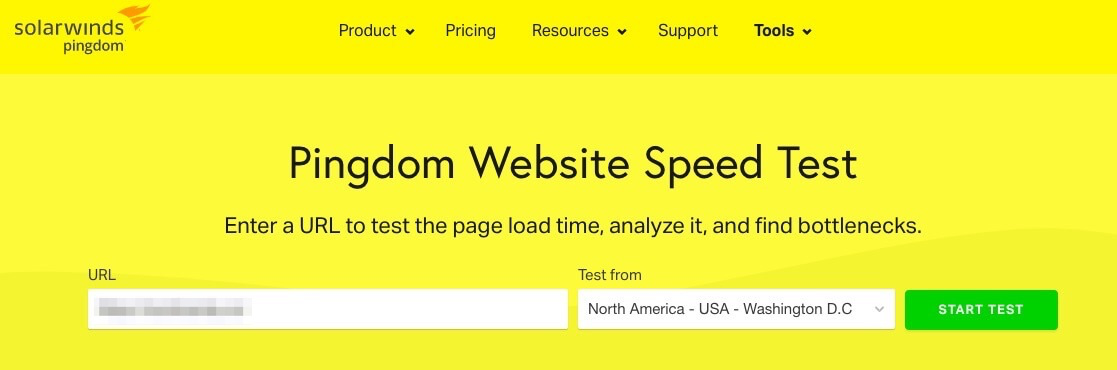
Though there’s no free tier option in Pingdom, you can use any of their plans free for 14 days. With all this in mind, let’s look at some of the specific features each monitoring option provides.
StatusCake
StatusCake has been described as a “feature-rich” monitoring solution. It offers options for the following areas:
- Domain monitoring: This feature can help you keep your domain renewed in a timely manner and will alert you if your domain name records have been altered.
- Uptime monitoring: Beyond HTTP, you can test your server availability with eight protocols from 28 different countries.
- SSL monitoring: Like domain monitoring, this feature can send alerts if there are issues, which can help you remember to renew your Secure Sockets Layer (SSL) certificate.
- Page speed monitoring: You can leverage location-specific speed tests to see how your site is performing for all your users, including those outside your own area.
- Server monitoring: With this feature, you’ll receive alerts when you reach certain CPU, RAM, and disk usage thresholds.
In addition to a slate of monitoring options, StatusCake also features options for virus scanning. Your site reports can be set to automatically generate at intervals you choose, and you can have them sent to your email regularly.
In terms of pricing, StatusCake offers two regular tiers and an enterprise option. Their Superior tier starts at $20.41 USD a month.
Pingdom
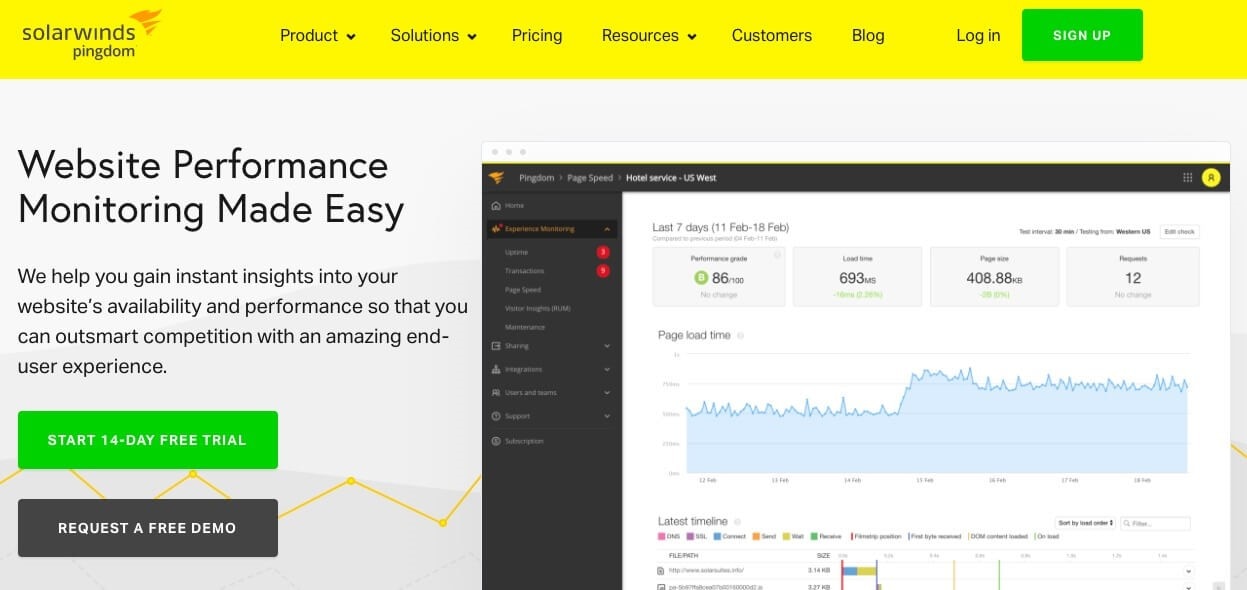
In many ways, Pingdom takes the complication out of site monitoring and delivers practically everything you could need in one package.
In terms of monitoring, Pingdom offers the essentials plus several features, including the following:
- Uptime monitoring: Pingdom offers uptime data from over 100 locations around the world, text message alerts, root cause analysis for downtime, and a public status page.
- Page speed monitoring: Pingdom offers comprehensive data on your page speeds and can provide detailed visualizations of how your content loads.
- Real-user monitoring (RUM): Just one small snippet of JavaScript added to your site will give you insight into your actual site users and help pinpoint how they’re interacting with your content.
- Synthetic interaction testing: You can set up virtual scenarios and track interactions with your site to see if you have any pain points you need to tackle. This requires no code and can be tested in a Chrome web browser.
When it comes to reporting, Pingdom offers highly visual and easy-to-read reports in addition to various notification settings. If you work with large teams and need to share information from Pingdom, you can use its application programming interface (API) to easily connect to platforms like Slack and Microsoft Teams.
If you’re looking for more options when it comes to pricing, Pingdom offers two tiers and an Enterprise option. Annual pricing for Synthetic Monitoring and Real User Monitoring (RUM) both start at $10 per month and can be tailored to your needs using price calculation widgets.
Why Pingdom Is a Good Alternative to StatusCake
It’s not always easy to compare monitoring platforms; though they all endeavor to provide comparable services, they often offer vastly different features. As we can see with StatusCake and Pingdom, they both offer several similar monitoring options.
However, the RUM and synthetic interaction testing features in Pingdom set it apart. These tools can add depth to your data collection and monitoring. Beyond knowing the speed of your site, you can find the exact points of failure when an issue occurs.
How to Make the Switch to Pingdom
Getting started with Pingdom is easy, especially if you jump right in with their 14-day free trial. This can help give you a comprehensive introduction to the services Pingdom offers.
Once your account is set up, you can quickly establish your first Uptime Check by going to Experience Monitoring > Uptime > Add New.
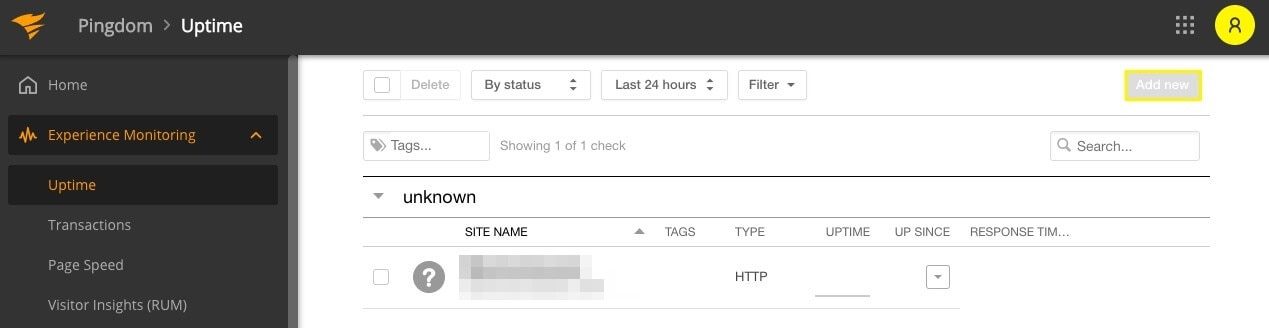
After inputting your website data, you’ll be able to determine how often you want your test to run and who should receive the reports.
Similarly, you can set up page speed checks by going to Experience Monitoring > Page Speed > Add Check. You’ll then have access to several configuration settings for intervals and reporting. It’s easy to do, and you can set up several monitors typically in minutes.
Conclusion
Your business relies on your customers, and their experience on your website can make or break your bottom line. The flexibility and easy integration options Pingdom offers can be useful when setting up your performance monitoring plan.
*As of March 2020


