As businesses grow, they usually need to expand their IT networks to access and provide greater functionality. However, businesses may overlook proper management practices, performance optimization activities, and security requirements. A network assessment can help your business gain visibility into any IT issues, so they can be rectified before they have a wider impact on business performance.
Producing a network assessment report is a key step in identifying bottlenecks that might impact performance, cause communication issues, or signify malware or viruses. Once a bottleneck has been identified and resolved, employees can work more productively, resulting in operations running more efficiently.
When conducting a network assessment, it helps to rely on a trusted network assessment checklist. There are, however, numerous components of a comprehensive network assessment, and the process can often feel overwhelming. Network assessment tools and network assessment software can help your business streamline and partially automate network assessments, potentially saving time and increasing productivity. This guide will provide you with a network assessment checklist and rank the best network assessment tools currently available on the market. Overall, SolarWinds® Network Configuration Manager (NCM) tops the ranks as an advanced and user-friendly solution.
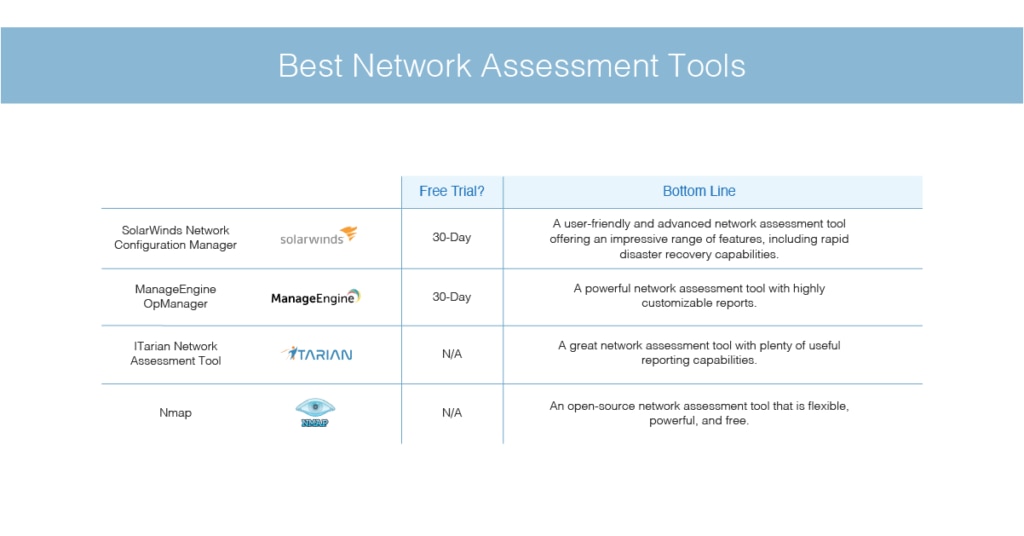
Skip to Network Assessment Tools List >>>
What Is a Network Assessment Report?
Network assessments expose IT network and security problems and allow you to generate reports and documentation outlining the steps to correct these problems. These reports should be easy to understand, but comprehensive. A network assessment report is based on the findings of the network assessment and usually includes a Strengths, Weaknesses, Opportunities, and Threats (SWOT) analysis.
Network Assessment Checklist
Conducting a network assessment is crucial to ensuring the functionality and dependability of your business network. If you don’t make this a priority, your network is unlikely to perform as it should. This network assessment checklist will outline the components that should be included in your network assessment.
- Assess Your Bring Your Own Device (BYOD) Policy
BYOD is an unavoidable part of running a business. Staff will inevitably bring their personal devices to work with them and connect them to the enterprise network. This means increased demands on bandwidth, slower speeds, and potential security risks, so BYOD must be managed appropriately.
To achieve this, you should establish clear and considered policies. There are, however, several challenges associated with developing an effective BYOD policy, including exposure to unsecured networks, unapproved third-party applications, and unknown hardware.
Assessing your BYOD policy will help you gain insight into which devices are connecting to your network, the vulnerabilities created by each of them, and who is responsible for managing each device. This will help you minimize network exposure.
- Assess Network Cybersecurity Vulnerabilities
Cybersecurity vulnerabilities can easily be taken advantage of by hackers and malicious actors, with the intention of gaining access to your network. These vulnerabilities can exist in software, hardware, and even your physical environment. Some vulnerabilities can be resolved quickly and independently but identifying and fixing most vulnerabilities starts with a professional network assessment.
Personal devices are a source of vulnerability in most networks, which is why assessing your BYOD policy is so important. But you should also address other prominent vulnerabilities, including poor password management and outdated security patches on third-party applications.
- Assess Network Bandwidth Demands
Bandwidth is not limitless, and your network has a finite amount of bandwidth your users must share. Monitoring how bandwidth is used and distributed will help you determine if the network needs to be expanded, or if individual applications and devices need to be addressed.
A clear insight into bandwidth usage will help you understand where congestion is occurring, which applications should be prioritized, and which applications should not be prioritized. You may even find you can improve performance simply by managing traffic flow more appropriately.
Comparing your wired and wireless connections to identify bottlenecks is a key part of assessing bandwidth demand. To gain a full understanding of where you should focus your attention, you may need to employ professional network assessment tools.
- Assess Network Infrastructure Issues
Network infrastructure includes your system’s hardware and software components. Hardware includes switches, access points, and cables. Software includes firewalls, applications, and operating systems. Infrastructure does not, however, usually include endpoints like personal devices and servers.
Examining bandwidth patterns and updating patches are key to establishing a healthy infrastructure. Other common infrastructure issues, like load balancers and forgotten firewalls, can cause major disruptions in your IT department while your team tries to identify the source of the issue. A network map can significantly reduce time spent diagnosing and rectifying issues of this nature.
- Assess Network Data and File Security
Data and file security contribute to overall network security. Understanding how your business collects, stores, and accesses confidential information is a crucial part of facilitating robust network security.
Poorly secured data can rapidly become a major vulnerability. A strong data security strategy starts with eliminating extraneous data, particularly data that is both extraneous and sensitive. This is because data of this nature could potentially open your business up to regulatory issues. Managing who has access to what data is also key.
A file security assessment should involve removing the public setting as the default for folders and taking time to consider which users should be granted access to confidential information. Remember the aim is to reduce the amount of access as much as possible without compromising productivity.
- Consider Network Upgrades
The most important component of a network assessment is what happens afterward. In other words, what action do you take in response to the network assessment report? Businesses should not think of their work as complete once the network assessment report has been written up. Rather, this is the time to consider whether an upgrade might be able to improve performance.
A network upgrade might involve adding more access points, updating cabling, updating firmware, or creating clearer policies. One of the most common causes of poor network performance is your hardware needing an upgrade. When a network upgrade is planned carefully, it can help your company resolve connectivity problems and improve user experience.
Choosing the Right Network Assessment Tools
In an enterprise environment, reliable network performance is critical for maintaining productivity and streamlining critical business operations. This can only be achieved when you have access to full and accurate information regarding the capacity required to run various applications and devices. A network assessment can be extremely valuable for IT departments, giving them the insight needed to implement targeted upgrades, with maximum cost-efficiency. Network assessment tools can help you achieve this in the timeliest and most resource-efficient way, allowing you to take advantage of advanced capabilities you wouldn’t otherwise have access to.
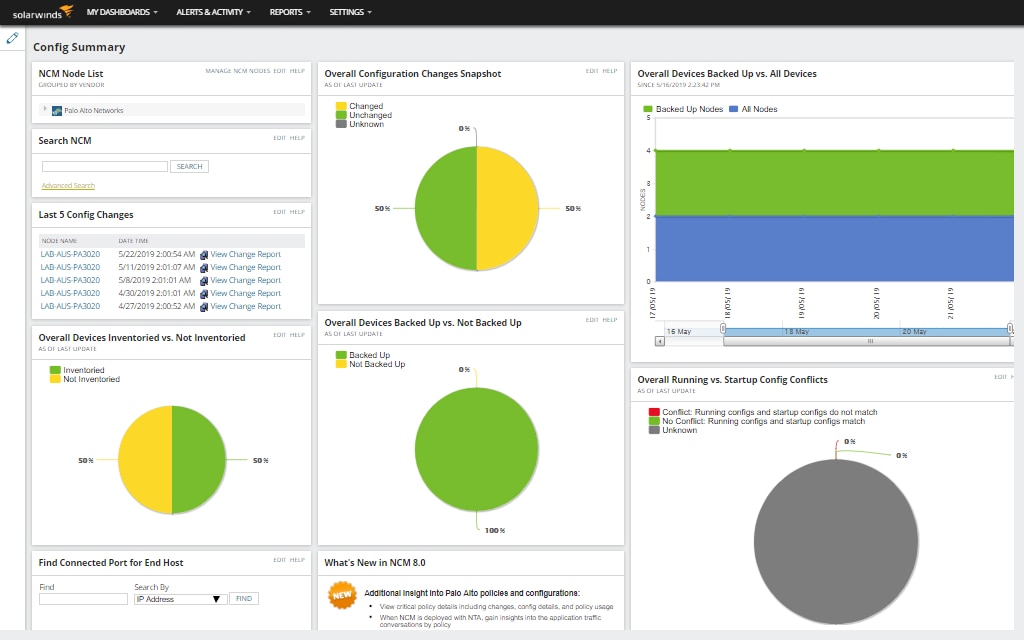
SolarWinds NCM is an extremely versatile and powerful tool offering network vulnerability assessment, network automation, network compliance, configuration backup, network insights for Cisco ASA and Cisco Nexus, and much more. This network assessment software can be integrated with Network Performance Monitor, one of SolarWinds most popular tools, significantly expanding its capabilities. Together, these two tools provide users with an all-in-one network monitoring and management tool.
The vulnerability assessment capabilities in NCM are highly reliable, on account of its integration with the National Vulnerability Database. NCM also has access to the most current CVEs, enabling it to identify vulnerabilities in your Cisco devices.
NCM helps you maintain an up-to-date network inventory on your devices, saving you time otherwise spent compiling and updating device information. This network assessment tool automatically imports and discovers devices, populating your network inventory report with all the necessary details.
This network assessment tool helps you scan network devices for vulnerabilities, identify devices with end-of-life status, and gather device data. It’s a one-stop solution for all multi-vendor device management requirements, allowing you to create detailed vulnerability scanning and device data inventory reports. With this tool, you can manage device data for switches, routers, and other network devices from HP, Dell, Cisco, Juniper, Aruba, and more.
SolarWinds NCM can significantly improve network security by proactively performing automated compliance network assessments. Reports can be created for STIG, NIST FISMA, DISA, and PCI DSS, allowing you to identify potential network security gaps. This information facilitates violation remediations, creating and running a script whenever a violation has been identified.
Despite offering a range of sophisticated capabilities, NCM remains easy to use and intuitive. A 30-day free trial is available for download.
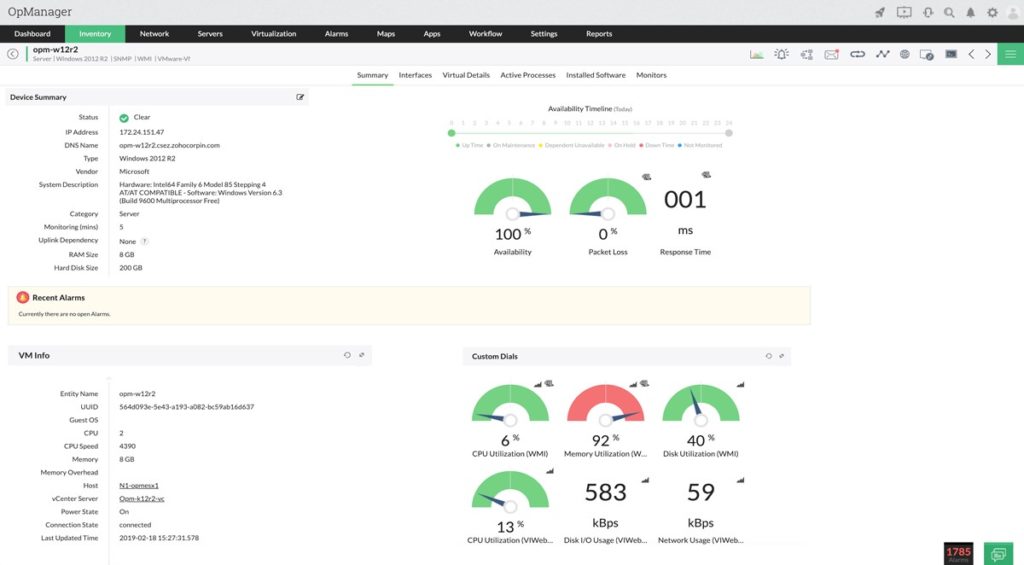
ManageEngine OpManager is another notable network assessment tool. This powerful tool helps you identify performance bottlenecks, security vulnerabilities, and configuration violations in real time. It uses automated network scanning to discover devices present on a network and maintains a device inventory to collect key information. This includes IP address, vendor, system description, OS version, traffic counter, device health, and more.
OpManager monitors the health, availability, and performance of network devices. It can monitor more than 2,000 metrics, providing critical insights on device performance. Its bandwidth monitoring functionalities are especially impressive, letting you monitor packet loss and bandwidth usage by Top N users, Top N applications, and Top N devices with flow technologies.
This network assessment software offers more than 100 pre-built reports on availability, performance, and more. Reports are customizable and can be expected as Excel sheets or PDFs.
Although ManageEngine OpManager is ahead of most of its competitors, it could be more user-friendly. To give OpManager a try, risk-free, you can download a 30-day free trial.
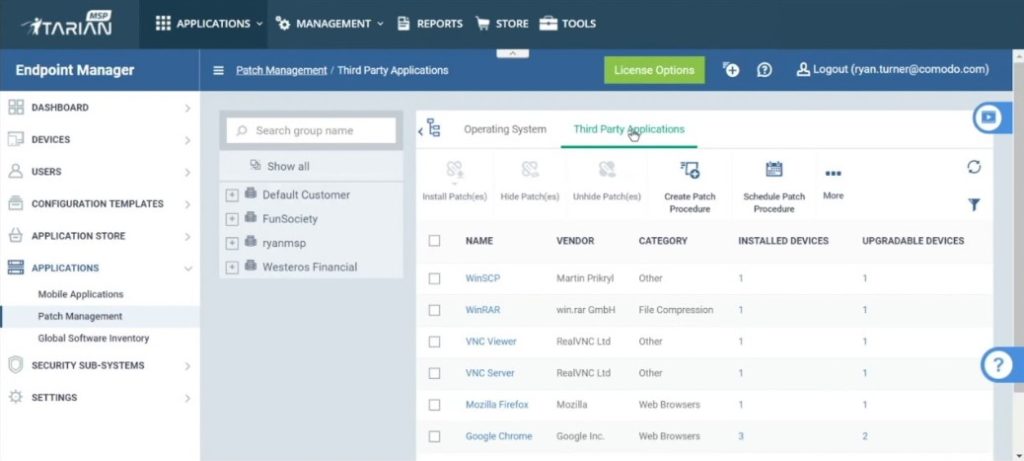
ITarian Network Assessment is all about making the job of network administrators easier. This tool lets administrators perform in-depth scans on their network, identifying an array of endpoint, network, and server vulnerabilities. ITarian automatically prepares detailed risk reports for scanned networks and a risk mitigation plan featuring actionable advice designed to help you address each issue in a considered and informed manner.
One of the ITarian Network Assessment tool’s best features is the easy setup wizard, which allows you to import networks via IP range, Active Directory, or workgroup. This tool also offers many useful reporting capabilities, including the ability to edit and customize your reports according to your requirements. It can create client risk summary reports, change management reports, XP migration readiness reports, full detail reports, asset detail reports, and Excel export reports.
This well-designed tool is especially suited to MSPs. It’s comprehensive, and its reporting functionalities are especially welcome. You can sign up for ITarian network assessment software here.
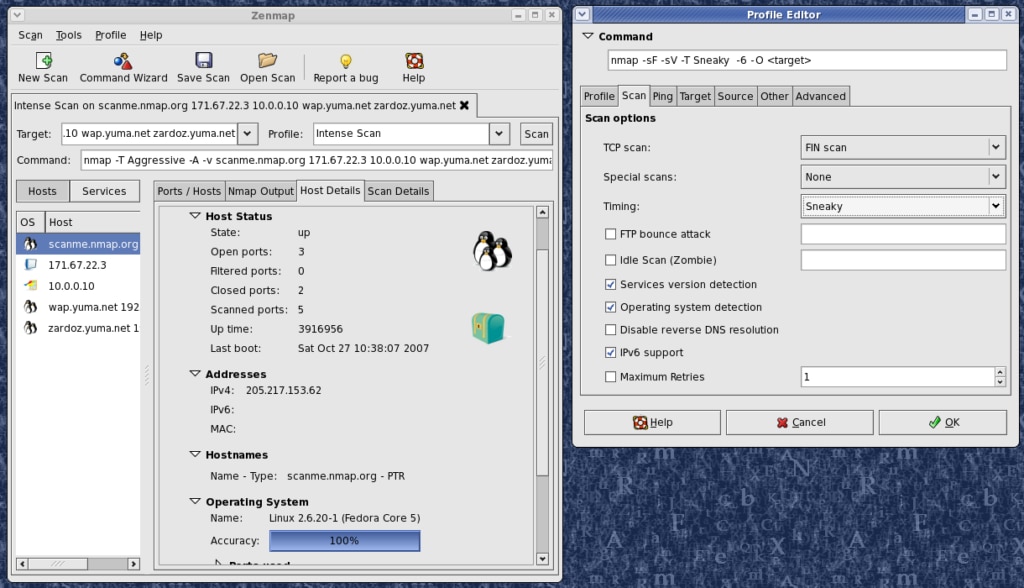
Nmap, otherwise known as Network Mapper, is an open-source network discovery and security auditing tool. Its flexible design and range of features make it useful for creating a network inventory, monitoring server uptimes, and managing upgrade schedules. Nmap uses raw IP packets to gather information regarding a device at a specified IP address. It can determine what type of packet filters and firewalls are in use, what services (application name and version) are being offered by hosts, what hosts are available on the network, what operating systems the hosts are running, and much more. It can also scan a range of IP addresses simultaneously.
This tool was designed to scan large networks quickly but is also suitable for scanning single hosts. Nmap can be run on all major operating systems and official binary packages are available for Mac OS X, Linux, and Windows.
The Nmap suite includes an advanced GUI and results viewer (known as Zenmap), a flexible data transfer, debugging, and redirection utility (Ncat), a utility for comparing scan results (Ndiff), and a packet generation and response analysis utility (Nping). Although some IT professionals prefer open-source tools, they’re not especially well-suited to business use. You can download Nmap here.
Getting Started With Network Assessment Tools
If you’re experiencing recurrent network failure or your network is underperforming, now’s the time to assess your network health and streamline your IT infrastructure’s functionality. Network assessment software like SolarWinds NCM can help you do this by offering you an impressive range of advanced functionality, in addition to a user-friendly experience. This network assessment software is ahead of the market curve, with powerful and unique features you’re unlikely to find elsewhere. For dependable and robust network assessment software, SolarWinds NCM comes highly recommended. You can download a 30-day free trial here.


