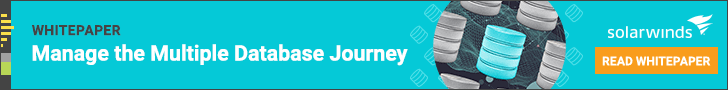Microsoft Azure Cloud has become increasingly popular since its release and now competes with Amazon AWS for the top spot in cloud database services. Many businesses are moving their storage and services to Azure Cloud, but even managed cloud databases need to be optimized for performance.
It’s beneficial to use another tool in conjunction with Azure Cloud to help ensure everything performs well. My top choice is SolarWinds® Database Performance Analyzer (DPA), which monitors and helps manage database performance, including databases hosted in the cloud. It also includes optimization tools to allow you to tune your database tables, check queries in aggregate, and determine whether your database is functioning at the performance level it should be.
What Is Azure Cloud Database?
Using Azure Database for MySQL Performance Gains
Azure Cloud SQL Database Best Practices
Azure Cloud Performance Key Points
What Is Azure Cloud Database?
Customers who are used to managing a local SQL Server or MySQL database are feeling the pressure to migrate their systems to the cloud, thanks to benefits like lower costs, smoother deployments, and system health transparency.
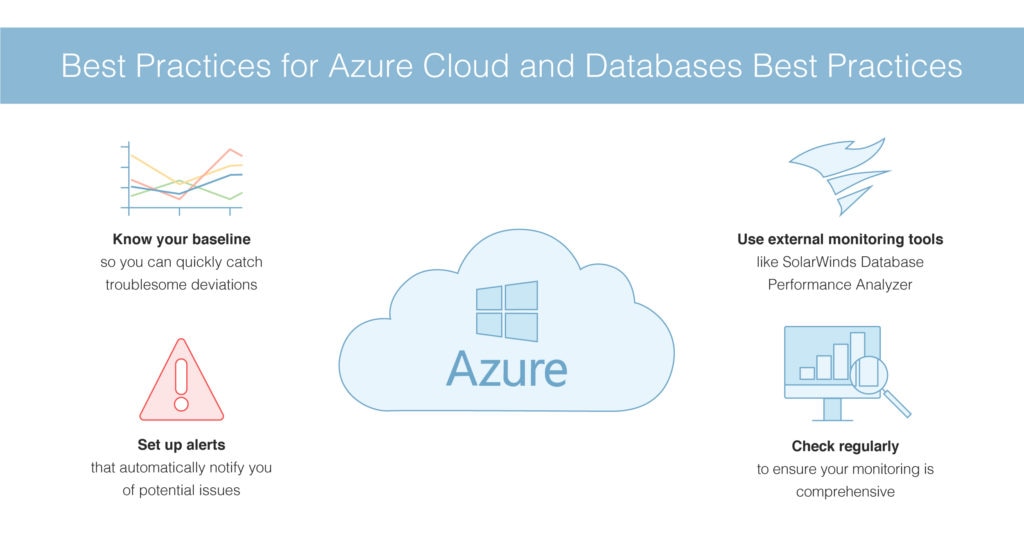
Microsoft provides a service for migrating to the cloud in Azure SQL Database. Azure Cloud Database is designed to enable migrating from on-premises databases with minimal code changes, so businesses can scale up and optimize more easily. Once you have migrated, machine learning systems in Azure Cloud recommend configuration improvements and Hyperscale allows for fluid adjustment of storage size.
Using Azure Database for MySQL Performance Gains
Moving a system to the cloud can offer flexibility in terms of the resources available, and this is certainly true for MySQL databases in Microsoft Azure. Azure offers three tiers of performance for MySQL databases: basic, general purpose, and memory optimized.
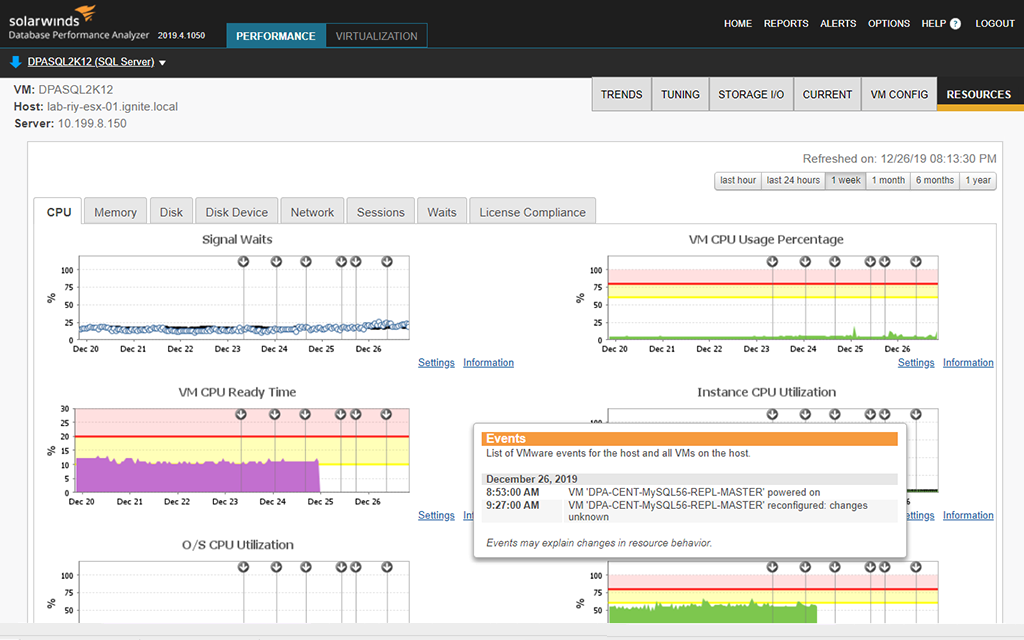
Paying for more storage or computing resources than necessary could be worse than not having enough, and if this is a risk to you, the basic tier might be best. On the other end of the spectrum, the memory-optimized tier is perfect for highly tuned databases needing a lot of virtual cores (vCores) for queries and a lot of in-memory space for each vCore. Most businesses would be well-suited with the general purpose tier, where they still have the option to add storage after setup and have the storage grow automatically based on current usage.
Azure Cloud SQL Database Best Practices
Microsoft designed Azure Cloud specifically for cloud implementations, meaning in many situations it will have a performance edge over other database systems. However, without optimizing Azure Cloud properly and following best practices, many of these design gains can be lost. These are my recommended basic best practices you should follow to ensure your Azure Cloud is performing well.
Know Your Baseline
First, monitor your database for a set period during normal performance conditions, such as over the course of a week or a month. You should know what your database looks like when everything is running normally, so you can set up alerts when a metric deviates too far from your baseline. If you don’t know what “normal” looks like, you can’t easily spot problems when they arise.
Set Up Alerts
One of the first things you should do is set up Azure SQL Analytics through Azure itself. This can provide performance monitoring of your Azure databases, even if you have multiple subscriptions. Then you can easily set up rules and alerts for enhanced insights. The tool can display key performance metrics, lets you visualize data (both structured and unstructured), and includes “intelligence” advice on performance issues and how to fix them.
Use External Monitoring Tools
In addition, using an external tool to alert and monitor is incredibly useful, as if you switch between or use multiple platforms or providers it will still link in with your system. My recommendation is SolarWinds Database Performance Analyzer, a broad and comprehensive monitoring system including Microsoft Azure Cloud and Azure SQL monitoring as part of its offering. It offers 24/7 monitoring and performance analysis to help you determine the root cause of an issue, and aggregated information on queries, so you can optimize your systems. With table tuning best practices, indexing, and assistance, you can also make sure your database tables are optimized for top performance. You can use it as a free trial version for up to 14 days, and integrate it with other SolarWinds tools through the Orion® Platform, which makes for a monitoring and IT solution that can span the needs of your entire enterprise.
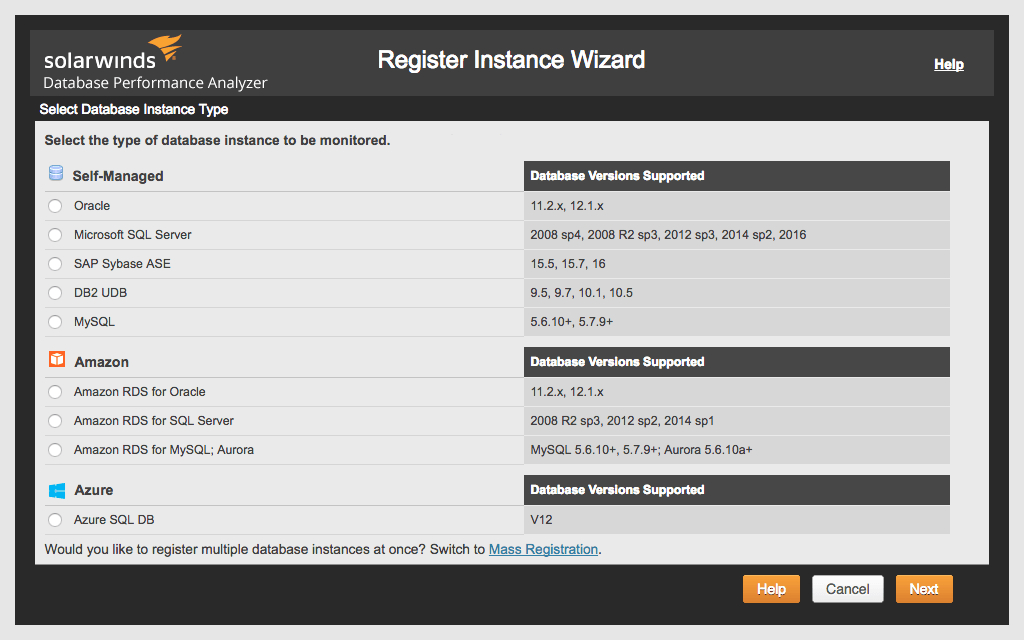
Check Regularly
Regular examination of your systems, and the configuration of your analysis and monitoring, is critical. If your analytics or monitoring solution is set up wrong, it won’t be gathering information on the right things or helping you keep tabs on your system. Optimization should be checked and changed when necessary, and you should also produce regular reports on your system and check through them in case you missed something during the real-time analysis. Reporting and regular checking can also be helpful if you’re subject to a performance audit or have compliance obligations.
Azure Cloud Performance Key Points
While Azure Cloud is a high-quality cloud database provider, it’s still important to manage and operate it properly. Performance in the cloud is built into the offering by design, but without the right optimization and monitoring, you can lose some of these performance gains. Make sure you keep an eye on what your baseline of normal performance looks like for your organization and set your alerts and monitoring thresholds accordingly. Alerts should always be set up for issues or sudden performance changes, so you can troubleshoot quickly. Using a combination of Azure’s built-in tools plus an external tool like SolarWinds Database Performance Analyzer is the best way to make sure all your bases are covered. Just be sure to review your monitoring and alerting logs regularly to ensure everything is configured correctly, so performance issues can be caught quickly before they cause widespread problems.