Software deployment tools are an IT professional’s best friend. They elevate existing update services, automate deployment tasks, put security best practices in place, and monitor user activity and application functioning. Without these tools, IT teams spend hours manually deploying and tracking rollouts. This takes time and resources away from other important tasks.
With so many software deployment tools out there, it can be hard to decide which one is right for you. I’ve built this list of the best software deployment tools to help you find the right fit for your business. My favorite? SolarWinds® Patch Manager. This tool makes automating and managing software updates easier by optimizing software performance and putting security front and center. With SolarWinds Patch Manager, you’ll know what critical patches need to be implemented and have the power to schedule them across thousands of servers and workstations. The tool boasts robust reporting features to help you stay compliant. For me, SolarWinds Patch Manager should be an integral part of any IT team’s software deployment strategy.
There are countless software deployment tools out there. Some are highly specialized, others serve a myriad of functions, and a few falls somewhere in the middle. To help you streamline all aspects of software delivery, I’ve put together a list of the best software deployment tools available today. Each of these offers a little something different so you can find the right fit for your company.
Top Software Deployment Tools
1. SolarWinds Patch Manager
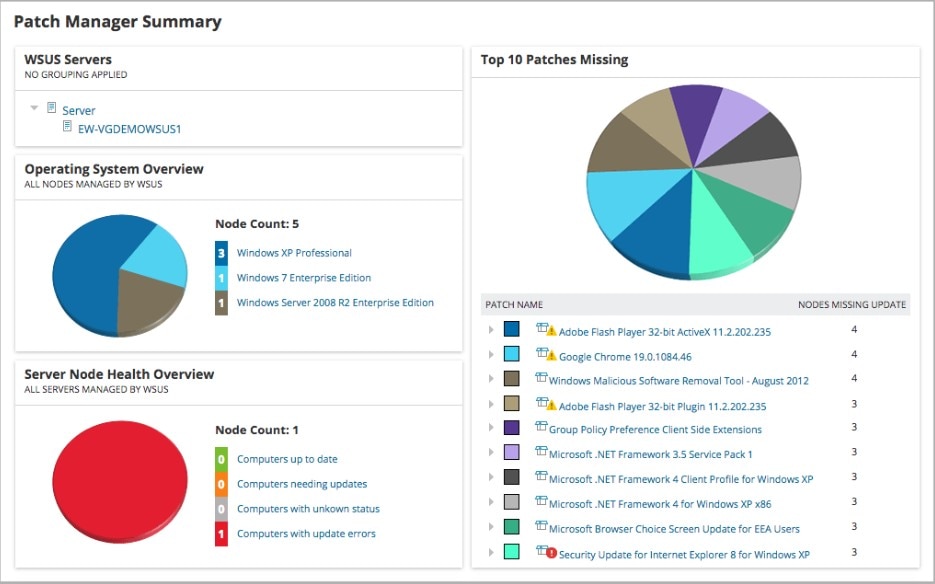
Key Features:
- Automated patch management
- Perform third-party patch management across thousands of servers and workstations
- Comprehensive, UX-friendly dashboard shows available updates, highlighting the top 10 missing patches
- Advanced scheduling and rebooting across servers and workstation
- Extend the capabilities of SCCM and WSUS
- Robust reporting component
- Extra layer of protection against cyberthreats
- Recommended for big enterprises
Cost:
- Free trial fully functional for 30 days—after that, price starts at $3,750
Review:
Of all the software deployment tools out there, SolarWinds Patch Manager is by far my favorite. While many applications now come with automated patch management, these automated services require a user to be connected to the internet and accept the installation of the update, rather than skipping it. Users who don’t understand the implications will simply ignore these prompts month after month.
But SolarWinds Patch Manager makes it easy to perform third-party patch management across thousands of servers and workstations. The platform’s comprehensive dashboard provides a list of all available updates, highlighting the top 10 missing patches in your environment, and categorizing them based on critical level, date released, application type, and more. When it’s time to act, you can manage patch deployments with advanced scheduling and rebooting across servers and workstations, giving you total control over when and where patches get installed.
These functions allow you to extend the capabilities of Windows Server Update Services (WSUS). This is particularly valuable because relying on WSUS alone won’t cut it. You need to be able to effectively schedule patches and report on their status and inventory. The same can be said for Microsoft System Center Configuration Manager (SCCM). SolarWinds Patch Manager allows you to view the details of third-party software patches, determine the status of endpoints managed by SCCM, and deploy pre-tested, pre-built third-party updates. But perhaps what makes this tool stand out the most is its robust reporting component, which allows you to easily demonstrate to auditors that systems are patched and compliant.
This level of automated patch management will keep all applications running as efficiently as possible and, most importantly, provide an extra layer of protection against cyberthreats by minimizing vulnerabilities. With such a comprehensive, security-forward offering, SolarWinds Patch Manager tops my list of best deployment software currently on the market.
2. Octopus Deploy
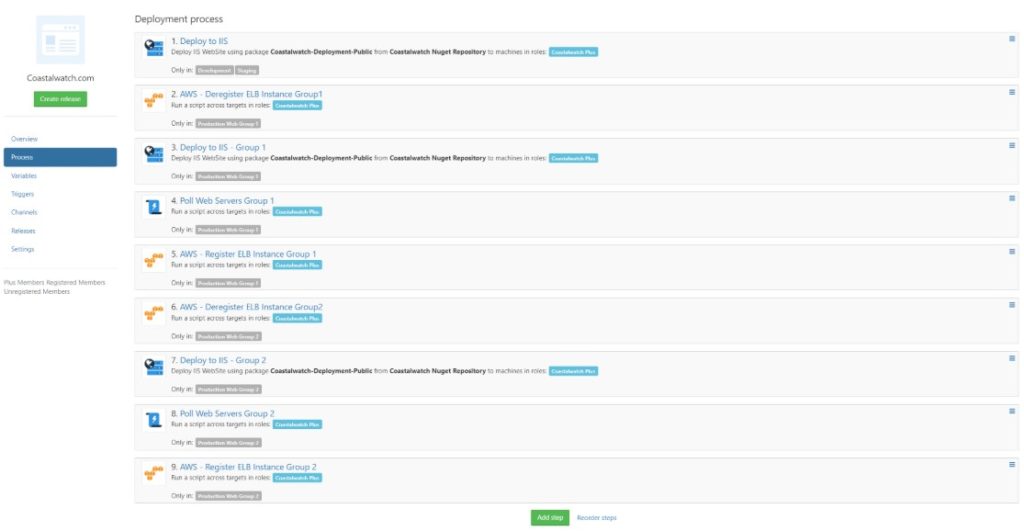
Key Features:
- Compatible with ASP.Net, Java, Node.js, and Windows services
- Dashboard automatically updates config files
- Limit who can deploy to production
- Ensure releases have been tested
- Schedule releases at a time that works for your team
Cost:
- Based on the size of company—from free to upwards of $40,000
Review:
If you’re in the market for a tool focused solely on deploying services and apps, you could consider Octopus Deploy. This automated release management tool is compatible with ASP.Net, Java, Node.js, and Windows services as well as a variety of script languages and database types. It’s designed to allow IT professionals to automate application deployments in the cloud, corporate data center, and on-site.
Octopus Deploy prides itself on a model that ensures deployments are as consistent as possible between environments.
With Octopus Deploy, you can rest assured everything is falling into place as it should. Users also love the platform’s detailed yet intuitive dashboard that automatically updates config files and lets IT departments know the status of an application. The low learning curve makes getting up and running with Octopus Deploy a straightforward process. Plus, if you’re feeling lost, they offer several customer training tutorials. The cost of this software deployment tool varies drastically based on the size of your company—from free to upwards of $40,000 for full data centers with unlimited users and nodes.
3. Jenkins
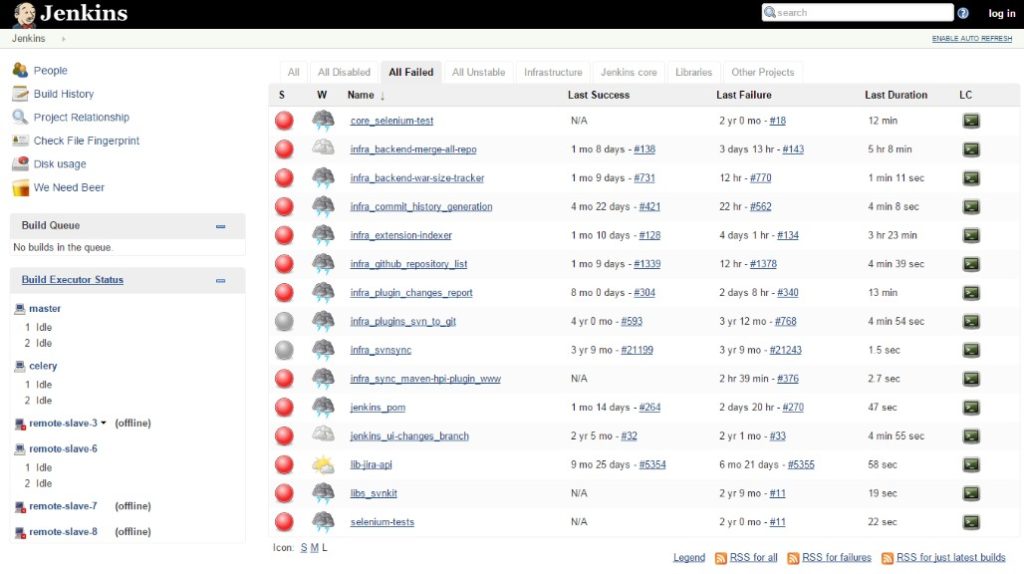
Key Features:
- Automation processes like software deployment, virus detection to project building, and code analyzing
- Integrates with hundreds of plugins
- Open-source automation tool
Cost:
- Open-source tool, but not recommended for big enterprises
Review:
If continuous delivery and integration are the name of your game, Jenkins has you covered. Backed by a large, very involved, community full of major corporations, Jenkins has earned a reputation as the leading open-source automation tool on the market, and for good reason. The tool can automate everything from software deployment and virus detection to project building, code analyzing, and more. Jenkins also integrates with hundreds of plugins, making it compatible with nearly every tool in the continuous integration and continuous delivery toolchain. This focus on all-in-one automation allows IT teams to streamline processes and remove the manual components often associated with these tasks.
Continuous delivery is taken to the next level with Jenkins Blue Ocean, a fully automated, integrated tool that makes it easy for users to build, test, and deploy pipelines. You can even track the progress of these pipelines, allowing you to quickly spot any problems that arise.
Like Octopus Deploy, Jenkins is easy to set up and features a user-friendly interface. It’s a self-contained, Java-based program, so it’s ready to run straight from the box with installation packages for Windows, Mac OS X, and other Unix-like operating systems. There are even “on-the-fly” error checks and built-in support tools to keep you on track. At no cost, this open-source tool is worth digging into—but don’t expect it to give you everything you need for a business solution.
4. Bamboo
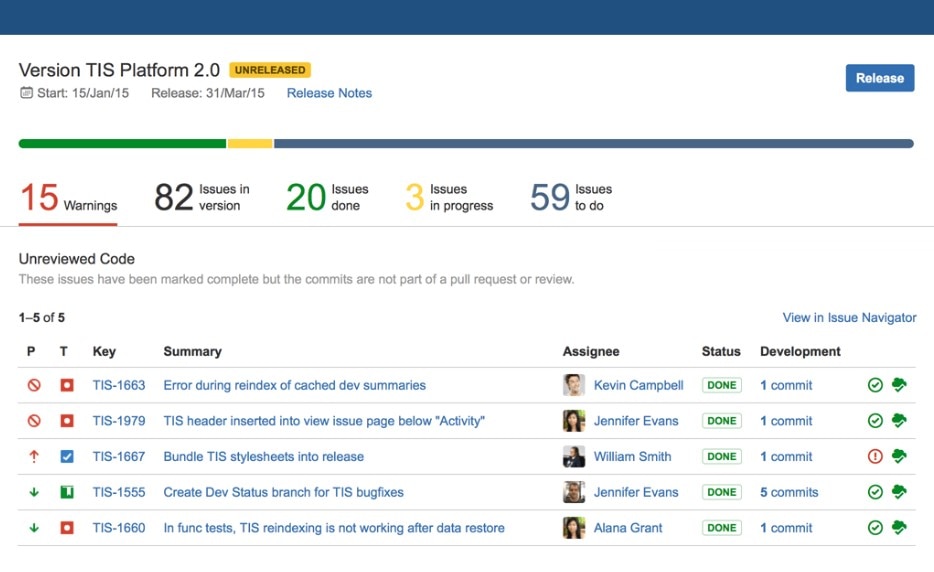
Key Features:
- Continuous delivery and continuous integration
- In-depth look at all deployment activity
- Real-time monitoring across all tools
- Flags errors as soon as they occur
Cost:
- 100 remote agents start at $17,000
Review:
Bamboo has a lot in common with Jenkins, but there are key differences that make Bamboo a bit more advanced. Both are great options, it just depends on what you’re trying to achieve. Like Jenkins, Bamboo focuses on continuous delivery and continuous integration. But, unlike Jenkins, it also offers several built-in features, including Git branching workflows, deployment projects, Jira software integration, Bitbucket server integration, and automatic testing.
If you’re searching for a software deployment tool that provides an in-depth look at all deployment activity, this is a good option. Bamboo offers end-to-end visibility into release implementation through real-time monitoring across all tools. It even flags errors as soon as they occur, so you can quickly act when needed. Small IT teams can get Bamboo for as little as $10 for 10 jobs, but the price rises quickly—100 remote agents start at $17,000.
Why Are Software Deployment Tools Important?
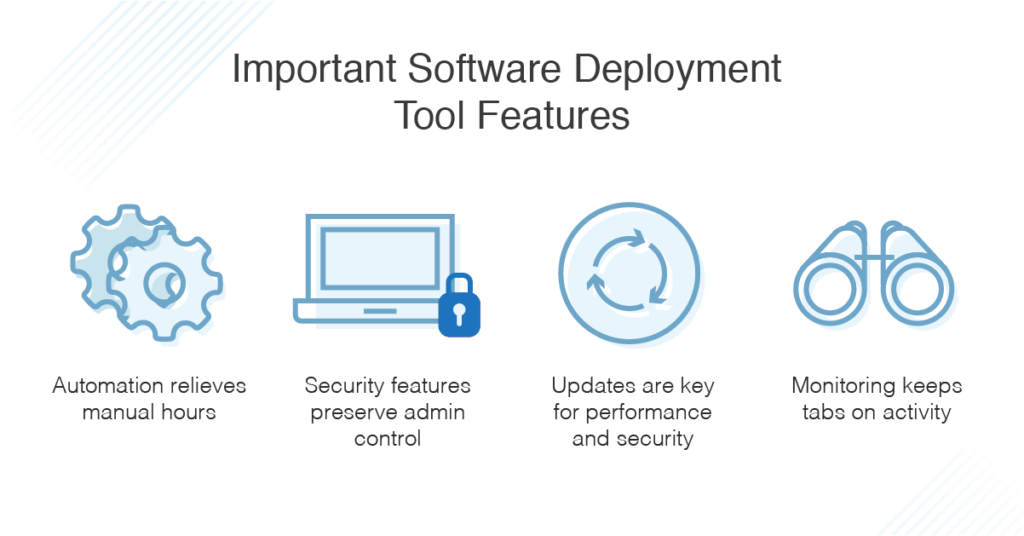
Software deployment is a complicated beast that has drastically changed shape over the last several years. It requires more than simply installing a tool—you need to configure, test, and optimize the performance of an application. This means regularly performing updates and evaluating how the software is functioning over the course of its lifetime, both independently and in conjunction with other apps. This process requires both time and attention to ensure everything is running smoothly.
Many software deployment tools have surfaced to alleviate the stress and hours IT departments spend on software deployment. These tools are designed with the following in mind:
- Automation: Software deployment has previously been considered manual labor—it can take a lot of upkeep and proactive scheduling. New, automated deployment tools eliminate much of this manual heavy lifting. Look for tools that feature automated deployment encompassing tasks like bug detection, patch protection, performance testing, and code analyzing. Automating these functions will eliminate the amount of time you spend on deployment, so you can tackle other projects on your growing to-do list.
- Security: Cybersecurity breaches are on the rise—cybercriminals will steal an estimated 146 billion records by 2023. Security needs to be top-of-mind when deploying software. Within software are user and group settings that define permission levels and access to highly-sensitive company information. Software development tools can help you manage these permission settings so only those who absolutely need to access this information can do so. The fewer people with administrator rights, the fewer the opportunities for hackers to sneak in.
- Updates: Microsoft comes with its own software update services, but these put third-party software, like Adobe or Flash, at risk. They also require employees to remember initiating or accepting update prompts. Updates are critical because they improve performance and implement patches that mend software vulnerabilities. If left unpatched, these vulnerabilities expose servers to attackers ready to strike. Implement a software deployment tool that automates system updates, scans for vulnerabilities, and practices regular patch management across applications.
It’s worth noting that a Skype survey of U.S., U.K., and German consumers showed that 40% of respondents don’t update their machines when prompted. Almost 25% required a second prompt and around 45% were worried that installing the update would weaken their computer’s security. This means IT professionals must check each machine individually to ensure they are all patched and running the latest software versions. This is where software deployment tools can help.
- Monitoring: Once your software is up and running, it’s important to analyze employees’ interactions with it. Knowing when and where they experience hiccups and how they’re using the application can help you optimize performance and eliminate issues before they spread to your entire company.
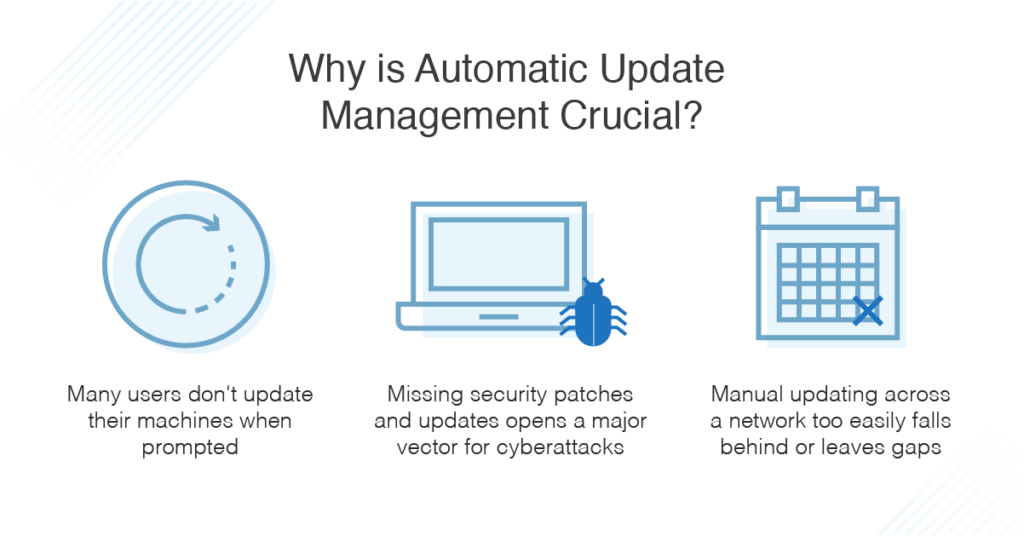
The Best Deployment Software
All these tools are designed to help you streamline software deployment and get hours back in your day. If you’re looking for an enterprise-grade tool that not only automates processes but puts security front and center, SolarWinds Patch Manager is for you. With this tool, you’ll stay abreast of patch management needs and have the power to easily schedule patches across thousands of servers and workstations. Plus, the reporting feature helps you stay compliant. Who doesn’t love that? Try the free trial and see for yourself.


