Today, the workforce is more geographically dispersed than ever before. In the past, remote access was primarily used by IT teams or freelancers who needed to access specific resources from afar.
For several years, remote work has been gaining traction, and the COVID-19 pandemic accelerated the adoption of remote and hybrid work environments. Now, businesses of all sizes rely on remote access software to empower employees, maintain productivity, and stay connected across various locations and time zones.
As a result, remote access software has become essential. It can enable seamless collaboration, secure access to critical resources, and more efficient troubleshooting.
Topics covered in this article:
What Is Remote Access Software?
How Remote Access Software Works
Types of Remote Access Methods
Top 12 Remote Access Software Solutions
Stay Secure and Connected With the Best Remote Computer Access Software
What Is Remote Access Software?
Remote access software is a tool that allows users to connect to and control computers or devices from a different location. With the help of remote access software, you can access files, applications, and resources housed on remote computers as if you were physically at that location using the device.
Remote access software is most commonly used for IT support, remote work, file sharing, and troubleshooting. Thanks to remote computer access software, users can maintain productivity and address technical issues from virtually anywhere. It’s an incredibly convenient solution for organizations with remote workers or many geographically dispersed departments and branches.
Companies in any industry can benefit from remote access software. Some industries where remote computer access software is particularly vital include:
- IT and tech support: IT professionals can use remote access tools to diagnose and resolve technical issues on workers’ or customers’ systems. By remotely viewing and controlling computers, they can fix problems quickly and significantly reduce the need for on-site visits.
- Healthcare: Healthcare providers might use remote access to securely access patient records and diagnostic tools. This is ideal for situations where patient data is housed at one hospital while another healthcare provider needs access, and it also enables telemedicine.
- Education: Teachers and students sometimes rely on remote access software for virtual classrooms, resource sharing, and collaborative projects.
- Business and finance: Teams use remote access to collaborate on documents, access financial systems, and manage operations across multiple locations, which is ideal for businesses with multiple branches nationwide or globally.
How Remote Access Software Works
Various software solutions rely on different protocols and tools for remote access. Some common remote access connection methods and protocols include:
- Remote Desktop Protocol (RDP): RDP is a popular Microsoft® protocol for remote access that allows users to access Windows®-based systems. RDP gives you control of a remote desktop interface, which can simplify and accelerate troubleshooting, and allow you to transfer files between your local and your remote computers. Since RDP encrypts data before transmission, it is a secure method for sharing information, especially when connected to public networks.
- Virtual Network Computing (VNC): VNC is an open, platform-independent protocol that relies on a remote frame buffer to allow users to see and interact with remote computers’ graphical desktop environments.
- Secure Shell (SSH): It’s also possible to use SSH to connect computers. This cryptographic protocol allows you to access command-line interfaces on remote devices. As a result, you can securely execute commands, manage files, and configure systems on the remote device as if you were physically present.
Security is a top priority when forming remote connections regardless of connection method. With the right security tools and protocols, you can prevent unauthorized access, data breaches, and cyberattacks. Features such as encryption via Transport Layer Security (TLS)/SSL or AES protocols, multi-factor authentication (MFA), firewalls, network permissions, and session termination controls can help you better protect your systems and sensitive data when using remote access software.
Additionally, there are five main steps when using remote access software:
- Installation and configuration: To get started, install your selected remote access software on both the device you’ll use to initiate the connection (the client) and the device you’ll be accessing remotely (the host). You can download the software directly from the provider’s website or via physical methods, such as a USB drive or disk. Once installed, configure both computers to allow remote connections. Verify your firewall or security software is set up to permit the remote access software to function correctly.
- Remote access connections: After installation, launch the remote access software on both the client and host computers. Usually, you’ll need to input the IP address associated with the host machine or its unique ID to establish a connection.
- Authentication and authorization: Next, your remote computer access software will attempt to verify the connection request. Generally, verification will involve providing the right username and password or a one-time passcode. Sometimes, you may need to complete MFA, which means entering a code sent to your phone or email, using biometrics, or relying on an authentication app.
- Data transmission and encryption: As you use your remote access software, data will be transmitted between the client and host devices. To protect sensitive information, input commands, and screen images, ensure your software is using encryption protocols. This secures the connection and prevents unauthorized parties from intercepting or tampering with the data during transmission, enabling you to better protect data and meet compliance regulations.
- Connection termination: Finally, it’s time to terminate the remote access connection. After transferring the file, updating the application, or troubleshooting the end-user’s problem, you can end the session. The end user can also terminate the connection from their side. By terminating the connection as soon as it is no longer needed, you can protect your computers and network from unauthorized access.
Types of Remote Access Methods
There are three main forms of remote access: direct, indirect, and virtual private network (VPN).
- Direct remote access is the most common type of remote access. This method is the simplest, allowing users to connect directly to a remote computer or device over the internet. In most cases, you’ll need to install remote access software on your client and host devices.
- Indirect remote access usually involves an intermediary server that relays messages between two devices. For example, you might use a web-based email service as your intermediary server when gaining indirect remote access.
- VPNs can create secure and encrypted connections between two devices over the internet. You can access internal resources as if you were physically present. VPNs are commonly used for secure remote work, as they offer a high level of security and can encrypt all data sent between the client and host.
Top 12 Remote Access Software Solutions
1. SolarWinds Dameware Remote Everywhere
SolarWinds Dameware Remote Everywhere is a powerful cloud-based solution that offers unattended support and wake-on-LAN, meaning you can remotely access devices and resolve problems without bothering the end user.
Dameware Remote Everywhere offers fast and safe remote control capabilities, meaning you and your IT team can establish secure sessions in less than eight seconds. This allows you to get to the root of issues faster, enabling your entire team to resolve issues quickly and be more productive.
Despite its speedy connections, Dameware Remote Everywhere doesn’t sacrifice security. It comes with advanced encryption and protocols to help keep user data safe. While offering multi-level permissions, Dameware Remote Everywhere supports two-factor authentication.
Additionally, Dameware Remote Everywhere offers high-resolution visibility. This tool lets you see basic system information (such as CPU, disc space, and operating system), system health, and insights into real-time and historical technician sessions and performance.
You can configure Dameware Remote Everywhere to send email alerts or automatically run scripts. Other noteworthy features of Dameware Remote Everywhere include remote printing, Voice over Internet Protocol, session recording, one-click support requests, post-session surveys, device inventory, multi-layer authentication, and mass agent deployment.
Since Dameware Remote Everywhere is delivered as a software as a service (SaaS) solution, you only pay for what you use and can easily scale as your needs grow. Additionally, It can be integrated with SolarWinds Service Desk. More specifically, you can have:
- 1 – 5 technicians: $648 per license (500 endpoints)
- 6 – 10 technicians: $618 per license (500 endpoints)
- 11 – 15 technicians: $588 per license (500 endpoints)
- 16 – 25 technicians: $558 per license (500 endpoints)
- 26 – 50 technicians: $528 per license (500 endpoints)
- 51 – 100 technicians: $504 per license (500 endpoints)
- 100+ technicians: $480 per license (500 endpoints)
You can start a free trial for 14 days to discover all the benefits Dameware Remote Everywhere offers without fully committing.
2. SolarWinds Dameware Remote Support
SolarWinds Dameware Remote Support is an on-premises remote access and remote administration tool that can help you gain access to Windows, Linux, and macOS systems inside and outside your network firewall. Additionally, Dameware Remote Support will allow you to provide on-the-go support thanks to its remote access from iOS and Android devices.
With Dameware Remote Support’s help, you can remotely manage and troubleshoot Active Directory® domains. You can easily manage several Active Directory domains, groups, and users. Dameware Remote Support allows you to remotely unlock user accounts, reset users’ passwords, and edit Group Policies.
Dameware Remote Support offers flexible deployment options, making it an ideal solution for many situations.
- Standalone deployment: Standalone mode is best for organizations with only a few end users and computers, rarely needing to access computers and devices outside their firewall, and which have small or decentralized IT departments. Instead of managing Dameware Remote Support users and licenses on a centralized administration server, you can manage them on individual systems where Dameware Remote Support is installed.
- Centralized deployment: Centralized deployment mode will allow you to control all your Dameware licenses, users, and permissions from a single location. You will need to install and configure the Dameware Central Server. This option is best for organizations with large or centralized IT departments that must support multiple locations or have multiple Dameware product licenses and need a way to manage them from a central location. Centralized deployment is ideal for organizations that regularly provide technical support to end users located outside their firewall or have on-call employees who need to gain remote access from their mobile devices.
Like Dameware Remote Everywhere, Dameware Remote Support offers Wake-on-LAN, meaning you can gain remote access to sleeping, powered-off, and crashed computers. Dameware Remote Support can easily integrate with SolarWinds Web Help Desk, providing better and faster IT support.
Dameware Remote Support is available through a perpetual license with annual maintenance fees. Each license has unlimited endpoint agents and one registered technician per license. Licenses start at $495. You can also begin a free 14-day trial.
3. TeamViewer
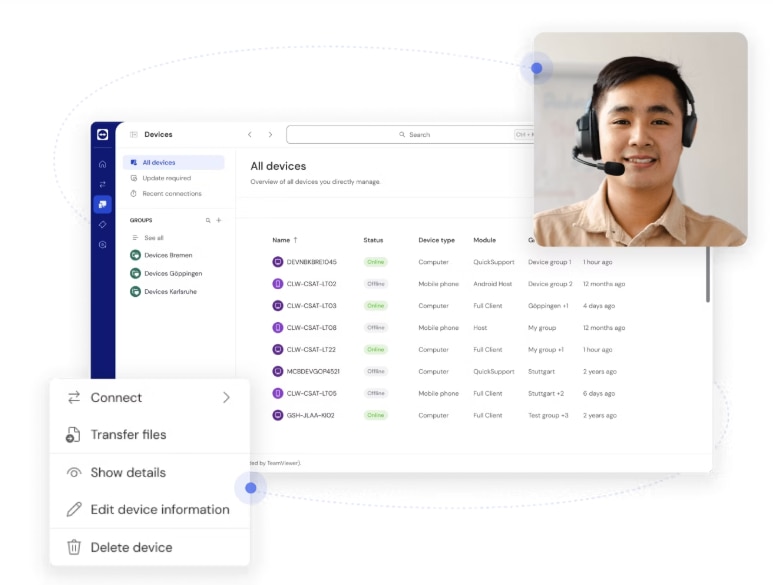
TeamViewer is another popular remote computer access software. It offers cross-platform support, meaning you can use TeamViewer on many operating systems, including macOS, Linux, Chrome OS, and Windows.
With TeamViewer’s help, you can easily access and transfer files remotely, making it simple to share documents or troubleshoot systems from anywhere. You can also use TeamViewer for remote printing.
Thanks to its AI-powered support, TeamViewer makes tracking issues, uncovering trends, and solving problems faster and easier. It can automatically summarize support sessions and session analytics through easy-to-understand reporting dashboards. TeamViewer’s AI features mean you can entrust it to handle many routine and time-consuming tasks.
TeamViewer is free for personal use, but commercial plans are available. TeamViewer plans include:
- TeamViewer Remote Access: Best for single users, allows access for up to three unattended devices, has one concurrent connection and one licensed user, billed at $24.90 per month/billed yearly
- TeamViewer Business: Best for single users, allows access for up to 200 unattended devices, has one concurrent connection and one licensed user, billed at $50.90 per month/billed yearly
- TeamViewer Premium: Best for teams, allows access for up to 300 unattended devices, has one concurrent connection and 15 licensed users, billed at $112.90 per month/billed yearly
- TeamViewer Corporate: Best for teams, allows access for up to 500 unattended devices, has three concurrent connections, has 30 licensed users, billed at $229.90 per month/billed yearly
- TeamViewer Tensor™: Best for large enterprises
4. LogMeIn Pro

LogMeInPro enables you to access computers, files, applications, and other resources remotely from your browser, desktop, and iOS or Android device. It offers multi-monitor support, meaning you can easily view several remote monitors 1:1 on your local screens, and remote printing capabilities, so you can print documents located on a remote computer to a local printer.
LogMeIn Pro offers robust cloud storage options, allowing you to securely store and access files from anywhere and password management tools for simplifying and securing login credentials across devices.
LogMeInPro offers three pricing plans:
- Individuals: Allows access for up to two computers, billed at $30 per month
- Power Users: Allows access for up to five computers, billed at $70 per month
- Small Businesses: Allows access for up to 10 computers, billed at $129 per month
5. Zoho Assist
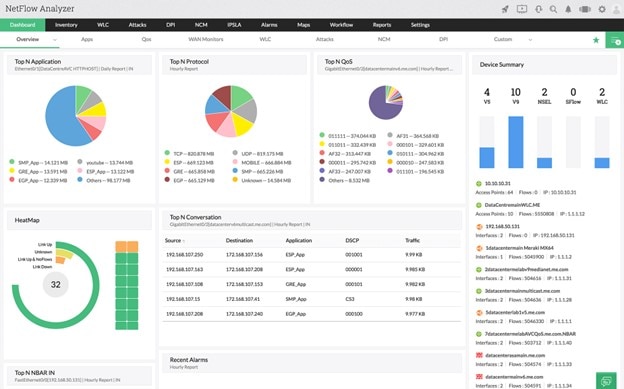
Zoho Assist is a cloud-based remote support solution with attended and unattended offerings. The solution supports all common and some advanced features, such as mobile and Internet of Things device support, wake-on-LAN, remote power options, and diagnostic tools. However, you might have to choose higher-priced plans to enjoy these features.
Additionally, Zoho Assist offers browser-based operation, meaning you can start remote sessions without needing any prior downloads or installation. Plus, integrations with Zendesk®, ServiceNow®, Freshdesk®, and Jira®, along with Zoho Assist APIs, make its implementation easier.
Zoho Assist plans include:
- Remote support: Allows two concurrent sessions, $10 per technician/month billed annually
- Professional: Allows four concurrent sessions, $15 per technician/month billed annually
- Enterprise: Allows six concurrent sessions, $24 per technician/month billed annually
- Unattended access: Unlimited technicians, $10 per 25 unattended computers/month billed annually
- Professional: Unlimited technicians, $15 per 25 unattended computers/month billed annually
4. RealVNC® Connect
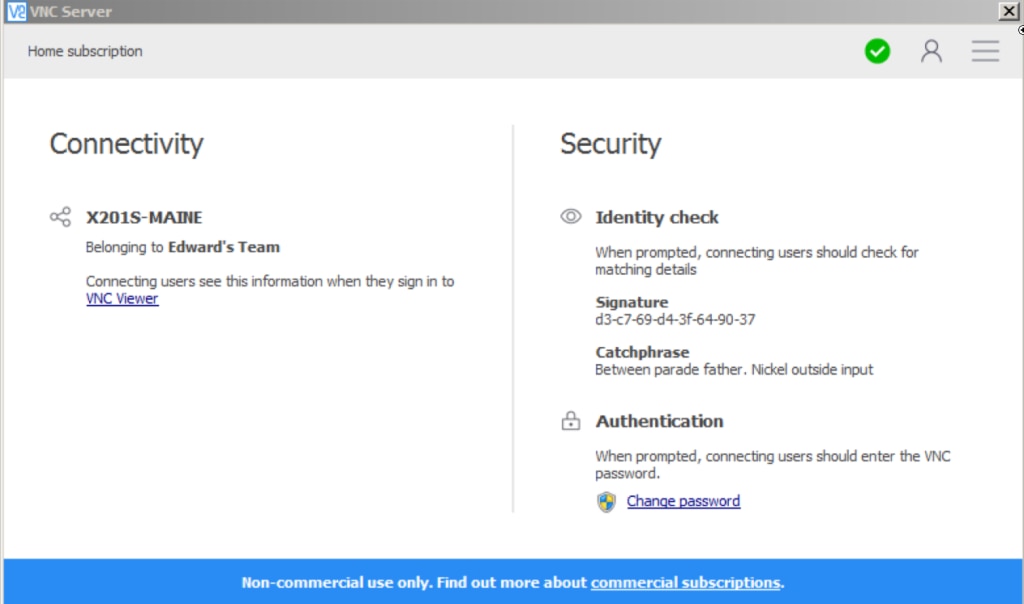
RealVNC Connect is another remote access solution. It has a screen-sharing feature, meaning you can connect to a remote computer to view its screen in real time and take control when necessary. This can help in troubleshooting issues. RealVNC Connect offers out-of-the-box granular control, so you can customize it according to your organization’s needs.
The solution incorporates strong security measures. With RealVNC Connect, the owner of the remote computer allows connections. RealVNC Connect doesn’t record sessions, uses 256-bit AES encryption, offers two-factor authentication, and treats each connection as if it were made in a hostile environment. It also meets ISO/IEC 27001:2013, can comply with the General Data Protection Regulation (GDPR), and runs on RealVNC servers and infrastructure. As a result, you can ensure your remote sessions are safe from unauthorized access and data breaches.
There are four pricing options:
- Essentials: Allows for one concurrent session, one user, and three managed devices, billed at $4.50 per concurrent session per month (billed annually)
- Plus: Allows for one concurrent session (can purchase up to three), unlimited users, and 50 managed devices, billed at $8.25 per concurrent session per month (billed annually)
- Premium: Allows for one concurrent session (can purchase up to five), unlimited users, and 150 managed devices, billed at $15.75 per concurrent session per month (billed annually)
- Enterprise: Allows for unlimited concurrent sessions, unlimited users, and 150+ managed devices and custom pricing
5. RemotePC™
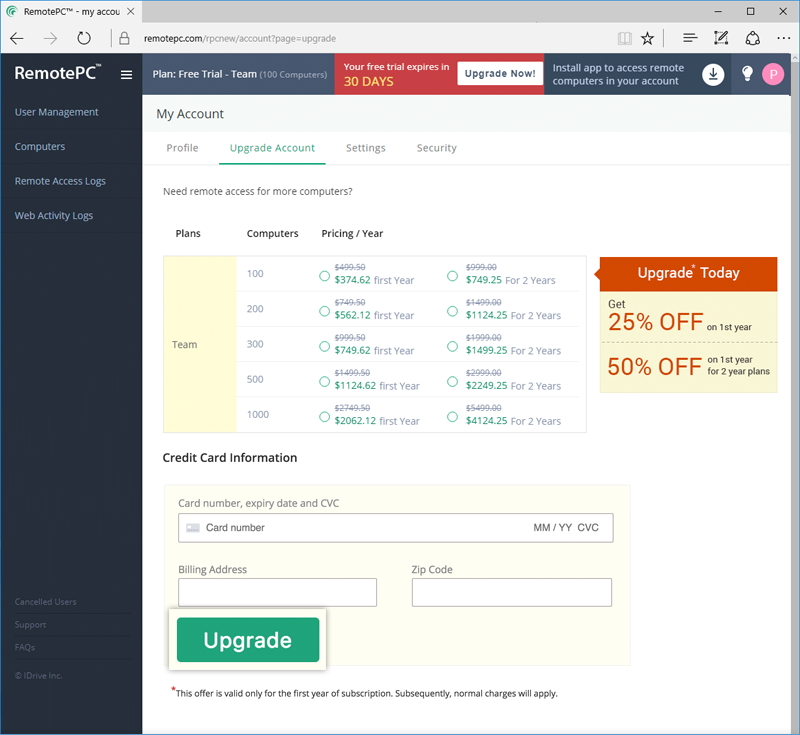
RemotePC is an IDrive® solution that meets Service Organization Control Type 2 (SOC 2), GDPR, and Health Insurance Portability and Accountability Act (HIPAA) compliance requirements. It supports Windows, Mac, and Linux operating systems, making it a versatile tool for organizations of all types. RemotePC offers remote printing and supports seamless file transfer, so you can easily move files between remote and local devices during a session.
Additionally, RemotePC provides mobile access, meaning you and your team can connect to remote systems and perform necessary tasks from your smartphones or tablets. Thanks to mobile access, you can remain productive at all times, even when you’re away from your desktop or laptop.
RemotePC offers a few pricing plans:
- Consumer: Offers secure remote desktop access to one computer for personal use, billed at $29.50/year
- Consumer for Two Computers: Offers secure remote desktop access for two computers for personal use, billed at $59.50/year
- SOHO: Offers access for 10 computers, remote file access, and unlimited user licenses, billed at $99.50/year
- Team: Offers access for 100 computers, remote file access, and unlimited user licenses, billed at $599.50/year
- Enterprise: Offers access for 100 computers, remote deployment, and remote support, billed at $599.50/year
6. Splashtop
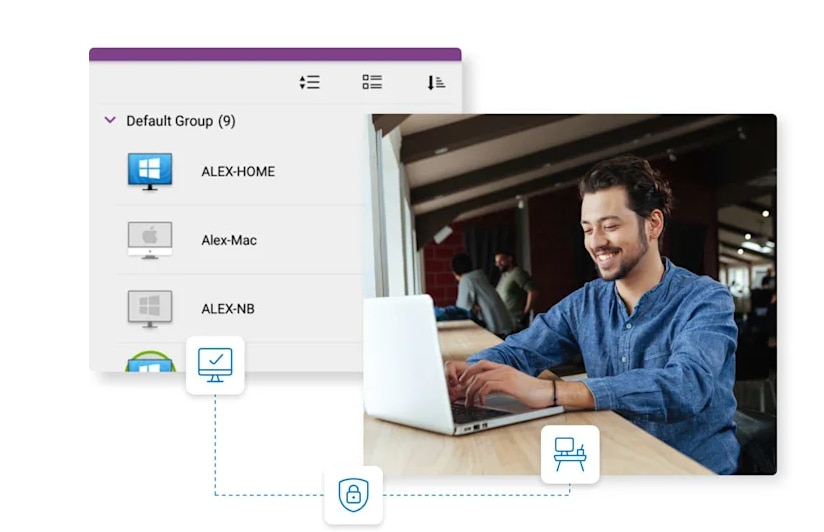
Splashtop Business Access is a secure remote access and support software providing fast and reliable connections. It allows users to access remote computers, collaborate in real time, and perform tasks with minimal lag, making it an ideal solution for businesses of all sizes. Splashtop is ISO/IEC 27001, SOC 2, GDPR, and California Consumer Privacy Act compliant, and its solutions can help your organization meet HIPAA, the , and other industry compliance requirements.
Key features include high-performance streaming, which ensures smooth and responsive remote sessions for resource-intensive applications, and file transfer capabilities, allowing you to easily transfer files between remote and local devices. Depending on your plan, you may also be able to access additional features such as multi-to-multi monitor, user role and access management, Wake-on-LAN, remote reboot, session recording, and remote stylus.
When it comes to pricing, there are a few options:
- Business Access Solo: Best for individual users, two computers per license, billed at $5 per month (billed annually at $60)
- Business Access Pro: Best for teams, 10 computers per license, billed at $8.25 per month (billed annually at $99 per user)
- Business Access Performance: Best for individual users, 10 computers per license, billed at $13 per month (billed annually at $149)
- Enterprise: Offers customizable licensing and pricing for enterprises
7. Chrome Remote Desktop
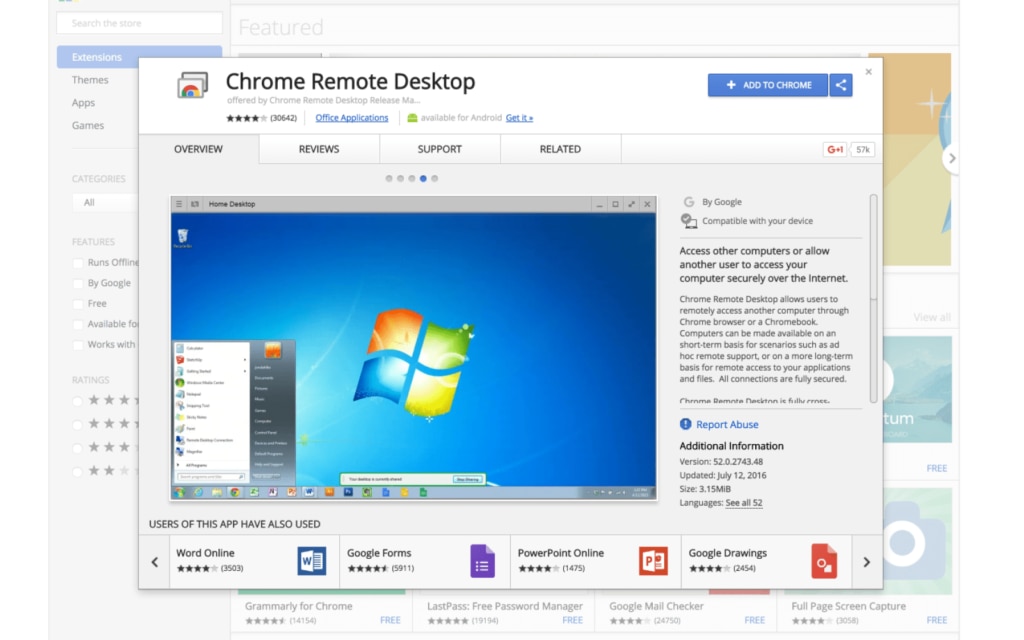
Chrome Remote Desktop offers a simple and convenient solution for remote computer access. With this tool, you can connect to your computer from another device, whether it’s another computer, a phone, or a tablet, making it an ideal choice for flexibility and mobility. Additionally, it allows real-time screen sharing, facilitating seamless collaboration, troubleshooting, and technical support.
This browser-based tool is user-friendly, is quick to set up, and maintains robust security features. It’s completely free for anyone with a Google account.
Chrome Remote Desktop can be challenging to use in organizations. It can’t handle multiple sessions, doesn’t allow drag-and-drop transfer, and does not have a built-in chat.
8. Microsoft Remote Desktop
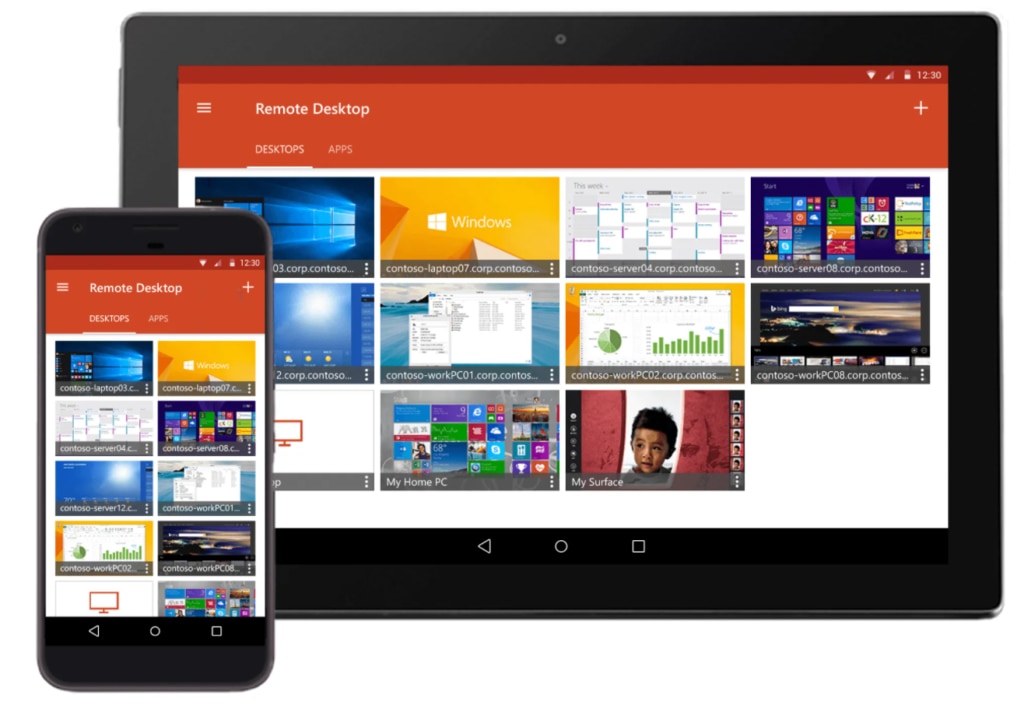
Microsoft Remote Desktop is a free solution that allows you to easily connect with remote PCs or virtual apps and desktops. It provides seamless integration with Windows environments, making it an excellent option if your organization relies on Windows devices and operating systems.
With Microsoft Remote Desktop, you can connect to devices remotely using a Remote Desktop Gateway and manage connections from the connection center. It offers high-quality video and audio streaming, which can help with troubleshooting
Microsoft Remote Desktop can be a good solution for small and medium-sized enterprises; however, it has limitations that can influence usage for larger organizations, such as a lack of screen-sharing features or cross-platform support (only Windows).
9. AnyViewer
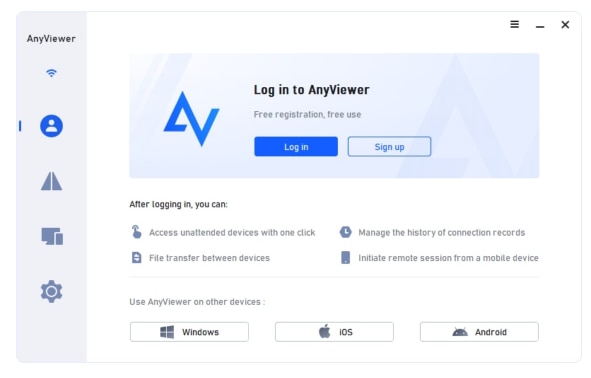
AnyViewer is a secure and fast remote desktop software offering attended and unattended access. This user-friendly interface makes it easy to navigate and set up for those with little technical experience, ensuring a smooth remote access experience. It offers high-quality images, fast connections, and low latency.
The software includes robust security protocols, such as end-to-end 256-bit encryption, two-factor authentication, and auto-lock screen, to protect your connections and sensitive data from unauthorized access.
AnyViewer has a few plans:
- Free: Has one licensed user, three login devices, 10 currently connected devices, two simultaneous sessions, and two channels
- Professional Yearly: Has one licensed user, 10 login devices, 100 currently connected devices, unlimited simultaneous sessions, and unlimited channels, billed at $42.96 per year
- Enterprise: Has 30 licensed users, 100 login devices, 300 currently connected devices, unlimited simultaneous sessions, unlimited channels, role permission management, and the ability to create groups for computers, billed at $199.00 per year
10. Parallels Access

All rights reserved.
Parallels is a remote desktop solution that focuses on bringing desktop applications to mobile users. As a result, it’s most suitable for users working from home.
Parallels Access makes it easier for users to access desktop apps on mobile with optimized readability, magnifying options, and less struggle resizing the windows. While the solution offers personal and business plans, it lacks features for remote support, which some businesses may expect in a tool like this.
Plans include:
- Standard: For home and personal use, 8GB vRAM, four vCPUs, billed at $8.33 per month
- Pro: For developers, creators, and power users, 128GB vRAM for each VM, 32 VCPUs for each VM, billed at $10 per month
- Business: For businesses and organizations, 128GB vRAM for each VM, 32 VCPUs for each VM, new automated CI/CD workflows, centralized administration, and license management, billed at $12.50 per month
Stay Secure and Connected With the Best Remote Computer Access Software
In this guide, we’ve explored the top remote computer access software solutions on the market, tailored to meet the needs of individuals, small teams, large organizations, and managed service providers. Many of these tools offer free trials and flexible plans, allowing you to find the perfect fit for your needs before scaling up to more advanced features as your requirements evolve.
No matter which solution you choose, you can look forward to improved flexibility, secure data transfers, and seamless connectivity, empowering you to stay productive and connected—wherever you are.


