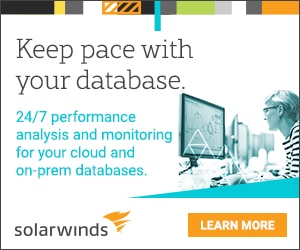Amazon Web Services (AWS) is a popular infrastructure-as-a-service (IaaS) businesses can use to automate and scale their systems, without committing to expensive year-long contracts. What started out as a smattering of disparate tools and services in 2002 has since expanded into the world’s leading provider of cloud-based computing services and a robust platform for web application development.
At the core of AWS is the Elastic Compute Cloud, or EC2. This cloud computing platform offers AWS users a fleet of virtual computers—always available and accessible through the internet—they can use to test out applications, mix deployments, and provision their entire IT infrastructure to use resources more effectively.
As great as AWS and EC2 are, you have to keep an eye on them in terms of performance. AWS performance varies widely, just like any other public cloud, which means you don’t have the same control over your deployments you would have if you were to buy and manage your own servers. EC2 instances also don’t function like any other virtual servers you might have used before. When system administrators use AWS or EC2, they might come across novel AWS performance issues.
None of this should deter you from using AWS across your business. AWS performance monitoring tracks business-critical services in your online IT environment, and when done right, it improves reliability and availability. This article breaks down five tips for AWS performance monitoring and highlights a few great AWS® performance monitors—SolarWinds® Database Performance Monitor (DPM), SolarWinds Database Performance Analyzer (DPA), and SolarWinds SQL Sentry®—to help you take these best practices to the next level.
AWS Performance Monitoring Best Practices
The Best AWS Performance Monitors
Making the Most of AWS Performance Monitoring
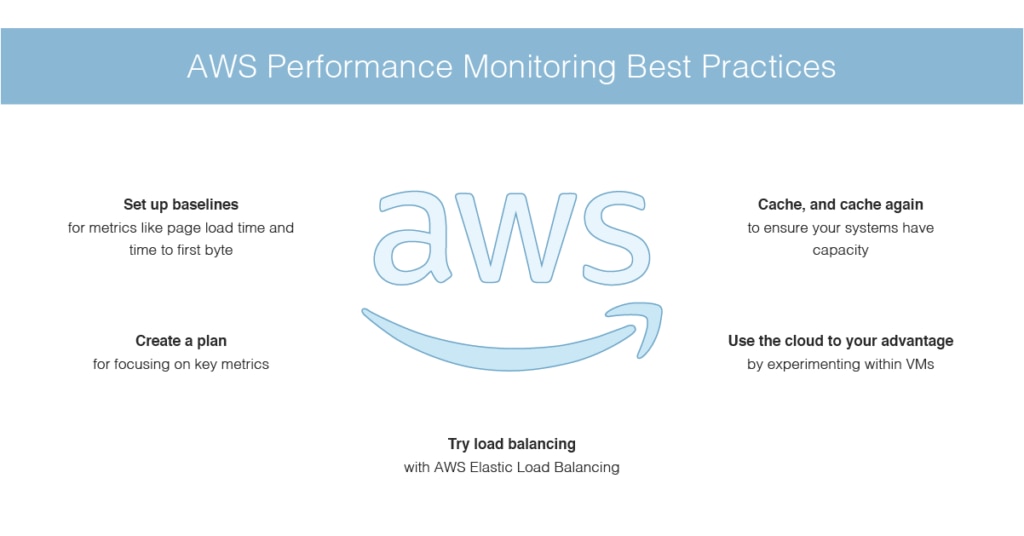
AWS Performance Monitoring Best Practices
Set Up Baselines
Even if you consider yourself well-versed in cloud computing systems, you have to take the time to set standards for AWS performance. This gives you a place to begin and makes it easier to notice when certain functions aren’t performing as expected within your system.
Start by comparing the performance of an app you’re running in AWS with the performance you’d expect to get from running the same app on servers you would manage on your own.
From there, set AWS performance standards for page load time, transactions initiated, transactions completed, time to first byte appearing on screen, app development time, and other support requirements.
Create a Plan
Now it’s time to add more dimension to your baseline, by creating a defined plan and deciding what AWS metrics you want to monitor. What you monitor depends on the needs of your system, but you should be monitoring at least the following AWS metrics:
- CPU, network, memory, disk swap, disk space, and page file utilization
- Log collection
- Disk performance
- Disk reads/writes
Gather as much data from your IT environment as you can, but don’t dive into monitoring all at once. A more nuanced approach allows you to drill down on AWS performance issues at a granular level, to help ensure you don’t miss any opportunities to optimize AWS performance.
Try Load Balancing
Load balancing divvies up requests among multiple application servers to ease load on your entire IT environment. Server performance can be touch-and-go with cloud computing, so load balancing is incredibly important here. It helps prevent an instance from running out of memory, avoids bottlenecks to better ensure consistent performance, and makes it easier for you to spread out your bandwidth across instances.
AWS comes with a dedicated load balancing service called AWS Elastic Load Balancing (ELB) that automatically redistributes load, but it doesn’t hurt to make sure ELB is improving AWS performance. If necessary, tinker with a few protocols.
Use the Cloud to Your Advantage
Performance monitoring isn’t a perfect science, especially AWS performance monitoring. Oftentimes you have to play around with settings, configurations, and commands and see how they impact performance before you know you’re going in the right direction. Luckily, EC2 gives you an unlimited number of virtual machines on which to experiment.
Lean on these VMs and use them to test bandwidth levels in your IT environment and any other changes you’ve made in AWS to see how they impact AWS performance. You can also run “what-if” scenarios to investigate common occurrences, learn how your systems would respond in certain situations, and plan how you would respond in turn. Leveraging the flexibility and agility of the cloud breathes new life into standard AWS performance monitoring.
Cache, and Cache Again
Caching is great because it tightens the gap between files and the end user requesting them, which dramatically decreases latency, and moves static files around, so busy servers don’t have to execute that task. Also, caching lets you set requirements for all instance types, from the instances that cache to the instances offloaded by caching. This helps ensure systems within your IT environment have the space, capacity, and resources to process requests quickly and efficiently.
With load balancing and caching together, you can mix and match optimized storage and computing to build a system that meets your needs. Don’t forget about this tried-and-true enhancer for AWS performance monitoring.
Best AWS Performance Monitors
If you’re looking for some software to help you take AWS performance monitoring to the next level, I recommend two SolarWinds products.
SolarWinds SQL Sentry helps with end-to-end migration of SQL Server workload to AWS RDS or EC2 and performance monitoring for optimization after the migration process.
SQL Sentry offers powerful documentation and data lineage analysis capabilities to help you plan and execute a seamless migration to cloud-based solutions. With this tool, IT professionals can more easily maintain up-to-date documentation and ensure compliance with business rules and data privacy regulations by accurately tracking data lineage before, during, and after the migration process.
RDS for SQL Server is fully hosted, meaning after the migration, you can focus solely on the database’s data and code. SQL Sentry is built to enable deeper visibility so teams migrating to AWS can effectively monitor, diagnose, and optimize their entire database environment using at-a-glance dashboards. The centralized dashboard allows teams to easily monitor transactions, latency, waits, backups, etc. The tool’s query analysis capabilities easily provide the information needed for a complete picture, including deadlocks, index usage, and more, to resolve problems quickly. The Top SQL view in SQL Sentry shows execution plan diagrams, query history, and more, so IT professionals adopting AWS can find and fix potentially problematic queries.
There can be risks in the migration process. Choosing a tool that offers a smoother migration and helps with optimization can make sense, so you don’t see a bump in performance. SQL Sentry is easy to use, with an onboarding wizard designed to help configure settings to your needs. To get started with SQL Sentry, consider a 14-day free trial.
SolarWinds Database Performance Monitor (DPM) is a SaaS-based performance monitoring solution great for AWS performance monitoring. It uses big data analytics to break down the health and performance of many popular open-source and NoSQL databases, including AWS and Aurora. This tool uniquely visualizes thousands of relevant AWS performance monitoring metrics, including those on this list, side by side on a single dashboard, which facilitates clear monitoring.
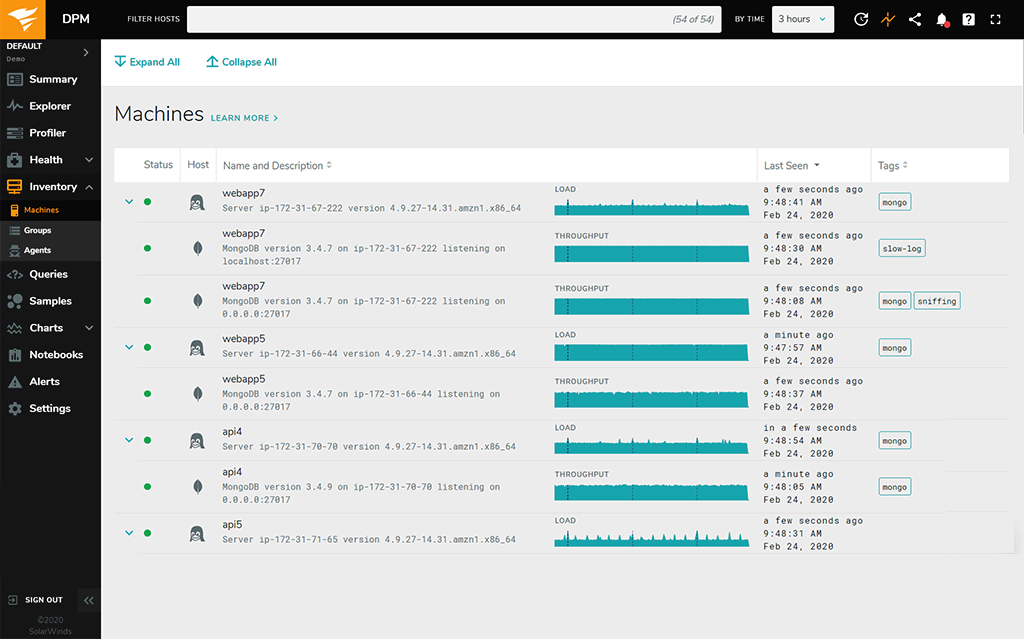
SolarWinds Database Performance Analyzer (DPA) possesses these AWS performance monitoring capabilities and adds on agentless architecture and wait-based analytics. SolarWinds DPA offers gapless monitoring for AWS, EC2, and Aurora while producing less than one percent load on your instances. Wait-based analytics lets you know when wait times and AWS performance deviate from your established baselines and alerts you to spikes as soon as they occur. This solution is particularly good for faster troubleshooting and making sure business-critical instances get back online as quickly as possible.
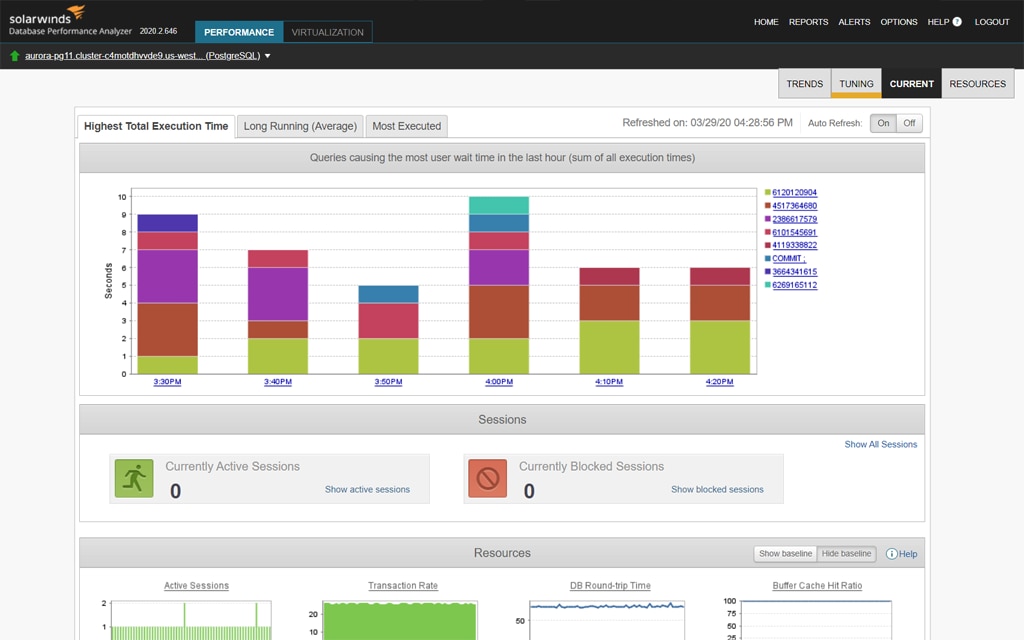
You can try both DPM and DPA free and fully functional for 14 days.
Making the Most of AWS Performance Monitoring
Hosting applications through Amazon Web Services Elastic Compute Cloud has vital benefits in terms of flexibility, scalability, and deployment and maintenance processes. At the same time, as a cloud service, EC2 comes with its own set of potential performance issues. Implementing best practices for monitoring AWS performance, in tandem with a performance monitor like SolarWinds Database Performance Monitor, SolarWinds Database Performance Analyzer, or SolarWinds SQL Sentry, is key to ensuring optimum reliability and availability of your cloud-based business-critical applications.