Cloud computing is critical for many organizations, and its importance has only increased in recent years. Compared to on-premises IT environments, cloud computing can bring more flexibility, reliability, and efficiency. Microsoft Azure is one of the most widely used cloud computing services available today, in part because Azure is compatible with many applications on popular operating systems, making this cloud computing platform incredibly useful.
Microsoft Azure offers underlying Software as a Service (SaaS), Infrastructure as a Service (IaaS), and Platform as a Service (PaaS) servers. IaaS and PaaS are widely used to help build, deploy, and manage applications hosted on Azure. Understanding the difference between Azure IaaS vs. PaaS can help you correctly monitor and manage your Azure IaaS toolkit and Azure PaaS cloud services.
In this article you can find information about the Azure Cloud Computing environment, such as:
- Azure services and payment options
- The differences between IaaS and PaaS services
- Software useful for monitoring the performance of purchased Azure services
Regardless of whether you choose Azure IaaS vs. PaaS, you must observe and analyze your Azure tools. Doing so will help you maintain their functionality and optimize their performance. My top recommendation is SolarWinds® Server & Application Monitor (SAM), which is designed to monitor both Microsoft Azure IaaS and Azure PaaS services. Leveraging automatic discovery tools on a top-notch interface, SAM can enable you to gain the full picture of your Microsoft Azure infrastructure. A 30-day free trial of SAM is available for download—click to use my recommended tool today.
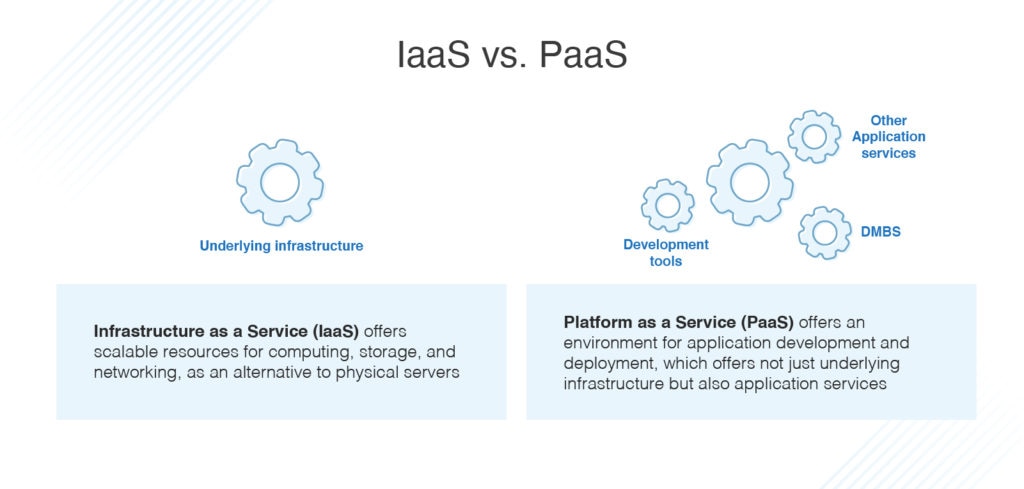
What Is Microsoft Azure IaaS?
As the term “infrastructure” suggests, Azure IaaS architecture contains all the physical data centers to support your application as well as your servers on virtual machines. This removes infrastructure from your servers and places them into the Microsoft back end.
Using Azure IaaS services enables you to manage essential enterprise tasks and operations through cloud orchestration software. This frees you from the hassle of doing everything entirely on your own. Using Microsoft Azure IaaS saves you time and energy, reduces human error, and helps you focus on the tasks that need your attention.
While you can outsource all network and computing needs to Microsoft when building Azure IaaS architecture, you still have to purchase, install, configure, operate, and manage the individual elements of your IT infrastructure. This includes operating systems, databases, development tools, and other middleware or applications. Because you must monitor these machines yourself when using Azure IaaS services, Microsoft Azure IaaS requires trained engineers to maintain developed platforms.
Microsoft Azure IaaS offers a wide range of facilities, depending on your unique business needs. The Azure IaaS toolkit is designed to provide a virtual data center, which can enable you to run essential operations like building web applications, hosting websites, developing and testing new environments, and running high-performance computing. You can also store and back up data with Microsoft Azure IaaS, which is built to leverage security features that keep this data safe. Azure IaaS architecture is also scalable, giving you the flexibility you need to add and subtract IT elements without the costs of physical scaling.
Azure IaaS pricing comes in three options:
- Pay-as-you-go. You can pay for Azure IaaS compute capacity by the second, without any upfront payments or long-term commitments.
- Reserved machines. With one upfront advance payment, you can purchase Azure IaaS services in a specified region for one or three years.
- Spot. Get unused compute capacity at deep discounts within a few days of purchase. You can think of Spot Azure IaaS pricing as a sweet spot in between pay-as-you-go and reserved machines.
All three Azure IaaS pricing options are flexible and can be modified easily. You can stop and start service any time, plus exchange and return long-time investments if necessary.
What Are Azure PaaS Cloud Services?
Azure PaaS, which stands for Platform as a Service, offers a cloud-hosted framework that enables developers to build, deploy, and maintain custom enterprise applications. When working with Azure PaaS cloud services, there’s no need to internally store service space, security protocols, or programming software. Because of this, Azure PaaS services make it quicker, simpler, and far less expensive to build, scale, and develop products and services.
The popularity of Azure PaaS cloud services today is higher than ever before. This is primarily because you can access Azure PaaS services on the cloud, which suits itself readily for remote work. Remote access to Microsoft Azure PaaS services can also improve end-user experience by streamlining necessary functionality—because positive customer experiences are critical in today’s world, this further increases the popularity of Azure PaaS cloud services.
Azure PaaS services is built to offer consistent access to reliable application platforms. With features like fast-action data transfer and expansive opportunities for integrations with major operating systems, Microsoft Azure PaaS cloud services can give you nearly everything required of modern organizations—from the smallest web applications to the most complex, enterprise-level software. Unlike Azure IaaS pricing, Azure PaaS only offers a pay-as-you-go license by either the hour or month.
Differences Between Azure IaaS vs. PaaS
There are a few key differences between Azure IaaS vs. PaaS. For instance, with Microsoft Azure IaaS, you must install, configure, and develop your physical and on-premises environment—this means you acquire your own Azure IaaS services from the start. Conversely, Azure PaaS services is built to let you deploy applications on the cloud—this enables your enterprise to be free from managing your platform and software, which speeds up development times.
Azure PaaS cloud services leaves the behind-the-scenes application management entirely up to Microsoft. Meanwhile, Azure IaaS architecture requires you to run your own behind-the-scenes core services. While this takes more manual effort, it also enables Azure IaaS to be a comprehensive service.
Microsoft Azure IaaS requires you to acquire, configure, and maintain software and other development tools from the beginning—meanwhile, Azure PaaS cloud services uses a pay-per-tool system that only makes you pay for the tools you’re using in the moment.
Azure PaaS services is designed to support the tapping of pre-built application components, which allows your current staff to train and grow. Unlike Azure PaaS architecture, the Azure IaaS toolkit doesn’t offer pre-built components.
It’s important to consider these separate functions and capabilities when choosing between Azure IaaS vs. PaaS infrastructure.
Choosing Azure IaaS vs. PaaS
You should let your organization’s needs and wants drive the choice between getting an IaaS vs. PaaS Azure license. Azure PaaS cloud services supports cloud computing, which means using Azure PaaS services usually enables more team members to use it properly. Azure IaaS architecture requires on-site hardware, which requires trained engineers to understand how to use the Azure IaaS toolkit. While this means Azure PaaS cloud services are easier to use and maintain, Microsoft Azure IaaS enables all hardware and back-end issues to be solved by those who know the full picture and context of your IT ecosystem.
The most complex, high-level networks will want to use a tool to manage both applications and integrate Azure IaaS and PaaS. The best Azure monitoring tools can enable you to proactively detect issues, quickly discover their root sources, and effectively counteract their negative effects. It’s important to use a comprehensive Azure IaaS and PaaS tool to perform complete diagnostic analysis and troubleshooting, so you can ensure there are no performance issues present on your Azure PaaS or IaaS infrastructure.
Recommended Tool for Azure IaaS vs. PaaS
A top industry tool for Azure IaaS and PaaS monitoring is SolarWinds Server & Application Monitor. SAM is built to monitor both the IaaS vs. PaaS Azure licenses, and correlate critical IaaS and PaaS infrastructure metrics with application performance. This can enable you to gain visibility into the health, capabilities, and availability of your on-site and cloud-hosted servers and applications supported by Azure IaaS and Azure PaaS services.
SAM is built to let you visualize Microsoft Azure IaaS and PaaS metrics with dynamic maps, which are always adjusting to display new changes in your IT environment. These up-to-date visualizations are designed for readability, which can enable you to easily gain the insights you need to optimize Azure IaaS and Azure PaaS. You can view IaaS and PaaS metrics alongside other external application metrics.
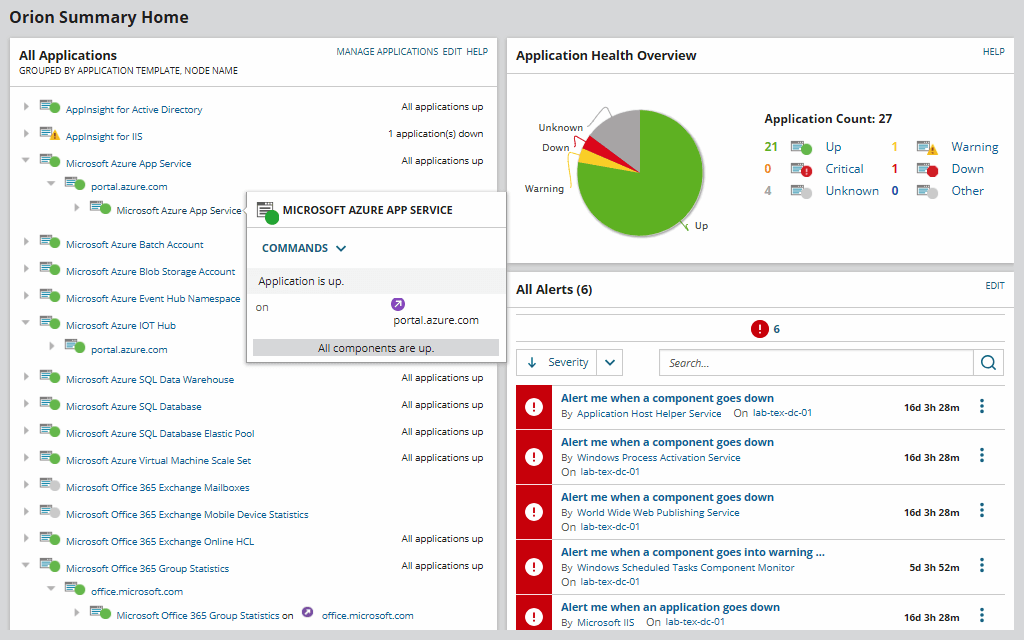
Auto-discovery tools in SAM are designed to help ensure vital Azure machines and containers are monitored. This way, you don’t have to worry about not getting the complete picture—you can visualize and correlate Azure IaaS vs. PaaS monitoring metrics across your entire IT infrastructure. SAM can enable you to use dynamic baselining and thresholds to determine “normal behavior,” then set off alarms that alert you to irregular activity across Azure IaaS services and PaaS services.
These powerful capabilities are available to you via a single pane of glass view. Overall, SAM can enable you to reduce time spent troubleshooting, analyzing Azure performance, and communicating between team members.
Final Thoughts on Azure IaaS vs. PaaS
Azure IaaS and PaaS are two Microsoft Azure services used to create, organize, run, and maintain applications supported by Azure. The Azure IaaS toolkit supports both on-premises and off-premises elements, whereas Azure PaaS services list only cloud-hosted server metrics. Whether you choose Azure IaaS or PaaS, it’s important to keep both Microsoft Azure systems running properly.
To make the most out of your Azure IaaS vs. PaaS systems, use an Azure monitoring tool like SolarWinds Server & Application Monitor (SAM). The software’s licensing models allow you to choose the most cost-effective solution for any organization. SAM is designed to gather accurate, up-to-date Azure IaaS and PaaS metrics and present critical findings to you using clear visualizations. Through these features, SAM helps you understand and improve Microsoft Azure IaaS and PaaS performance. Download the 30-day free trial of SAM today and see for yourself.


