Cloud computing is the driving force behind many successful services, because it offers businesses computing resources at scale. Database management can be an expensive and complicated operation, and many agile-minded teams aren’t satisfied with the slow progress of database development. That’s where cloud database management comes in. This guide outlines the basics of cloud database management and reveals how a cloud database management tool can help you achieve your goals.
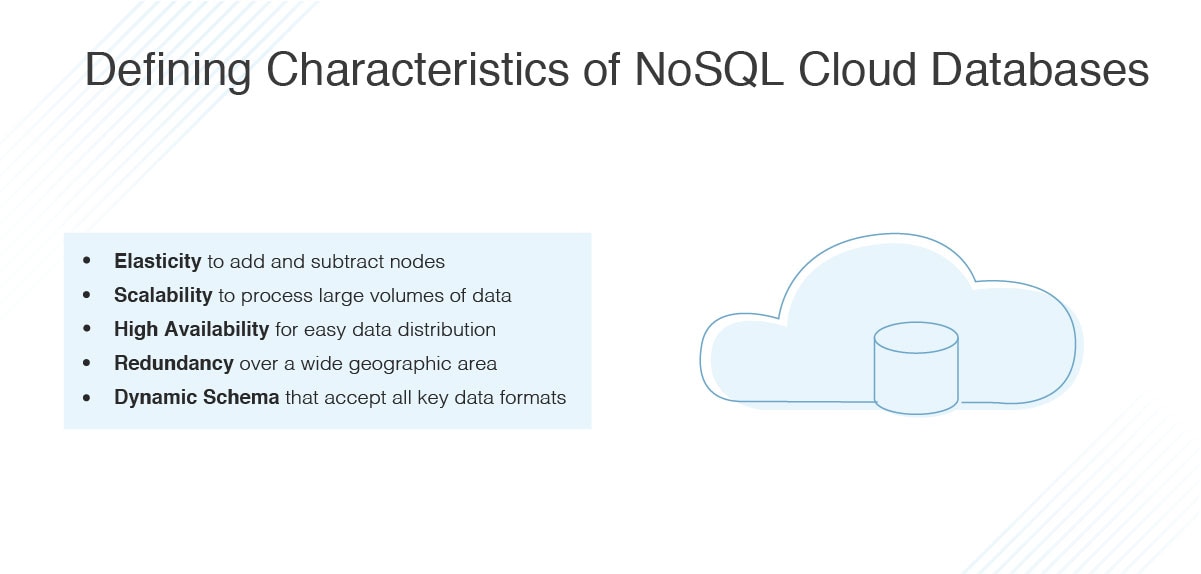
For those who don’t have time to read the full guide and are looking to get started right away, we recommend SolarWinds® Database Performance Monitor (DPM). DPM is a sophisticated and user-friendly cloud database manager designed to help you reap the benefits of cloud database management without breaking the bank. A 14-day free trial of DPM is available.
- What’s Different About Cloud Database Management?
- Moving From an RDBMS to a Cloud Database
- Cloud Database Basics
- Cloud Database Management Tool
What’s Different About Cloud Database Management?
Since Big Data arrived on the scene, database management has become more complicated. In addition to traditional, structured data like product intelligence and business contacts, we now have unstructured and semi-structured data, which is significantly harder to analyze. A significant amount of unstructured and semi-structured data comes from the mobile web.
With more people around the world accessing the internet and social media from their mobile devices, the flood of unstructured and semi-structured data is growing exponentially. Many organizations find collecting, organizing, storing, and analyzing these types of data very challenging.
The solution is the cloud, which is a viable option for businesses without a lot of funding available for capital investments in equipment or the budget to maintain an IT department capable of managing Big Data in-house. For this reason, many experts have claimed database-as-a-service (DBaaS) will eventually become the standard solution for all but the most mission-critical and hyper-confidential data.
Cloud databases are unique because they give users the ability to distribute data across wide geographical areas and across multiple servers in one physical data center. This capability is founded on cloud computing technology, which is made possible by virtualization. Relational database management systems (RDBMS) can’t offer this utility because they weren’t designed to support virtualization. To overcome this issue, many leading DBaaS providers—including Amazon and Microsoft—offer their own RDBMS applications optimized for the cloud computing environment.
Several cloud database management systems are available to help businesses store and analyze both relational (SQL) and non-relational (NoSQL) data types. A cloud database manager can be an affordable but versatile solution for companies with an existing cloud database, or for those hoping to adopt cloud databases in the future. Cloud database managers can simplify the process of managing cloud databases significantly, ensuring businesses are collecting, organizing, storing, and analyzing their data appropriately.
Moving From an RDBMS to a Cloud Database
Depending on the application, moving from an RDBMS to a cloud database can either be a simple or complex process. There are several benefits associated with moving data to a NoSQL database (also known as a non-relational database management system) in the cloud when a business outgrows its legacy RDBMS. For a start, NoSQL was designed specifically for storing and retrieving huge quantities of data without requiring defined relationships (i.e., Big Data). However, data stored in a NoSQL database can still be structured. Here are a few key facts about NoSQL databases and how they function:
- As their name suggests, NoSQL databases do not use SQL as their query language.
- NoSQL databases guarantee eventual consistency only (not ACID).
- NoSQL databases have a distributed, fault-tolerant architecture.
Cloud Database Basics
If you’re hoping to move from a legacy RDBMS to a cloud database, and you want to manage it effectively, then you should understand the defining characteristics of NoSQL cloud databases.
The first characteristic is elasticity, which refers to the ability to add and subtract nodes (i.e., actual physical machines or virtual machines), when the business and underlying application requires it. When nodes are added and subtracted, this can happen as and when necessary without the need for downtime. While NoSQL cloud databases are notably elastic, RDBMS makes elastic expansion and contraction difficult to manage.
The next characteristic is scalability, which is directly related to the elasticity of a cloud database. This is because a cloud database’s elasticity makes it possible to scale out in a linear fashion, so database performance can increase when necessary. Scalability also means large volumes of data can be processed in the same amount of time as small volumes of data, helping you meet SLA response times even when demand spikes.
Cloud database users also benefit from high availability because they can piggyback off the cloud provider’s infrastructure, which is designed to provide easy data distribution and redundancy. Because cloud providers can distribute resources across different geographies, the underlying database of a cloud application can read and write from any node in the cloud database—contributing to the cloud database’s ease of data distribution.
Redundancy is another important characteristic. Cloud databases can store redundant copies of data over a wide geographic area or on different physical server racks in the same data center. When redundant copies are distributed in this way, it helps ensure high availability.
Cloud databases support all datatypes by offering flexible and dynamic schema that accept all key data formats. This includes structured, semi-structured, and unstructured data. Because cloud databases are elastic and scalable, they also tend to be far less costly. This is because the pricing model for cloud computing is usually pay-as-you-go.
These characteristics provide helpful background information IT professionals and database administrators can leverage when considering moving company data to a cloud platform.
Cloud Database Management Tool
The most efficient and reliable way to establish successful cloud database management practices is to implement a cloud database management platform. With the right cloud database management platform, you can better reap the full benefits of migrating to a cloud database, including value, elasticity, scalability, redundancy, and much more.
SolarWinds DPM is a cloud database management system and database monitoring tool built to monitor and optimize the performance of open-source and NoSQL databases. This SaaS platform is delivered via a web-based user interface that’s easy to access from anywhere. DPM uses lightweight agents via multiple configurations and is designed to monitor databases locally, hybrid, or in the cloud.
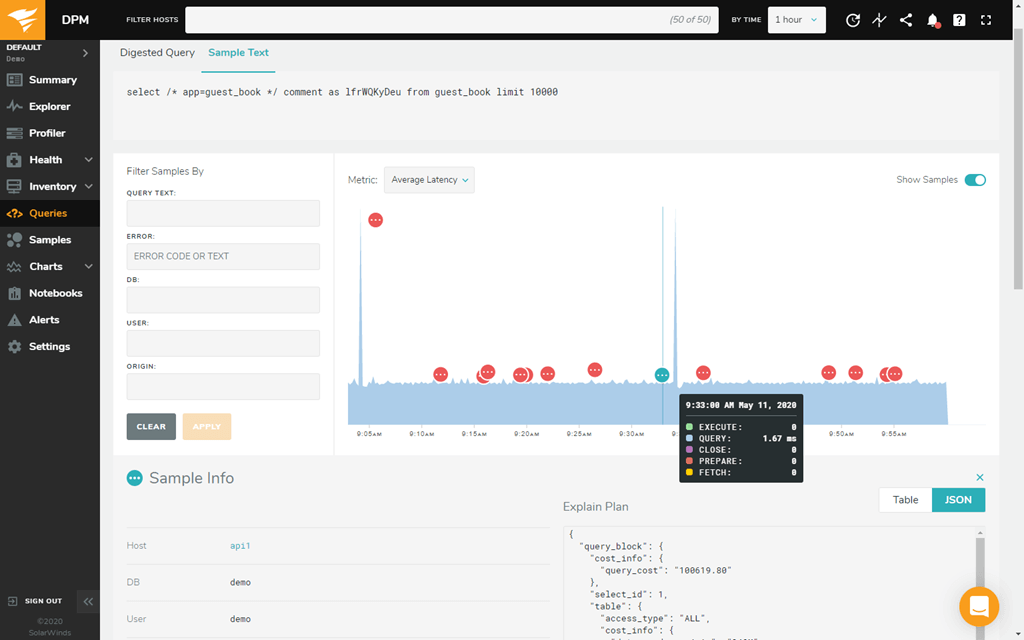
DPM gives its users detailed insight into a broad set of metrics. This includes monitoring and classifying multi-dimensional data on every user, disk, CPU, process, query, database, and other system components. This database management tool is built to capture more than 10,000 metrics every second from every single system being monitored. The combination of granular data collection and down-to-the-second data collection gives you the ability to troubleshoot and solve performance issues in no time at all.
As a cloud database management tool, DPM provides the performance data needed to identify database performance issues. DPM measures errors, warnings, execution plans, throughput, latency, index usage, and much more. This cloud database manager also offers a feature called Top Queries, which shows a master-detail view of all servers in your application.
The Top Queries view is enhanced by the ability to conduct per-second drill-down into EXPLAIN plans, samples of queries, and cross-correlations with other key metrics, including CPU and I/O. With DPM, you can drill down from a global view to a single problem query on a single server, giving you detailed insight. You can also thin-slice users, databases, and queries.
SolarWinds DPM offers other useful features, including simple and fast installation with auto-discovery capabilities, data encryption in-flight and at-rest, and adaptive fault detection. DPM is a cloud database management platform delivering a wide range of powerful features through a dynamic user interface. Data is represented graphically, where possible, in the forms of graphs and charts, making it easy to interpret at a glance. Although user-friendly, SolarWinds offers plenty of support for this tool, with 24/7 technician availability and access to a vast community forum of SolarWinds users. If you want to give SolarWinds DPM a try before you commit, a 14-day free trial is available.
Getting Started
Although managing a cloud database—or migrating to a cloud database from a legacy RDBMS—may feel overwhelming, the right cloud database management tool can make this process much easier and more efficient. Whether or not you’re familiar with cloud databases and cloud database management, then SolarWinds DPM comes highly recommended.




