Maintaining your business data center is a critical part of operations, as this is where your computing and network equipment is concentrated. In the data center, you can store data, process information, and distribute data back to the business as it needs to be accessed. Monitoring and optimizing your data center can have a large impact on business performance, and without proper capacity planning, you may end up experiencing bottlenecks and slowdowns affecting application and server performance as well.
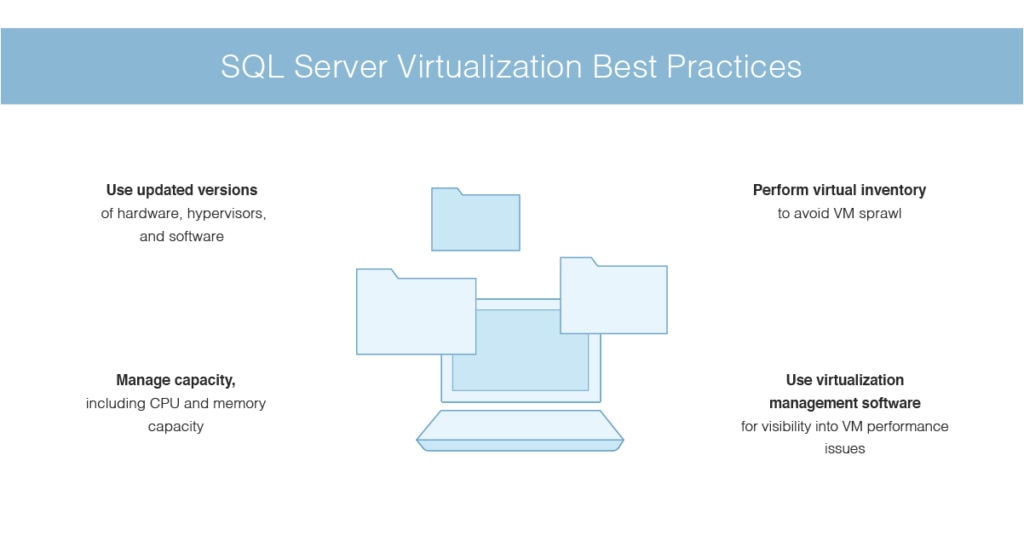
Luckily, there are best practices you can follow to ensure your data center capacity planning is undertaken in the optimal way, including using automation and monitoring tools to help you. Notably, SolarWinds offers multiple solutions designed to support your capacity planning. These include SolarWinds® Storage Resource Monitor (SRM), which provides comprehensive monitoring and management reports for the performance, health, and capacity of your storage, plus high-quality automated storage capacity planning.
The Orion® Platform enables you to support SRM’s functionality by integrating other SolarWinds tools, including SolarWinds Server & Application Monitor (SAM), SolarWinds Server Configuration Monitor (SCM), and SolarWinds Backup. More on this below.
- What Is Data Center Capacity Planning?
- Data Center Capacity Best Practices:
- Key Takeaways for Data Center Planning
What Is Data Center Capacity Planning?
One of the most important things you need to keep tabs on in your data center is whether it’s reaching capacity. Essentially, data center capacity planning establishes an organizational strategy for managing network and device resources, power load, cooling capacity, and storage, to ensure you can meet your workload demands.
This matters because data centers are limited. Physical resources can only grow so large before you simply need to purchase more space to house your data center. Furthermore, the load may change throughout the day, throughout the week, and throughout the year. The capacity you need at a given time may represent only a half or a quarter of what you need at your peak. The capacity planning process requires a large amount of advanced planning and sophisticated calculations to make sure your organization stays online and available.
Manual completion of this process is typically done with the use of spreadsheets or 3-D renderings of how your data center will be organized. In many cases, automated asset discovery tools and dependency documentation tools are used. Advanced tools may provide suggestions, long-term monitoring, and recommended upgrades or changes to make data centers work more efficiently.
One of the main approaches to mitigating physical data center capacity issues is to use virtualization. When you employ virtualization, multiple workloads can be powered from one physical server, instead of having to stack and organize more physical resources when you reach capacity. Even then, however, your virtual servers and storage still need to be monitored for capacity and optimization.
Data Center Capacity Best Practices
There are several best practices you should follow when developing a data center capacity planning strategy, and methods you can use within your strategy to optimize the process. The following best practices can help you maintain a flexible and responsive data center that can meet your needs.
Conduct an Inventory
It’s hard to get a good idea of where your data center is falling short if you don’t have a full inventory of your devices, hardware, and software. Your inventory should be comprehensive and include all relevant dependencies and configurations that could impact how your data center functions. This may not sound important in terms of capacity planning, but a poorly optimized, poorly organized data center is more likely to reach capacity than an optimized and well-functioning one.
This includes malfunctioning software, out-of-date hardware, or pieces of equipment nearing the end of their life. These factors can impact your data center performance, and as a result can play a role in whether your data center is reaching capacity faster or slower than expected.
You should also be completing an inventory of upcoming projects, upgrades, or expansions to your network, business, or project and client scopes. If you have a large project coming up, or your business is taking on new clients, you may need an increase in data center capacity to cope with increased data use and flow. Along those lines, if you’re expanding your network or adding another office to your business, you may also need to plan for greater data center capacity needs.
Agree on Performance Metrics
Another important step is to agree on what you’ll monitor, and what values are acceptable. You need to determine the data center performance metric values your organization is comfortable with: how long you store data for, what application response times should be, what uptime should be, and so on.
You also need to agree on the optimal capacity. You might use simulations, undertake real load testing, or engage in modeling or trend analysis to determine what reasonable capacity and performance looks like.
Check Early and Often
Once you’ve established your data center inventory and baseline performance, check your data center regularly for performance changes or issues, and for rapid increases in capacity or malfunctioning devices. The more frequently you check, the more data you can gather about what your data center typically looks like, and the changes that might be expected coming up.
With historical gaps or a lack of current data, it can be difficult to accurately predict regular capacity changes, such as an increase in payroll data center needs around bonus time or the holiday season, or increased needs from finance and HR teams at the end of each financial quarter or year. When you have clear data on these metrics, you can predict needs and adjust as necessary.
Use Data Center Capacity Planning Tools
One of the most effective ways to improve your data center capacity planning approach is through tools. Tools can automate parts of the process, help to make things faster and more efficient, eliminate inaccuracies, and cut down on the time IT staff spends troubleshooting and maintaining the data center. They can also quickly alert you to problems, by flagging any configuration or performance changes indicative of an issue.
My top recommended data center planning tool is SolarWinds Storage Resource Monitor, which offers capacity planning, performance, and storage management capabilities. For storage capacity planning, it collects storage capacity data and can track storage and data center usage over time. This allows you to more easily identify when issues have arisen. You can view growth trends and forecasts to see when your current capacity may be reached. With these features, you can plan and get a clear idea of when your data center capacity is going to run out; you can also see unusual spikes in usage.
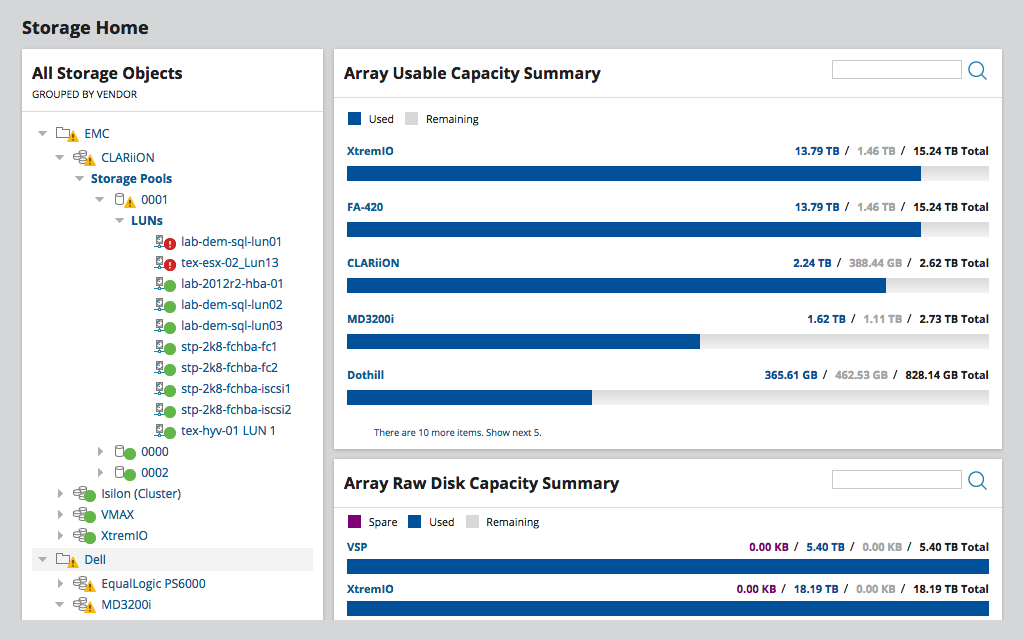
SRM comes with great dashboards to show you the relationships between all your apps, VMs, LUNs, pools, and arrays, enabling you to pinpoint dependencies and find the cause of performance issues quickly. This goes a long way toward reducing the impact of storage problems on your end users.
SRM also includes robust reporting capabilities, allowing you to use both pre-built and custom templates to generate your storage performance reports. If you need to monitor particular metrics, whether for business purposes or compliance reasons, you can customize your reports to fit your need. You can also use these reports to keep track of capacity trends across multiple vendors in your storage environment.
Reports can be generated automatically or on a schedule and can help you define alerts to let you know when something isn’t functioning as expected. They provide real-time performance data, including information on server volumes, NAS volumes, LUNs, and storage pools.
A useful tool you can combine with SRM is SolarWinds Server & Application Monitor (SAM). Like SRM, SAM provides server sizing and capacity planning utilities, which it combines with application and server health monitoring. Application and server health monitoring tools more generally can be combined with capacity planning tools to facilitate a “deep dive” into performance issues.
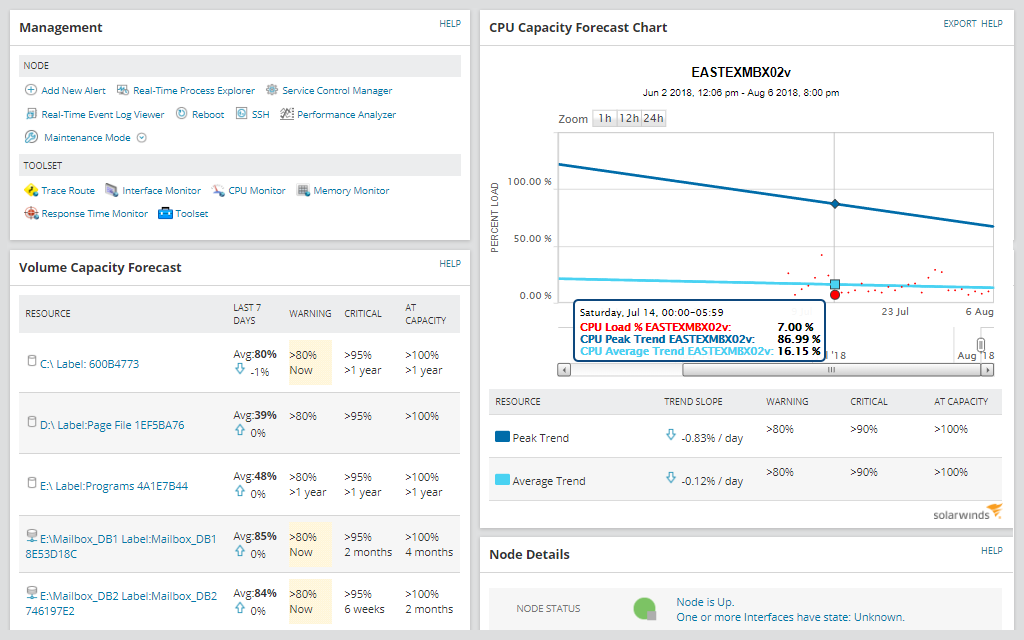
SAM also includes comprehensive application dependency mapping tools, so you can follow an issue through a dependency tree to resolve it as quickly as possible and determine root causes stemming from a data center capacity issue.
To keep an eye on any configuration changes affecting your data center performance, try SolarWinds Server Configuration Monitor (SCM). This software can help you detect whether there have been any configuration changes—particularly any unauthorized ones—affecting your server performance.
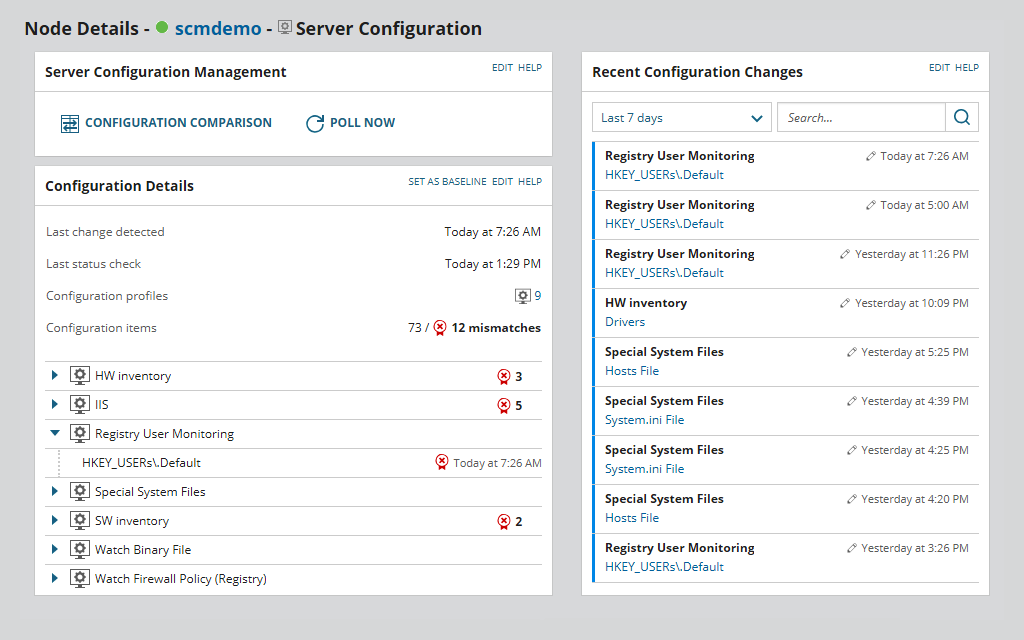
Configurations change very frequently, and it’s important to distinguish between necessary and malicious changes. SCM helps you spot the difference and can alert you if changes are made away from baselines you’ve determined. You can also easily see if your data center performance has been affected by a change in configuration. The software lets you compare two versions of a file, script output, or registry setting, so you can pinpoint where a change has caused follow-on issues.
By combining change data from SCM with the performance, health, and availability metrics collected by SRM and SAM, you’re well positioned to determine whether a configuration change is at fault when issues arise. In addition, keeping a thorough record of changes can be important for compliance and auditing purposes.
One of the most useful features of SCM is the asset inventory tool. This provides you with an up-to-date list of your assets, including your software. It discovers your servers and applications automatically, so you don’t need to perform this inventory process manually.
Finally, to help ensure you won’t lose any data if you hit a performance or capacity snag, you can integrate SolarWinds Backup with the other offerings discussed here. Backup does what the name says: it’s server backup software. It provides a unified dashboard through which you can back up your physical and virtual servers. Better yet, it’s fast: with block-level deduplication and compression features, Backup works quickly to keep everything protected. Combined with sub-file-level granularity, you can recover everything too. Using a high-speed and comprehensive tool like Backup alongside SRM and other data center and storage management software plays an important role in ensuring there are no slowdowns in your process when managing capacity or data center access.
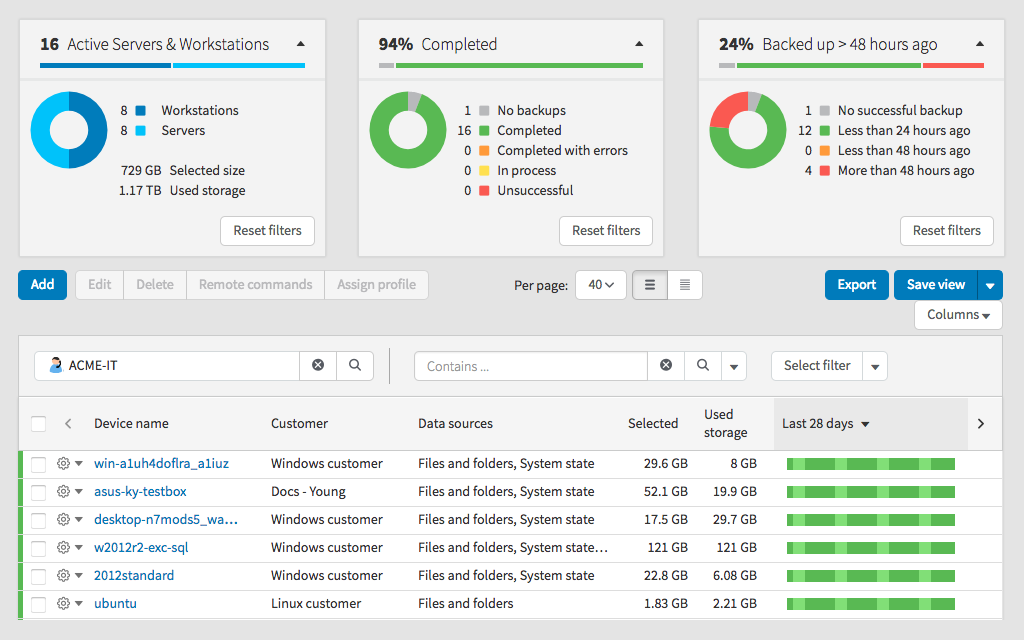
SolarWinds offers 30-day free trials of SRM, SAM, SCM, and Backup. These tools can be used together on the Orion Platform to provide comprehensive storage monitoring and data center capacity planning. The AppStack™ dashboard combines information from SAM, SRM, and SolarWinds Virtualization Manager to give you a complete view of your entire application stack, so you can pinpoint issues and troubleshoot quickly.
Regularly Review
Whatever strategies you decide upon, you need to conduct a regular review to ensure they are still meeting your business objectives. As business priorities change, your data storage and networking needs may change, and so may your data center. Your approach to capacity planning may also need to be updated. Without a regular review, you’re likely to miss bottlenecks, upcoming increases in capacity needs, or pieces of your process not working as expected.
Key Takeaways for Data Center Planning
A data center capacity plan is one of the most vital IT strategies to have in place within your organization. Your strategy should incorporate five key practices: conduct an inventory; agree on metrics; check early and often; use data center capacity planning tools such as SolarWinds Storage Resource Monitor; and review regularly. It may not sound glamorous, but a well-thought-out strategy for capacity planning can make the difference between well-functioning applications and services and a slow and unresponsive data retrieval and storage process.


