In today’s hyper-connected digital landscape, the reliability and performance of your network matter more than ever. Whether you’re managing a small home network, a medium-sized business infrastructure, or overseeing an expansive enterprise network, monitoring and analyzing network traffic and performance is crucial. Enter network monitoring tools.
The good news is that you don’t need to break the bank to access these solutions. Plenty of free network monitoring software solutions and open-source network monitoring tools are available. Though these free enterprise network monitoring tools don’t cost a thing, that doesn’t mean they aren’t capable of helping IT admins manage networks.
How To Choose A Free Network Monitoring Software: Key Features of Automated Network Monitoring
How Does A Network Monitoring Tool Work?
Free, Open-Source, Or Paid Monitoring Tools
What Are The Types Of Network Monitoring Software?
Best 8 Free And Open Source Network Monitoring Tools
6. Paessler PRTG Network Monitor (Free Edition)
Level Up Your Network Monitoring With The Right Software
If you aren’t sure where to start, don’t worry! We’ve compiled a list of our top free and open-source network monitoring software to give you an idea of what’s out there so you can make the right choice for your organization.
Network Monitoring Benefits
Network monitoring is pivotal in today’s digitally driven world, offering many benefits for individuals, businesses, and organizations of all sizes. When you monitor your network with free enterprise network monitoring tools, you can expect faster troubleshooting, as you can understand your network’s normal behavior and quickly pinpoint potential problems. You’ll also have insights into bandwidth usage, CPU utilization, throughput, uptime, and more, enabling you and your engineers and administrators to stay on the same page regarding your network’s infrastructure, devices, applications, and overall health.
Network monitoring can also give you valuable insights into your network’s inbound and outbound traffic. It will allow you to monitor and optimize your network’s availability, helping you better meet service level agreement (SLA) requirements and even pinpoint bottlenecks and pain points.
How To Choose a Free Network Monitoring Software: Key Features of Automated Network Monitoring
Not all free network monitoring solutions are created equal, but if you aren’t sure what to look for, separating the top-tier free network monitoring systems from the sub-par free network monitors can be tricky. When choosing a free enterprise network monitoring software, you’ll want to pay attention to:
- Automated Device Discovery: Auto discovery is a critical feature for network monitoring tools because it streamlines identifying and integrating new devices into the network, reducing the risk of human error associated with manual searching for new devices and connections and ensuring real-time accuracy. Automating this lets you focus on proactive maintenance and issue resolution, ultimately enhancing network efficiency and reliability.
- Network Topology Mapping Capabilities: A network topology mapper can make a major difference by visually representing your network’s architecture, helping you understand the relationships between devices and their connections. As a result, you’ll be able to troubleshoot issues faster, allocate resources more efficiently, and make more informed decisions to improve your network’s performance.
- Dashboards and graphics: Your free network monitoring software’s dashboard can also make a difference. Try to find one that’s easy to understand so you can have a clear idea of what’s happening on your network at a glance — and aim for a tool that presents data in the form of easy-to-read charts or graphs.
- Scalability: If your organization is growing, you want to ensure your open-source network monitoring software can keep up! Otherwise, you’ll have to search for new free network monitors or start paying for a system.
- Alerts and Notifications: Many free network monitoring tools will send alerts or notifications whenever issues are detected, or predefined thresholds are crossed. Some will only provide alerts via email, but others are more comprehensive and can alert you via SMS, push notifications, and more. Some will even allow you to send alerts to the right person from the start, saving everyone time and energy.
- Customization Options: Your organization is unique and deserves free network monitors that meet all your needs — and that often means turning to a solution that offers customization. This will allow you to create a tool that truly caters to your organization’s every need and highlights the metrics that are most important to your organization.
How Does a Network Monitoring Tool Work?
A network monitoring tool operates by continuously observing and analyzing the traffic and activities within a network to ensure its smooth operation, security, and performance. It typically functions through a distributed architecture with multiple components such as sensors, data collectors, and a central management console. These components work collaboratively to gather, process, and display critical information about the network.
At the core of free network monitoring tools are sensors or agents strategically placed throughout the network infrastructure. These sensors capture data packets, log network events, and monitor the status of devices and services, often using the Simple Network Management Protocol (SNMP). This data is then sent to data collectors or analyzers, which aggregate and analyze the information, looking for patterns, anomalies, or predefined thresholds that might indicate network issues or security threats. When irregularities are detected, the monitoring tool generates alerts and notifications or logs the events for further analysis. The central management console provides a user-friendly interface where network administrators can access real-time and historical data, configure monitoring parameters, and respond to alerts promptly.
Some advanced network monitoring tools also incorporate machine learning and artificial intelligence techniques to predict and prevent network problems, improving overall network reliability and security. In essence, a network monitoring tool acts as the vigilant guardian of a network, offering insights and early warnings to maintain optimal performance and safeguard against disruptions and security breaches.
Free, Open-Source, Or Paid Monitoring Tools
When it comes to network monitoring tools, there are various options available. You can resort to free, open-source, or paid solutions.
Free network monitoring systems are exactly what they sound like. They’re free tools designed to provide insights into your network and are especially useful and attractive to smaller businesses or organizations with limited financial resources. Likewise, open-source tools are free. However, they are far more customizable than regular free monitoring solutions because the source code is publicly available for modification. This means you can review, modify, and contribute to the source code to create a solution that truly meets your needs.
On the other hand, paid monitoring tools are more comprehensive than their free and open-source counterparts. They’ll have a broader range of features, which can benefit larger or more complex networks; some even come with dedicated customer support. Paid solutions are also generally more scalable, meaning they can accommodate your organization’s growth over the years without significant reconfiguration.
If you’re in a medium-large organization, SolarWinds® Network Performance Monitor or SolarWinds Observability Self-Hosted (formerly known as Hybrid Cloud Observability) are excellent paid solutions (free trials available) ideal for network monitoring. These multi-vendor network monitoring tools offer intelligent mapping, advanced alerting, and performance analysis — and they’re ready to scale alongside your network.
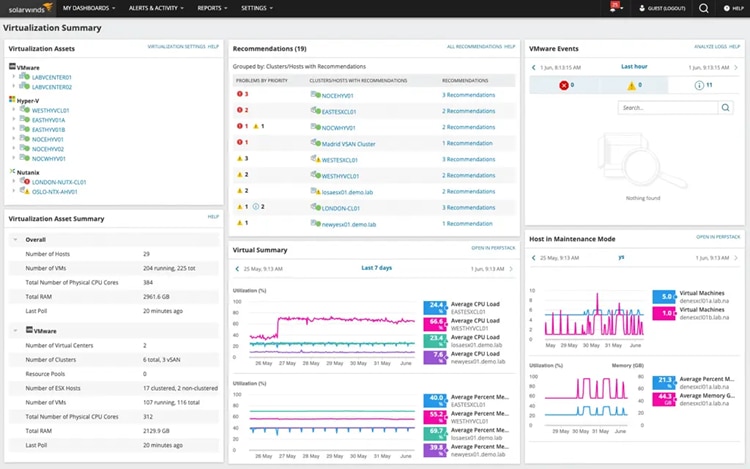
©2024 SolarWinds Worldwide, LLC. All rights reserved.
What Are The Types Of Network Monitoring Software?
There are a few types of network monitoring software you need to know about:
- Performance Monitors: These will process SNMP status messages and provide insights into your network.
- Performance Testers: Performance testers like Ping or Traceroute will issue commands to gather statistics about performance.
- Protocol Analyzers: These network monitoring tools can examine and decode network communication protocols, allowing you to troubleshoot network issues, optimize performance, and ensure protocol compliance.
- Wireless Sniffers: Wireless sniffers are based on packet sniffers for wireless networks.
- Firewalls: Firewalls can read packets traveling through your network’s boundary, helping prevent unauthorized access, protect against cyber threats, and ensure your data’s confidentiality.
- Intrusion Detection Systems: Intrusion detection systems can help identify standard and anomalous traffic patterns, allowing you to catch intrusions better.
- SIEM Tools: Security information and event management (SIEM) tools can help you quickly detect, analyze, and act against security threats.
Best 8 Free and Open-Source Network Monitoring Tools
1. ipMonitor Free Edition
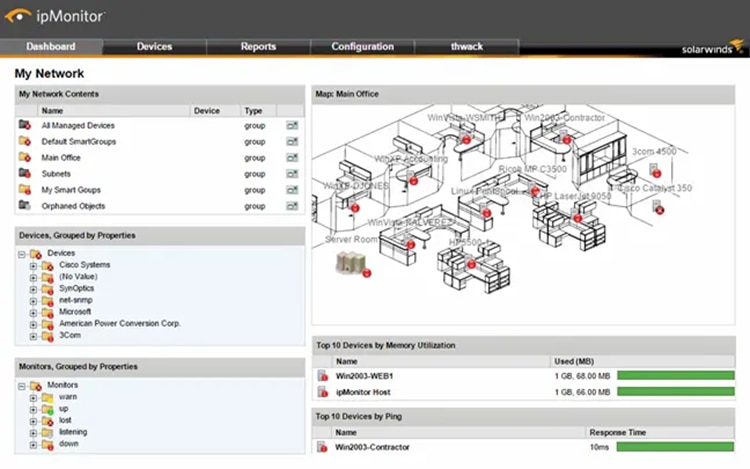
©2023 SolarWinds Worldwide, LLC. All rights reserved.
The SolarWinds® ipMonitor® Free Edition is an excellent option if you’re looking for a robust IT monitoring solution for small environments. Offering centralized monitoring for your infrastructure, network, and applications, ipMonitor Free Edition can give you a better understanding of your network’s goings-on, enabling you to troubleshoot faster and reduce downtime. It even offers automated network discovery, saving you the hassle of manually locating new assets on your network and allowing you to start gathering network insights as soon as possible. Plus, ipMonitor Free Edition has a user-friendly interface, so you can easily find the information you need.
- Easily monitor the devices, servers, VMware hosts, and applications on your network
- Receive alerts for performance issues and availability
- Access built-in reports
2. Nagios Core
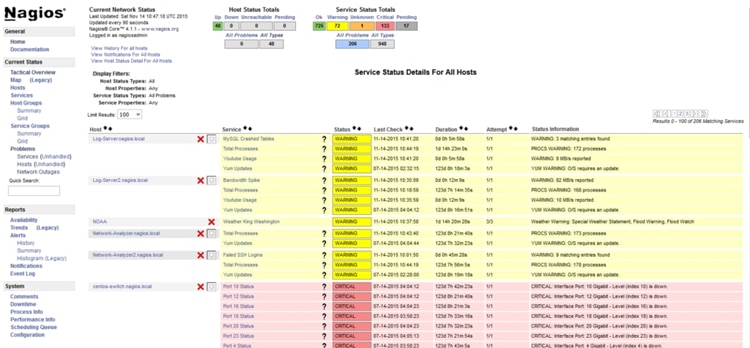
Copyright © 2009-2024 Nagios Enterprises, LLC. All rights reserved
Nagios® Core is a well-known free enterprise network monitoring software for a reason. It has earned widespread popularity primarily because of its thriving and dynamic development community and robust support for external plug-ins. This extensible framework will allow you to harness the full potential of your network monitoring and performance evaluation endeavors. Not only can you monitor network devices like routers or switches for packet loss, bandwidth, and SNMP status, but you can also monitor network services like HTTP, FTP, SSH, SNMP, SMTP, POP3, ICMP, and NNTP as well as hosts’ CPU loads, memory disc space, and more. Plus, its dashboard features color-coding, so you can tell which elements are compromised or unavailable in an instant. There is also Nagios XI, the paid edition, which offers even more!
- An easy-to-understand, color-coded dashboard view
- A robust and color-coded alert system
- An incredibly active development community and many available external plug-ins
3. Cacti
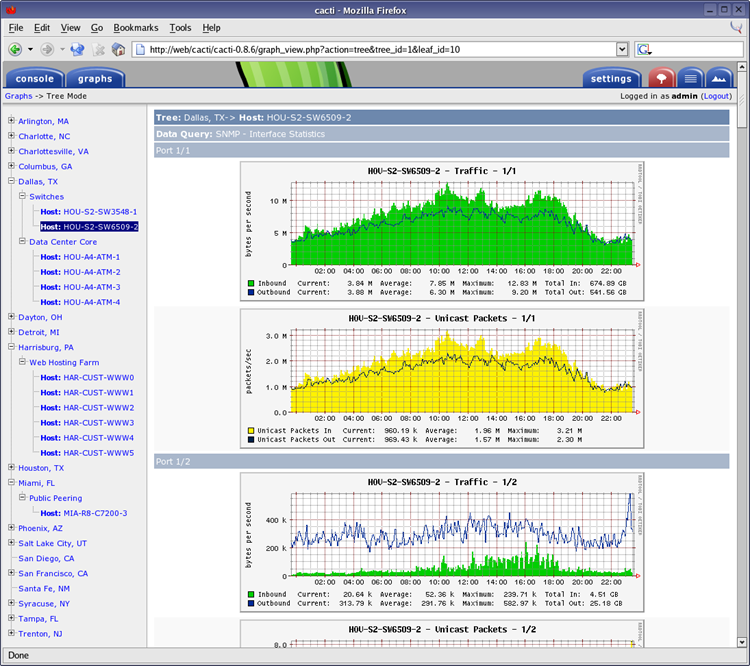
Copyright © 2004-2024 The Cacti Group
Cacti® is another powerful free network monitoring software. Not only will it allow you to collect data from nearly all your network elements, including servers, switchers, routers, and IT systems, but it can also then plot information, stats, bandwidth usage, alarms, and more into a functional, interactive graph.
This free network monitoring solution supports SNMP polling — and you can use scripts, queries, and commands to further extend Cacti’s capabilities. What’s more, Cacti has an incredibly active community of developers that is always creating monitoring templates.
- Capable of collecting data from firewalls, routing and switching systems, and more
- Puts collected data into robust, easy-to-understand graphs
- Has a wide range of community-create monitoring templates
4. Zabbix
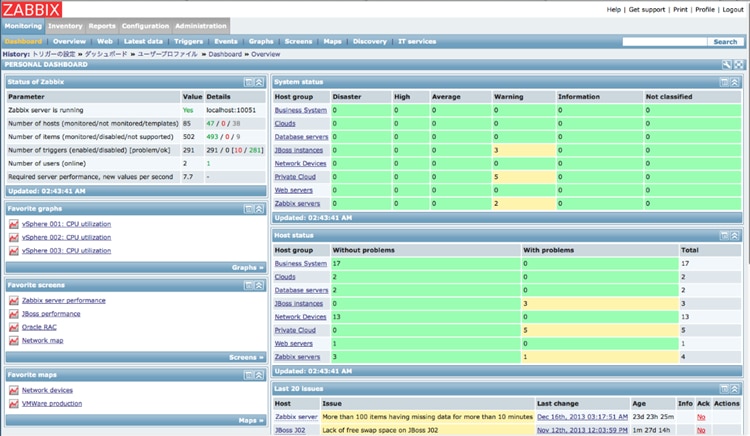
© 2001-2024 by Zabbix LLC. All rights reserved.
Zabbix® is another popular open-source network monitoring tool. Though the setup process can be a little complicated, the hassle is worth it — and autodiscovery helps. Once Zabbix is up and running, it’s easy to manage thanks to its simple and clean GUI. Zabbix relies on SNMP, packet sniffing, and WMI to help you monitor your networks, servers, applications, and cloud.
It even has an autodiscovery feature that will automatically find devices on your network and configuration changes — and you’ll be able to stay on top of everything thanks to its notification system. You can receive alerts via jabber, SMS, email, custom script, or webhook.
What’s more, you can use templates to expand Zabbix’s capabilities and more easily configure monitoring. If you can’t find what you’re looking for, you can also find many community templates on the Zabbix community site. You can also customize Zabbix using any scripting or programming language.
- Agent-based monitoring for Linux distros, Window OS, and Solaris and agentless monitoring using SNMP, ICMP, Telnet, SSH, and more
- Autodiscover feature automatically locates network devices
- Support for MySQL, PostgreSQL, SQLite, Oracle, and IBM DB2
5. Icinga
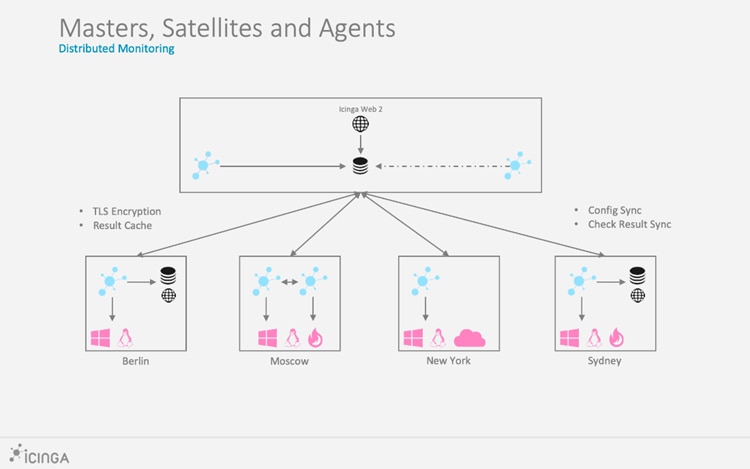
© 2024 Icinga GmbH
Created in 2009 by the same group of developers that made Nagios, Icinga is another top free network monitoring software. This open-source network monitoring system is web-based and can be configured via GUI or Domain Specific Language (DSL), and it is backwards-compatible so you can easily move Nagios scripts over. Once up and running, you can use Icinga to monitor your networks, applications, servers, cloud services, and data centers.
As is the case with many other free network monitoring solutions, the Icinga dashboard is pretty straightforward. You’ll be able to see if there are any performance or availability issues in your monitored systems and devices, and Icinga even color-codes issues according to their severity so you know what to prioritize at a glance.
It’s also worth noting that Icinga includes extensions. These modules will add additional functionality if needed without bulking up the base installation.
- An easy-to-understand, color-coded dashboard
- Many additional modules for more functionality along with free community-created options
- Runs on Linux and Windows operating systems
6. Paessler PRTG Network Monitor (Free Edition)
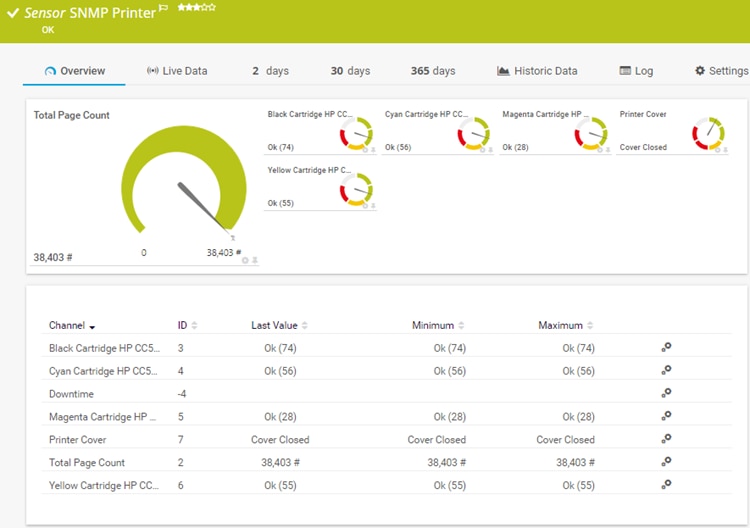
©2024 Paessler AG
Paessler’s PRTG network monitoring solution is a popular paid option, but they also offer a free edition of the software for those who aren’t ready to shell out for the unlimited version after the 30-day free trial runs out — and the free edition of the Paessler PRTG Network Monitor is quite capable. It’s ideal for small companies looking to monitor disk health, availability, server CPU load, device availability, website availability, and bandwidth availability or those needing to monitor home networks.
Using packet sniffing, SNMP, and WMI, the PRTG Network Monitor can help you discover devices on your network and monitor your overall network. You can then better understand your infrastructure with the solution’s real-time network maps and create your own map objects using custom HTML. You can then use sensors to monitor different segments of your network.
- Autodiscovery and automatic network mapping
- Custom dashboards and a wide variety of sensors
- Available as an on-premises solution or SaaS
7. Wireshark
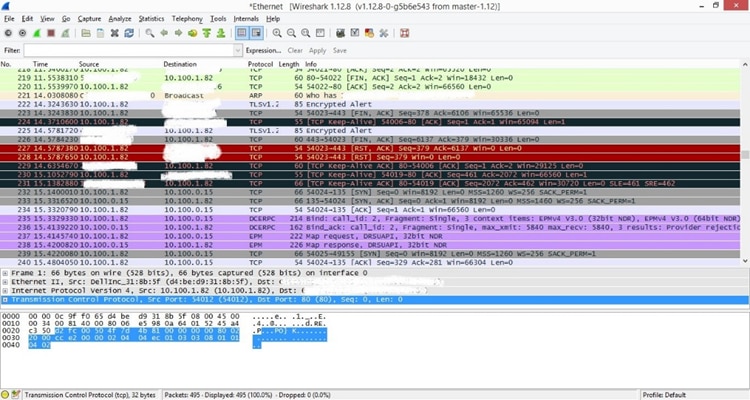
© Wireshark Foundation
This open-source packet analyzer makes studying packets simple. It uses libpcap (*nix) or winpcap (Windows) to capture packets. Then, it displays them, giving you an insight into your packets.
Wireshark can make troubleshooting network problems, examining security issues, verifying network applications, and debugging protocol implementations much easier. Plus, its filtering, grouping, and analysis functionalities can give you an even better idea of exactly what is happening on your network. Not only can Wireshark analyze VoIP calls, but it can also decrypt many protocols and plot IO graphs for all traffic from an interface.
- Supports a wide range of protocols
- Has strong filtering, grouping, and analysis capabilities
- Simplifies troubleshooting, application verification, debugging, and security
8. Nmap
Nmap is ideal for quickly discovering and mapping hosts in your network.
Nmap is also incredibly scalable compared to many other free network monitoring tools. This versatile tool is celebrated for its ability to adapt seamlessly to varying network sizes and complexities, making it an indispensable asset in your toolkit. Whether tasked with scanning a single host for vulnerabilities or conducting comprehensive network reconnaissance across a sprawling infrastructure teeming with hundreds of thousands of interconnected machines, Nmap’s scalability ensures it can tackle the job effectively and efficiently.
- A powerful discovery and network mapping feature
- Easy to scale alongside your organization
Level Up Your Network Monitoring With The Right Software
Choosing the right network monitoring software is essential for any organization seeking to maintain the health, security, and efficiency of their network infrastructure. We’ve explored several free and open-source network monitoring tools, each catering to specific needs and preferences, to give you a good idea of what’s out there. So, whether you prioritize comprehensive visibility, real-time alerts, scalability, or ease of use, there is a network monitoring solution for you!
Take the plunge and start monitoring your network with confidence, knowing that you’re equipped with the best tools available!


