Microsoft Azure is a cloud computing platform used by many businesses to support and host their mission-critical applications, processes, and services. For many businesses, Internet of Things (IoT) devices are becoming popular, and they may use Azure IoT Hub, which allows IoT devices to be monitored and managed through the Azure platform.
In this article, I present information about Azure IoT for IT professionals whose companies’ products or services are developing towards the Internet of Things who know how important it is to keep their servers up and running and about the availability and reliability of the infrastructure behind this technology.
Read on to learn about the benefits of monitoring Azure IoT hubs, the Event Hub service, the difference between Event Hub and Azure IoT (and what metrics to measure while monitoring these services), and what software you can use for monitoring.
We’ll start with a brief Azure IoT Hub Tutorial, including an introductory guide to how Azure IoT Hub monitoring works, key Azure IoT Hub protocols, and why you’ll want a tool like SolarWinds® Server & Application Monitor (SAM), which includes Azure IoT remote monitoring configured solutions designed to help you monitor and troubleshoot your resources more efficiently and effectively.
- How Does Azure IoT Hub Monitoring Work?
- How Do Azure IoT Hub Protocols Work?
- What Are the Benefits of Azure IoT Hub Monitoring?
- Azure IoT vs. Event Hub: What’s the Difference?
- How Do Metrics Work in Azure?
- Start With a Tool for Azure IoT Hub
How Does Azure IoT Hub Monitoring Work?
Azure IoT Hubs are cloud-hosted back-end services that allow you to connect virtually to any device. These hubs offer the capacity to manage telemetry messages from millions of IoT devices, device monitoring tools, a customizable alerting system, and other features. IoT hubs can be further configured with advanced features like machine learning, automation, and routing and storage solutions.
If you use the Azure platform in any significant way, monitoring your Azure resources needs to be a top priority. The Azure portal for each IoT Hub makes this a little easier for you already: the Overview page offers visibility into some availability, performance, and operational metrics, including the number of messages used and the number of IoT devices connected to the hub. While these charts are often helpful, they only scratch the surface of the Azure IoT Hub monitoring data you could be collecting and monitoring. With a little configuration, you can extend the default Azure IoT Hub monitoring tools to collect additional types of data for analysis.
The Azure platform includes Azure Monitor, a native full-stack monitoring service that allows you to monitor your Azure resources and collect data about related systems, including on-premises and other cloud-based resources. Azure IoT Hub monitoring data is automatically created using Azure Monitor.
How Do Azure IoT Hub Protocols Work?
Natively supported Azure IoT Hub protocols include MQTT, AMQP, and HTTPS. If an IoT device or field gateway can’t use one of these three standard protocol types, then the next step in your Azure IoT Hub tutorial is protocol adaptation. There’s good news: using a custom gateway bridges traffic between IoT Hub and the various endpoints, thereby enabling Azure IoT Hub protocol adaptation.
What’s more, the Azure IoT protocol gateway—a protocol adaptation framework built to support bidirectional device communication between IoT Hub and IoT endpoints at large scale—can also be used as a custom gateway, simplifying the process of protocol adaptation for IoT Hub.
What Are the Benefits of Azure IoT Hub Monitoring?
Using Azure IoT Hub alongside Azure IoT Hub monitoring provides several advantages, including:
Preconfigured solutions
Out of the box, Azure Monitor includes end-to-end Azure IoT remote monitoring configured solutions designed to simplify your process—including efficiency-improving solutions like remote monitoring, predictive maintenance, and many more. Azure makes it simple to deploy and run IoT solutions, allowing you to download source code for granular customization if a solution needs to be brought into alignment with your particular IoT requirements and regulations.
Simplified connections for millions of endpoints
As I’ve alluded to a couple times so far in this Azure IoT Hub tutorial, Azure IoT Hub supports multiple different devices, operating systems, and protocols and is designed to handle large volumes of traffic. IoT Hub easily integrates with your existing devices and allows you to send bidirectional messages through a mobile push-notification system.
Data analysis and visualizations
Most of the monitoring data generated by IoT devices isn’t used, but opportunities exist to do more. Data analysis and intuitive visualizations make it easier to change how you use your data—shifting from using it solely for anomaly detection and management for your IoT solutions to using your data to drive process optimization and predictive maintenance. This increases the value of the data you’re already collecting.
Valuable insights derived from operational data
Azure Stream Analytics connects directly to both IoT Hub and Event Hub for stream ingestion (more on Azure IoT vs. Event Hub below), which provides real-time insights into your device performance and system operations. Azure Machine Learning enables predictive analysis, which uses past telemetry data to identify outlying device behaviors or performance patterns that might indicate maintenance is necessary.
Azure IoT vs. Event Hub: What’s the Difference?
The next thing you need to know in this Azure IoT Hub tutorial is the difference between IoT Hub and Event Hub, which is another application on the Azure platform. Like IoT Hub, Event Hub is a cloud-based service created to ingest, process, or store large amounts of operational business data. But when it comes to Azure IoT vs. Event Hub, there are a few key differences to know.
The primary difference is what each application was developed for. IoT Hub was developed to facilitate and optimize the process of connecting IoT devices to Azure’s cloud services; Event Hub, on the other hand, is Azure’s solution for big data streaming.
Azure IoT remote monitoring configured solutions are designed specifically for gathering data and insights from IoT monitoring data, while using unique device-level credentials to help secure your IoT solutions and traffic against potential threats. In contrast, Azure Event Hubs is built for high throughput data streaming. The two aren’t mutually exclusive applications, however—IoT Hub uses Event Hubs for its telemetry flow path.
If you find yourself weighing the pros and cons of Azure IoT vs. Event Hub and trying to decide between the two, ask yourself whether your intended application aligns more with IoT data telemetry or big data streaming needs. Of the two options, IoT Hub offers many more IoT-specific features designed to enrich your back-end experience and maximize the value you’re getting from the Azure platform.
The next and final stop in our Azure IoT Hub tutorial is all about how to get the most out of monitoring performance metrics.
How Do Metrics Work in Azure?
Azure Monitor allows you to access availability, operational, and performance metrics in different ways. In addition to the charts in the IoT Hub portal Overview page, there’s also the REST API and PowerShell or CLI, which can be used to query metrics. However, if you feel these options are limited, you’ve been paying attention to this Azure IoT Hub tutorial so far! Even when used together, these options aren’t enough to leverage the maximum benefit you can get from monitoring your IoT Hub gateways.
Start With a Tool for Azure IoT Hub
This is where SolarWinds Server & Application Monitor (SAM) comes in handy. SAM offers a comprehensive set of tools and capabilities for you to monitor your applications and servers across your IT environment from a single pane of glass. SAM’s native preconfigured templates for Azure IoT Hub monitoring contain performance and statistics counters, including for ingress and egress telemetry, errors, connections, traffic, and more. SAM’s Microsoft Azure IoT Hub API poller template allows you to monitor Azure Event Hubs performance and statistics counters as well.
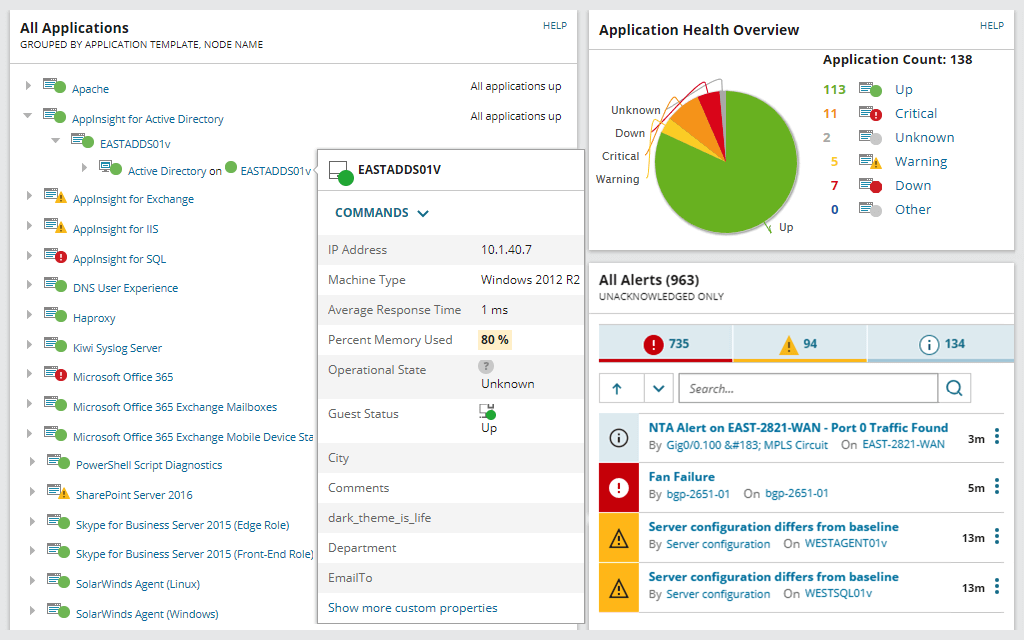
When you’re armed with SAM, you can worry less about knowing the differences in Azure IoT vs. Event Hub—SAM’s set of features and tools are designed to provide you with visibility into noteworthy patterns, critical metrics, and device health. Knowing what you know now after finishing this Azure IoT Hub tutorial, start with a 30-day free trial of SAM—you’ll be better positioned to monitor your IoT Hub more deeply, providing greater value for your department and company.


