This guide will rank the best syslog viewers and log viewers on the market, considering user-friendliness, versatility and sophistication of features, suitability for business use, and more.
- SolarWinds Kiwi Syslog Server (Free Trial)
- Logstash
- ManageEngine EventLog Analyzer
- LOGalyze
- Paessler PRTG Network Monitor
- SolarWinds Papertrail
- SigNoz
- UVviewsoft LogViewer
- Datadog Log Management
What is a syslog?
Syslog refers to a universal standard for system messages. While syslog was originally implemented by Syslogd, a Unix utility, it’s now used by an array of IT equipment. This means almost every single piece of computing equipment you purchase will be able to send syslog messages.
Syslog messages can be directed to different log files based on the message’s severity level. To make the most of this information, the data should be processed or, at the very least, read. This is where a syslog viewer, or log viewer, comes in handy. A syslog viewer collects syslog messages from your network and displays them in a searchable and reviewable list, enabling you to monitor your network more effectively.
Top Syslog and Log Viewers List
1. SolarWinds Kiwi Syslog Server (Free Trial)
Kiwi Syslog Server is built to help you centralize and simplify log message management across network devices and servers. This tool saves you the trouble of combing through hundreds of logs on a system-by-system basis—which can be an almost impossible task—by allowing you to manage syslog messages and SNMP traps from a single console. This solution is a Linux, Unix, and Windows log viewer, making it a versatile choice for most enterprises. Kiwi Syslog Server can collect syslog messages from a range of equipment types, including routers, computers, and firewalls.
With security threats lurking behind the scenes, the only way to ensure the safety and security of your servers and devices is to stay ahead of them. Kiwi Syslog Server delivers real-time alerts based on syslog messages, keeping you informed so you can act to safeguard against new and emerging threats.
Another great feature of this syslog viewer is the ability to rapidly respond to IT events with automated syslog message responses. You can trigger email alerts, run scripts, log to file or ODBC database, forward messages, and much more. These capabilities can amount to the difference between a problem getting out of control and halting it in its tracks.
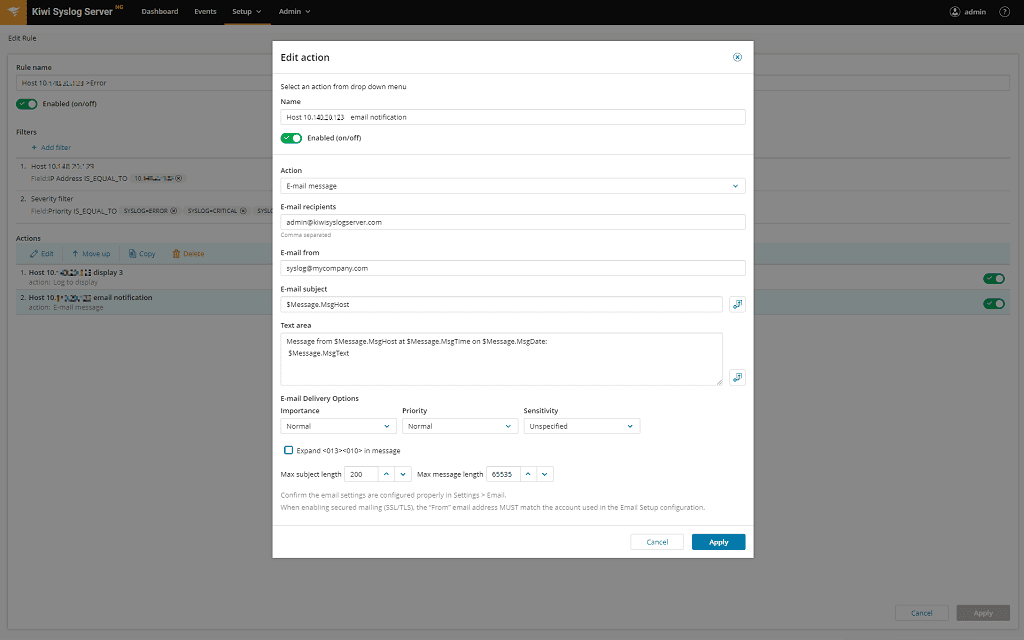
© 2024 SolarWinds Worldwide, LLC. All rights reserved.
This log viewer allows you to store and archive logs for regulatory compliance purposes. Log collection and retention are a crucial part of most compliance frameworks, and failing to meet requirements could have a significant impact on your business. Fortunately, this syslog viewer lets you schedule automated log archival and cleanup, helping you comply with HIPAA, SOX, PCI DSS, and more.
This log viewer allows you to view syslog data from anywhere, provided you have secure web access. This feature is especially beneficial to IT professionals, whose work often follows them wherever they go. The ability to filter and monitor log messages without restriction is useful, as well. The intuitive syslog viewer web console offers multiple customizable views, allowing you to choose how you want to view data.
Reviewing groups of log data for signs of malicious behavior can be an overwhelming task. Kiwi Syslog Server eliminates the labor associated with this activity by offering users access to advanced message filtering. With this utility, you can filter by host IP address, time of day, priority, or host name.
With many log viewers, log monitoring activities can lead to an inbox flooded with messages. Kiwi Syslog Server mitigates this risk with advanced message buffering, which, during heavy loads, introduces a buffer of up to 10 million syslog messages and 1,000 email addresses.
Kiwi Syslog Server also features an event log forwarding tool, which forwards Windows events to your syslog server. You can rapidly specify and automatically send events from servers and workstations. You can also export event data from Windows servers and workstations and specifically note which events you’d like to forward based on keywords, source, and type ID. You can also forward events to external systems to store, alert, and audit activity. Events can be sent to multiple servers over TCP or UDP.
Overall, Kiwi Syslog Server tops this list of the best log viewers because it delivers an impressive range of enterprise-grade features. With customizable dashboards and multiple filtering options, this tool is a great choice for companies valuing flexibility. This tool is highly user-friendly, with no initial learning curve or training required. If you’d like to give Kiwi Syslog Server a try, a 14-day free trial is available for download.
2. Logstash
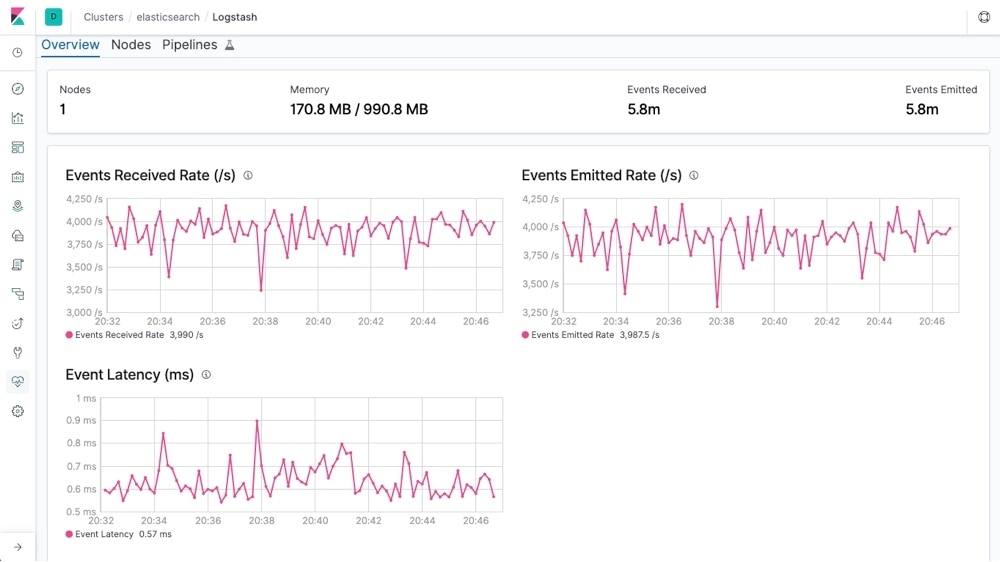
© 2024. Elasticsearch B.V. All Rights Reserved
Logstash is a free server-side data processing tool designed for gathering, processing, and forwarding events and system log messages. This is a Linux log file viewer designed to dynamically ingest, transform, and ship your data regardless of the format or complexity. You can derive structure from unstructured data, which is a highly sophisticated feature—particularly for a free tool. This tool also allows you to decipher geo coordinates from IP addresses and exclude or anonymize sensitive fields. Logstash can even ease overall processing, independent of the data source, format, or schema.
Logstash is a versatile log viewer supporting various inputs, pulling events from a multitude of common sources simultaneously. It can easily ingest from your metrics, logs, web applications, various AWS servers, and datastores. You can download Logstash here.
3. ManageEngine EventLog Analyzer
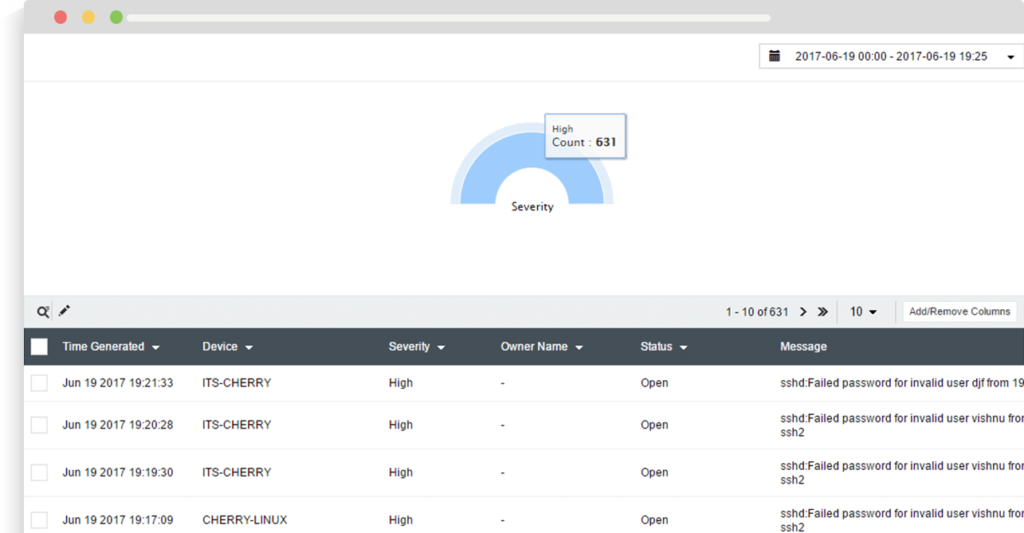
© 2024 Zoho Corporation Pvt. Ltd. All rights reserved.
ManageEngine EventLog Analyzer is a comprehensive log viewer and log file management solution designed to automate log management processes, user access and activity auditing, application performance auditing, file and folder monitoring, compliance monitoring, and more. With this tool, you can collect, manage, analyze, correlate, and search through log data from more than 700 sources with agentless log collection, agent-based log collection, and log import. EventLog Analyzer features a custom log parser to extract fields from any human-readable log format. This solution offers vulnerability scanning, threat intelligence solutions, data loss prevention applications, and much more, giving you access to a single console through which you can view and manage log data.
EventLog Analyzer audits log data from perimeter devices. This includes switches, IDS/IPS, firewalls, and routers. This log viewer and management solution provides valuable insight into firewall security policy and rule changes, user logons and logoffs, malicious inbound and outbound traffic, and more.
With intuitive and predefined reports, EventLog Analyzer makes reporting quick and simple. The tool could be improved upon, however, if the user interface were made easier to navigate. You can access a live demo of this tool here.
4. LOGalyze
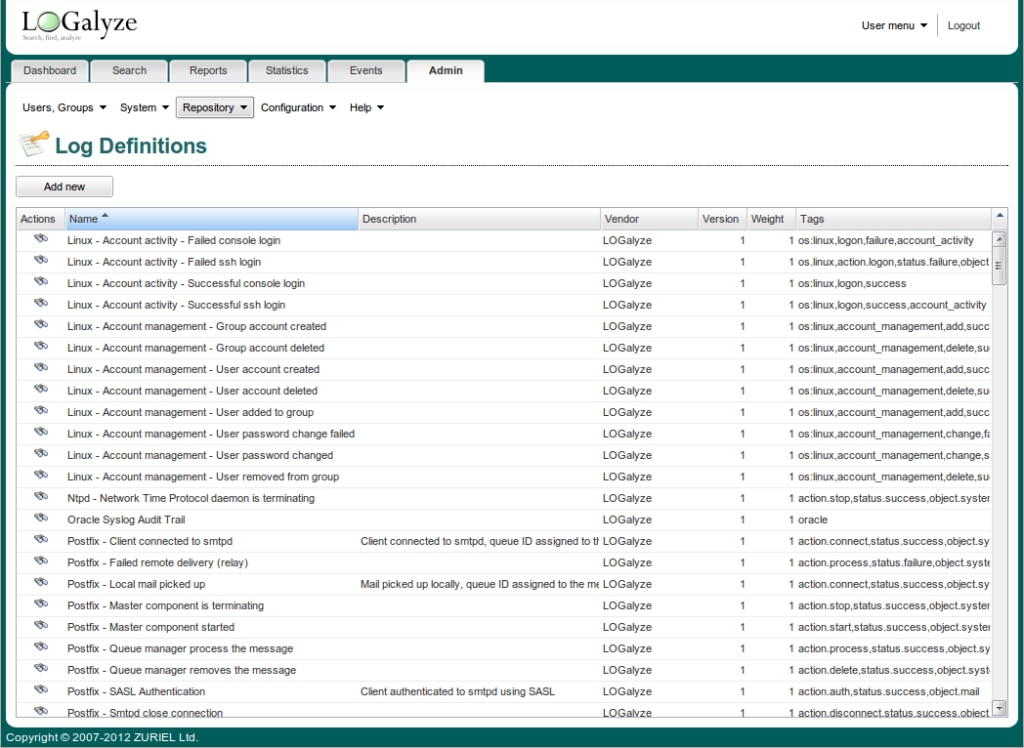
© 2001-2024 Softpedia. All rights reserved. Softpedia® and the Softpedia® logo are registered trademarks of SoftNews NET SRL
LOGalyze is an open-source, centralized log management and network monitoring tool designed to serve as both a Windows log viewer and a Unix/Linux server log viewer. This tool focuses on log management while giving users access to a surprising range of network observation capabilities. With support for Linux/Unix servers, network devices, and Windows hosts, this is a versatile solution.
LOGalyze uses an intensive and extensive search function to detect your real-time events. This log viewer is also able to define your events, compare them to existing log information, and alert you when anything unusual occurs. With the ticketing system, you can close events quickly and efficiently. Unfortunately, as a free, open-source tool, LOGalyze isn’t especially well-suited to business use.
5. Paessler PRTG Network Monitor
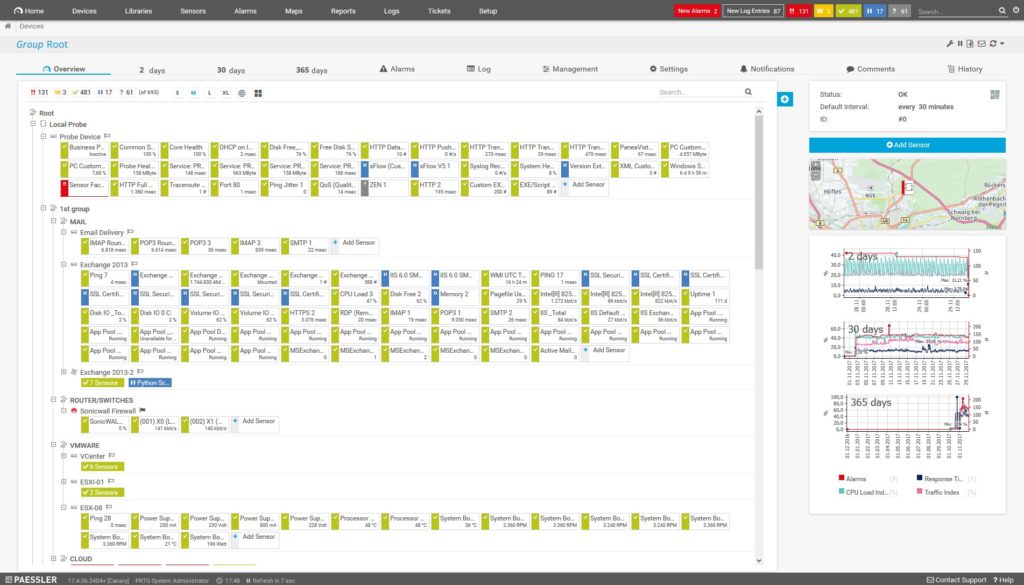
©2024 Paessler AG
Paessler PRTG Network Monitor is a comprehensive, sensor-based network monitoring system allowing you to customize your IT solution by choosing sensors to suit your individual requirements. A sensor is a monitored condition or status giving you insight into a specific element of your network, server, or system. PRTG’s Syslog sensor is called the Syslog Receiver. This sensor gathers syslog data traveling across your network and writes it to a database. Once the messages have reached the database, the records are managed according to the settings and conditions you define for the system. You should know that PRTG is not meant to replace a dedicated Syslog or SNMP trap receiver server but only displays these messages in the same environment as other network monitoring metrics (it’s not a replacement for Syslog Server itself).
You can have messages written to log files and use the dynamic PRTG dashboard to query them. These logs can even trigger actions under certain conditions, automating certain behaviors according to your preferences.
PRTG is a powerful and easy-to-use solution suitable for businesses of all sizes. It is, however, more cost-efficient for larger organizations that can afford the unlimited version of PRTG. If you’re a small company with minimal requirements, you can use up to 100 sensors for free, but most companies will exceed this limit quickly. A 30-day free trial of the unlimited version of PRTG is available.
6. SolarWinds Papertrail
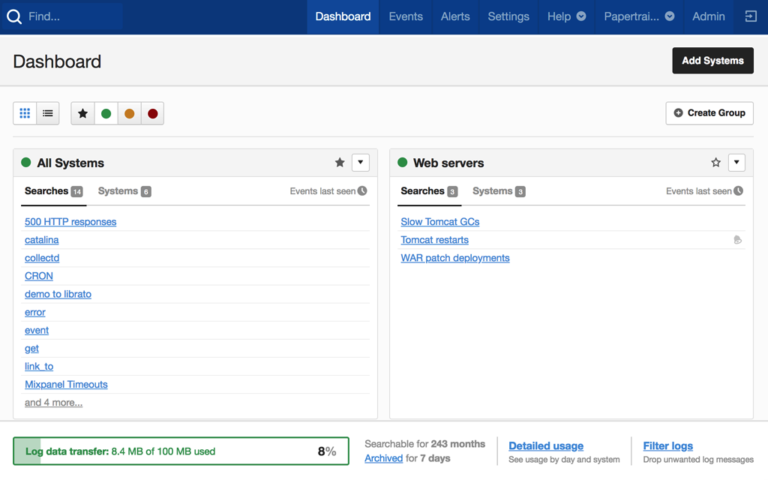
© 2024 SolarWinds Worldwide, LLC. All rights reserved.
SolarWinds® Papertrail™ offers centralized log collection, real-time log viewing, event volume visualizations, and robust search and filtering capabilities, making it easy to monitor and troubleshoot issues across diverse IT systems. The platform also provides customizable alerts, helping ensure that users are promptly notified of critical log events.
Papertrail integrates seamlessly with various applications and services, enhancing its versatility in different IT environments. You can consolidate events and move them to the same spot to reduce clutter and better access the event logs you need to view. With no need to learn a new query language, Papertrail’s user-friendly interface caters to both technical and non-technical users. Plus, its scalability accommodates growing log volumes. Papertrail comes with a free 30-day trial for interested users.
7. SigNoz
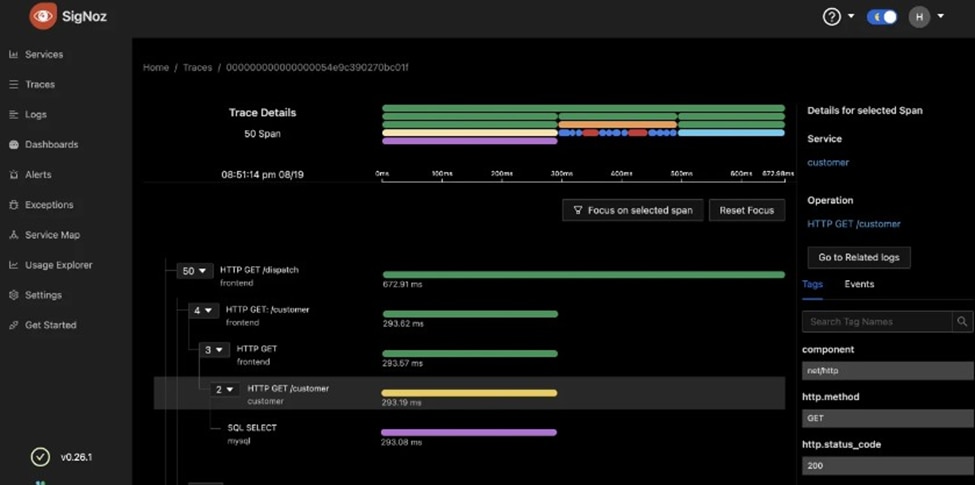
Copyright © 2024 SigNoz, Inc.
SigNoz, an open-source observability tool, streamlines application performance monitoring and issue resolution by consolidating traces, metrics, and logs into a unified interface. This versatile platform offers both open-source software and cloud-based options, providing flexibility in deployment.
SigNoz’s key features include the ability to visualize traces, metrics, and logs within a single pane of glass, making monitoring straightforward. Users can closely monitor metrics like p99 latency and error rates, enabling precise oversight of services, API calls, and endpoints.
The platform simplifies root cause analysis through detailed trace inspection and offers customizable dashboards, log filtering, and alert creation. SigNoz also automates exception recording for several programming languages and simplifies alert setup with a DIY query builder, making it a comprehensive observability solution for organizations. While the open-source version is available for free, SigNoz Cloud has a 30-day free trial for organizations that want a breezier installation process.
8. UVviewsoft LogViewer
UVviewsoft LogViewer is a versatile and feature-rich log management tool designed to meet the demands of log analysis and monitoring tasks. One of its notable features is its fast-scrolling capability, which allows users to navigate through logs seamlessly while consuming low memory resources. It supports log files of any size, including those exceeding 4GB, making it suitable for handling large log data sets. The multi-tabbed interface allows users to work with multiple logs simultaneously, enhancing productivity.
UVviewsoft LogViewer excels in real-time log monitoring with auto-refreshing and “Follow tail” mode. Additionally, users can highlight lines matching regular expressions, making it easier to identify relevant information. The tool supports various encodings, such as ANSI, OEM, UTF-8, and Unicode LE/BE, for optimal compatibility with diverse log sources.
This log viewer also offers features like file printing, line wrapping, configurable tab size and line spacing, line numbers at the log beginning, support for Unicode filenames, and the ability to create filtered logs. UVviewsoft LogViewer is a powerful solution for log analysis and management, catering to the needs of IT professionals and analysts alike. And the cherry on top? It’s completely free.
9. Datadog Log Management
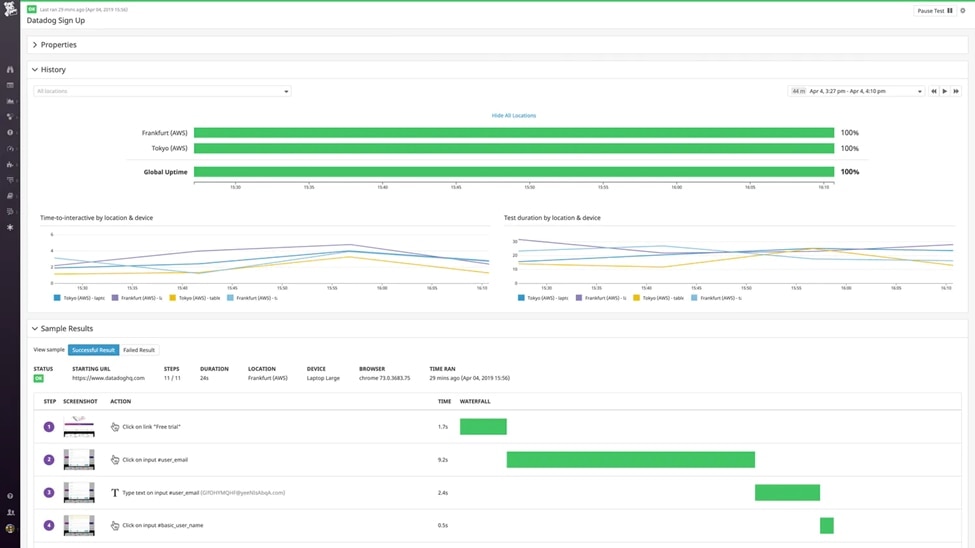
© Datadog 2024
Datadog Log Management is a powerful solution that offers advanced features to protect sensitive data, manage scalability, control costs, and simplify log analysis. It includes a Sensitive Data Scanner, allowing users to scrub sensitive information from logs with predefined or custom scanners. Audit logs record all user activity on the platform for enhanced security and transparency, while searchable tags make it easy to report on sensitive data management.
One of Datadog’s standout features is its seamless integration with 650+ vendor-backed products, enabling cross-platform visibility into the performance and health of an organization’s entire stack. It also offers robust alerting and notification capabilities, allowing users to set up custom alerts based on specific log events or patterns.
Scalability is a key strength of Datadog, with granular access controls to fit organizational structures and the ability to handle vast amounts of log data seamlessly. The platform offers a cost-effective approach, charging only $0.10 per gigabyte for log data. Users pay for indexing logs they need and can access archived logs for audits without additional storage costs.
Datadog’s intuitive platform provides context to log data with auto-tagging and metric correlation. Users can create real-time log analytics dashboards effortlessly, pivot to APM traces with a single click, and jump directly to security signals, streamlining log analysis and reducing tool-switching overhead. For businesses that want to experiment with this product, Datadog has a free 14-day trial available.
Getting Started With Syslog Viewers and Log Viewers
If you’re looking for a syslog viewer or log viewer suitable for business use and offering a range of advanced features, then SolarWinds Kiwi Syslog Server is a reliable option. This tool is user-friendly, cost-effective, and scalable. With plenty of useful features, including the ability to respond to IT events with automated syslog message responses, this tool helps you address issues quickly and proactively.
If you’re still not entirely certain which log viewer to choose, we encourage you to take advantage of the free trials and live demos mentioned in this guide.


