LAST EDIT: 9/22/2022 4:57 PM
In our technological world, arguably one of the most frustrating situations is when you open your laptop or turn on your computer to work on something important, and the network’s slow. You try to open your email, but it won’t connect. Webpages won’t load. The company messaging system is unresponsive. Is there anything worse?
What if I said troubleshooting these slow network problems can be just as, if not more, frustrating? The work is tedious and often a long process as you must check every point along with your network for issues, including your Wi-Fi signal strength, network speeds, network connections, servers, routers, and so on. However, using network analysis tools, you can keep track of what’s happening in your network at all times, including proactively monitoring Wi-Fi speeds and signal strength, bandwidth availability, and network bottlenecks.
What Is Network Analysis?
Why Does Network Analysis Matter?
Best Network Analysis Tools
Why Network Analysis Is Important
There are a number of network analysis tools on the market, but I recommend a couple in particular: SolarWinds® Network Performance Monitor and NetFlow Traffic Analyzer. NPM is a comprehensive network analysis tool that can quickly determine faults and Wi-Fi network performance issues alongside a broad range of other network analysis tools. NTA can be added onto NPM for additional Wi-Fi and bandwidth monitoring and troubleshooting. NTA also includes the ability to create application traffic baselines and alerts, as well as several security features to help you detect malicious traffic. I found when using the two of these tools together, you get a comprehensive picture of exactly what’s happening in your network in real time.
What Is Network Analysis?
Network analysis is the process of looking at network traffic closely to get information about what’s happening on the network and what kind of data is passing through. If web-based and cloud server aspects of your network are running slowly, one of the first things to check is any issues with your Wi-Fi—this is where network analysis comes in.
Network analysis decodes the data passing through the network and displays it in a readable format. Network analysis tools can perform tasks such as:
- Troubleshooting network problems
- Determining Wi-Fi availability and speeds
- Searching for bandwidth bottlenecks
- Detecting network intrusion or spyware
- Figuring out which part of the network is being targeted by a DDoS attack (and where it’s come from)
- Discovering faulty applications or hardware
Sometimes a network analyzer will be standalone hardware with software installed on it, while other times it will be software installed on a computer as part of the network. The main differences between network analysis tools involve which parts of the network the tool focuses on, the number of protocols they can decode (as well as the quality of this process), how the user interface looks, and what graphs or data analysis it can produce.
Why Does Network Analysis Matter?
Network analysis helps your enterprise run an efficient and optimized network by helping you discover any performance issues before they affect the whole network or reach the end user.
In an enterprise setting, many people use network analysis to fulfill parts of their jobs: systems administrators, security experts, programmers, and network engineers. If your business relies heavily on cloud- or web-based systems or uses a large Wi-Fi network with many users, ensuring the network is functioning correctly is vital. When the network faces a problem, it can cause minor issues resulting in lost productivity or major issues causing lost revenue or losses in reputation due to poor performance.
As Wi-Fi networks become more common, particularly in dense areas such as large cities, network analysis also becomes increasingly important. Wi-Fi works on a specific range of frequencies, and those frequencies are divided up into a limited number of channels. Any Wi-Fi device can use those channels to communicate, but if too many devices try to communicate with Wi-Fi, all the channels become occupied. If too many devices use one channel, they can interfere with each other and end up being unable to communicate.
Many Wi-Fi devices automatically choose which channel they’ll operate on. But as more Wi-Fi networks exist, network congestion can arise as parts of the wireless spectrum on each channel become overwhelmed with connections. Wi-Fi network analysis can help you and your business optimize your Wi-Fi signal coverage and strength, so you can balance the network load better.
Why Use a Network Analyzer? Network Analysis Solutions Benefits
With so many moving parts to a network—including connected network devices, servers, applications, and other considerations—network administrators often have much ground to cover when it comes to monitoring network traffic 24 hours a day, seven days a week.
Luckily, good network analysis software can help connect the dots, giving network administrators a complete picture of where their traffic is coming from, along with the top talkers in a network, conversations, and applications.
From a Wi-Fi optimization perspective, using network analysis and monitoring tools to set baselines for network performance can help determine where and when an issue has come up. Identifying and establishing baselines help admins quickly spot and address bottlenecks and avoid downtime, and can also help them tackle security issues the moment they arise.
Network traffic analyzers will also help you better monitor network traffic with an eye toward solutions based on real-time data. The right network analyzer tools offer network admins the option for customizable alerts, to notify the right admin at the right time when a preset threshold is violated, ensuring no activity within a network goes unnoticed. With alerts, you can more easily tell when the network is slowing down and highlight what devices might be using up bandwidth.
Many network analysis tools also allow you to create maps of Wi-Fi availability, such as heat maps, to show where the Wi-Fi signal is low. This can allow your business to function more efficiently, as you spend less time trying to figure out why the network is performing poorly or why you can’t connect in a certain place.
Adopting the right network analyzer software also means having at-a-glance access to a complete set of customizable reports to help see exactly what’s going on in every area of the network.
How to Choose a Network Analyzer
We reviewed the network analyzer market and analyzed tools based on the following criteria:
Easy Communication
Best-in-class network analysis software comes with built-in capabilities for communicating with switches through NetFlow, sFlow, J-Flow, IPFIX, NetStream, and AppFlow.
Troubleshooting and Security Capabilities
In addition to communication capabilities, the right network analyzer software should offer the option to capture packet streams, only headers, or sample periodic packets. Capturing packets is vital for troubleshooting and detecting security threats after a data breach or other network problem. Capturing packet data allows network admins to trace forensic clues based on packet data to investigate causes.
Easy-to-Use Alert Systems
And in the case of traffic irregularities, top network analysis software should allow for customizable alerts routed to the appropriate network admin via devices such as email, SMS, or other devices, to ensure the right person can address an issue the moment it occurs—so admins are not overwhelmed with irrelevant messages.
Network Path Analysis Capabilities
Establishing baseline paths for network devices and other elements of the network is critical for both spotting potential bottlenecks and addressing those bottlenecks as they occur. Adopting network traffic analyzers simplifies the process by offering visual insights into network traffic via customizable dashboards while helping engineers and admins avoid downtime by taking measures to prevent bottlenecks.
Protocol Analysis
Good network analysis software also features network protocol analyzer tools to capture and analyze bandwidth and traffic data over a network.
Cost Effectiveness and Free Trial Period
Make sure the network traffic analyzer you choose not only fits your budget but also offers a trial window to ensure it fits your network needs and can grow as your network grows.
Best Network Analysis Tools
There are numerous network analysis tools and software on the market, each with its own features and focus. I have a couple I highly recommend for troubleshooting Wi-Fi or network traffic performance issues, as I’ve found them to be the most reliable and comprehensive tools that deliver everything I need when performing network analysis.
When you’re deciding on the kind of network tool to use, you’ll need to consider whether you want a free tool or a more comprehensive one. Free solutions can be a good choice if your company is very small and doesn’t have a budget for a paid Wi-Fi analysis tool, but often their functionality is limited. If you’re in a larger enterprise or are working as an IT professional, paid solutions are often the better choice due to their greater reliability and a broader suite of features. Generally, paid solutions offer a lot of the same features, but you should also consider how easy they are to use and how their interface looks. You won’t use—or enjoy using—software that’s difficult to operate and doesn’t look good!
My top recommendation for a network analysis solution is SolarWinds Network Performance Monitor (NPM). NPM is an easy-to-use tool for beginners and experienced IT professionals alike, with several useful network management features useful for network analysis and Wi-Fi optimization.
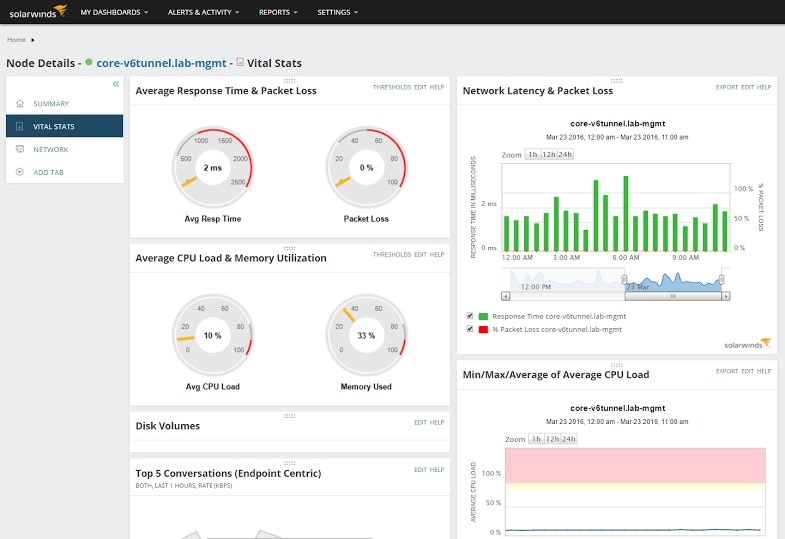
You can also analyze your network in NPM using SolarWinds proprietary PerfStack™ and NetPath™ network path visualization tools. PerfStack lets you drag and drop different performance metrics into one centralized comparison tool, so you can see data from different parts of your network side-by-side. This can help you see connections between an error in one part of the network and where it might be coming from. NetPath shows you the network topology and pathways within your network and can help you see where slowdowns or bottlenecks exist between individual nodes. Overall, I’m a big fan of the SolarWinds NPM tool, as it has an extensive set of high-quality features and yet works well to meet the needs of businesses of all sizes.
Learn More About the Product Download Free Trial
I also suggest looking at SolarWinds NetFlow Traffic Analyzer (NTA). One of the most useful features in NTA for Wi-Fi analysis and optimization is its capacity to analyze wireless LAN controller traffic. This allows you to keep tabs on which applications or clients are using up bandwidth on your wireless network and can help you troubleshoot issues with rogue applications (or greedy users) faster. NTA also provides alerts for when application traffic changes in an unexpected or unusual manner.
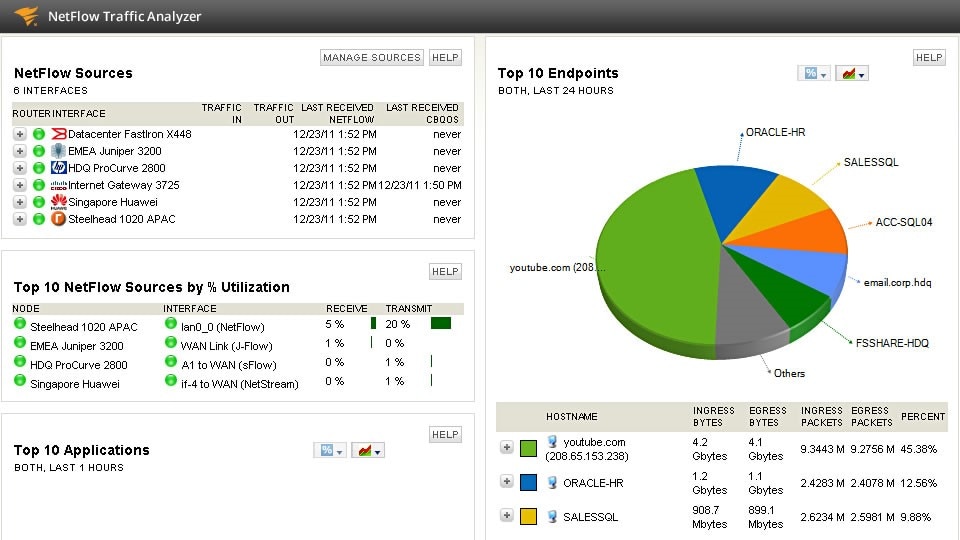
NTA is a specialized Wi-Fi and network traffic analysis tool that can be added onto SolarWinds NPM to extend its NetFlow monitoring capabilities. These two tools are commonly used together, so SolarWinds created a bundle of both NPM and NTA it calls Network Bandwidth Analyzer Pack (BAP). A specialty of BAP is its ability to help pinpoint which users are hogging bandwidth or if particular apps are eating up your network capacity.
Learn More About the Product Download Free Trial
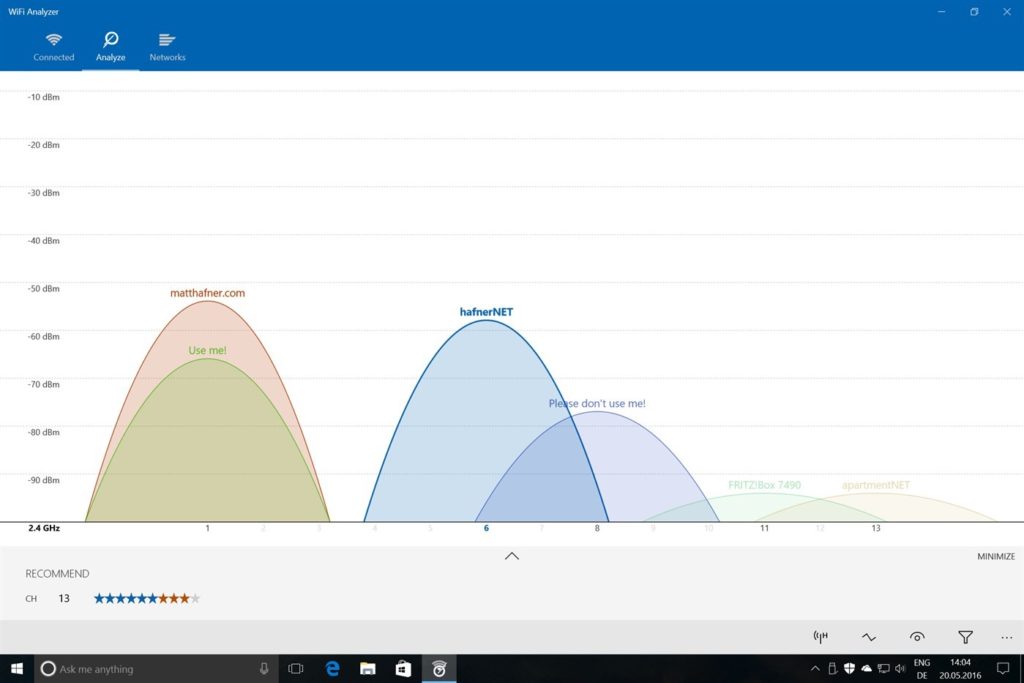
Available through the Microsoft Store, WiFi Analyzer is another high-quality tool, though generally it’s intended only for home users or for short-term use. You can install the app on your phone or touchscreen-enabled laptop for Windows 10. It has a pro version and a basic version, but in my opinion, the basic version has enough features for home or small business Wi-Fi analysis. Essentially, the app analyzes your network and produces visualizations to show you any weak spots in your network and makes suggestions for channels you should use if your network is slow and congested. While the app is excellent for basic use, it’s most likely too limited for enterprise needs.

PRTG Network Monitor offers professional Wi-Fi analysis by looking at each aspect of your Wi-Fi network and determining devices, traffic and availability, load and bandwidth, and signal strength. It allows you to view uptime and downtime for your routers to determine if any of them are faulty, and it can check whether an overloaded network is behind your Wi-Fi disruptions.
PRTG also allows you to use the SNMP Custom Advanced Sensor to check Wi-Fi signal strength at different points in your network, but unfortunately doesn’t provide any kind of heat mapping capability or overall network picture. You can try PRTG Network Monitor for free for 30 days. If you want to upgrade to a paid license, the price varies depending on how many sensors you want, and how many servers you wish to install the tool on.
Netspot is a versatile tool for beginners and IT professionals. The interface uses two different approaches to display useful Wi-Fi data. The first, discovery mode, displays a snapshot of the Wi-Fi networks near you. The second mode, survey mode, shows detailed heat maps of the Wi-Fi strength in your area, so you can easily see areas of low connectivity.

Business users can choose between two versions: Pro and Enterprise. The main difference between is the scale: the number of zones the tool can look at, the number of access points it can scan, and how detailed the scan data is.
Why Network Analysis Is Important?
With the continuing spread of wireless internet, setting up your network appropriately and efficiently is a vital way to set your business apart from the rest. Before something becomes a problem, look into implementing network analysis and Wi-Fi monitoring software. As your network grows, you’ll thank yourself for having set things up correctly, and you’ll find your troubleshooting time-to-resolution is much faster, preventing issues from reaching your employees, clients, or end users.
SolarWinds BAP is my recommendation for best overall network analyzer solution, as its robust offering and variety of tools all contribute to supporting a comprehensive and high-quality network analysis process.
Recommended Reading
Ultimate Guide to Network Monitoring – Figuring out how to monitor Wi-Fi on your network is no easy feat, and expanding this knowledge to every other aspect of your network takes time and skill. I’ve written this guide on network monitoring so you can get a comprehensive overview of the different aspects of your network needing your attention, how to tackle common problems, and how to plan for growth when your network scales.
Top 10 Log Sources You Should Monitor – When it comes to monitoring your network environment, there can be hundreds of possible log sources you could choose to focus on. However, only some are vitally important. Look at my list of the top 10 log sources you should keep your eye on.


