Network inventory software helps simplify the network inventory process by providing comprehensive tools to track, manage, and report on the various components of your network. This blog post will explore the seven best software and tools available today. We’ll also guide you through understanding network inventory management and its critical aspects.
Top Network Inventory Tools and Software
Seven best network inventory tools and software
1. Hybrid Cloud Observability (free trial)
2. SolarWinds Network Configuration Manager (free trial)
7. Softinventive Lab Network Scanner
How does network inventory management work?
What are the four key areas of network inventory?
Network inventory management functionalities
What is the purpose of network inventory?
How often should I do a network inventory scan?
How to choose network inventory management software
Seven best network inventory tools and software
1. Hybrid Cloud Observability (free trial)
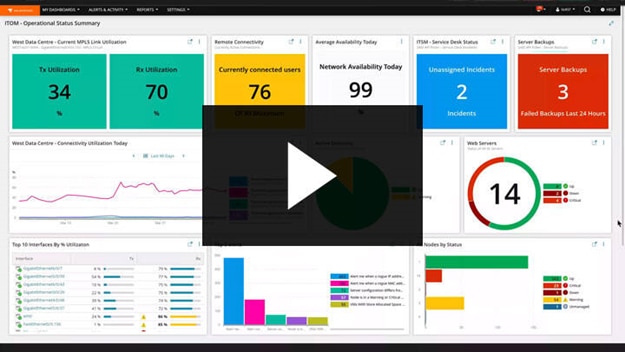
©2024 SolarWinds Worldwide, LLC. All rights reserved.
SolarWinds® Hybrid Cloud Observability offers a robust solution for managing complex IT environments. It combines network performance monitoring with cloud observability, ensuring you have complete visibility over your entire infrastructure.
This tool provides comprehensive features to help IT professionals monitor and manage network performance, identify bottlenecks, and optimize resource usage. Hybrid Cloud Observability integrates with various cloud services, making it ideal for hybrid environments.
Pros:
- Comprehensive monitoring capabilities
- Integration with multiple cloud platforms
- Real-time analytics and insights
Cons:
- It may require a steep learning curve for beginners
- Pricing can be high for small businesses
Learn more Download Free Trial
2. SolarWinds Network Configuration Manager (free trial)
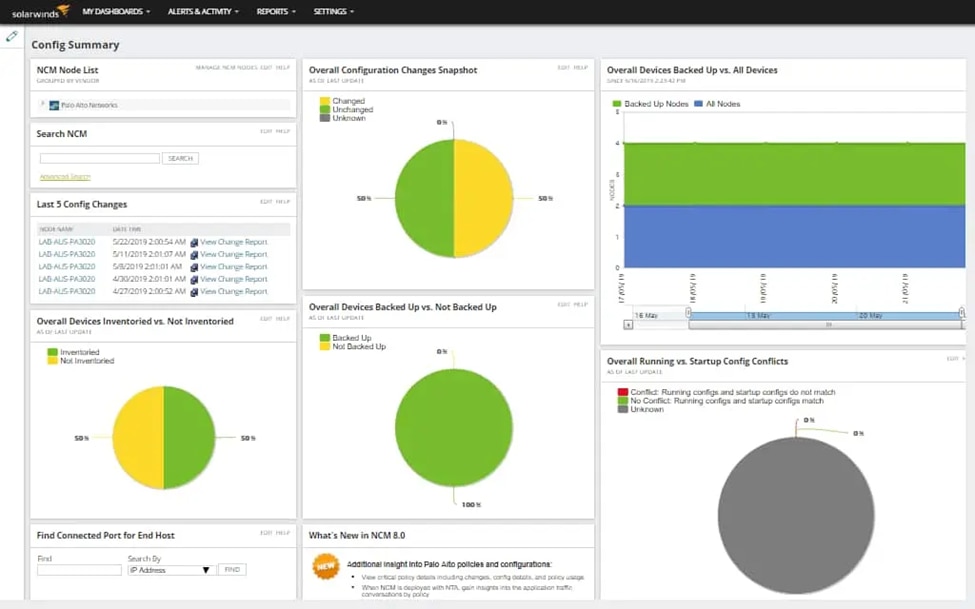
©2024 SolarWinds Worldwide, LLC. All rights reserved.
SolarWinds® Network Configuration Manager (NCM) is designed to streamline configuration and compliance management. It reduces downtime by automating routine tasks and ensuring configuration consistency across the network.
NCM offers automated configuration backup, policy compliance management, and vulnerability assessment features. It supports many network devices, making it a versatile tool for network administrators.
Pros:
- Automated configuration and backup
- Policy compliance and vulnerability assessment
- Support for a broad range of devices
Cons:
- The interface can be overwhelming for new users
- Higher-end features may require additional licensing
Learn more Download Free Trial
3. Network Inventory Advisor
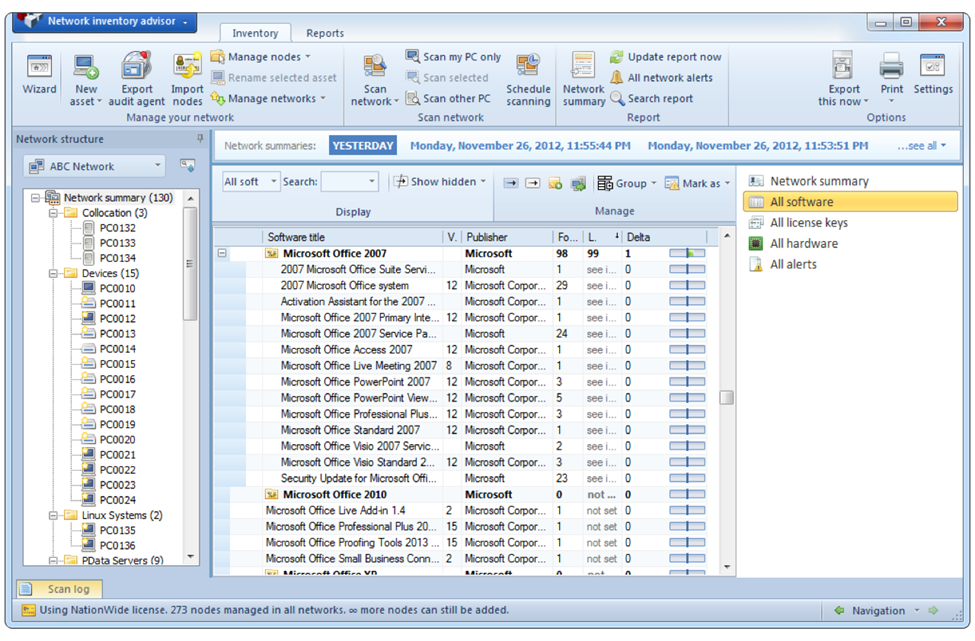
ClearApps.com ©1999 – 2023.
Network Inventory Advisor is a versatile tool for auditing and managing network inventory. It’s designed to provide detailed reports on hardware and software assets across your network.
With Network Inventory Advisor, you can scan your network to discover all connected devices and compile detailed reports. It supports multiple operating systems and provides real-time data, which is crucial for effective network management.
Pros:
- Support for multiple operating systems
- Detailed and customizable reporting
- Real-time network monitoring
Cons:
- It may need more advanced features found in other tools
- User interface could be more intuitive
4. Total Network Inventory
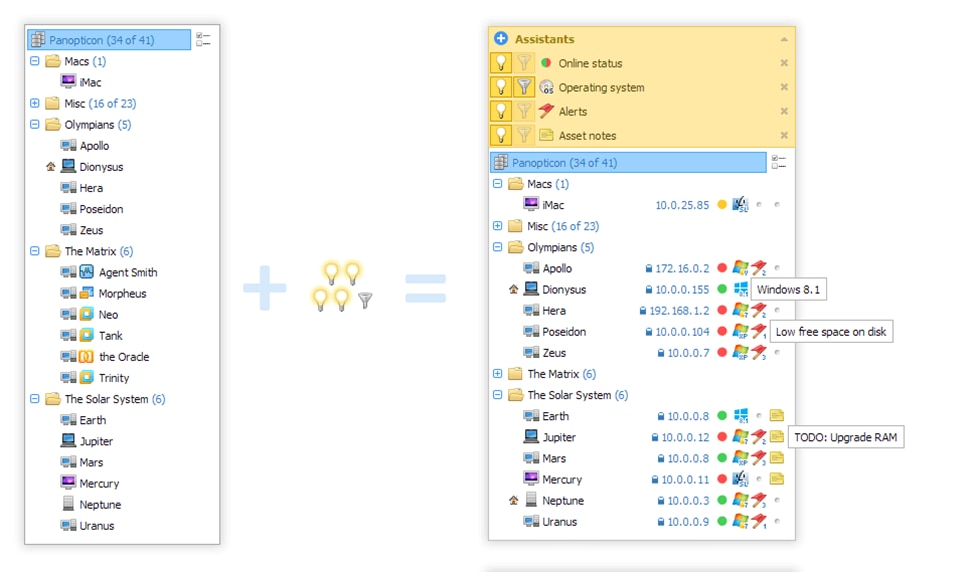
© 2006 – 2024 Softinventive Lab
Total Network Inventory (TNI) is a powerful tool for managing network assets and tracking software licenses. It provides a comprehensive overview of your network’s hardware and software components.
TNI allows you to perform network audits and generate detailed inventory reports. It supports various network protocols and provides an easy-to-use interface for managing network resources.
Pros:
- User-friendly interface
- Comprehensive network audit capabilities
- Support for multiple network protocols
Cons:
- It may only be suitable for a small network
- It has limited integration with other IT management tools
5. Lansweeper
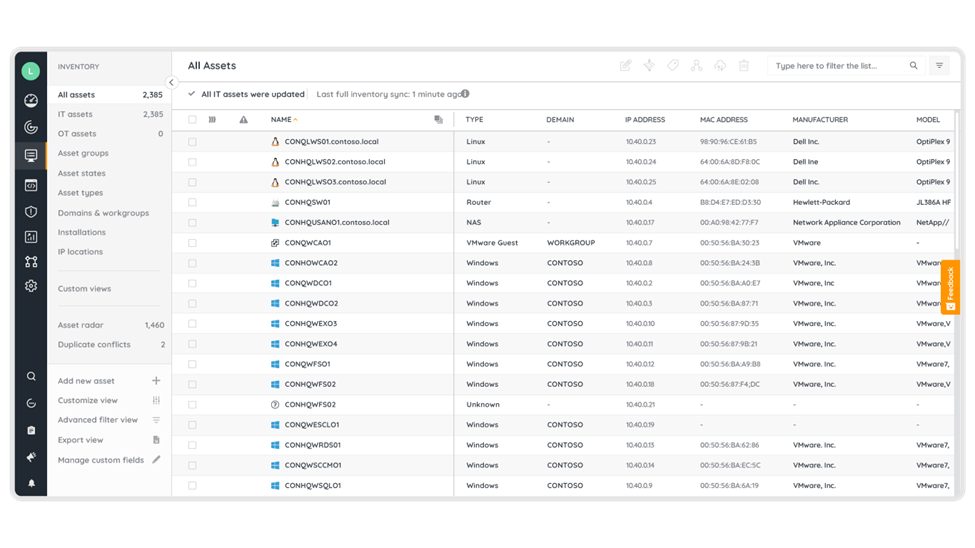
Copyright © 2024 Lansweeper
Lansweeper offers a robust network inventory solution with extensive asset management capabilities. It helps organizations discover and manage all connected devices across their network.
Lansweeper automatically scans your network to identify all hardware and software assets. It provides detailed reports and analytics, helping you make informed decisions about your IT infrastructure.
Pros:
- Automated network scanning
- Detailed asset reports and analytics
- Extensive integration options
Cons:
- It can be resource-intensive during scans
- Advanced features may require higher-tier subscriptions
6. Spiceworks Inventory
Spiceworks Inventory is a free, user-friendly tool for managing and monitoring network assets. It’s designed for small and medium-sized businesses seeking an affordable network management solution.
Spiceworks Inventory offers basic network scanning and asset management features. It provides insights into your hardware and software inventory, helping you manage your IT resources.
Pros:
- Free to use
- Easy to set up and use
- Suitable for small and medium-sized businesses
Cons:
- It has limited advanced features
- More extensive networks may require better scaling
7. Softinventive Lab Network Scanner
The Softinventive Lab Network Scanner is a versatile tool for network administrators to perform comprehensive network audits. It offers features to help you manage and monitor your network effectively.
This tool scans your network to discover all connected devices and provides detailed inventory reports. It supports various network protocols and offers customizable reporting options.
Pros:
- Comprehensive network scanning
- Customizable reporting
- Support for various network protocols
Cons:
- The interface can be complex for new users
- It may require additional configuration for advanced features
What is network inventory?
Network inventory is the comprehensive list of all hardware and software components within an organization’s IT network. This includes routers, switches, servers, computers, and software applications. The goal is to have an accurate and up-to-date record of all network assets to ensure smooth operations and efficient management.
How does network inventory management work?
Network inventory management involves regularly scanning the network to identify all connected devices and software. Tools and software automate the process, providing real-time updates and detailed reports. These tools use various network protocols to discover devices, gather data, and compile it into a centralized database. This database helps IT administrators monitor and manage network assets effectively.
What are the four key areas of network inventory?
1. Hardware inventory
This includes all physical devices connected to the network, such as servers, routers, switches, and workstations. Keeping an updated hardware inventory helps manage and maintain network infrastructure.
2. Software inventory
This covers all software applications installed on network devices. Monitoring software inventory helps in license management, compliance, and the identification of unauthorized applications.
3. Configuration management
Tracking network configurations ensures all devices are set up correctly and consistently. Configuration management helps in preventing and troubleshooting network issues.
4. Network topology
Understanding the physical and logical layout of the network is crucial. Network topology maps visually represent the network, making it easier to identify and resolve issues.
Network inventory management functionalities
Automated scanning
Automated scanning tools periodically check the network for new or changed devices, ensuring the inventory is always up to date.
Reporting and analytics
Detailed reports and analytics provide insights into the network’s health and performance. These reports help in making informed decisions about network management and upgrades.
Alerting and notifications
Advanced network inventory tools offer alerting and notification features. These alerts inform administrators about critical issues or changes in the network.
Asset management
Comprehensive asset management features help track the life cycle of network devices and software, including procurement, maintenance, and decommissioning.
What is the purpose of network inventory?
The primary purpose of network inventory is to provide a detailed and accurate record of all network assets. This comprehensive listing serves multiple critical organizational functions, from ensuring smooth network operations to maintaining security and compliance. Here’s a deeper look into the vital purposes of network inventory.
1. Resource allocation
Efficient use of resources:
An up-to-date network inventory allows IT administrators to allocate resources effectively. Knowing exactly what hardware and software is available will enable you to avoid unnecessary purchases and utilize existing resources more efficiently. This is especially important in large organizations, where resource management can be complex and costly.
Capacity planning:
Network inventory helps in planning for future needs. By analyzing current resource usage and trends, IT managers can predict when additional resources will be required, allowing for proactive procurement and deployment.
2. Troubleshooting
Quick issue identification:
Having a detailed inventory can significantly speed up the troubleshooting process when network issues arise. Knowing the exact specifications and configurations of all network components helps quickly identify potential causes of problems.
Historical data:
Maintaining historical data on network components can also aid in troubleshooting. By comparing current configurations with past records, IT teams can pinpoint changes leading to possible network issues.
3. Compliance
Software licensing:
One critical aspect of network inventory is managing software licenses. Tracking all installed software and its licenses ensures the organization remains compliant with licensing agreements, avoiding potential legal issues and financial penalties.
Regulatory compliance:
Many industries have strict regulatory requirements for IT infrastructure. Network inventory helps ensure all network components meet these regulatory standards. Regular audits can be conducted using inventory data to verify compliance and identify areas needing attention.
4. Security
Vulnerability management:
A comprehensive network inventory is essential for maintaining network security. By knowing all devices and software on the network, IT teams can more effectively identify and address vulnerabilities. This includes promptly applying patches and updates to all network components.
Unauthorized devices:
Network inventory tools can help detect unauthorized devices connected to the network. By regularly scanning the network and updating the inventory, IT administrators can quickly identify and remove devices posing security risks.
5. Network optimization
Performance monitoring:
An accurate network inventory allows for better performance monitoring. By understanding network components’ capabilities and current statuses, IT teams can optimize network performance and ensure all devices are functioning at their best.
Load balancing:
With detailed inventory data, IT managers can implement effective load-balancing strategies. This ensures network traffic is evenly distributed across devices, preventing bottlenecks and improving overall network efficiency.
6. Cost management
Budget planning:
Network inventory helps in accurate budget planning. By clearly understanding existing assets and their life-cycle stages, organizations can forecast future expenses for maintenance, upgrades, and replacements.
Avoiding redundancies:
A detailed inventory helps identify redundant or obsolete equipment. Removing or repurposing these assets can reduce costs and save resources for other critical needs.
7. Strategic decision-making
Data-driven decisions:
A detailed inventory provides valuable data to inform strategic decisions, whether planning network expansions, upgrading infrastructure, or implementing new technologies. Accurate inventory data ensures decisions are based on a comprehensive understanding of the network environment.
Vendor Management:
Network inventory can also aid in vendor management. By knowing all network components’ exact makes and models, organizations can negotiate better deals with vendors and ensure they’re getting the best possible support and maintenance services.
8. Disaster recovery
Backup and recovery planning:
Having an up-to-date network inventory is crucial for recovery efforts in the event of a network failure or disaster. Detailed records of all network components help quickly restore services and ensure minimal downtime.
Redundancy and failover:
Network inventory data can help in designing redundancy and failover strategies. By knowing the critical components and their configurations, IT teams can implement measures to ensure continuous network availability in adverse situations.
9. Auditing and reporting
Regular audits:
Regular network audits using inventory data help in maintaining network health and performance. These audits can identify issues before they become critical, ensuring proactive maintenance and management.
Custom reports:
Most network inventory tools provide customizable reporting options. These reports can be tailored to meet specific needs, such as compliance audits, performance reviews, or resource utilization assessments.
How often should I do a network inventory scan?
The frequency of network inventory scans depends on the size and complexity of your network. For most organizations, performing a scan at least once a month is recommended. However, weekly or daily scans might be necessary in dynamic environments with frequent changes. Automated tools can schedule scans regularly to ensure the inventory remains current.
How to choose network inventory management software
Assess your needs
Identify your organization’s specific needs. Consider factors such as the size of your network, the types of devices and software you need to monitor, and your budget.
Features and capabilities
Look for software offering comprehensive features such as automated scanning, detailed reporting, alerting, and asset management. Ensure the tool supports all your network devices and protocols.
Ease of use
Choose a tool with an intuitive interface and an easy setup process. The software should be user-friendly to ensure your IT team can quickly adopt and utilize it.
Integration
Ensure the network inventory software integrates seamlessly with your existing IT management tools. This will help in creating a unified and efficient IT management system.
Support and community
Check for the availability of customer support and active user communities. Good support can help resolve issues quickly and ensure you get the most out of your software.
Cost
Consider the cost of the software, including any additional licensing fees for advanced features. Compare the pricing with the features offered to ensure you get value for your investment.
Trial and reviews
Take advantage of free trials to test the software before making a purchase. Additionally, read reviews and case studies to understand how the tool performs in real-world scenarios.
Conclusion
Network inventory management is crucial for maintaining a healthy and efficient IT environment. By choosing the right network inventory software, you can ensure your network runs smoothly and you can quickly address any issues. The seven tools listed in this post offer features and capabilities to suit different organizational needs. Evaluate each tool based on your requirements, and choose the best one for your network management strategy.
This post was written by Juan Reyes. As an entrepreneur, skilled engineer, and mental health champion, Juan pursues sustainable self-growth, embodying leadership, wit, and passion. With over 15 years of experience in the tech industry, Juan has had the opportunity to work with some of the most prominent players in mobile development, web development, and e-commerce in Japan and the United States.


