Network jitter is a frustrating but common occurrence, and it can make the difference between a successful Voice-over Internet Protocol (VoIP) phone call and a failed one. For companies depending on calls to land customers or maintain healthy business relationships, a poor-quality VoIP call can have a significant impact on customer satisfaction, the ability to close sales, and ease of communication between key parties. Like network performance complications, network jitter walks hand in hand with delay, latency, and packet loss.
For a network administrator, measuring network jitter and knowing how to conduct a ping jitter test is an important part of their role. This guide will help you understand VoIP jitter, what causes jitter, how to measure network latency and jitter, and how to reduce jitter in VoIP. It’ll also recommend SolarWinds® VoIP & Network Quality Manager (VNQM) as a tool for jitter monitoring, and provide an outline of the software’s most notable features (skip to VNQM description).
What Is Network Jitter?
Network jitter is congestion generated by millions of internet connections—tiny packets of data trying to use the same IP network—all active simultaneously. If you imagine the IP network is a road, VoIP jitter is essentially road congestion caused by too many cars.
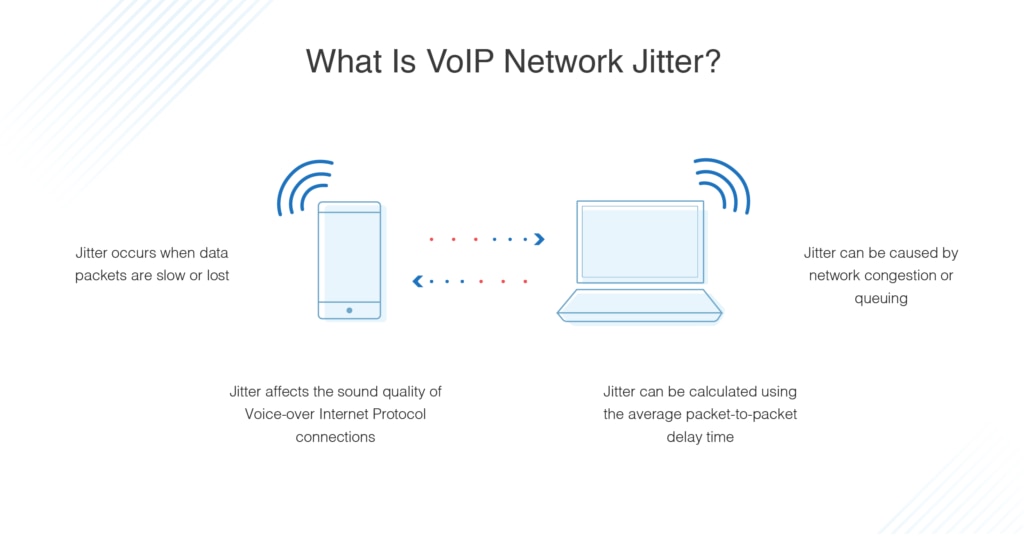
The technical definition of VoIP jitter is the variability over time of the network latency. Latency, in turn, is defined as the time taken for one packet of data to pass along its route.
It’s important to understand the meaning of “delay” and “packet loss,” as these terms will come up in this guide. Delay refers to how long a packet takes to travel from one endpoint to another, and packet loss is the failure of one or more packets to get to their destination. Jitter is also referred to as “stuttering” or “ping spikes.”
What Causes Jitter?
High VoIP jitter is one of the most common reasons for VoIP call quality issues. It’s caused by the division of information passing through the call into packets: each packet can use a different route to travel between the sender and the receiver, which means the packets end up in the same place, but in a different order than originally sent out.
We’ve all experienced network jitter. In practice, network jitter on a VoIP call results in words and sentences becoming jumbled or going missing entirely. When VoIP jitter is especially high, VoIP sound quality can be so distorted communication may well become impossible, with whole chunks of the conversation going missing or being uninterpretable.
Other Causes of Low VoIP Call Quality
Now that you understand what causes jitter, let’s take a look at what else might cause low VoIP call quality. Recognizing the differences between the following causes will help you identify which of them are responsible for the specific VoIP issues facing your business.
VoIP Latency
VoIP latency is a common cause of low call quality. Sometimes called VoIP delay, VoIP latency is characterized by the length of time it takes for sound to exit the speaker’s mouth and reach the listener’s ear. You may recognize latency if you have ever heard an echo on a VoIP phone call or been on a Skype video-chat session where the words you hear are out of sync with the movement of the speaker’s lips.
There are three types of delay likely to occur in VoIP networks:
- Propagation delays
- Handling delays
- Queueing delays
In computer networks, a propagation delay refers to the amount of time taken for the head of a signal to travel between the sender and the receiver. The delay is computed as a ratio, mapping link length and propagation speed over a specific medium. Mathematically, this type of delay is equal to d/s, where “s” is the wave propagation speed, and “d” is the distance.
The speed of light and of electrons traveling through copper or fiber plays a key part in creating this delay. For example, a fiber network stretching 13,000 miles would generate a delay of 70 milliseconds. This delay is generally imperceptible to the human ear, but when combined with handling delays, propagation delays can cause noticeable call quality issues.
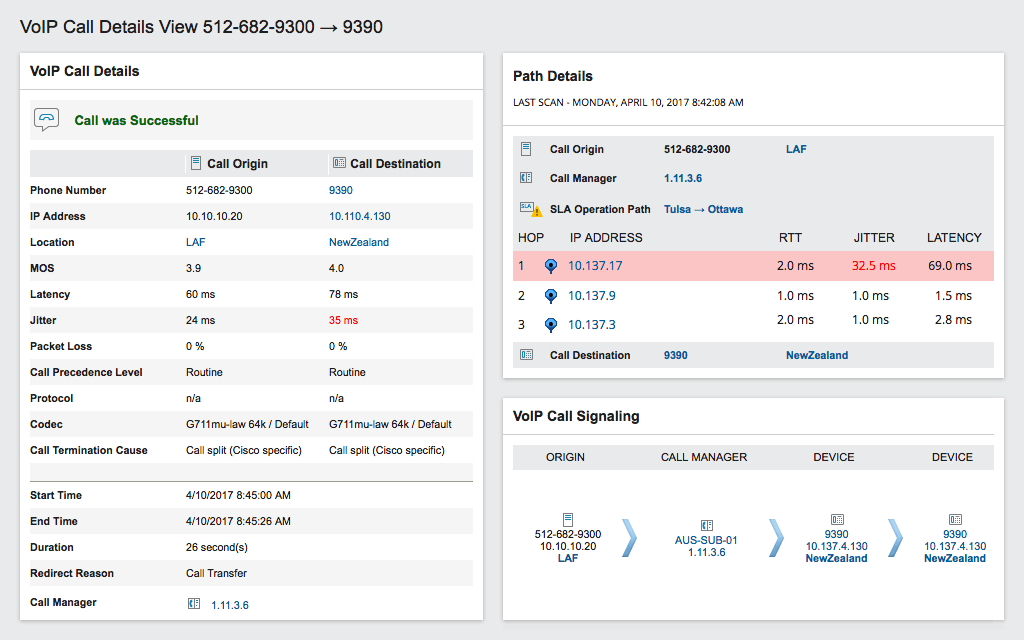
Handling delays are another of the most common VoIP network delays. A handling delay is caused by devices forwarding the frame through the network and can have an impact on standard phone networks. In packetized environments, these delays cause significant issues.
Lastly, there are queuing delays. If there’s too much congestion, several packets might be held in a queue. This happens when more packets are sent out than the interface can manage at a given time.
Poor Internet Connection
The average internet service provider (ISP) aims to facilitate web surfing and not much else, but transporting voice packets is a different process. As such, VoIP calls require certain internet protocols your normal ISP may not be giving you.
To rectify this issue, businesses should consider changing their provider for an enterprise-grade, VoIP-ready ISP. Alternatively, you could speak to your current internet provider to see if they offer business-class high-speed internet services.
Insufficient Router
This is perhaps the most common cause of call quality issues. Many businesses use their internet connection for both data and voice, which isn’t necessarily a problem if the router can make VoIP traffic a priority. However, if packet prioritization isn’t configured on your router, the quality of VoIP calls is likely to be impacted by other network users.
If, for instance, you’re in the middle of a call and another user begins to download a large file, a lack of appropriate packet prioritization could result in poor call quality. VoIP routers are the solution to this issue, because they give priority to voice traffic over alternative network traffic.
Acceptable VoIP Jitter and VoIP Latency
A small amount of jitter isn’t necessarily a problem, because low jitter levels are unlikely to have a noticeable impact on your connectivity. There may even be instances of anomalous fluctuations in jitter, which are short-lived and impossible to predict. In these cases, jitter isn’t much of a concern.
If jitter is impacting your connectivity, then you’ll want to conduct a network jitter test and determine the amount of network jitter you’re willing to accept. While there’s no concrete answer to this question, it’s generally understood a delay of more than 30 milliseconds is likely to result in poor call quality, calls being dropped, and voice distortion.
Typically, a delay of less than 30 milliseconds will not cause a noticeable deterioration of sound quality, nor will less than 1% packet loss or an overall network latency less than 150 milliseconds. Conducting a ping jitter test can help you figure out if your VoIP jitter and latency are at an acceptable level.
How to Conduct a Network Jitter Test and Measure Network Jitter
To measure network jitter, you’ll need to correctly calculate the average packet-to-packet delay time. Alternatively, you could measure the variation between absolute packet delays in sequential online communications. How you check jitter will vary according to the type of traffic. Regarding VoIP traffic, the method for checking jitter will be based on whether you have control over one or both endpoints.
If you only have control of one endpoint, you can execute a ping jitter test by working out the mean round-trip time and the minimum round-trip time for a series of packets. If you have control of both endpoints, you can check jitter with what’s called an instantaneous jitter measurement—this refers to the variation between transmitting and receiving intervals for a single packet. In this case, jitter is calculated as the average difference between instantaneous jitter measures, and the average instantaneous jitter across the transmission of multiple packets.
Doing these calculations as a beginner can feel overwhelming. If you find this to be the case, bandwidth testing is another viable method of checking jitter. By performing a bandwidth test, you can gain insight into the level of jitter your network is facing.
How to Reduce Jitter in VoIP
Now that you know how to execute a network jitter test, you need to understand how to troubleshoot and reduce jitter. Unfortunately, a ping jitter test alone will not necessarily reveal the root cause of jitter. In fact, high levels of jitter may be caused by multiple factors.
There are several things you can do to reduce jitter, but sometimes, the problem of jitter is out of your control. Even with the best equipment and configurations, jitter may still be caused by poor internet service.
For example, if you live in a remote location where internet service is less widespread, you’re more likely to experience jitter than someone living in a city. While this means eradicating jitter completely may not be possible, you can still reduce it by taking the following steps.
Deploy a Jitter Buffer
Jitter can vary enormously in degree, even over the course of a single VoIP call. A jitter buffer, which is a device installed on a VoIP system, can help with this. If the rate of jitter is exceeding an acceptable threshold, it’s highly recommended you deploy a jitter buffer, which counters delay and latency.
Jitter buffers purposefully delay incoming voice packets and store them for a short time. They are configured to buffer traffic for 30 to 200 milliseconds, before the traffic is sent on to the end user. This process ensures the data packets arrive in order and with minimal delay.
A correctly implemented jitter buffer will reorganize data packets affected by transmission delays. These sound packets will then be played in a continuous stream, via processors converting them back into audio. By storing packets in the correct sequence and retransmitting them at evenly distributed intervals, a jitter buffer can ensure they arrive in sequence and achieve noticeably clearer VoIP call quality.
It’s worth noting, employing a jitter buffer won’t fix everything. While jitter buffering improves VoIP call quality, ensuring the packets arrive in order and with minimal distortion, it also increases the overall network delay. This is because the jitter buffer holds traffic for up to 200 milliseconds, adding latency to the service.
A key problem with using jitter buffers is they don’t address the root cause of the issue, only the symptoms. To completely eradicate network jitter, you’ll probably need to dig deep into your router. Adding new Quality of Service (QoS) settings is advisable: this will help you begin to address the root of your jitter issues, so your overall service can be improved.
Prioritize Packets
Packet prioritization refers to a QoS setting giving certain traffic types priority over others, which reduces congestion on a network. Prioritized traffic will have transmission privileges and be delivered first, which is an effective way of boosting VoIP call quality if congestion is the root cause of high jitter.
The traffic you decide to prioritize will depend on which service you want to maintain or enhance the quality of. Typically, packet prioritization is only utilized when the service you’re trying to uphold demands constant high performance and is of critical importance to your organization.
If you choose to support VoIP calls, then you’ll need to ensure any packets containing VoIP data are given priority over other traffic types. You can do this by setting the data link to “high priority,” which will guarantee VoIP traffic is transmitted before anything else. If the data link is overwhelmed, non-priority traffic will be discarded before prioritized traffic.
The process for prioritizing VoIP traffic involves prioritizing real-time transport protocol packets. Every router will require you to do this in a slightly different way. For example, if you have a Linksys router, you would go to the web-interface QoS view and enter the port numbers 5004 and 5005. Once you restarted the router, real-time transport protocol packets would take priority.
No matter the device you’re using, ensure the settings and configurations are as simple as possible, to avoid misconfiguration issues.
Test Bandwidth
A bandwidth test is a great way of finding out if your high jitter is caused by your internet service provider. When you perform this test, your computer or laptop should be plugged directly into your modem. If you can’t do this, your ISP may be able to resolve jitter problems on your behalf.
If the results of this test are satisfactory, then contact your VoIP phone system provider and ask them to troubleshoot the problem. Like ping jitter tests, bandwidth tests are a quick and relatively easy way of getting to the root of jitter problems.
Other Internal Measures
There are several other internal measures you can take to reduce jitter, the most successful of which include the following:
- Check the frequency of your device. If you have an internet phone, and it’s operating at a higher frequency than 2.4GHz (which is the standard), this may be causing network interference. Connected phones running at frequencies of up to 5.8GHz could be hindering your attempts to minimize jitter.
- Change your Ethernet cable. If your Ethernet cable needs upgrading, this could be contributing to high levels of jitter. Changing your Ethernet cable is an easy way of fixing this. The newest Category 6 Ethernet cables are capable of transmitting data at double the speed of older cables, so a simple upgrade can potentially fix most of your jitter issues.
- Minimize unnecessary bandwidth usage. If your team often uses a large amount of bandwidth for nonessential activities, like network gaming or streaming on Netflix, restricting their use of these non-work-related habits during working hours could significantly reduce jitter. Moreover, scheduling updates for outside of working hours will also save bandwidth, preserving the quality of essential business communications.
The Best Jitter Monitoring Tool
SolarWinds VoIP & Network Quality Manager is a VoIP monitoring tool designed to give you in-depth insights into critical call QoS metrics, and WAN performance data. VNQM features a range of highly advanced utilities, including VoIP call quality troubleshooting, real-time WAN monitoring, Cisco VoIP gateway and PRI trunk monitoring, Cisco SIP and CUBE trunk monitoring, and visual VoIP call path tracing. These capabilities extend far beyond ping jitter tests and jitter monitoring to deliver a fully comprehensive solution.

VNQM, like much of the software from SolarWinds, is built on the SolarWinds Orion® Platform, which allows for the seamless, scalable integration of various tools. One of the factors ranking VNQM so highly among the best jitter monitoring tools is its impressive enterprise command center, which SolarWinds calls the Enterprise Operations Console (EOC). This console contributes to VNQM’s suitability for enterprise-grade requirements, because it provides a centralized view for your entire team by compiling all key metrics into one place.
EOC collects performance data from an installed base of numerous SolarWinds servers and summarizes the data into an easy-to-read composite view. Widgets include Orion Platform site status, enterprise nodes, hosts, network devices, applications, and much more. Each widget can be edited and moved to prioritize the data most relevant and important to your business.
The network jitter monitoring capabilities offered by VNQM are well designed and extensive. They include the ability to closely monitor all VoIP calls and call detail records (CDRs), so you can access metrics like maximum jitter and current jitter. This data can help you gauge overall performance and VoIP traffic quality.
VNQM also supports IP SLA-capable node discovery, so you can begin monitoring quickly and easily. You can monitor packet loss and latency, network jitter, and network latency, among other metrics, all of which directly inform your understanding of network jitter and help you troubleshoot the root cause.
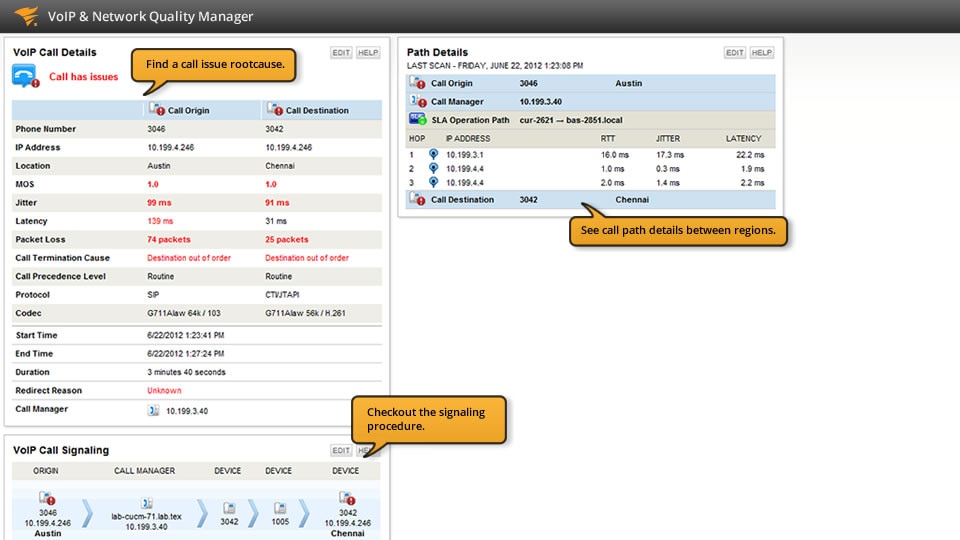
To enhance your VoIP monitoring and performance visualization capabilities, VNQM lets you generate synthetic VoIP traffic. This lets you monitor network quality when there are no active calls, so you can gain insight into VoIP performance in a low-risk, simulated environment.
VNQM also assists with capacity planning for existing multi-vendor VoIP deployments. You can even measure voice quality prior to new VoIP deployments and, with out-of-the-box support for Cisco CallManager, monitor Cisco IP telephony solutions.
CallManager monitoring is another notable feature of VNQM. The software monitors CallManager status, registered phones, gateways, media devices, and more, and references the Cisco Management Information Base (MIB) to deliver IP SLA monitoring functionalities for all CallManager and CallManager Express equipment. With SNMP polling, it’s able to observe CallManager components and identify possible configuration issues and service outages. Furthermore, because VNQM uses custom MIB pollers, its capabilities extend to call managers provided by other manufacturers.
One of the tool’s best features is the powerful search capability. VNQM allows you to search and filter all VoIP calls according to network jitter data stored in the CDRs. Filtering can be implemented based on most common error codes and call quality metrics, so you can rapidly identify where jitter is exceeding predefined threshold restrictions.
VNQM simplifies the setup process for Cisco IP SLA on your layer 3 switches and Cisco routers. You can configure your network to capture WAN performance data continuously, ensuring peak VoIP performance and safeguarding the performance of other network applications.
VNQM also offers optional high availability, a SolarWinds feature designed to ensure your Orion servers and pollers across subnets remain available on a 24/7 basis. This protects your monitoring environment from O/S crashes, network connectivity issues, database availability problems, and application failures. It’s a powerful and sophisticated feature setting VNQM apart from other jitter monitoring and VoIP monitoring tools.
Overall, SolarWinds VNQM delivers a jitter monitoring and wider VoIP monitoring solution of the highest quality. Given the range and sophistication of the features, combined with the user-friendly interface, it’s no surprise VNQM is among the most popular monitoring solutions on the market. A 30-day free trial is available.


