With an increasing number of programming languages in circulation, the range of application monitoring tools is growing. This guide will specifically address Hypertext Preprocessor, better known as PHP, and the key features and advantages of some of the best PHP performance tools available. Before reviewing the PHP performance tools, let’s first take a look at PHP itself.
What Makes PHP Different?
There are a few key things to note about PHP. Firstly, it is not a programming language, but a server-side scripting language. While programming languages typically offer an all-inclusive route to developing complete applications, scripting language is generally used for routine activities and tasks. Moreover, programming languages require code be compiled before being executed, whereas with scripting languages, the code is executed without first being compiled. Lastly, programming languages aren’t usually embedded in other languages, but scripting languages are embedded in other software environments.
PHP code can be embedded into HTML or, alternatively, it can be combined with a range of web template systems, web frameworks, and web content management systems. PHP is mostly used to create static and dynamic websites or applications.
One of the notable benefits of PHP is its open source and free. It offers a reasonably short learning curve when compared to other languages (e.g., JSP, ASP), which typically require developers new to the language to invest a substantial amount of time in learning the basics. Being open source, PHP has a vast community following, which is a valuable support resource.
Furthermore, PHP is versatile, being a cross-platform language that allows you to deploy your application across several operating systems, including Mac, Linux, and Windows. PHP has built-in support for MySQL but can also work with Postgres, MS SQL Server, Oracle, ODBC, and more. PHP users benefit from the fact that most web hosting servers default to supporting PHP, meaning it doesn’t require any other software to be compatible.
The Best Tools for PHP Performance
If you plan to use PHP, or are already using PHP, it’s good to know your process can be improved through the use of PHP-compatible tools. There are several appropriate tools on the market that can integrate with PHP, whether for monitoring, logging, debugging, developing, or another performance-related purpose. Some of the best tools for the job include the following:
1. PHP Performance Monitoring Tool – AppOptics
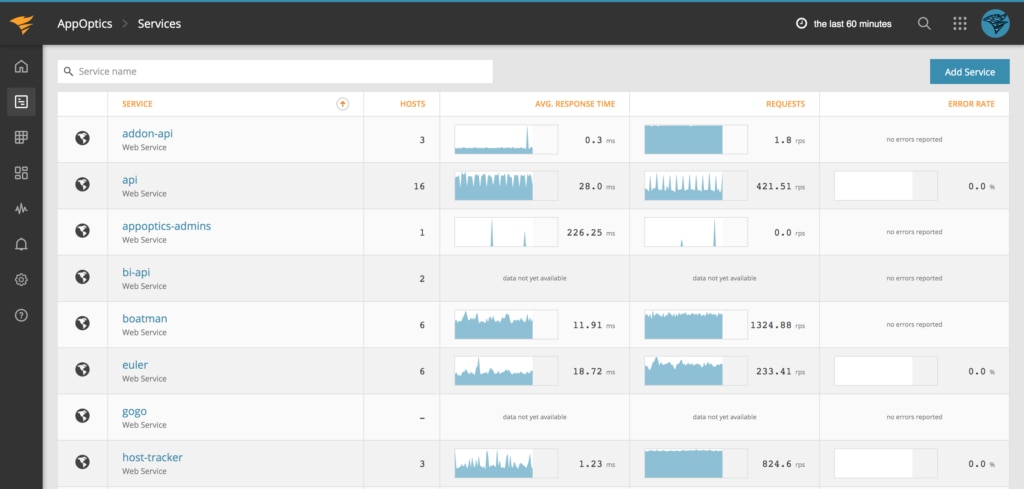
SolarWinds® AppOptics™ is an application monitoring tool with PHP performance monitoring and PHP error handling functionalities. This tool’s dashboard allows you to view real-time application performance over complete distributed applications and in single service tiers, affording you maximum visibility. In terms of PHP performance metrics, AppOptics insights provide an overview of how remote calls, frameworks, and user-defined methods affect overall PHP performance. Here are a few key AppOptics PHP performance monitoring features:
• Monitor and track PHP memory footprint
• Gain access to numerous frameworks and libraries (including .NET, PHP, Ruby, Python, and Java) on an out-of-the-box basis
• View trends or dig deep into code-level analysis
• Create and customize plugins
Besides this, AppOptics also offers fast installation on Drupal, Magento, WordPress, Kohana, and other popular frameworks.
2. PHP Logging – Loggly
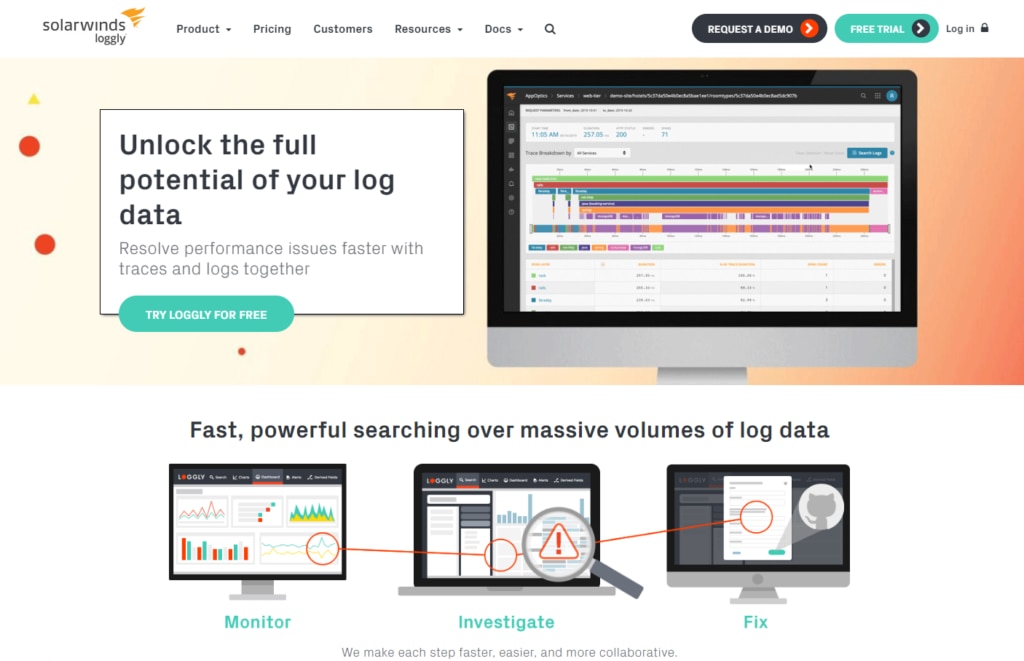
PHP logging analysis can provide the real-time insights you need. Within a distributed environment, a substantial number of PHP logs may be generated by a multitude of sources— so having a PHP logging tool is critical. With SolarWinds Loggly®, all your PHP logs are centralized, unifying PHP monitoring and analysis. Loggly’s cloud-based system provides the following features, each of which contribute to the overall efficiency of the program:
• Agentless architecture, which allows you to use PHP syslog to transfer logs to Loggly
• Archives for past PHP logs, maintained according to your specified timeframes
• Advanced filters and search functionalities for rapid troubleshooting
• Surround search utility for visibility into logs from before and after problematic events
• Live tail feature for real-time tracking of events
3. PHP Development Environment: XAMPP
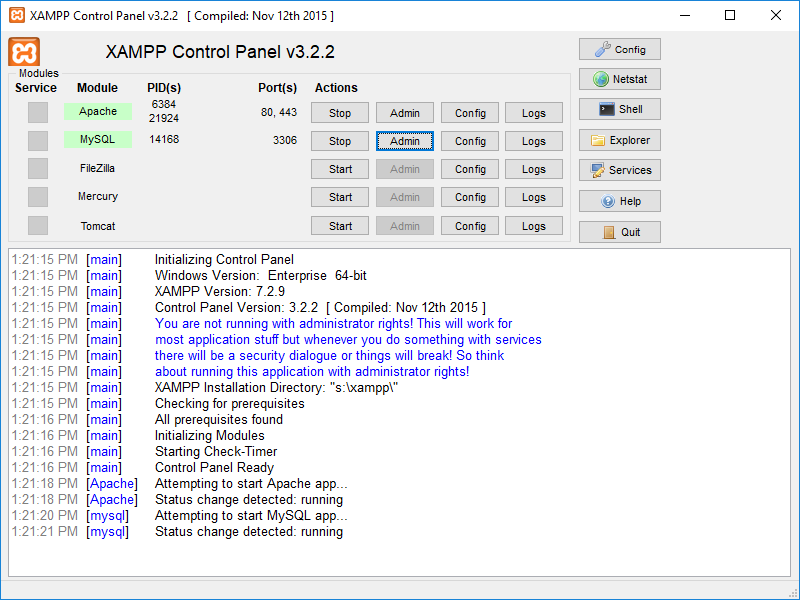
XAMPP is an offline PHP development environment where programmers can test their work as if they were actually using a web server. With this tool, developers can perfect PHP code within a local test server and then migrate it to a live server, ensuring fewer performance problems upon deployment. Its main features are as follows:
• Open-source
• Vast support network and online community
• CMS components can be installed onto it by using Bitnami
• Versions are regularly updated and available to all
• Windows-, Mac-, and Linux-compatible
A big benefit of XAMPP is it’s entirely free, quick, and easy to install. During the installation process, you can choose which components you want to include (i.e., Perl, PHP, etc.).
4. PHP Web Development IDE: Aptana Studio
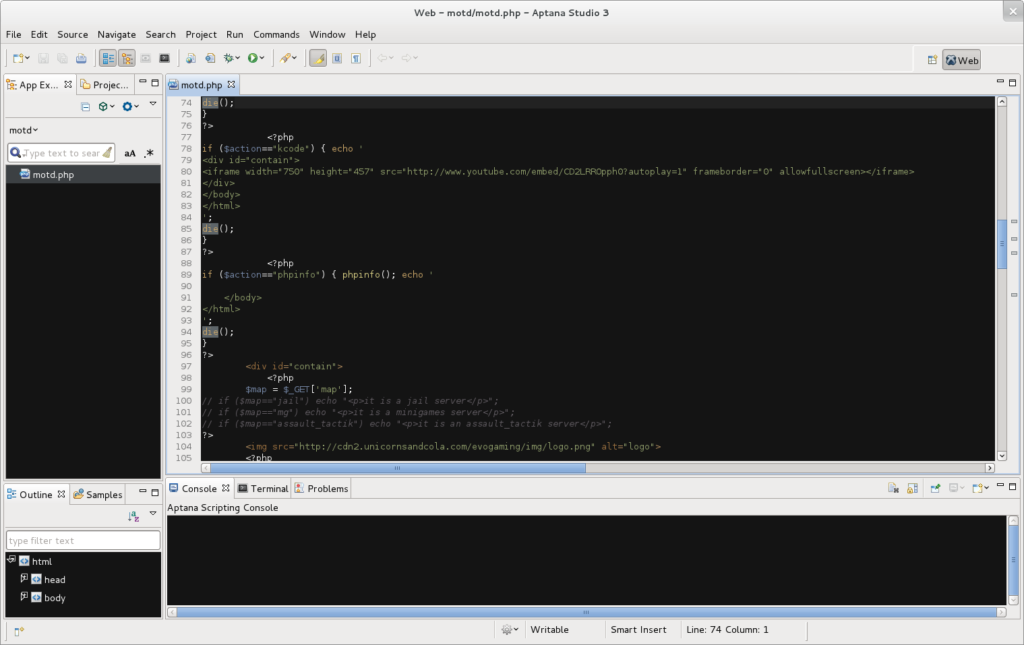
Aptana Studio is an open-source PHP web development IDE program that’s compatible with Mac, Windows, and Linux. It has a built-in PHP server, making for easy integration with other PHP programs. This means you can create and test PHP applications, all within a single environment. The PHP web development features are complemented by its PHP debugging tool, which can help you get to the root of a problem quickly. Here are some of the main features of Aptana:
• The deployment Wizard, which can execute multiple protocols (FTP, FTPS, Capistrano, and more)
• The debugger lets you inspect variables, control execution, and establish breakpoints
• Scripting custom commands allows you to set up your environment according to your specific wants and needs
In addition, Aptana has a built-in command-line terminal, which provides quick access to command execution.
5. PHP Testing – PHPUnit
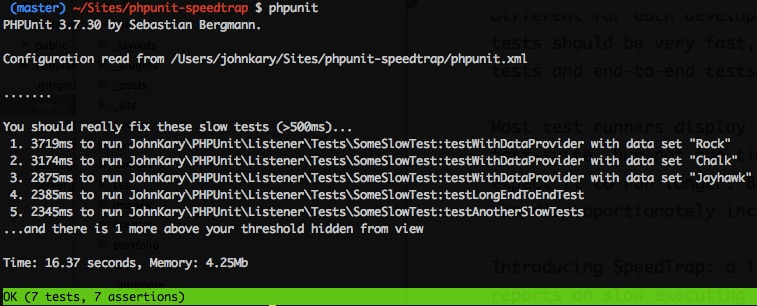
PHPUnit offers PHP testing. It lets users devise unit tests and gives them visibility into the results through a range of formats. It benefits from several core utilities:
• Test classes or sets or functions
• Mocking objects
• Code coverage analysis
• Output test results as JUnit XML and TestDox
PHPUnit is popular for consistency testing and scalability testing, making it particularly attractive to companies experiencing or expecting substantial growth.
6. PHP Debugging: Xdebug
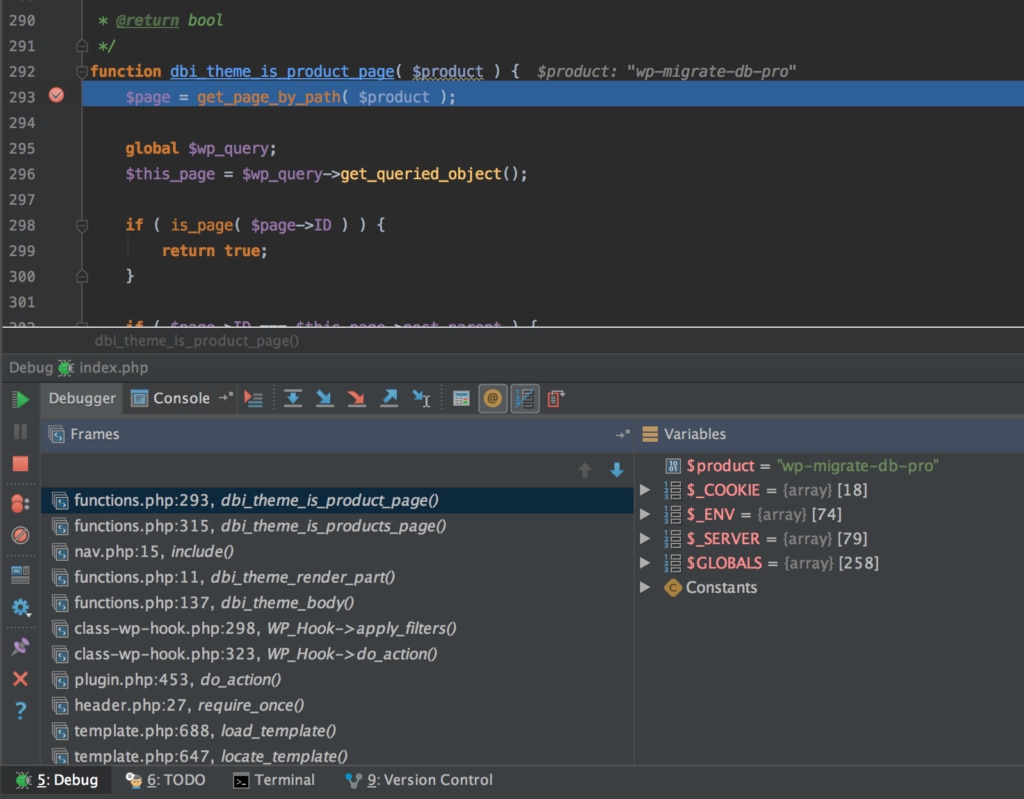
Xdebug is an open-source solution available as a plugin for PHPDesigner, Eclipse, and many other development environments. This tool is designed to integrate and collaborate with numerous front-end debugging programs. Xdebug was designed as an extension for PHP and provides a range of valuable features:
• Stack traces added for Warnings, Errors, Exceptions, and Notices
• Variable disk assignment and function calls recorded
• Code coverage, compatible with PHPUnit tool
7. PHP Documentation: phpDocumentor 2
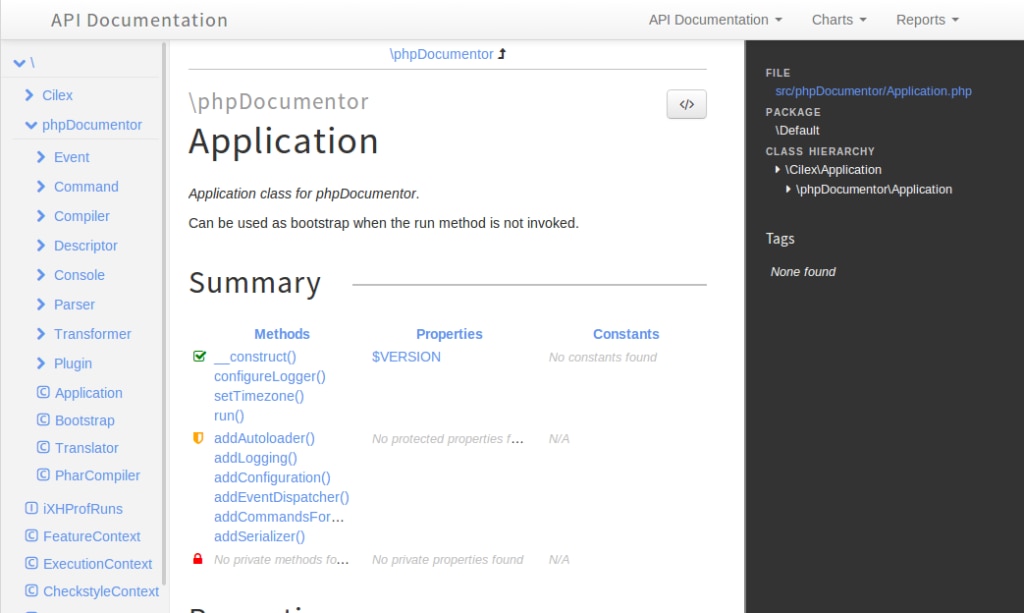
This open-source program allows you to generate documentation based directly on PHP source code. You might want to use this tool if you need to provide users with deeper insight into source code functionality, beyond what the user interface can reveal. Key features for phpDocumentor include:
• A web-based command line interface
• Simple parsing for PHP code, with output documentation in DocBook, PDF, CHM or HTML formats
• A flexible system for configuring templates, allowing you to customize how you output code
• The ability to link and cross-reference between documents
In addition, phpDocumentor offers some code analysis capabilities. You can extract key information, like reporting errors. You can also use graphs and reports to visualize important code information.
