In this post, we’ll consider the best desktop connection manager tools, judging from some key indicators, which will be discussed later in the post.
Best Remote Desktop Managers (for Teams)
1. SolarWinds Dameware Remote Support
2. SolarWinds Dameware Remote Everywhere
3. ManageEngine Remote Access Plus
4. LogMeIn
5. AnyDesk
6. TeamViewer
7. Zoho Assist
Best Free Remote Desktop Managers
1. Microsoft Remote Desktop Connection Manager
2. Devolutions Remote Desktop Manager
3. MRemoteNG
4. MultiDesk
In today’s digital era, remote work and efficient access to multiple computer systems have become paramount. This is where remote desktop connection manager tools come in.
Remote desktop connection manager software are applications designed to manage and facilitate remote desktop connections. These tools are often used in IT environments where administrators need to connect to multiple remote machines efficiently.
These essential tools have evolved to simplify the process of connecting to remote desktops and servers, allowing users to easily monitor, manage, and troubleshoot systems from afar. With the increase in remote work arrangements, there is a greater need than ever for connection managers that are dependable, secure, and feature-rich.
What Is a Remote Desktop Connection Manager?
A remote desktop connection manager is used to manage remote desktop administration for the different connections and sessions you have. Typical enterprises have multiple Remote Desktop Protocol (RDP) sessions per day. Managing these manually means having to repeatedly enter your credentials. Logging in and keeping track of these sessions can become tiresome, even without having to make SSH or Telnet connections for troubleshooting.
A remote desktop connection manager or RDP client consolidates your connections in one place, so you don’t have to log in to numerous remote connection sessions per day.
Best Remote Desktop Managers (for Teams)
1. SolarWinds Dameware Remote Support
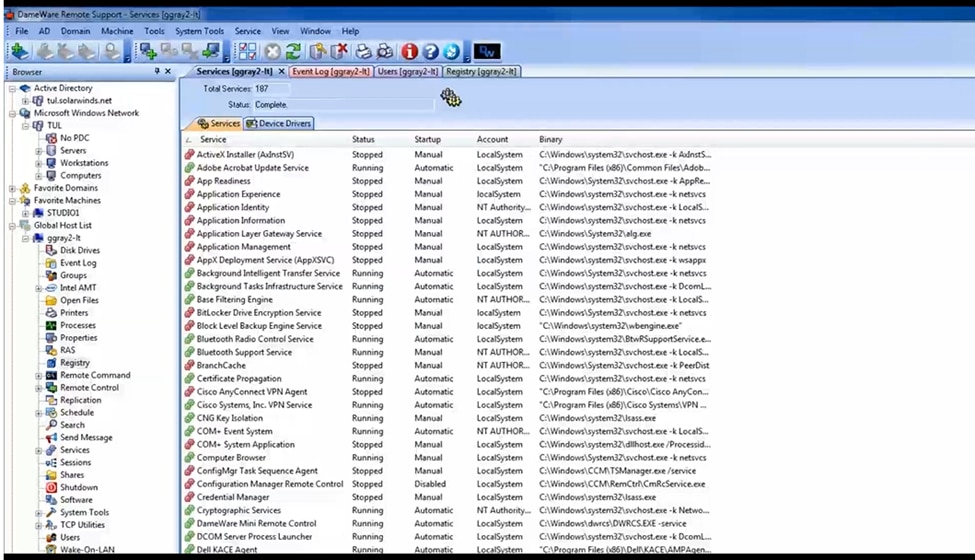
©2024 SolarWinds Worldwide, LLC. All rights reserved.
Dameware® Remote Support (DRS™) is a dynamic remote support and remote desktop tool designed to empower IT professionals and support teams to efficiently troubleshoot, manage, and provide remote assistance to end users. Developed by SolarWinds®, a trusted name in network management software, Dameware offers a comprehensive set of features for IT professionals seeking an effective and user-friendly remote support solution.
Features:
- Dameware Remote Support allows IT administrators to access and control remote desktops with ease. Whether it’s a Windows or macOS system, Dameware offers seamless connectivity, enabling technicians to diagnose and resolve issues quickly.
- It supports Windows, Linux, and macOS environments, making it versatile for organizations with diverse system ecosystems. This multi-platform compatibility enhances its utility and flexibility.
- With Dameware, technicians can transfer files between their local machine and the remote desktop. This feature is invaluable for deploying software updates, sharing documents, or resolving configuration issues efficiently.
- Real-time chat functionality allows you to communicate with end users while providing remote support. This feature aids in better understanding user issues and providing guidance throughout the support process.
- robust security capabilities like role-based access control, multi-factor authentication, and end-to-end 256-bit AES encryption, including FIPS 140-2 certified cryptographic modules.
- powerful remote administration tools for administration tasks, including remote reboots, viewing event logs, running diagnostics, and more.
2. SolarWinds Dameware Remote Everywhere
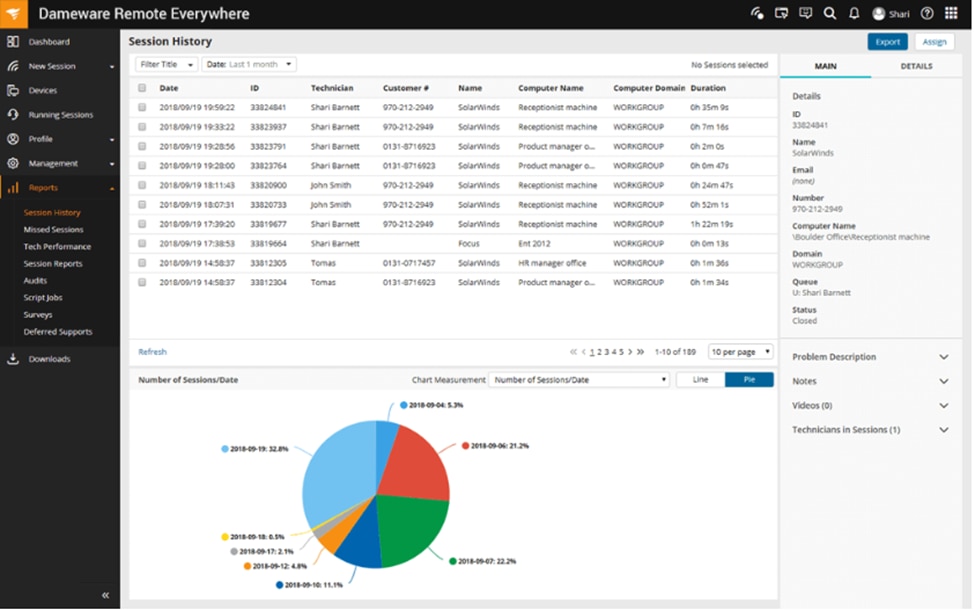
©2024 SolarWinds Worldwide, LLC. All rights reserved
SolarWinds Dameware® Remote Everywhere (DRE™) is a powerful remote desktop management solution that provides secure and efficient remote access to endpoints. Dameware Remote Everywhere, as part of the SolarWinds suite, provides a variety of capabilities aligned to the demands of IT workers, making it a major player in the remote assistance software scene.
Features:
- Dameware Remote Everywhere supports multiple operating systems, including Windows, macOS, and Linux, facilitating seamless cross-platform remote access.
- It allows for session recording and logging, enabling IT teams to keep detailed records of support sessions. This functionality aids in compliance, audit trails, and post-session analysis.
- It accommodates multi-monitor setups, providing a comprehensive view of remote desktops and enhancing the troubleshooting capabilities of IT technicians.
- It employs strong encryption protocols to ensure the confidentiality and integrity of remote connections.
- In addition to Remote Desktop, it provides basic monitoring and alerting for Windows devices.
3. ManageEngine Remote Access Plus
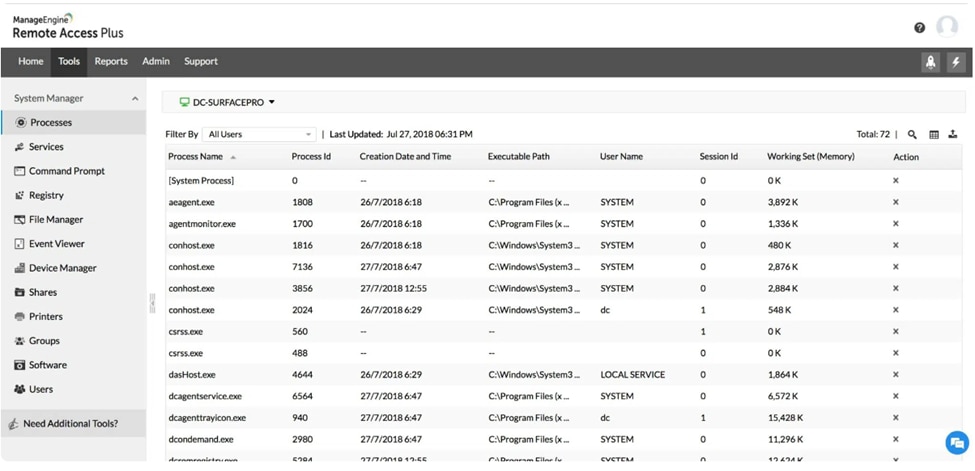
© 2024 Zoho Corporation Pvt. Ltd. All rights reserved.
ManageEngine Remote Access Plus is a robust and versatile remote desktop connection manager tool designed to simplify remote access and management of IT resources. It offers a comprehensive solution for IT professionals, support teams, and system administrators seeking efficient remote desktop access and control.
Features:
- Remote Access Plus allows you to access remote computers using a variety of remote desktop protocols, including RDP, VNC, and SSH.
- It allows you to save and restore remote desktop sessions.
- It offers a variety of security options to protect your remote connections, including two-factor authentication, encryption, and access control.
- It allows you to transfer files between your remote computer and other remote computers.
4. LogMeIn
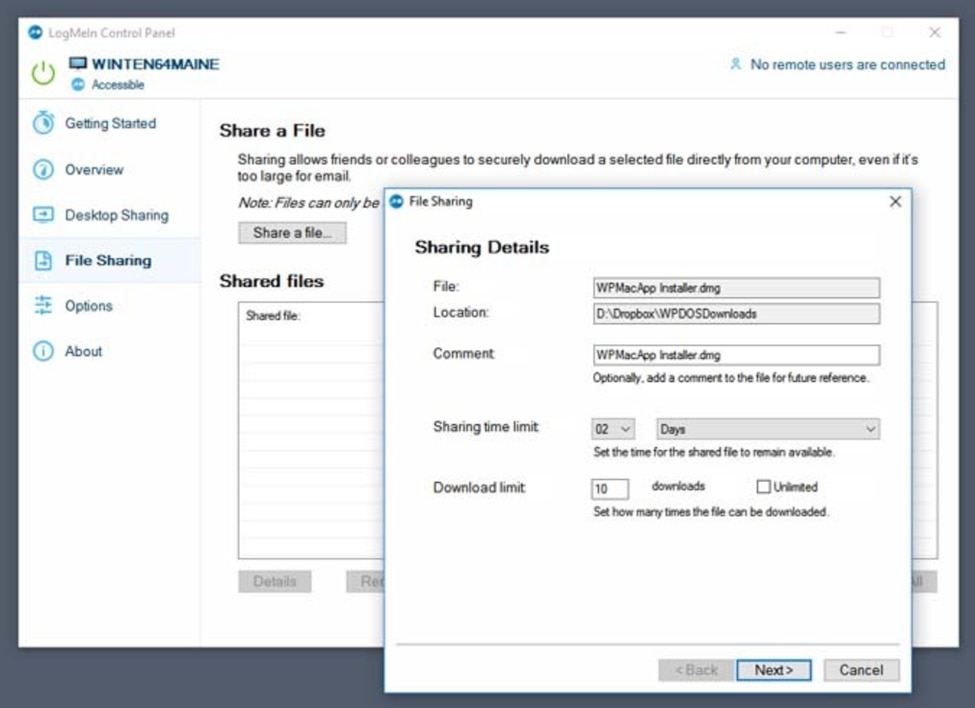
Copyright 2024 GoTo | All Rights Reserved
LogMeIn is a powerful remote access and support platform that helps professionals and businesses connect and work from nearly any location. This tool, which provides a suite of remote connectivity options, has become a popular alternative for individuals looking for dependable and secure access to computers and networks.
Features:
- LogMeIn supports cross-platform functionality, enabling connections between various operating systems.
- Users can print documents from a remote computer to a local printer, eliminating the need to transfer files back and forth. This feature streamlines workflow and enhances the efficiency of remote work setups.
- It supports multi-monitor display setups, offering a seamless and comprehensive view of the remote desktop environment.
5. AnyDesk
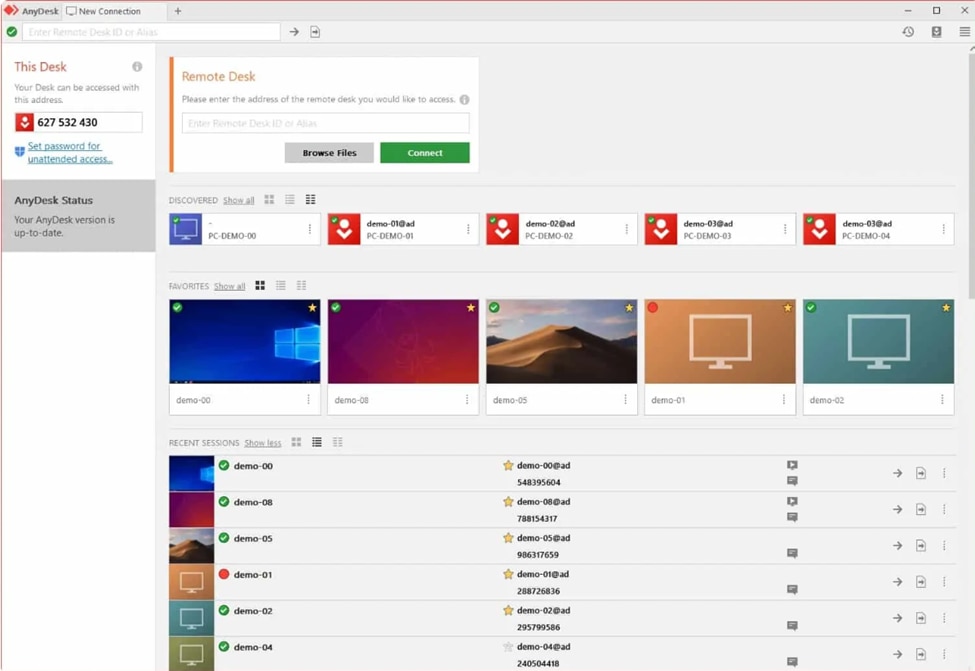
© 2024 AnyDesk Software GmbH
AnyDesk is a remote desktop software that facilitates secure and efficient remote connections between devices. Known for its fast performance and low latency, AnyDesk has gained popularity among users seeking a reliable solution for remote access, collaboration, and support. It offers cross-platform compatibility and supports macOS, Linux, Windows, Android, and iOS. This makes it a versatile choice for various users and industries.
Features:
- AnyDesk uses a proprietary compression algorithm that allows for low latency and high frame rates.
- It can record your remote desktop sessions. This can be useful for training or troubleshooting purposes.
- It uses AES-256 encryption to protect your data.
6. TeamViewer
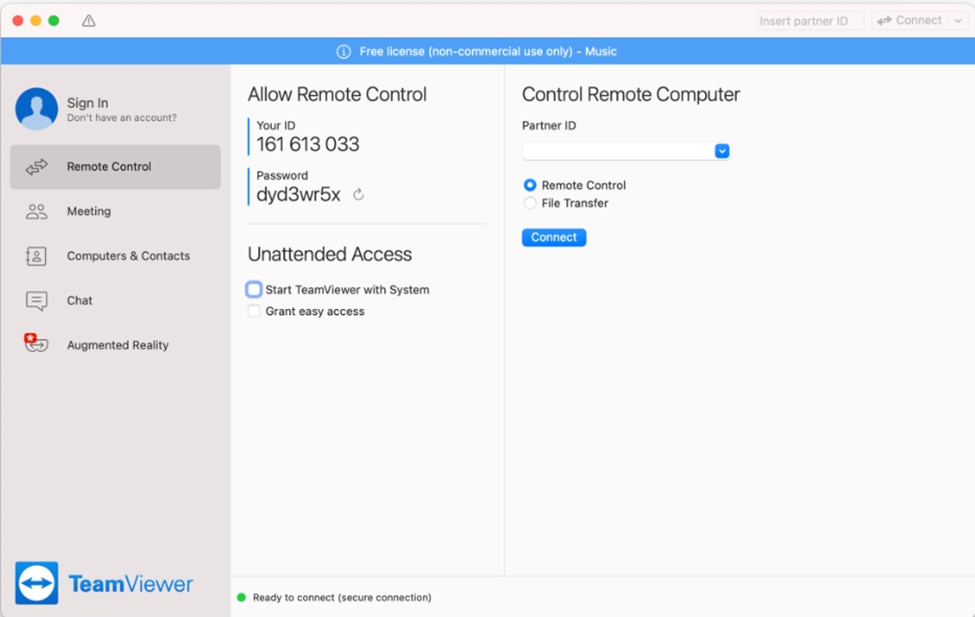
© TeamViewer 2024. All rights reserved.
TeamViewer is a widely used remote access and support tool that facilitates seamless collaboration and access to remote devices. Developed by TeamViewer GmbH, it has gained popularity for its user-friendly interface and cross-platform compatibility.
Features:
- TeamViewer can be used to host online meetings and presentations. You can share your screen with others in real time.
- It seamlessly controls computers with multiple monitors, ensuring a consistent viewing experience.
- It employs strong encryption protocols to protect sensitive data during remote connections.
7. Zoho Assist
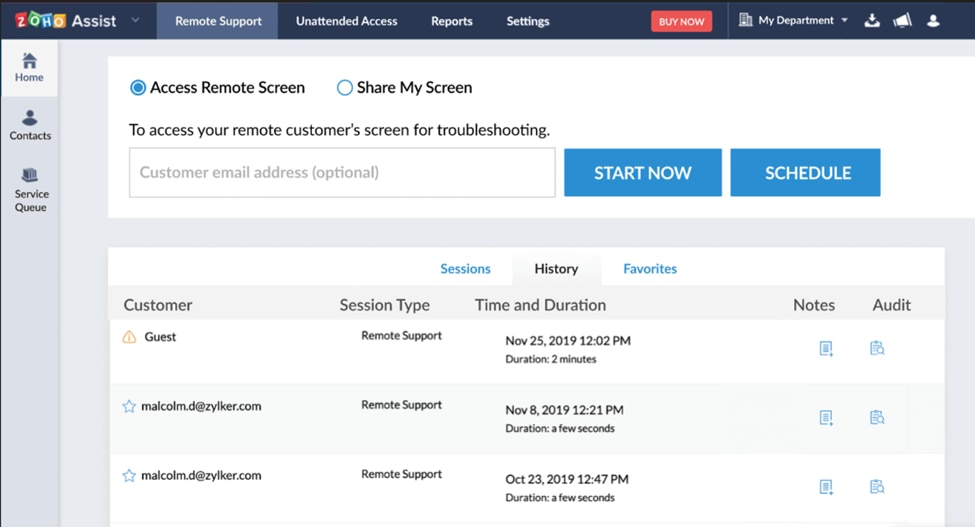
© 2024, Zoho Corporation Pvt. Ltd. All Rights Reserved.
Zoho Assist is a cloud-based remote desktop support software that enables IT professionals to provide remote support to their clients and employees. Developed by Zoho Corporation, this tool caters to businesses and IT professionals, offering a range of features to simplify remote assistance and troubleshooting tasks.
Features:
- Zoho Assist provides full remote control of client devices, allowing technicians to troubleshoot issues, configure settings, and perform tasks directly on the remote system.
- It secures file transfer between the technician’s device and the remote system and enables easy sharing of files, logs, or updates during support sessions.
- Zoho Assist’s centralized management console allows administrators to manage technicians, monitor support sessions, and track performance metrics.
Best Free Remote Desktop Managers
1. Microsoft Remote Desktop Connection Manager
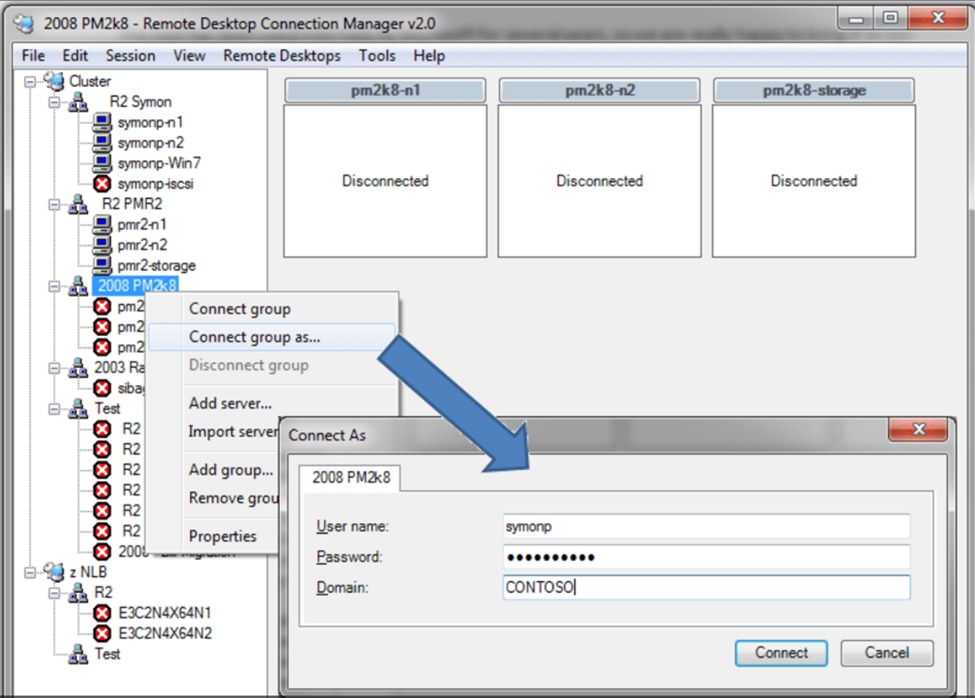
© Microsoft 2024
Microsoft Remote Desktop Connection Manager (RDCMan) is a robust application designed to simplify and enhance the management of remote desktop connections in Windows environments. Developed by Microsoft, RDCMan is particularly valuable for IT professionals, administrators, and power users who need to handle multiple remote desktop sessions efficiently.
Features:
- RDCMan employs a tabbed interface, allowing users to open and manage multiple remote desktop sessions within a single window.
- It provides a secure way to manage credentials for remote connections. Users can save and organize credentials, streamlining the login process and ensuring that sensitive information is handled securely.
- It supports scripting, enabling users to automate certain tasks or apply configurations across multiple servers simultaneously.
2. Devolutions Remote Desktop Manager
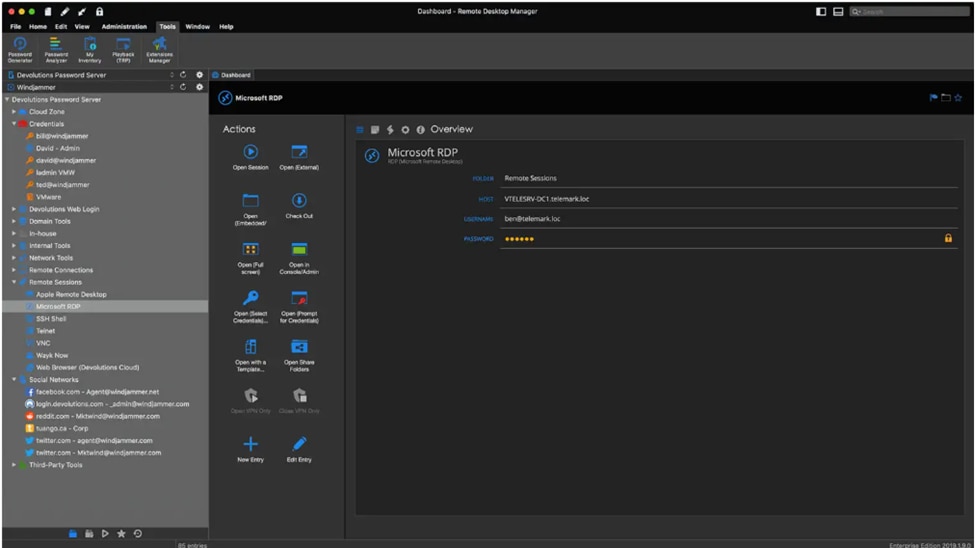
All rights reserved © 2024 Devolutions
Devolutions Remote Desktop Manager (RDM) is a remote desktop connection management solution that enables users to access and manage their remote connections securely from a centralized platform.
Features:
- RDM offers various authentication methods, including two-factor authentication, to enhance security and prevent unauthorized access.
- It provides mobile application options for iOS and Android, making it possible for users to access and manage their remote connections from their mobile devices.
- It supports multiple protocols, including RDP, SSH, VNC, and ICA, and offers a host of features to streamline remote access tasks.
3. mRemoteNG
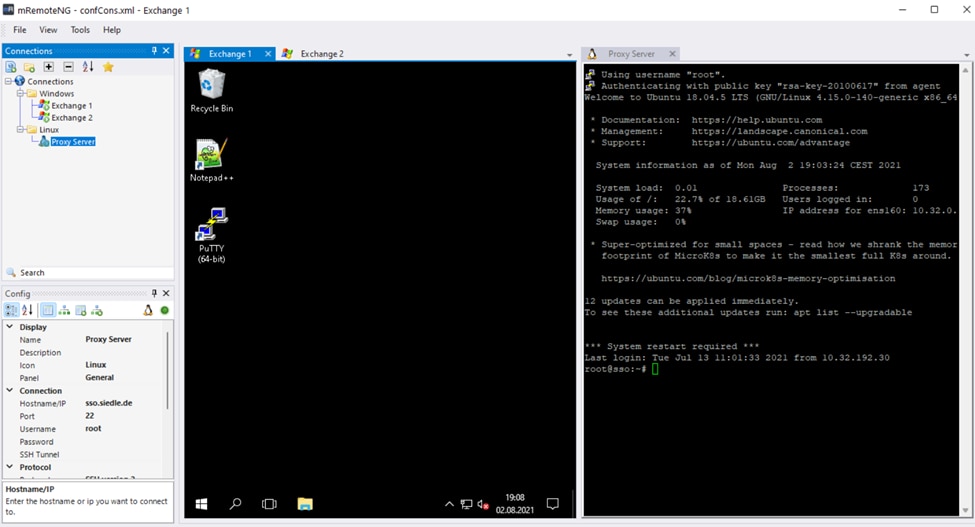
Copyright © 2024 mRemoteNG
mRemoteNG is an open-source tool that provides a detailed and centralized solution for managing multiple remote desktop connections. It’s designed to streamline the process of connecting to various remote systems, making it an excellent tool for IT professionals, system administrators, and remote work enthusiasts. mRemoteNG is available for Windows and offers a user-friendly interface that simplifies the management of diverse remote connections.
Features:
- The tabbed interface of this tool makes it easy to switch between multiple remote connections within a single window. You can organize your sessions efficiently and work on multiple remote systems simultaneously.
- mRemoteNG allows you to group and nest remote connections into folders and subfolders. This hierarchical organization simplifies the management of large numbers of connections, making it easy to locate and access specific systems.
- The Quick Connect feature lets you initiate new connections swiftly by entering the server’s details and selecting the desired protocol. This is particularly useful for ad hoc connections.
4. MultiDesk
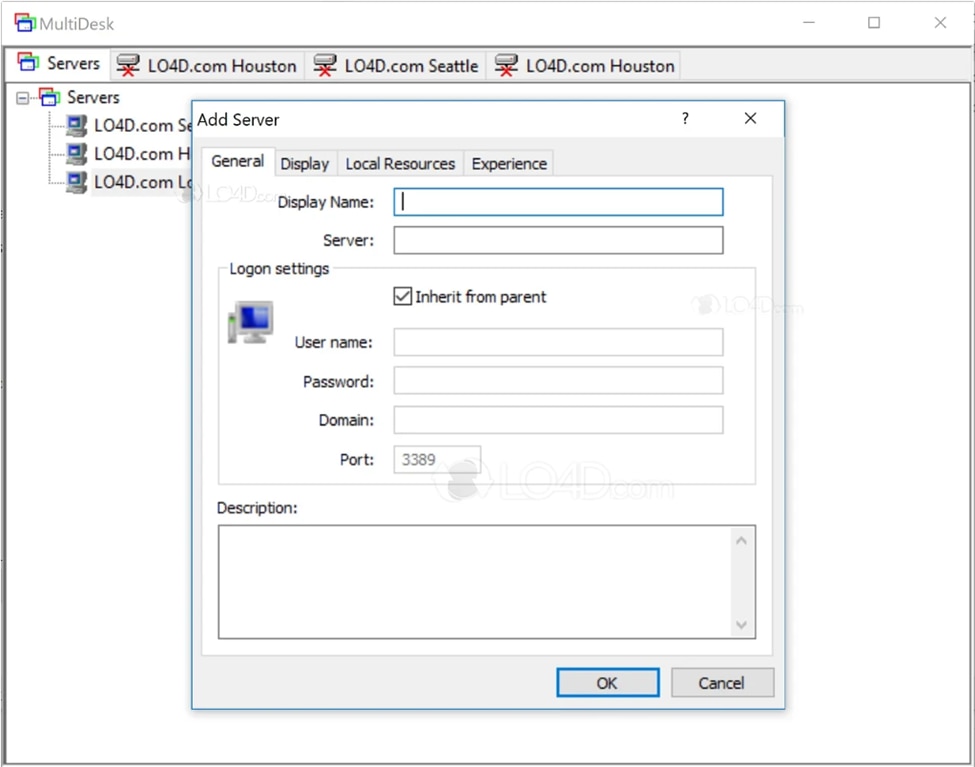
© 2024 IDrive Inc. RemotePC™ is a trademark of IDrive Inc.
MultiDesk is a tool designed to streamline the process of managing multiple remote desktop connections. Developed with efficiency in mind, MultiDesk caters to users who need to connect to and oversee numerous remote machines from a centralized interface.
Features:
- MultiDesk features a user-friendly interface that simplifies managing connections, configuring settings, and accessing remote desktops.
- It makes use of a centralized dashboard for managing all your remote desktop connections, eliminating the need to switch between multiple tools.
- It seamlessly handles connections to multi-monitor setups, allowing you to maintain the workspace layout of your remote computers.
Choosing the Best Remote Desktop Connection Manager Tool
The best remote desktop connection manager tool for you will depend on what your needs and specifications are. The following are some factors to consider when choosing:
- Security: Security is a factor that no one can afford to overlook. The tool you consider should be one that offers strong encryption, multi-factor authentication, and secure tunneling to protect your data and connections.
- Multi-platform support: It is essential to consider whether the tool supports various remote desktop protocols, including Remote Desktop Protocol (RDP), Secure Shell (SSH), Virtual Network Computing (VNC), or proprietary protocols.
- User-friendliness: The tool to consider should be easy to navigate and configure. An intuitive and user-friendly interface is essential, as it reduces the learning curve and enhances usability.
- Collaboration features: If you require collaborative remote desktop access, consider tools that offer features like file transfer, chat, and remote control sharing.
- Pricing and licensing: Check the pricing structure and licensing options to ensure they’re within the scope of what you need. Consider whether a tool offers a free version, a trial period, or flexible licensing to suit your budget and needs.
Conclusion
Remote work has never been more dynamic and connected, thanks to the incredible capabilities of remote desktop connection manager tools. As our professional landscape continues to evolve, having the right tool at your fingertips can make all the difference in productivity, efficiency, and, ultimately, work satisfaction.
See you in the next post!
This post was written by James Ajayi. James is a Software Developer and Technical Writer. He is passionate about frontend development and enjoys creating educative and engaging content that simplifies technical concepts for readers to easily understand. With his content, he helps SaaS brands to increase brand awareness, product usage, and user retention.
