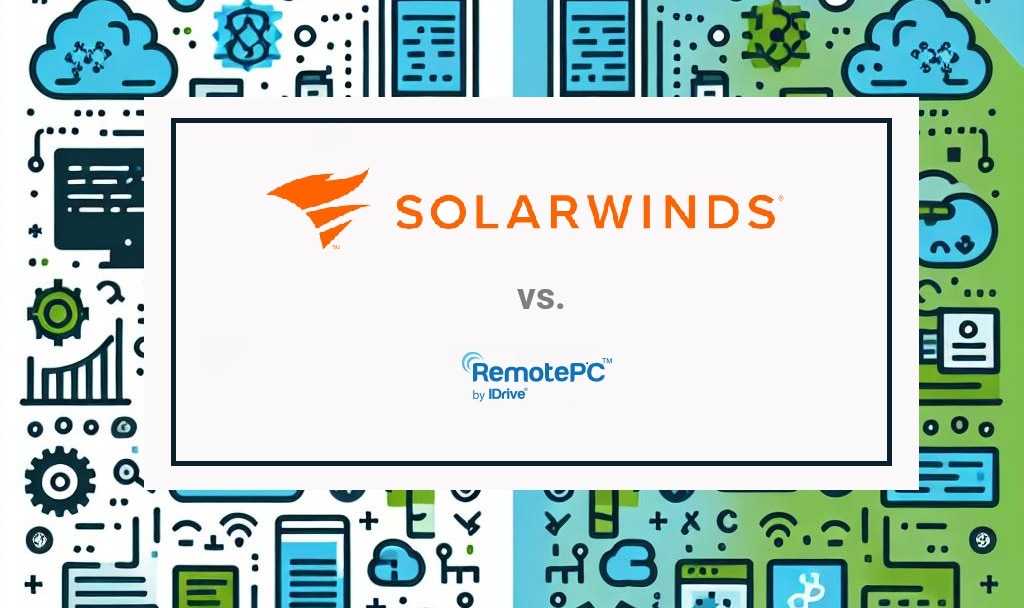In today’s interconnected world, remote support solutions are essential for businesses and IT teams to assist users effectively. Among these solutions, RemotePC and SolarWinds® Dameware® are leading tools offering attended access capabilities. However, choosing the right tool requires thoroughly understanding its unique features, advantages, and ideal use cases.
This article provides an in-depth comparison of RemotePC attended access and Dameware attended access. We’ll explore their key features, differences, and suitability for various scenarios to help you make an informed decision for your organization.
Key points of the article:
- Dameware and RemotePC: Both offer attended access for remote support but cater to different needs. RemotePC focuses on simplicity and ease of use, while Dameware provides advanced features and security.
- Dameware strengths: Robust security (encryption and multi-factor authentication [MFA]), integration with IT infrastructure (Active Directory), and suitability for large enterprises with complex needs.
- RemotePC strengths: Easy setup, user-friendly interface, and lightweight connections ideal for quick fixes and low-bandwidth environments.
- Key differences: RemotePC prioritizes user-friendliness; Dameware emphasizes security and extensive features.
- Use cases and pricing: RemotePC is best for small and medium-sized businesses (SMBs) and non-technical users; Dameware suits large, secure environments with detailed IT management needs. The RemotePC Enterprise plan is $449.62/year for 100 computers, while Dameware Remote Support (DRS™) starts at $495/user (lifetime license) and Dameware Remote Everywhere (DRE™) at $589/year.
Definition of attended access
Attended access refers to a form of remote support where the user’s presence is required during the remote session. This type of access is commonly used in technical support scenarios, enabling IT professionals to troubleshoot and resolve issues directly on a user’s device.
The importance of user presence during these sessions lies in the transparency and collaboration it enables. Users can see what actions the support technician is taking and provide immediate feedback or approval when needed. This approach builds trust and helps ensure sensitive data remains secure, as users have full visibility into what is being accessed or modified. Attended access encourages user involvement, often leading to better outcomes. By understanding the changes made to their systems, users gain insights that might help them address similar issues in the future.
Attended access is ideal for quick fixes or one-time support needs, reducing the downtime associated with complex troubleshooting processes. It’s a reliable method for resolving urgent issues, as the real-time interaction enables rapid identification and resolution of technical problems. This efficiency makes attended access an invaluable tool for businesses aiming to maintain high productivity levels and customer satisfaction. It also aligns with modern customer service expectations by offering a hands-on and personalized approach to technical support.
Attended access plays a crucial role in environments where security and privacy are paramount. Organizations can minimize the risk of unauthorized access or accidental data exposure by ensuring the user is present throughout the session. This proactive measure makes attended access particularly suitable for industries such as healthcare, finance, and legal services, where compliance with strict regulatory standards is essential. The user’s presence adds a layer of accountability, fostering a shared responsibility between the support team and the end user.
Overview of RemotePC Attended Access
RemotePC is a powerful tool for remote desktop access and support, perfect for businesses of all sizes. It allows IT teams and managed service providers to offer quick, real-time assistance to employees, no matter where they work. With a strong emphasis on scalability, security, and user-friendliness, RemotePC helps organizations simplify their operations, tackle technical problems efficiently, and boost overall productivity. It’s all about making life easier for IT professionals and the workforce they support.
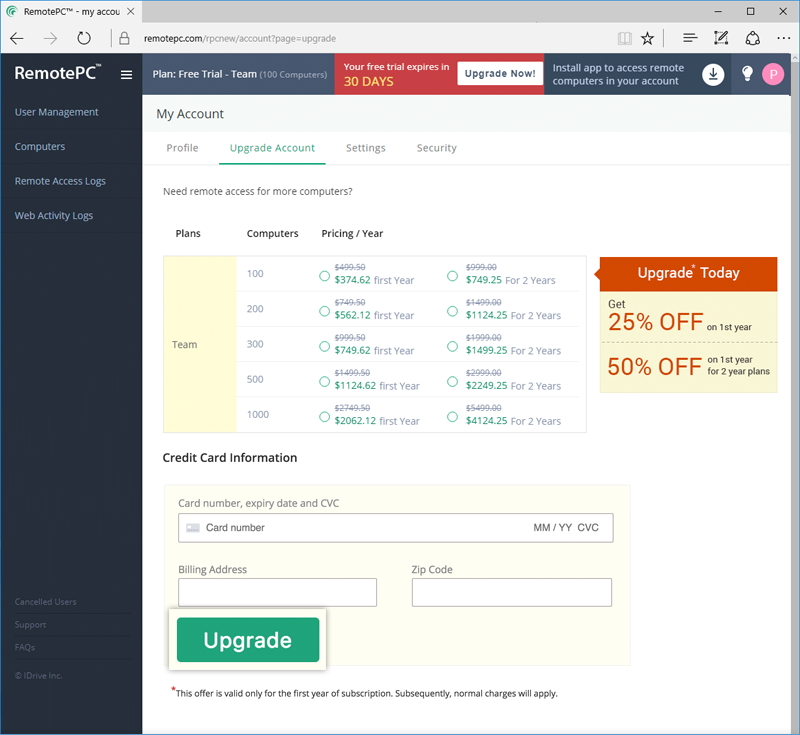
Key features:
Enterprise-level session code sharing mechanism
RemotePC uses a session code sharing system that makes it easy to support attended access sessions, which is suitable for businesses. IT admins can create unique session codes to start secure remote connections with employee devices. These session codes serve as secure entry points, so only the right people can access the devices.
This setup not only simplifies the connection process but also helps IT teams tackle technical issues efficiently across a large organization, minimizing downtime. By cutting down on unauthorized access and ensuring only designated users can join the sessions, companies can keep their security and compliance levels high.
Enhanced user permissions and oversight
Administrators can now edit user permissions, granting specific access rights to individuals or groups. The system allows for granular control, including the ability to assign admin privileges and manage computer access.
Administrators can view detailed activity logs, including session dates and details, strengthening security and streamlining management. The feature also supports role-based permission management, allowing the creation of sub-account role groups with tailored access levels. This update improves security and flexibility for organizations using RemotePC for remote support and access.
Scalable deployment and simplified installation
RemotePC makes it easy for businesses to set up and manage their systems. IT teams can quickly roll out the client application to multiple devices at once, which saves time when working with large groups. The lightweight design means those who aren’t tech-savvy can install it without hassle.
With clear instructions and strong integration options for larger organizations, RemotePC takes away many of the technical headaches that often come with big deployments. This approach helps companies onboard new employees faster, keep their operations running smoothly, and provide a reliable support experience across the board.
Overview of Dameware attended access
Dameware provides powerful solutions for attended access. DRE (software as a service solution) and DRS (on-prem solution) are feature-rich solutions designed for IT professionals managing complex environments. With a focus on flexibility, security, and seamless integration, DRE and DRS offer attended and unattended access to streamline remote support tasks. With Dameware, organizations can confidently handle remote support tasks, knowing they have a tool that integrates seamlessly into their existing workflows.
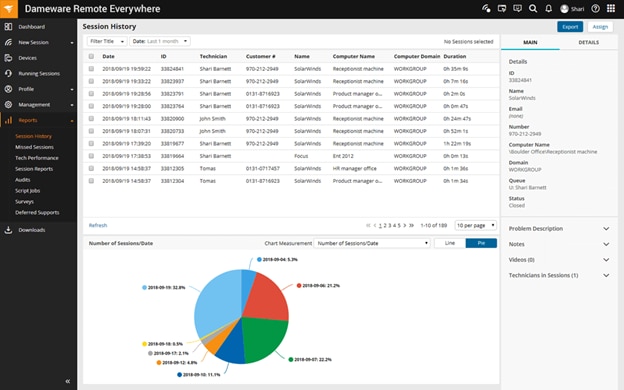
Key features:
Session code sharing for on-demand support
DRE leverages advanced session code sharing mechanisms to enable on-demand remote support. This feature simplifies the process of connecting to devices, allowing IT technicians to address issues quickly and efficiently without requiring prior configuration.
Attended and unattended access
DRE supports attended access, which enables technicians to assist users in real time, and unattended access for devices without active users. These access methods offer flexibility in handling remote support scenarios, ensuring IT teams can meet any operational demand effectively.
Multi-platform support (Windows, macOS, or Linux)
Dameware provides multi-platform support, making it a versatile choice for organizations with varied IT infrastructures. Whether the user is on Windows, macOS, or Linux, Dameware ensures smooth remote sessions without compatibility issues. This flexibility is particularly beneficial for organizations that manage diverse devices, allowing IT teams to provide consistent support regardless of the user’s platform.
Support for multiple platforms also positions Dameware as a forward-thinking solution for businesses with bring-your-own-device policies. IT teams can confidently support employees regardless of their device preferences, ensuring a seamless experience for everyone involved. By accommodating different operating systems, Dameware eliminates the need for separate tools, reducing costs and simplifying management.
Integration with existing IT infrastructure
One of the key advantages of Dameware is its integration capabilities. DRS seamlessly connects with existing IT infrastructure, such as Active Directory, allowing technicians to authenticate and manage devices within the organization’s network. This integration simplifies user management and enhances operational efficiency. By leveraging these integrations, IT teams can streamline administrative tasks, such as user onboarding and permissions management, while maintaining a secure and well-organized network environment.
Integration with Active Directory also facilitates role-based access control, enabling organizations to enforce strict security protocols. Technicians can only access the devices or systems they are authorized to support, minimizing the risk of unauthorized access. This feature is particularly valuable for large enterprises with complex hierarchies and stringent compliance requirements.
Security features (encryption and MFA)
Dameware prioritizes security in all its remote sessions. It employs strong encryption protocols to protect data transmitted during remote sessions. MFA adds an extra layer of protection, ensuring only verified users can initiate or participate in remote sessions. These security measures make Dameware a trusted solution for organizations handling sensitive information, such as healthcare data or financial records. Its robust approach to security ensures compliance with industry standards, giving businesses peace of mind.
The combination of encryption and MFA also enhances user confidence in the platform. Employees and customers can trust that their data is safe during remote sessions. For industries where data breaches can have severe consequences, Dameware provides a dependable safeguard against potential threats. Including security logs and audit trails further reinforces its suitability for high-stakes environments.
Key differences between RemotePC and Dameware attended access
When comparing RemotePC and Dameware, several differences become evident, particularly in user interaction, security, ease of use, and performance.
User interaction
RemotePC and Dameware both emphasize user interaction, but their approaches differ. RemotePC provides a straightforward interface that prioritizes user control and visibility during sessions. The session code mechanism ensures users are fully aware of when and how a session starts. This simplicity makes it particularly appealing for users with minimal technical knowledge.
Dameware, however, integrates deeply with organizational tools such as Active Directory. This integration can sometimes result in a more structured but slightly complex interaction process. While this approach is advantageous for enterprises with stringent IT protocols, it might feel overwhelming for smaller teams or individual users. Additionally, the Dameware interface offers advanced options that may require additional training for optimal use.
Security features
Both platforms excel in security, but their focuses vary. RemotePC uses session code sharing to ensure secure session initiation, and user-controlled permissions add an extra layer of transparency. However, the encryption standards and MFA implementation that Dameware offerstake security to the next level, making it a better fit for environments where data protection is a top priority. Its detailed security logs and audit trails provide valuable insights for compliance and risk management.
Ease of use
RemotePC shines in ease of use. Its simple setup process and intuitive interface cater to non-technical users and small teams. Users can quickly download the client and initiate a session without extensive setup. This convenience is particularly beneficial in high-pressure situations where immediate support is required.
While feature-rich, Dameware has a steeper learning curve. Its advanced integration capabilities and enterprise-focused tools can make it less accessible for smaller organizations or individuals who need a straightforward solution. However, once mastered, the Dameware interface provides powerful functionalities that significantly enhance support capabilities.
Performance
Performance in remote sessions often depends on network conditions, and both platforms perform well under varying circumstances. However, RemotePC prioritizes lightweight connections, making it more reliable for users with limited bandwidth. Dameware enterprise-grade tools, while robust, may demand more resources, which could affect performance in low-bandwidth scenarios. Despite this, the optimization features of Dameware, such as session caching, help mitigate the impact of poor network conditions, ensuring sessions remain stable and responsive when possible.
The robust performance features of Dameware often outweigh its higher resource requirements for organizations with high-speed networks and complex support needs. However, the lightweight approach of RemotePC makes it ideal for businesses or individuals frequently working in environments with constrained connectivity. Both solutions perform admirably within their respective niches, but understanding network demands is crucial when choosing between them.
Use cases for each solution
Understanding when to use RemotePC or Dameware depends on the organization’s specific needs and the environment in which these tools operate.
Scenarios where Dameware is more suitable
Dameware is better suited for larger organizations and enterprises with more complex IT requirements. It shines in situations such as:
- Enterprise-level support: DRS integration with Active Directory and its support for multiple platforms make it ideal for managing large, diverse IT environments.
- Highly secure environments: With its robust encryption and MFA capabilities, Dameware ensures compliance with stringent security standards, making it perfect for industries such as finance, healthcare, and government.
- Detailed IT management needs: Its advanced features, such as role-based access and audit trails, provide the oversight and control necessary for extensive IT operations.
Scenarios where RemotePC is preferred
RemotePC is an excellent fit for SMBs, freelancers, and support teams who need an easy-to-use solution. It excels in scenarios such as:
- Quick fixes for non-technical users: Its straightforward session initiation and user-friendly interface make it ideal for supporting users with minimal technical expertise.
- Low-bandwidth environments: With its lightweight connections, RemotePC ensures reliable performance in areas with limited network speeds.
- Frequent one-time support needs: The ease of setup and minimal configuration make it the preferred choice for ad-hoc sessions and one-off troubleshooting.
Pricing
When comparing the pricing options for attended access between RemotePC and Dameware, it’s important to consider their specific features and licensing models.
The RemotePC Enterprise plan is packed with great features that cater to businesses. It allows for unlimited user accounts, helps organize groups effectively, and supports remote deployment and attended access. The pricing is competitive as well, starting at $449.62 per year (a nice discount from the regular price of $599.99) for access to 100 computers. For details on features and first-year discounts, please visit RemotePC Enterprise Pricing.
Dameware offers different enterprise plans, such as DRS, which starts at $495 per user for a lifetime license, or you can go for DRE for $589 a year. These options are packed with advanced tools designed for IT support. If you’re looking for something more budget-friendly that still allows access to multiple devices, RemotePC might be a better fit. But if your needs are more complex in the IT realm, Dameware could be the way to go.
Key differences:
- Licensing model: RemotePC operates on an annual subscription basis, while Dameware offers perpetual licenses with a one-time payment plus annual maintenance for certain products.
- Pricing: RemotePC annual fees are generally lower, especially with introductory discounts, making it a cost-effective choice for users seeking attended access. Dameware’s higher upfront costs may be justified by its comprehensive feature set and perpetual licensing model.
- Features: Dameware products often include advanced functionalities suitable for enterprise environments, such as integration with help desk software and support for multiple platforms. RemotePC offers robust remote access features tailored for personal and business use.
When choosing between the two, consider your specific needs, your budget, and the importance of features such as perpetual licensing versus subscription models.
Conclusion
When choosing between RemotePC and Dameware for attended access, it’s essential to consider your organization’s specific needs and priorities. RemotePC provides a user-friendly and cost-effective solution for smaller teams and individuals seeking quick and reliable support. However, Dameware offers advanced features, enterprise-grade security, and extensive integration capabilities for businesses with more complex IT environments.
Both platforms excel in their respective domains, and your choice will depend on factors such as ease of use, security requirements, performance expectations, and budget constraints. Organizations should evaluate their current and future remote access needs to ensure the selected tool aligns with their objectives.
If you need help determining which solution is right for your organization, consider testing both platforms. Most providers offer trial periods or demo versions, allowing you to experience the features firsthand. Take this opportunity to assess how well each tool integrates with your existing infrastructure and supports your specific use cases. By making an informed decision, you can ensure seamless remote support that meets your organizational goals.
This post was written by Juan Reyes. As an entrepreneur, skilled engineer, and mental health champion, Juan pursues sustainable self-growth, embodying leadership, wit, and passion. With over 15 years of experience in the tech industry, Juan has had the opportunity to work with some of the most prominent players in mobile development, web development, and e-commerce in Japan and the US.
If you cannot publish this post, let us know why.