The larger the business, the more complex its network usually is. A small company may get away with using one or two routers. However, if you manage hundreds of employees, each with multiple devices, you’ll need to offer more connectivity. You’ll probably have to use numerous routers, which can get confusing.
With router management software, you’ll be able to monitor network status and performance for each device. Vigilant monitoring can help you prevent connectivity issues, receive downtime notifications, and much more.
In this article, we’ll discuss the concept of router management and why you should consider using software to help you monitor these hardware assets. Then we’ll go over seven key features in router management software.
What Router Management Is (And Why It’s Important)
7 Key Features in Router Management Software
Router Management and Monitoring Conclusion
What Router Management Is (And Why It’s Important)
Router management is the process of configuring and monitoring the different routers in your network. If you run a large business, you likely have multiple assets connected to various devices. It can be challenging to keep an eye on every router.
Router management tools help you keep track of these hardware assets, monitor their status, and check their performance. You’ll have access to a full inventory of routers and the devices connected to them. As such, you can troubleshoot network issues and identify faulty hardware before it starts causing serious problems.
Router management and monitoring software can improve the overall performance of your network. By identifying the optimal configurations for your system, it can speed up connectivity, prevent vulnerabilities, and enable your business to work at its full capacity.
Depending on the type of router management software you use, you can also access more advanced functionality. In the next section, we’ll explore several router configuration management features you should look for in this type of software.
7 Key Features in Router Management Software
Router management tools come in all shapes and sizes. Features will depend on the software you choose.
This section will break down some of the most critical features to look for in router monitoring software and go over which tools offer them.
1. Router Configuration Backup and Restoring
Improper router configuration is one of the leading causes of network downtime. If you’re facing constant downtime and your internet service provider (ISP) isn’t the problem, the issue may lie within your company’s routers.
Every time you add a router to the network, you need to configure it properly. If you’re using multiple makes and models of routers, the process can become a technical nightmare.
Using router management software will enable you to back up router configurations, save them, and restore them when adding new devices to the network.
For example, SolarWinds® Network Configuration Manager can simplify the process.
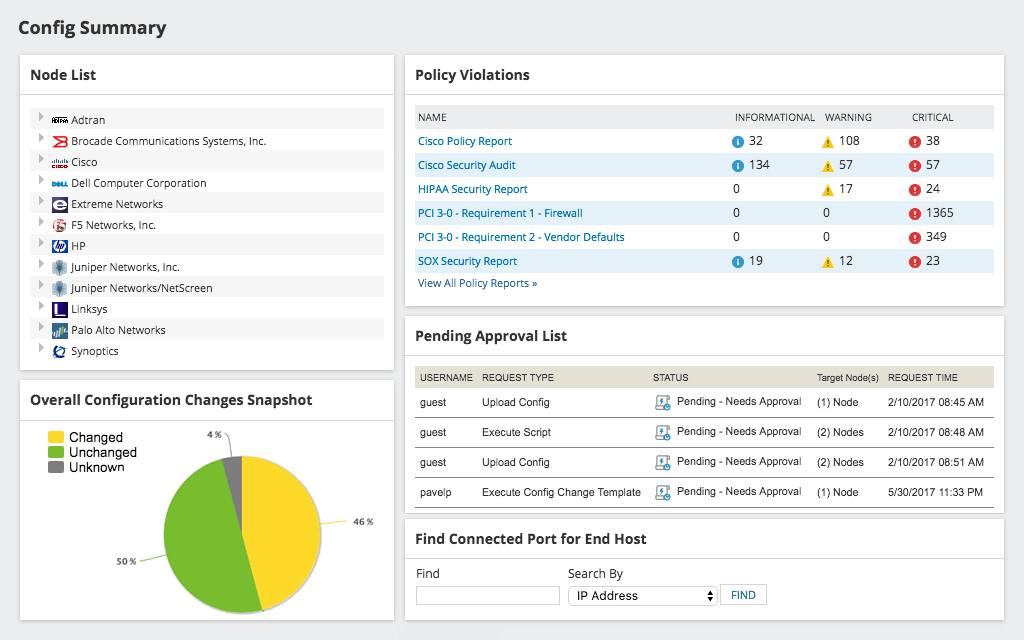
Having configuration backups means you can quickly restore routers to their original states. This feature can be essential if a network administrator makes a change that impacts the overall connectivity.
Router configuration backups can also make troubleshooting devices a lot easier. Quicker troubleshooting translates to less downtime. Your business won’t grind to a halt because employees can’t connect to the network for extended periods.
2. Reducing Network Downtime
One of the critical benefits of using router management tools is reducing network downtime.
Depending on which router management tool you use, you should have access to numerous features to help you reduce downtime. With this software, you can use real-time monitoring tools to see if your network is running smoothly or presenting problems.
For instance, SolarWinds Network Performance Monitor displays various performance metrics in visual formats.
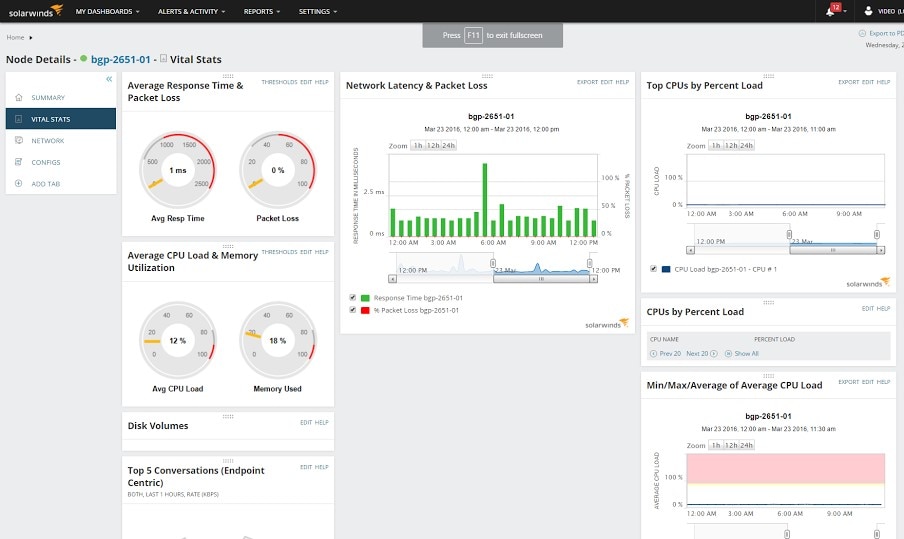
Network performance monitoring can tell you if devices can’t connect to the system. You can also monitor more in-depth metrics, such as average response time and packet loss. This data can tell you a lot about the efficiency of your network setup.
Suppose response times and packet loss values are high. In this case, you might not have enough routers to handle all of your company’s devices. You need to expand the network to keep it running at optimal efficiency.
Additionally, historical data can be beneficial for detecting anomalies in your network. If you have access to a network diagnostics tool, you can analyze past data and compare it to recent numbers.
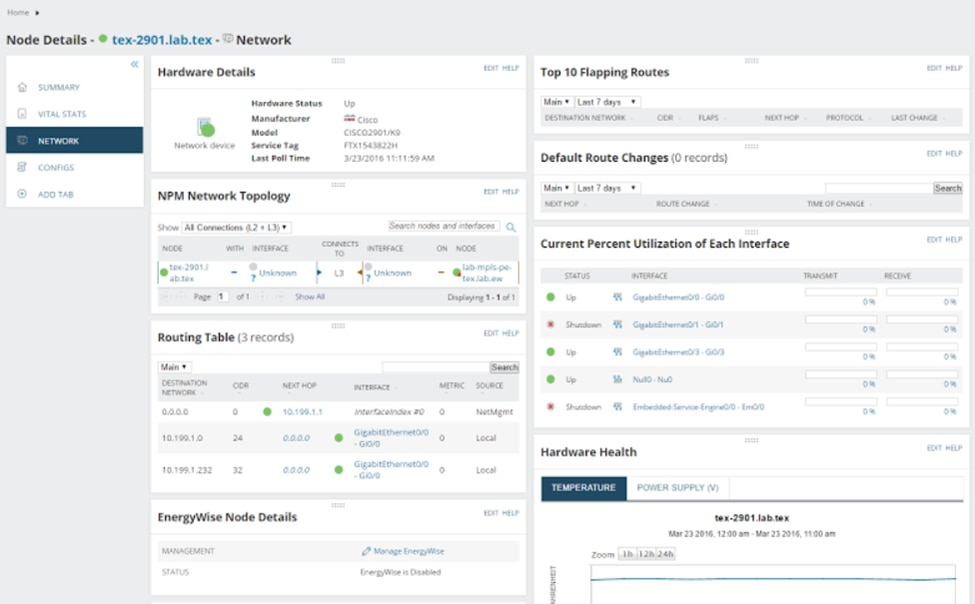
3. Automating Router Configuration and Management
Routers are some of the most critical elements of most modern businesses. Companies rely on internal and external networks and around-the-clock connectivity to deliver products and services. If a router goes down at the wrong time and no one can log on or access it on-site, it can severely affect your business.
Modern management tools fix this problem by offering automation functionality. You can create configuration templates and workflows and schedule them from a simple dashboard.
For example, you might use SolarWinds Network Configuration Manager to create automated configuration change templates.
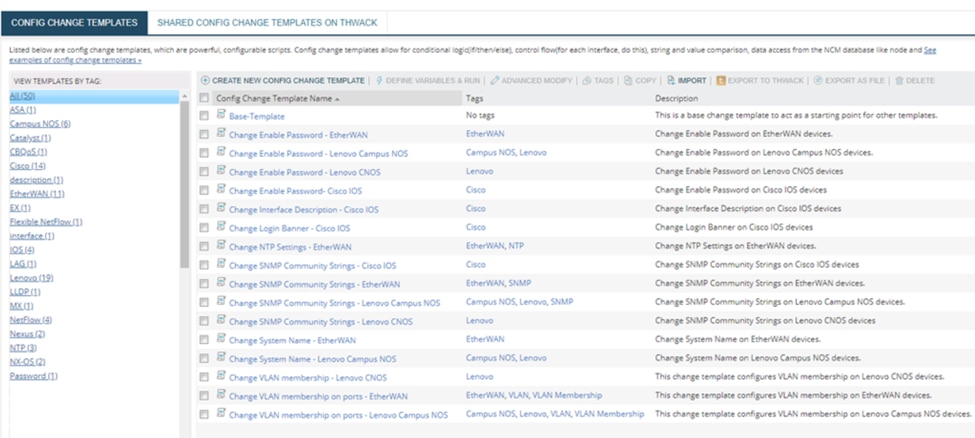
There are several types of configurations that you might not be able to automate, such as physically deploying a router. However, there’s no reason why you can’t let the router management software handle routine tasks. For example, it could take care of changing NTP settings or updating SNMP community strings.
With modern router configuration management software, you can create templates that require approval by system administrators. The system can then push bulk updates to devices throughout the network at the times you decide.
Thanks to automation, you can update thousands of configurations in minutes. In contrast, performing the same tasks by hand could take weeks. As such, you’ll have more time to focus on other aspects of your business.
4. Manage Routers in Multiple Locations
One of the realities of doing business in the 21st century is that many of your employees might be spread out across multiple locations. This makes router management even more difficult, as you’ll need to consider configurations and requirements across various physical spaces.
Using automated router management tools, you can eliminate some physical barriers that make network management a chore. Software enables you to manage multiple vendors and networks across different locations.
All the features we discussed so far can be available for routers across multiple locations. This means you can monitor network performance, back up and restore configurations, automate workflows, and reduce downtime across your company’s sites.
Even if you’re managing hundreds of devices, automated tools can keep things simple with a user-friendly interface. Moreover, finding the hardware and configurations you want is easy, even with extensive device inventories.
5. Comparing Network Configurations
A small change in network configurations can have a significant impact on connectivity and performance. Updating the wrong values can prevent employees from connecting to the network and getting work done. As such, it can reduce the overall efficiency of your business.
In these worst-case scenarios, you’ll need to see who made changes to each device’s configuration and what those changes are. Router management software with logging functionality simplifies this process by enabling you to compare updates in device configurations.
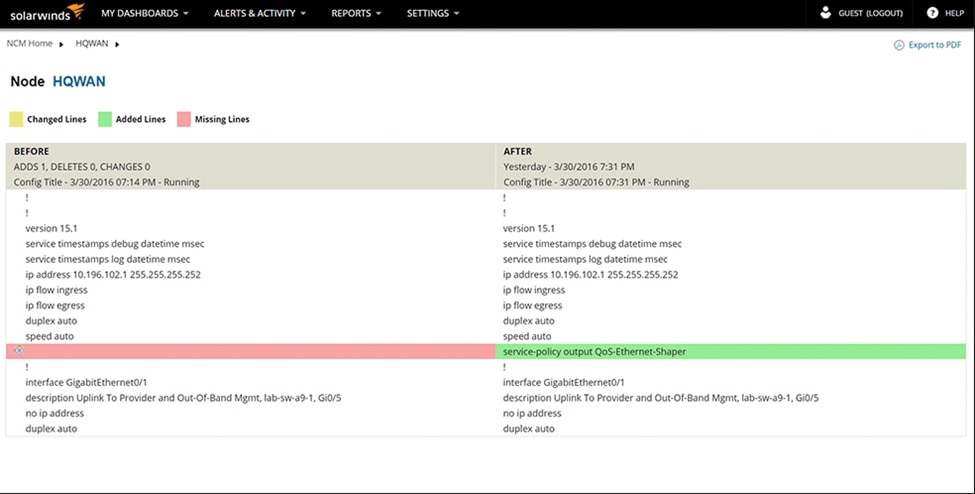
Going over hundreds of lines of device configurations and spotting changes can be challenging even for seasoned network administrators. Ideally, the router management tool you use will remove the guesswork by highlighting differences in configurations. It can also provide you with dates and information as to who made which change.
You can automate configuration comparisons. The software should automatically generate reports and send alerts when it detects changes in the network.
You can decide who receives those alerts, so they can see if the changes were approved. For example, you may want to direct them to your network administrative team.
6. Vulnerability Monitoring
Routers can be just as vulnerable as other types of hardware when it comes to external attacks. Outdated firmware can lead to vulnerabilities in your network. Then, attackers can exploit them to access customer and company data.
Keeping track of which firmware is vulnerable across hundreds of devices is nearly impossible. We recommend you rely on router management tools.
These can automatically identify vulnerabilities in multiple types of routers by monitoring warnings from the router manufacturers and comparing them against your hardware inventory. Then, they’ll alert you right away, so you can update the firmware to a patched version.
7. Compliance Monitoring
As your business grows, it becomes essential to implement security standards to keep company and user data secure. In many cases, you may need to comply with external guidelines. These rules may stipulate you must take adequate precautions to protect sensitive information.
The best way to avoid liability and comply with security standards is by using router management and monitoring software.
Using dedicated tools, you can access in-depth reports with breakdowns of each policy violation, so you can review breaches with your team and find out what caused them. Furthermore, you can use the data to update your network configurations and prevent violations from happening again.
Router Management and Monitoring Conclusion
Routers are some of the most crucial hardware assets in any modern organization. Unless you’re running a one-person business, you’ll need multiple routers spread out across one or more locations. Each device needs to be monitored, kept up-to-date, and properly configured.
Doing all this manually for one router can be demanding enough. If you have dozens or hundreds of them, you should consider using router configuration management software to ensure your network remains accessible and running smoothly.


