Most organizations, from financial institutions to healthcare providers, need a reliable and secure managed file transfer (MFT) solution to transfer large volumes of sensitive data across their networks securely. Enter Serv-U® MFT, a comprehensive and feature-rich MFT solution designed to meet the demanding requirements of modern businesses.
But what exactly is Serv-U MFT, and how can it benefit organizations? In this post, we’ll look at what Serv-U MFT server is, its key features, and how to use it.

© 2024 SolarWinds Worldwide, LLC. All rights reserved.
What Is SolarWinds Serv-U MFT Server?
SolarWinds® Serv-U MFT Server is an enterprise-level FTP (file transfer protocol) solution that enables organizations with complex file exchange requirements to store and transfer files. It goes beyond basic FTP server functionalities to offer secure, automated, and centralized file transfer management. Serv-U MFT server facilitates the transfer of sensitive files over IPv4 and IPv6 networks. Users can easily upload, view, and download files over the web or mobile. Serv-U MFT server offers affordability and is well-suited for large businesses, offering a range of features designed to enhance file transfer capabilities and help ensure data security.
Secure File Transfer
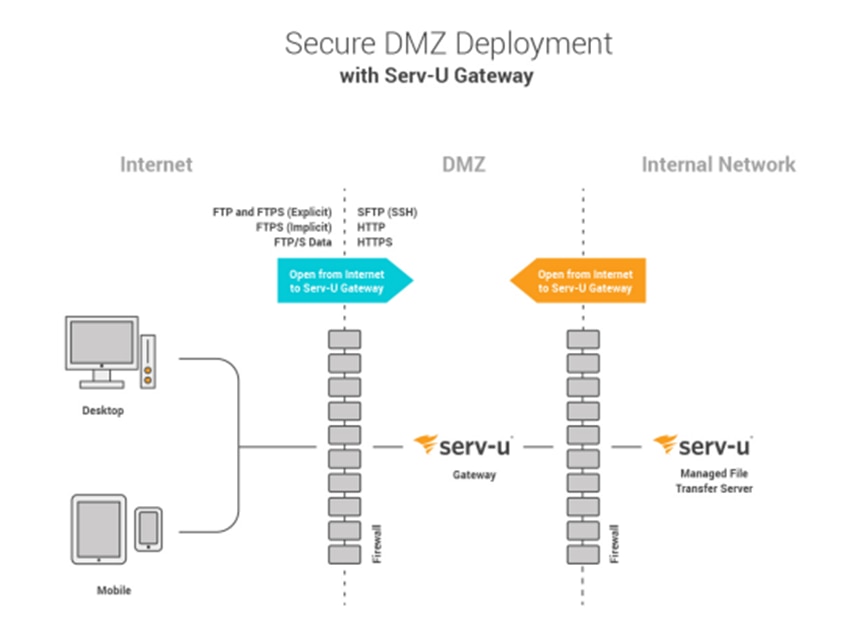
© 2024 SolarWinds Worldwide, LLC. All rights reserved.
Serv-U MFT server is a secure FTP server. It supports various secure file transfer protocols such as FTPS (FTP over SSL/TLS), SFTP (FTP over SSH2), HTTP, HTTPS (HTTP over SSL), and FIPS140-2 validated cryptography. These protocols allow you to encrypt data during transmission using cryptographic solutions and protect against unauthorized access, accidental exposure, and snooping. This feature is important because it shields organizations from vulnerabilities and attacks. Also, you can help ensure data integrity and compliance with policies like HIPAA.
File Transfer Permission and Access Control
Administrators can configure user authentication methods (e.g., username and password, SSH keys) on Serv-U MFT. That way, admins can use granular access controls to restrict user permissions based on roles or groups. Additionally, you can set passwords for the uploaded files so that only those with the password can access them.
Automated Actions
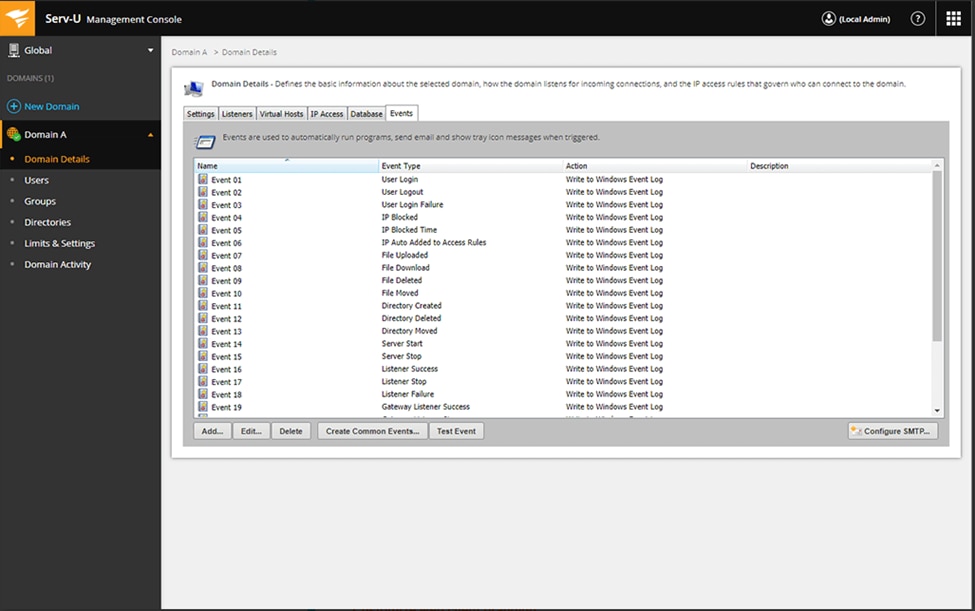
© 2024 SolarWinds Worldwide, LLC. All rights reserved.
Serv-U MFT server supports event-driven automation of file transfer tasks through scripting. As a result, you can automate routine processes. You can define rules that trigger specific actions based on file transfer events, such as file uploads, downloads, and user connections. For example, you can configure Serv-U MFT server to send emails when a file arrives or delete files once downloaded.
Ad Hoc File Sharing
Serv-U MFT Server offers ad hoc file sharing, where the organization shares files only when needed. This step is crucial when collaborating with external parties or sharing sensitive information with temporary stakeholders. Senders can easily upload files to Serv-U MFT Server and set an expiration date, helping ensure that the shared content remains accessible only for a predetermined period. By eliminating the need for pre-established file transfer workflows or integrations, this feature enables organizations to rapidly and securely exchange files as the need arises without compromising on security or control.
File Transfer Administration and Management
Serv-U FTP server allows the secure sharing of files with internal or external users, facilitating collaboration and data exchange. For example, you can configure disk space quotas for individual users or user groups to limit the amount of storage they can consume. You can also limit user access based on IP addresses or ranges. With permissions, you can group users and assign permissions at the group level.
Enhanced Data Transfer Security
Serv-U MFT Server prioritizes robust security measures by incorporating multifactor authentication (MFA). This authentication method adds an extra layer of protection to the login process. Multifactor authentication in Serv-U MFT Server goes beyond the traditional username and password combination, requiring users to provide an additional authentication factor. This additional factor is a one-time code generated by an authentication app installed on the user’s mobile device. The secondary authentication factor prevents unauthorized access even if an attacker compromises a user’s credentials. This approach provides a strong defense against common security threats, such as password guessing, phishing attacks, and credential theft.
Scalability and High Availability
Serv-U MFT Server offers a robust and scalable deployment architecture that empowers organizations to achieve high availability and meet demanding file transfer workloads. To achieve this, you can implement a web farm configuration that horizontally scales the application servers across multiple nodes. The web farm architecture in Serv-U MFT Server allows organizations to distribute the file transfer workload across a cluster of interconnected application servers. This distributed approach eliminates the risk of a single point of failure, ensuring that file transfer services remain operational even in the event of a server outage or a maintenance window.
Web Browser and Mobile Access
Serv-U MFT server offers intuitive web and mobile interfaces for requesting, transferring, and accessing files. Cross-platform access makes it easy for you and your clients to upload files from various devices, such as smartphones, tablets, desktops, or laptops, provided they have an internet connection.
For example, you could have a file on your smartphone that you need to upload. You can do that on the mobile interface without the hustle of first transferring it to the laptop/desktop so you can upload it. The web browser and mobile access of Serv-U MFT enhance flexibility and efficiency.
Client Customization
With Serv-U Managed File Transfer (MFT), you can personalize the web interface for file access based on your client’s branding and user experience preferences. One of the key aspects of this customization feature is the ability to incorporate your clients’ visual identities into the web interface. You can effortlessly upload and display their custom logos, ensuring a consistent and recognizable brand presence throughout the file access experience. This branding integration fosters a sense of familiarity and trust for your end users, reinforcing your service’s professional and credible nature.
Simple Licensing and Deployment
Serv-U MFT Server is cross-platform compatible, supporting deployment on Windows® and Linux® operating systems. This versatility allows organizations to leverage their existing infrastructure and software stacks, minimizing the need for additional investments or platform migrations. Whether you want a Serv-U MFT server for Windows or various Linux distributions, it seamlessly integrates into the existing IT environment, streamlining the deployment process. The licensing model for Serv-U MFT Server is based on the number of MFT Server licenses purchased and deployed. This approach allows organizations to scale their file transfer infrastructure as needed.
How to Use SolarWinds Serv-U MFT Server
Here’s a basic overview of how to use Serv-U MFT:
1. Download and install Serv-U MFT server software on your server from the official SolarWinds page. Follow the installation wizard to configure basic settings, such as the server port, administrator credentials, and data storage location.
2. Access Serv-U MFT administration interface using a web browser. Configure server settings such as security settings, file transfer protocols (e.g., FTPS, SFTP), and user authentication methods (e.g., LDAP, Active Directory). Set up user accounts and groups with permissions for accessing and transferring files.
3. Create user accounts for individuals or groups using Serv-U MFT server. Assign permissions to users, such as read, write, delete, and administer, based on their role and requirements.
4. Serv-U MFT’s automation features: You can configure event-driven automation based on triggers such as file upload/download, user login/logout, and file deletion.
5. Monitor server and user activity using Serv-U MFT administration interface. Generate reports on file transfer activity, user access, and server performance to track usage and comply with regulatory requirements.
6. Regularly update Serv-U MFT server software to the latest version to help ensure security and performance improvements.
7. Perform regular maintenance tasks, such as backup and restore procedures, to protect data and help ensure continuity of service.
What Is the Difference Between Serv-U MFT and FTP?
Some critical differences exist between Serv-U FTP and Serv-U MFT.
Purpose
Serv-U MFT aims to address more complex and comprehensive file transfer needs within an enterprise or between trading partners. Its purpose goes beyond providing an FTP server and extends to automating, managing, and securing the entire file transfer process. The purpose of Serv-U FTP is to provide a secure and feature-rich FTP server solution for traditional file transfer operations. It primarily focuses on enabling users and applications to transfer files over the internet or local networks.
Supported Protocols
Unlike Serv-U FTP server—which only supports FTP, FTPS (via SSL/TLS), HTTP, and IPv4 and IPv6—Serv-U MFT supports additional protocols like SFTP (via SSH2), HTTPS (via SSL/TLS), and FIPS 140-2 validated cryptography.
Maximum Usage
Serv-U MFT can handle unlimited concurrent sessions, user accounts, and domains. Serv-U MFT is great for enterprise-level file transfer requirements, with significantly higher maximum usage and scalability. This differs from Serv-U FTP, which handles up to 100 concurrent file transfer sessions, 250 user accounts, and three domains. As a result, Serv-U FTP is suitable for small to medium-sized organizations with moderate file transfer needs.
Security and Compliance
Serv-U MFT includes enhanced security and compliance features, like data encryption at rest and audit trails. It also includes built-in compliance features to meet the requirements of regulations like PCI-DSS (payment card industry data security standard), HIPAA (the Health Insurance Portability and Accountability Act), and GDPR (General Data Protection Regulation). This is different from Serv-U FTP, which has standard security features.
Monitoring and Reporting
Serv-U MFT offers advanced monitoring, reporting, and alerting. It provides real-time monitoring of file transfer activities, allowing administrators to track the progress of file transfers, monitor system performance, and identify potential issues. In contrast, Serv-U FTP logs FTP activities, including user connections, file transfers, and other events. You can access and review these logs for basic monitoring.
Scalability and High Availability
Serv-U MFT is designed for enterprise-level scalability and high availability. While Serv-U FTP is suitable for small to medium-sized organizations with moderate file transfer needs, Serv-U MFT is designed to meet the scalability and high availability requirements of enterprise-level managed file transfer operations.
User Management
Serv-U MFT provides more advanced user management and access control features. These include role-based access control, multi-factor authentication, delegated administration, automated provisioning, and integration with enterprise directories. This inclusion helps ensure the separation of tasks and reduces the risk of unauthorized actions. Conversely, Serv-U FTP server offers essential user management features like user quotas, user permissions, and IP address restrictions, which help control file access.
File Processing
Serv-U MFT offers additional file processing features, such as file compression, encryption, data transformation, integrity checks, and automated file retention and archiving. These features enable businesses to streamline complex file transfers. On the other hand, Serv-U FTP provides basic file transfer and management capabilities, such as file naming, deletion, and directory management.
Serv-U MFT Server Pricing and Download
The pricing for Serv-U MFT depends on an organization’s specific requirements and the desired deployment architecture, such as high availability, fail-over configurations, and any customizations or integrations needed. SolarWinds often tailors quotes based on a detailed assessment of an organization’s file transfer needs, ensuring that the solution and associated costs align with their unique requirements. The pricing starts at about $3,827, but you can start with the fourteen-day free trial.
This post was written by Mercy Kibet. Mercy is a full-stack developer with a knack for learning and writing about new and intriguing tech stacks.
