If your organization needs data security and a convenient way to share, store, and organize content, you may already be using SharePoint. If you aren’t already using SharePoint, it may be time to start. Customizable and scalable, SharePoint is a powerful and industry-leading web-based tool that facilitates workplace collaboration.
When using SharePoint, ensuring SharePoint server monitoring and user access rights monitoring are crucial. I recommend having the right tools for the job.
In this article I recommend you two tools which to help you monitor and manage the most important elements related to SharePoint farms:
- Controlling the security of user access to data
- Reporting on SharePoint user activity, changes made, and auditing the entire environment to find areas where you can improve access security.
- Monitoring the SharePoint hardware environment, including server performance, topology, and configuration of individual servers.
With SolarWinds® Server & Application Monitor (SAM), you can monitor your SharePoint servers continuously, while SolarWinds Access Rights Manager™ (ARM) allows you to conveniently manage user access rights across your organization’s IT infrastructure. Download a free trial of SolarWinds Server & Application Monitor and SolarWinds Access Rights Manager today.
What Is SharePoint?
This web-based collaboration and document management tool consists of security features, workflow applications, list databases, and more. SharePoint enables people to work together efficiently—regardless of their physical proximity to one another—by allowing them to securely share information, upload and download files, manage content, and track tasks. With SharePoint, coworkers can collaborate on a document at the same time with live editing sessions. SharePoint can integrate with existing apps like Microsoft Office Suite, MS Exchange Server, and more.
If you use SharePoint, you’ll need at least one farm—but you may be wondering: what is a SharePoint farm, how does it work, and what does SharePoint farm architecture look like? I’ll address these questions and common monitoring questions below, including: is SharePoint server monitoring necessary? Is it possible to monitor both the SharePoint 2010 server farm configuration and the SharePoint 2013 farm topology?
What Is a SharePoint Farm?
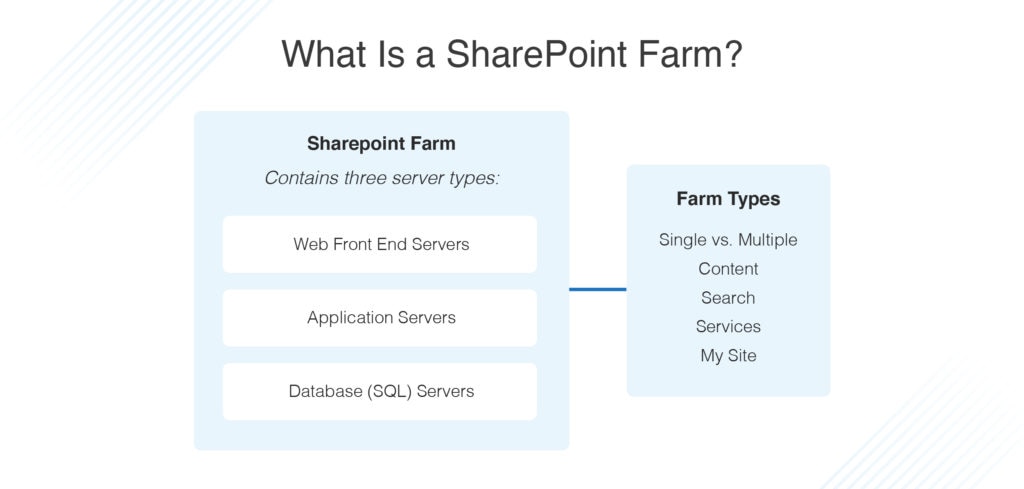
A SharePoint server farm consists of servers working to support a SharePoint site. Each SharePoint server farm is composed of three types of servers: web front end servers, application servers, and database (SQL) servers.
Single Farms
Single farms consist of several servers providing content and services through a tiered model. Within the SharePoint farm architecture of a single farm, web front end servers, application servers, and database (SQL) servers work together to provide the end-user experience.
However, sometimes a single SharePoint server farm will be insufficient. Deploying several SharePoint server farms can help larger organizations become scalable and meet data compliance regulations.
Multiple Farms
While having a single SharePoint farm will provide your organization with a robust foundation, web applications, databases, and site collections, having many SharePoint server farms can help your organization meet scaling and capacity requirements. With multiple SharePoint farms, your organization can adhere to different countries’ data regulations while also providing your employees with a unified user experience.
If your organization needs multiple farms, your SharePoint farm architecture will consist of several farms, each with a dedicated function and performing specific services. SharePoint farm architecture includes search farms, content farms, services farms, and My Site farms.
Content Farms
Content farms are responsible for hosting your organization’s sites and service applications. This type of farm can use services provided by other farms.
Search Farms
As the name suggests, search farms are responsible for hosting the search service application. Search farms crawl through content sources on a SharePoint Server and file shares to serve queries, and they’re used by other farms.
Services Farms
While search farms are responsible for hosting the search service application, services farms provide service applications to other farms. These service applications can include managed metadata, business data connectivity, and a machine translation service. However, a services farm won’t store much content.
My Site Farms
My Site farms are responsible for users’ My Sites and may exist when there are several content farms. My Site provides many collaboration and social networking features, like the ability to view a My Site owner’s public documents, see which other users the My Site owner follows, and see their colleague’s recent activities and interests through the Newsfeed page.
Whether your organization uses a SharePoint 2010 server farm configuration, SharePoint 2013 farm topology, a single SharePoint farm, or multiple SharePoint farms, your farm(s) will be composed of web front end servers, application servers, and database (SQL) servers.
Web Front End Servers
If your organization has a high number of SharePoint end users, you’ll need more web front end servers to manage the workload and ensure there’s a high-quality end-user experience. These servers are responsible for processing users’ webpage requests. A network load balancer can distribute the users’ webpage requests between your organization’s web front end servers.
Application Servers
Application servers provide infrastructure and services for a SharePoint farm’s applications. You can assign application servers to run certain applications like Visio, Excel, PowerPoint, Index services, and more. In a three-tier farm, the application server is responsible for hosting central administration.
Database (SQL) Servers
This type of database server uses Structured Query Language (SQL), a language specifically created to work with relational database management systems’ data. The SQL-based servers found in SharePoint farm architecture are responsible for storing and accessing SharePoint farm data.
Managing and Monitoring With a SharePoint Farm Tool
It’s no easy feat to manage and monitor SharePoint for an organization, especially for larger organizations that also need to manage other IT services effectively. I recommend using a tool, like those below, to track and control aspects of SharePoint and other business services.
SolarWinds Access Rights Manager
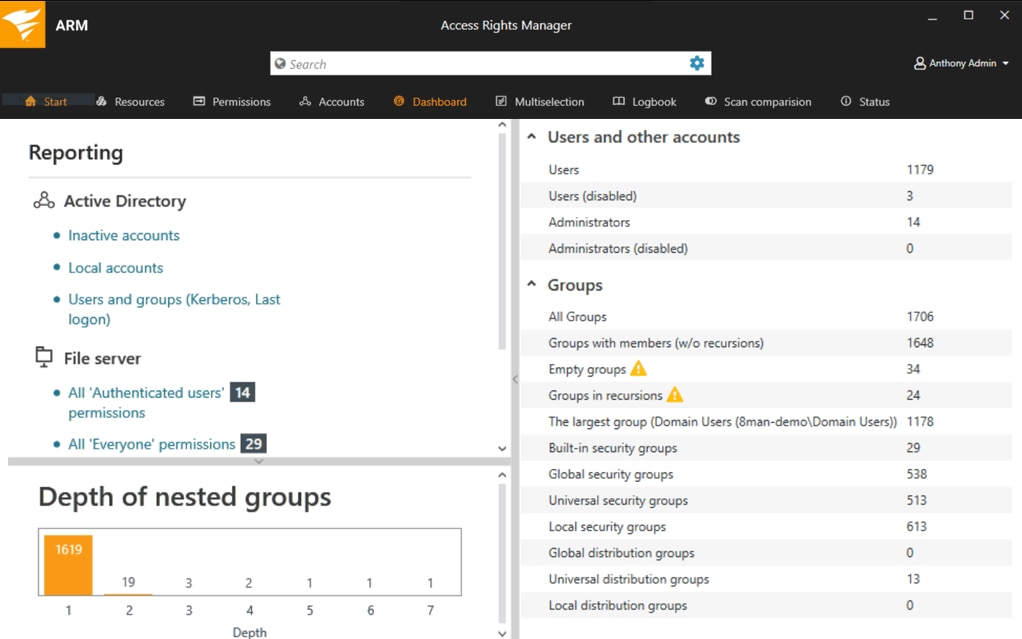
SolarWinds Access Rights Manager (ARM) can help you easily keep track of SharePoint user access rights within your organization and across your IT infrastructure. ARM is a convenient and thorough solution for monitoring and reporting SharePoint user access rights and meeting compliance requirements.
With ARM, you can run customized reports to show which users are accessing certain files and when they accessed the data, allowing you to quickly detect changes, identify insider threats, and improve compliance. ARM also can help with user provisioning, Active Directory, Exchange, SAP, OneDrive permissions auditing, compliance-ready reporting, and more.
SolarWinds Server & Application Monitor
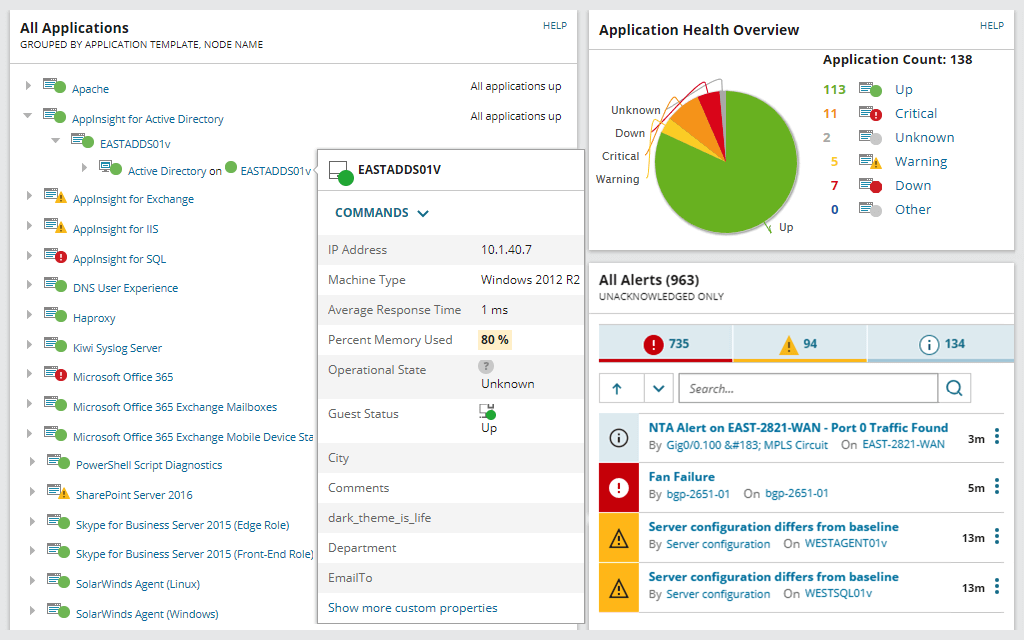
SolarWinds Server & Application Monitor (SAM) is compatible with common SharePoint versions, including the SharePoint 2010 server farm configuration and the SharePoint 2013 farm topology. SAM can provide end-to-end, continuous monitoring for your organization’s servers and applications.
With more than 1,200 monitoring templates—including SharePoint server monitoring templates for SharePoint 3.0, SharePoint 2007, SharePoint 2010 server farm configuration, SharePoint 2013 farm topology, SharePoint 2016, and SharePoint 2019—you can feel confident in your ability to monitor all your organization’s servers and applications. SAM can also provide customizable server monitoring, application dependency mapping, and file monitoring software for servers.
Summing Up SharePoint Farms
With all the security and collaborative benefits SharePoint can offer your organization, it’s important to ensure your SharePoint farms are configured correctly and carefully monitored, so your team members can get the most out of SharePoint, and your data is kept secure. The best way is with a tool. Use a 30-day free trial of SolarWinds Server & Application Monitor or a 30-day free trial of SolarWinds Access Rights Manager to figure out which software may be the best for you.


