Ensuring efficient and secure data transfer can be daunting given the increasing complexity of data transfer protocols and security threats. Consider an organization handling an influx of data flowing in and out. Every time it sends or receives sensitive data, there’s risk. Hence, you need solutions like Serv-U from SolarWinds.
What is SolarWinds Serv-U? In this post, you’ll learn about Serv-U, its products, their differences, protocols, and how to download them.

© 2024 SolarWinds Worldwide, LLC. All rights reserved.
What Is Serv-U in SolarWinds?
Serv-U is a managed file transfer server solution developed by SolarWinds. It facilitates secure file transfers within an organization and with external parties. As a product under the SolarWinds umbrella, it provides a robust, secure, and reliable file transfer platform catering to small and large enterprises. At its core, Serv-U allows organizations to manage file transfers using a variety of protocols, such as FTP, FTPS, SFTP, and HTTP/HTTPS. This versatility ensures that users can select the most appropriate protocol for their specific security and operational needs.
Some of the key features of Serv-U include the following:
Security
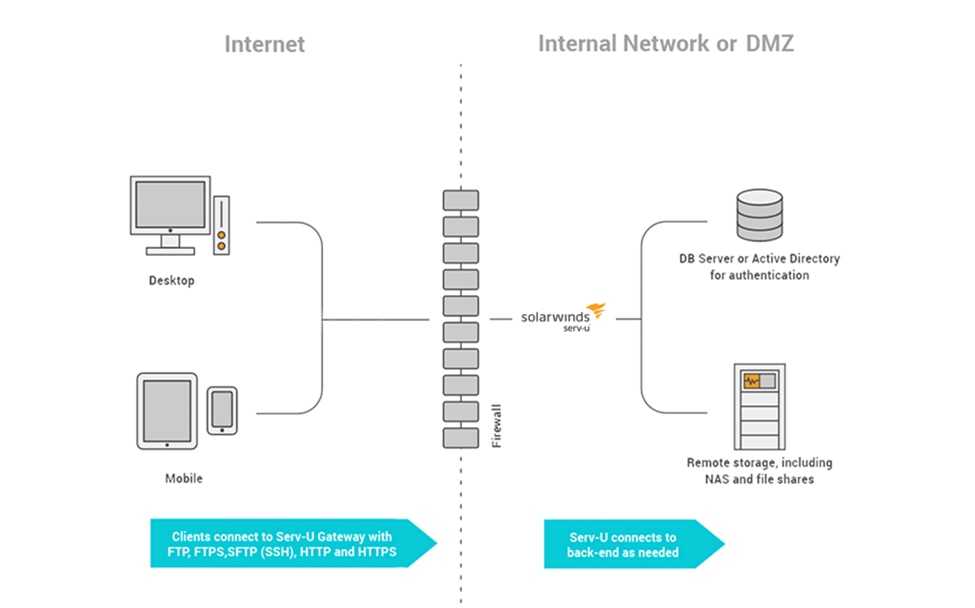
© 2024 SolarWinds Worldwide, LLC. All rights reserved.
One of the defining aspects of Serv-U is its emphasis on security. Serv-U addresses this by supporting encrypted file transfer protocols like FTPS and SFTP. These protocols use encryption algorithms to add a layer of security to data transmissions. By supporting encrypted file transfer protocols such as FTPS and SFTP, Serv-U ensures that files are protected during transit, safeguarding sensitive information from unauthorized access and interception. Additionally, Serv-U includes features like IP whitelisting and blacklisting, which help control and restrict access to the server. All security measures enhance the security posture of the organization.
User Management
Serv-U offers detailed user and group management capabilities. User group management allows administrators to control access and permissions, which is beneficial to larger organizations where multiple users and departments require access to different files. Integration with Active Directory and LDAP further simplifies user management by centralizing authentication and authorization processes. This integration enables seamless management of user credentials and access rights, ensuring that only authorized individuals can access sensitive files.
Interactive Web Interface
Serv-U includes a web-based interface, which enhances its accessibility and ease of use. The interface allows users to upload and download files directly through their web browsers, eliminating the need for specialized client software. The web interface is user-friendly, and you can customize it according to your organization’s branding and functional requirements. With customization, you can tailor the file transfer experience to match your organization’s IT strategy and user expectations.
Automation
Besides its core functionalities, Serv-U supports the automation of file transfer processes. Automation is a crucial feature for organizations that regularly handle large volumes of file transfers. By automating routine tasks, such as notifications, Serv-U helps reduce the need for manual intervention and minimizes the risk of human error. This improves efficiency and helps to ensure consistency and reliability in file transfer operations.
Logging and Monitoring
Serv-U’s logging and reporting capabilities are essential for maintaining transparency and accountability in file transfer activities. Comprehensive logging of all file transfer activities provides a detailed audit trail, which is invaluable for troubleshooting, compliance, and security. Detailed reports generated by Serv-U help organizations meet regulatory requirements and internal policies related to data security and privacy.
SolarWinds Serv-U Products
The Serv-U product line includes several offerings tailored to organizational needs. Below is a detailed description of the main Serv-U products.
Serv-U Managed File Transfer Server (MFT)
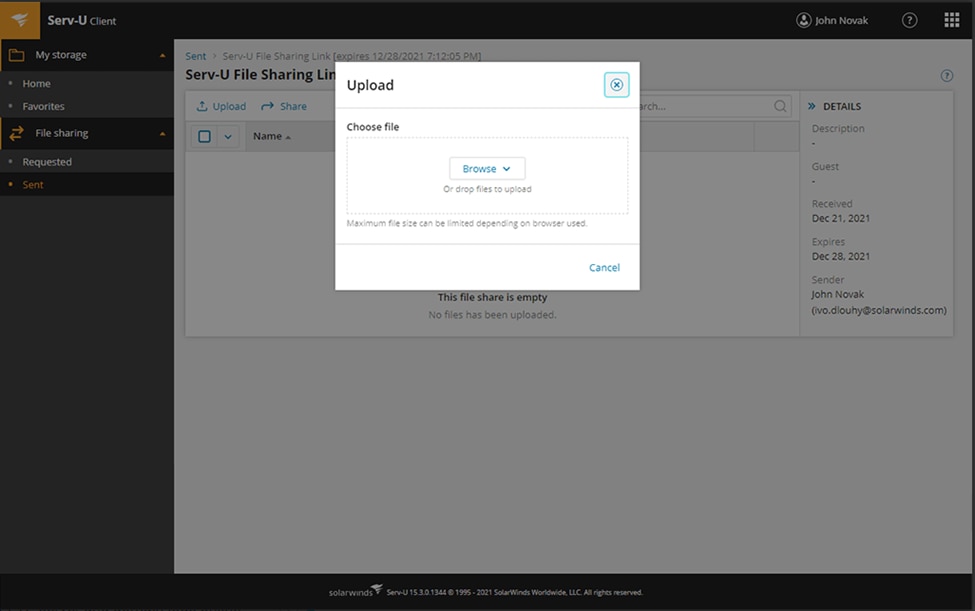
© 2024 SolarWinds Worldwide, LLC. All rights reserved.
The Serv-U Managed File Transfer Server is the flagship product in the Serv-U suite. It provides a comprehensive, secure file transfer management solution within and outside an organization. This product supports many file transfer protocols, including FTP, FTPS, SFTP, and HTTP/HTTPS.
Serv-U MFT handles complex file transfer workflows and includes security features to protect data during transit. These features include encryption for data in motion, secure user authentication, and granular access controls.
The server also integrates seamlessly with Active Directory and LDAP, allowing for centralized user management and streamlined authentication processes.
Serv-U FTP Server
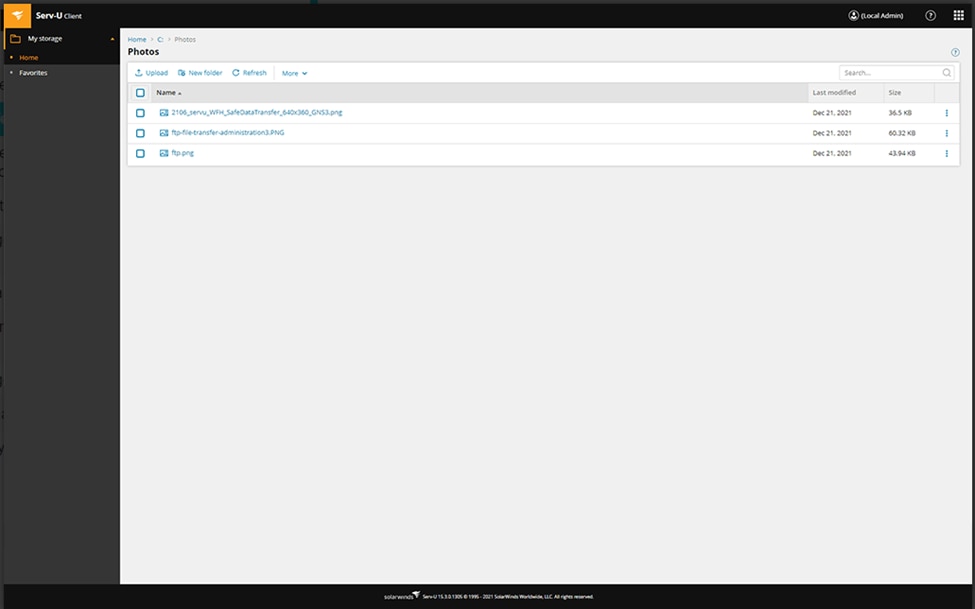
© 2024 SolarWinds Worldwide, LLC. All rights reserved.
The Serv-U FTP Server is a simpler, more focused solution. While it supports FTP and FTPS protocols and provides the necessary security through SSL/TLS encryption, it does not include some of the advanced features that Serv-U MFT has.
Despite being more lightweight, Serv-U FTP offers robust security measures, user management capabilities, and a web-based interface for ease of use. It’s suitable for small- to medium-sized businesses that need a reliable and secure FTP server without the complexity of managing multiple protocols or extensive customization.
Serv-U Gateway
Serv-U Gateway is an optional add-on product designed to enhance the security of Serv-U deployments. It acts as a reverse proxy server, adding an extra layer of security by helping to ensure that no data or session information is stored in the demilitarized zone (DMZ). Instead, all data remains within the secure internal network.
The Gateway helps organizations meet stringent security and compliance requirements by preventing the Serv-U server’s direct exposure to the public internet. It supports inbound and outbound file transfers and works seamlessly with the Serv-U MFT and FTP server. By isolating the internal network from external threats, the Gateway significantly reduces the risk of data breaches and unauthorized access.
Serv-U MFT and FTP Comparison
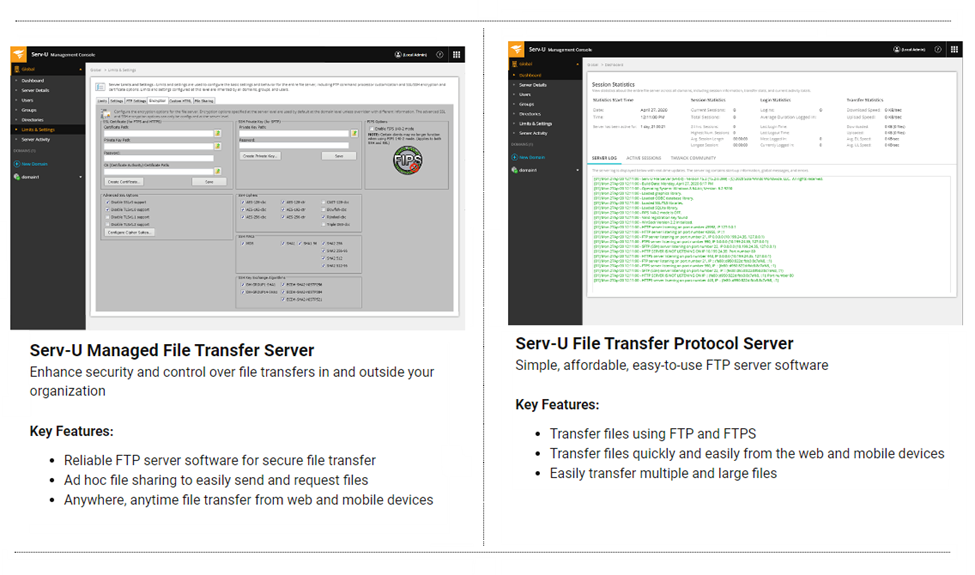
© 2024 SolarWinds Worldwide, LLC. All rights reserved.
Some critical differences exist between Serv-U FTP and Serv-U MFT.
Purpose
Serv-U MFT aims to address more complex and comprehensive file transfer needs within an enterprise or between trading partners. Its purpose goes beyond providing an FTP server and extends to automating, managing, and securing the entire file transfer process. The purpose of Serv-U FTP is to provide a secure and feature-rich FTP solution for traditional file transfer operations. It primarily focuses on enabling users and applications to transfer files over the internet or local networks.
Supported Protocols
Unlike Serv-U FTP (which only supports FTP, FTPS via SSL/TLS, HTTP, IPv4, and IPv6), Serv-U MFT supports additional protocols like SFTP (via SSH2), HTTPS (via SSL/TLS), and FIPS 140-2 validated cryptography.
Maximum Usage
Serv-U MFT can handle unlimited concurrent sessions, user accounts, and domains. Serv-U FTP is suitable for small- to medium-sized organizations with moderate file transfer needs. Serv-U MFT is great for enterprise-level file transfers, with significantly higher maximum usage and scalability. In contrast, Serv-U FTP can handle up to 100 concurrent file transfer sessions, 250 user accounts, and three domains.
Security and Compliance
Serv-U MFT includes enhanced security and compliance features, like audit trails and encrypting data at rest. Serv-U MFT includes built-in compliance features to meet the requirements of regulations like PCI-DSS (payment card industry data security standard), HIPAA (the Health Insurance Portability and Accountability Act), and GDPR (General Data Protection Regulation). This differs from Serv-U FTP, which has standard security features.
Scalability and High Availability
Serv-U MFT is designed for enterprise-level scalability and high availability. While Serv-U FTP is suitable for small- to medium-sized organizations with moderate file transfer needs, Serv-U MFT is designed to meet the scalability and high availability requirements of enterprise-level managed file transfer operations.
User Management
Serv-U MFT provides advanced user management and access control features. These include role-based access control, multifactor authentication, delegated administration, automated provisioning, and integration with enterprise directories. This helps to ensure the separation of tasks and reduces the risk of unauthorized actions. Conversely, Serv-U FTP offers essential user management features like user quotas, user permissions, and IP address restrictions, which help control file access.
File Processing
Serv-U MFT offers additional file processing features, such as file compression, encryption, data transformation, integrity checks, and automated file retention and archiving. These features enable businesses to streamline complex file transfers. Serv-U FTP provides basic file transfer and management capabilities, such as file naming, deletion, and directory management.
What Protocols Does Serv-U Support?
Serv-U supports various file transfer protocols to ensure secure and efficient data exchange. These protocols cater to different use cases and security requirements. Below is an in-depth look at the supported protocols. (Protocols with an asterisk are only available with MFT.)
FTP (File Transfer Protocol)
FTP is one of the oldest and most widely used protocols for transferring files over a network. It operates over TCP/IP networks and facilitates straightforward, large-scale file transfers between clients and servers. It uses two separate communication channels: a command channel and a data channel. The command channel sends commands and receives responses, while the data channel transfers files.
FTP is known for its simplicity and high-speed transfers, making it suitable for quickly and efficiently transferring large files. However, FTP transmits data in plain text, making it vulnerable to interception and unauthorized access. This lack of encryption makes FTP unsuitable for transferring sensitive or confidential information.
HTTP (Hypertext Transfer Protocol)
HTTP is the foundational protocol for the World Wide Web. It’s used for transmitting web pages and related files over the internet and for web-based file transfers. It operates over TCP and follows a request-response model. A client, usually a web or mobile browser, sends an HTTP request to a server, which then responds with the requested resource, such as a file or web page.
HTTP, similar to FTP, lacks encryption and therefore transmits data in plain text. This makes HTTP unsuitable for transferring sensitive data.
FTPS (FTP over SSL)
FTPS enhances the traditional FTP protocol by supporting SSL/TLS encryption. This provides a secure way to transfer files, combining FTP’s versatility with robust encryption. It uses SSL/TLS to encrypt the data transfer channels, protecting the confidentiality and integrity of the transferred data. This prevents unauthorized access and data breaches.
FTPS can operate in two modes: explicit and implicit. In explicit mode, the client requests security from an FTP server by sending an AUTH command. If the server accepts, it establishes a secure SSL/TLS channel for the connection. In implicit mode, on the other hand, the client immediately establishes a secure SSL/TLS connection upon connecting to the server.
HTTPS (HTTP over SSL)*
HTTPS is the secure version of HTTP, using SSL/TLS to encrypt data transmitted between a client and server. It’s widely used for secure web communications and file transfers. It encrypts the data transfer channel, ensuring that data remains confidential and protected from eavesdropping and tampering during transmission. HTTPS provides server authentication, helping to ensure that clients connect to legitimate servers through SSL/TLS certificates.
HTTPS helps organizations meet regulatory requirements for data security and privacy by providing encrypted communications and authenticated connections.
SFTP using SSH2 (File Transfer over Secure Shell)*
SFTP is a secure file transfer protocol that runs over the Secure Shell (SSH) protocol. It encrypts both commands and data, preventing password sniffing and man-in-the-middle attacks. This ensures the confidentiality and integrity of data during transfer. Unlike FTPS, which uses one port for its command channel and a second port for its data channel, SFTP uses a single port (port 22), simplifying firewall configurations and reducing the attack surface.
It supports a range of operations beyond file transfer, such as file access, file management, and directory listings, making it a versatile choice for various file-related tasks. It also supports resume and partial file transfers, enhancing its reliability for large file transfers.
SFTP relies on SSH for authentication, including password-based methods, public keys, and other methods, providing flexible and robust authentication options.
Serv-U Downloads
The pricing for Serv-U depends on the product you choose. If you go with FTP, which is simple and easy to use, its price starts at $634. If you want a more robust solution like MFT, its price starts at about $3,827. The Gateway’s pricing starts at $1,272. SolarWinds often tailors pricing based on a detailed assessment of an organization’s file transfer needs, but you can download and start with a fourteen-day free trial for all of its products.
This post was written by Mercy Kibet. Mercy is a full-stack developer with a knack for learning and writing about new and intriguing tech stacks.


