In a recent study that examined the role that flexible work plays in job choices and satisfaction, 69% of respondents identified flexible work options as one of the “most important factors” in their decision to take a job offer. With employees valuing flexible work arrangements more than ever, many businesses have started offering “work from home” (WFH) policies. For those who provide IT services, like managed services providers (MSPs), it’s critical they make the most of the tools available to them, to make working from home as effective as possible.
Identifying remote support and WFH software that satisfies your company’s unique needs and helps you tackle the challenges associated with supporting clients from a distance is no easy task. In this article, we discuss some of the challenges businesses face when shifting to remote operations, and the best work from home software options to overcome these obstacles.
Remote workforce challenges
It’s important to remember it’s likely both MSP technicians and their customers will work from home at times. If it’s new to either workforce, this shift can cause an increase in IT support requests and tickets as customers adjust to new systems, technologies, and ways of working. The crucial element for MSPs is to make sure all IT systems work correctly as businesses transition, and to prepare their IT support services as well as possible. Because MSP clients have varying levels of knowledge when it comes to working from home, MSPs should prepare for a wide range of support requests as people transition.
To provide effective customer support to a changing workforce, you’ll need to ensure your IT systems and IT support are equipped to handle working remotely as well. Having the right software in place can go a long way in making your technicians’ lives easier and allowing them to provide high-quality customer support from anywhere.
Companies also face additional security challenges when it comes to the new era of flexible work, with cyberthreats continually becoming more sophisticated. When it comes to remote support, open ports can leave vulnerabilities for bad actors to exploit. Therefore, it’s important to make sure technicians use secure remote support tools that minimize such vulnerabilities.
Additionally, to make working from home effective, MSPs must ensure that users and technicians can easily access accounts, passwords, and documentation from anywhere—but this also means you’ll need to increase security measures surrounding password management.
It’s also important you continue creating backups to protect yourself and your customers from data loss. When handling sensitive data on behalf of numerous customers, your reputation and business rely on having the proper backups in place. To mitigate the risk of data loss when working from home, you should use a reliable MSP backup solution that can remotely access the last working copy of your machines.
Finally, maintaining successful network management and monitoring for all components can be a challenge when working from home. It’s important the network monitoring and management tools you employ are optimized for remote work to support your team—and for any future WFH scenarios. For each of the above challenges, it’s vital to have a proper IT solution on board.
The best work from home software
- For remote backups: N-able Backup
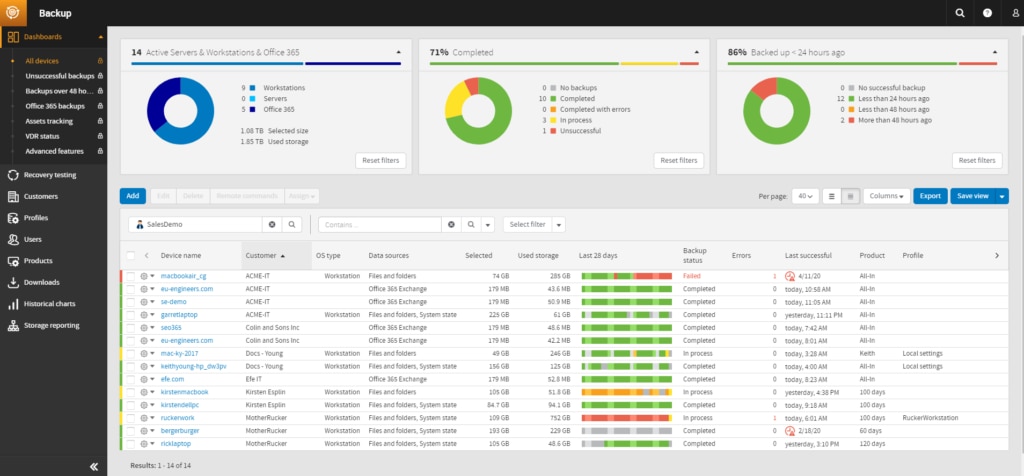
Your ability to create fast backups and restore working copies of machines—even when they’re working from home—is critical. This software lets you back up your users’ work and remotely restore the last working copy of a machine, creating backups for your workstations, documents, server, and Microsoft 365. With bare metal and virtual disaster recovery support, this tool can help you optimize cloud-based backup and reduce maintenance windows.
N-able® Backup also helps you tackle the challenge of securing your WFH activities and support services by addressing security concerns from the ground up. The tool was built with a security-first mentality. It uses regional data storage, global certified data centers, and AES 256-bit data encryption. This backup solution is ideal for MSPs with a remote workforce—to see for yourself, try a free trial today.
- For remote access: N-able Take Control
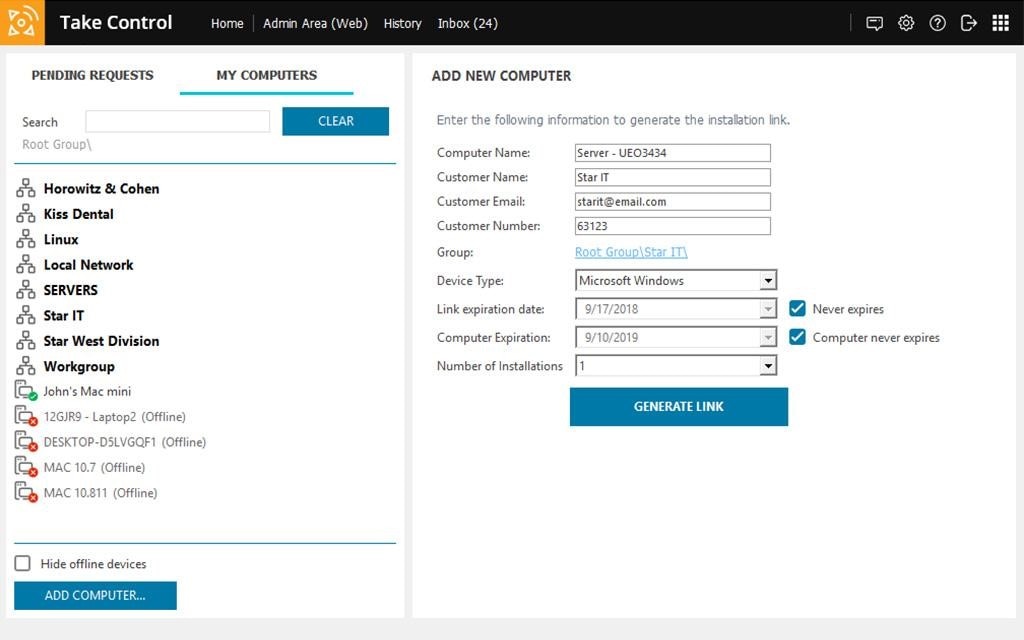
Every MSP can benefit from the ease of remote access that N-able Take Control can facilitate. This remote support software provides attended and unattended remote access, and was created specifically with MSPs’ needs in mind. It can help your company support more clients from anywhere, with fast and intuitive remote support capabilities. Take Control features deep diagnostics and can connect to devices in a matter of a few seconds.
Take Control gives you crystal clear visibility into your devices and lets you control quality through full session recordings and chat transcript searches. This is a powerful and versatile remote IT support tool optimized for organizations with a work from home workforce. A free trial is available here.
- For an all-in-one remote monitoring tool for MSPs looking to hit the ground running: Remote Monitoring and Management

N-able Remote Monitoring and Management (RMM) is a remote network management solution that combines powerful arsenals of features in one consolidated dashboard. These capabilities include network access, device management, remote network control, centralized ticketing, network topology mapping, and more. You can access this cloud-based tool from anywhere, making it an excellent choice for teams working from home or other locations.
RMM is best suited to MSPs who need a solution that can help them get their remote monitoring capabilities off the ground. RMM will make it easy for these MSPs to hit the ground running, giving you access to a comprehensive set of MSP RMM tools that allow you to secure and maintain customers’ IT systems. RMM scales with you as you grow and provides features like fast and safe remote access, patch management, out-of-the-box monitoring templates, and more. To learn more, get started with a free trial today.
- For an all-in-one remote monitoring tool for MSPs looking to scale business with customization and automation capabilities: N-central®
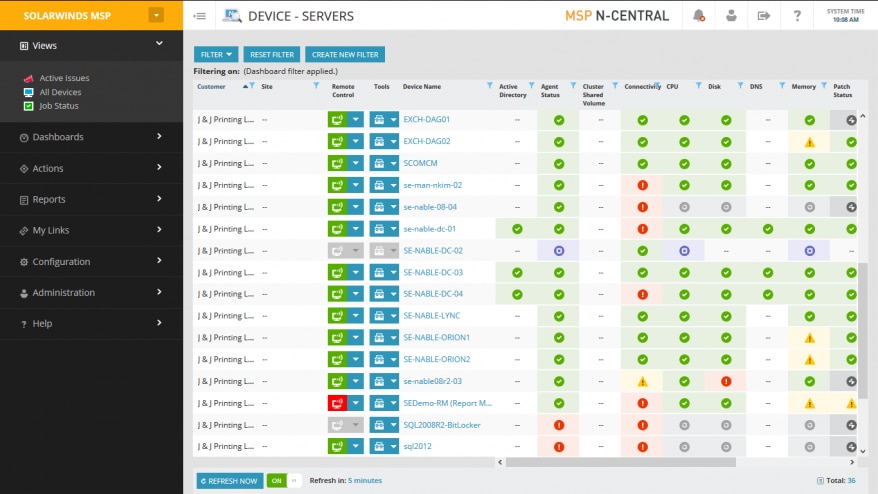
For larger MSPs operating at the enterprise scale, N-central provides the customizable, in-depth capabilities you likely need. This tool is highly scalable and offers layered automation capabilities to help your technicians focus on the most important aspects of their job. It features many of the same capabilities as RMM, like built-in antivirus and web protection and rapid remote control, but it also enables complex customization to allow you to better manage diverse customer networks. Its automation capabilities and rule-based workflows also mean you can remove some of the manual work and allow your software to speed up the onboarding and monitoring processes. To find out if N-central is the software for you, you can access a free trial here.
- For password management: N-able Passportal
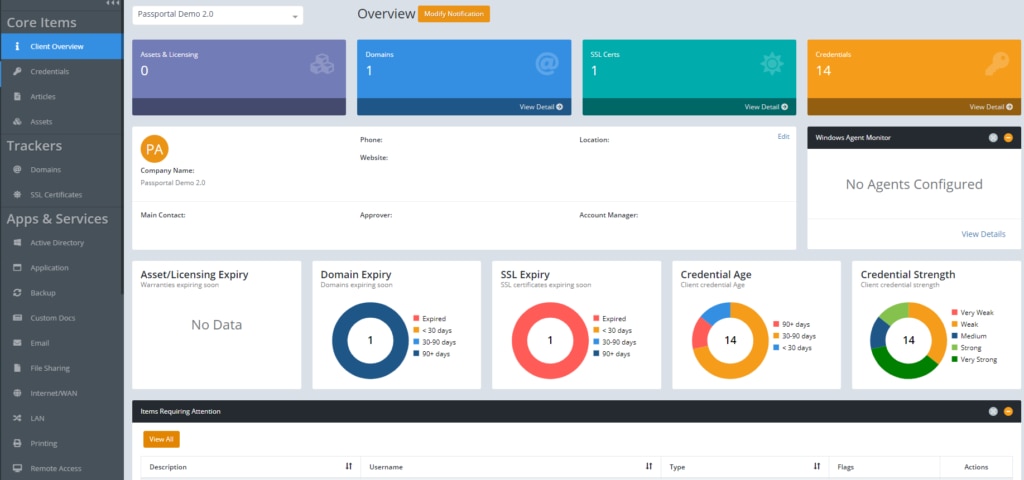
N-able Passportal + Documentation Manager, a powerful password management and IT documentation tool, lets MSPs store and manage all user access, documentation, and passwords completely remotely. It helps you maintain client security when performing remote support activities and streamlines technician workflows by providing them with instant access to permissions control. Passportal helps you enforce password management best practices that protect your clients’ accounts and the sensitive information stored within those accounts. For maximum security, all credentials are stored in an encrypted vault protected by multi-factor authentication and role-based permissions. Schedule a demo today to learn more.
Choosing the best WFH software for your needs
Business practices are changing and working from home is on the rise. As more organizations choose to move toward a fully or partially remote workforce, MSPs will undoubtedly face a range of new challenges.
Luckily, MSPs won’t have to face these challenges alone. To tackle these hurdles, MSPs can employ dependable and scalable remote support and work from home software built for their specific requirements. Regardless of which work from home challenge your MSP is facing today, there are powerful tools to help you offer support with flexibility.
Get More on Work From Home Software
If you’d like to further explore the topic of WFH software, be sure to also read:


