Patching software tends to be an annoyance for end users—and all too often, recommended patches go ignored. At the same time, admins may find it difficult to ensure all systems are adequately patched. Software patches and updates are of paramount importance, as they can prevent your software and systems from being vulnerable to bugs, malware, and major issues.
Using patch management software can help you ensure every device on your network is up to date. This kind of software can deploy patches quickly and efficiently, and check systems and devices to see which ones are secure and which are vulnerable. My recommended patch management software is SolarWinds® Patch Manager, which has an extensive library of pre-tested patches you can quickly and automatically apply. I find it works extremely well to keep my systems secure and reduce the attack surface intruders can target.
Software Patch Definition
A software patch, by definition, are patches of code updates changing the code of existing programs to fix potential security vulnerabilities or other issues. Patches are designed and tested and can then either be applied by a human programmer or by an automatic tool.
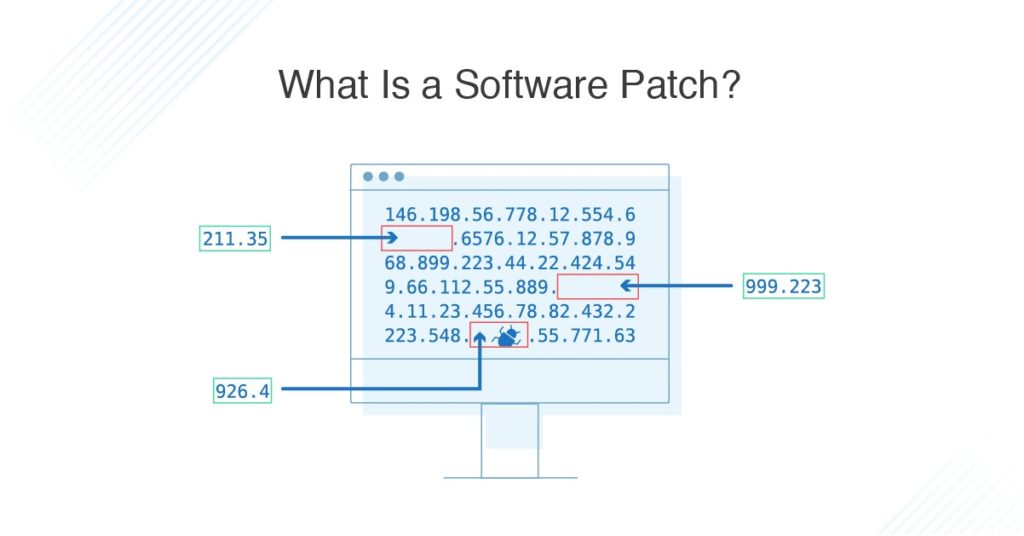
There are several different kinds of patches, including hotfixes, security patches, service packs, and unofficial patches. Unofficial patches are those made by a third-party rather than the vendor for the software you are using.
Why Is Patch Management Important?
Patch management may not sound critical, but it can be one of the most important aspects of both the productivity and security of your entire system. There are several different reasons why patching and updating are important, and several other reasons why you should use an automated tool to complete this process.
First, patching is important to ensure all your software is functioning correctly and in the most efficient way. Sometimes when software is out of date, it doesn’t work properly and might be slow or crash often. You need to update it for these problems to be fixed. The longer you go without updating these kinds of issues in an enterprise setting, the more productivity losses result.
Often software or other parts of your infrastructure will get new features as the vendor develops their product further. Updating and patching your software will add these new features, allowing you to keep up with the latest innovations. In a competitive business environment, you don’t want to end up behind your competitors because your software is out of date.
However, the most critical reason you should manage patches and updates is security. Software holes are a major way hackers can access individual systems—and from there, your broader network and data. Security patches for your network and infrastructure are paramount and a primary function of many patches is to fix issues such as bugs or flaws causing security vulnerabilities. Applying a patch as quickly as possible reduces the chances attackers must access your systems. In addition, for compliance reasons, particularly when it comes to health information, financial information, or other personal data, you need to have good security protocols in place.
To ensure success, you should use an automated patch management tool, because attempting these processes manually can quickly become overwhelming, and you become more likely to make errors. If you haven’t patched one machine, program, or part of your network, you leave this part vulnerable to attack. With patch management software, you can see which software and devices need updates, schedule updates to take place at specific times, and automatically update software if you wish to do so. Automated patch management can help you reduce vulnerabilities and keep up with your compliance obligations.
What Is Patch Management?
You may be wondering: what is patch management? For most patches, the vendor will release a patch and you’ll be notified an update to the software is available. Patching one piece of software from one vendor is usually a simple process, but if you have a lot of devices with numerous programs, or you want to make sure all your devices are patched at the same time, you’ll need to have a patch management plan and use patch management software. Especially if parts of your system are physical, some are virtual, and some are cloud-based, you might need a special tool to keep tabs across this hybrid environment. Patch management software can help you apply these patches across your entire system in one go, instead of having to apply each patch to each application individually.
What Is Server Patching?
Server patching is much more complicated than regular software patching, given the high importance of servers for network and enterprise functionality. Server operating systems and applications need to be patched within clear and unobtrusive maintenance windows, with extensive testing to ensure patches don’t fail or compromise other systems in place. Using a tool to go through this process is highly recommended, as manual patching processes can miss small details or may take much longer than an automated process.
What Is Patching in Windows?
For Microsoft systems, a couple of patch management tools are part of Windows. For example, the first is called Windows Server Update Services (WSUS). WSUS is a software updating service capable of managing and deploying the various updates released by Microsoft for the operating system and the Microsoft software on your machines. The updates are downloaded from Microsoft and then distributed through your system and installed on each relevant device. It means you don’t need to update each computer individually.
The second Windows tool involved in patching is called System Center Configuration Manager (SCCM). SCCM is also a centralized Microsoft application and is generally considered to be an enterprise-grade patch management automation system, whereas WSUS is a bit more limited. WSUS is fine for small- to medium-sized enterprises, but SCCM should be used for larger companies. SCCM uses WSUS and expands on its offerings, and includes the ability to set maintenance windows, scheduling for patches, and automatic deployment. It also includes more configuration and reporting features. SCCM can also install operating systems and applications and can take an inventory of the hardware and software on your network. However, it also comes at a fee, whereas WSUS is completely free with Windows operating systems.
Even with WSUS and SCCM for Windows patching, you still need other tools to work with and to patch third-party applications on your systems. While SCCM provides limited third-party patching abilities, it only covers common applications and you’ll need something outside of this if you use non-Microsoft products on your system. You should search for one that can integrate with WSUS or SCCM, so you can combine your Windows and third-party application patch management in a centralized console.
Patch Management Best Practices

Patches should always be applied following a few best practices. When you engage in patch management processes, if you don’t do things correctly, it can cause disruptions to your business, leave devices or applications vulnerable, or cause further problems in your system.
- Network and device inventory: First, take a thorough and accurate inventory of your entire infrastructure. This means you need to know every device on the network, how it connects to other devices, which operating systems and applications are installed, and what versions you have of each component. It’s common for a network or system to be compromised because of old hardware or software someone has forgotten. Numerous tools are available for small businesses and enterprises to scan their infrastructure and take stock of your entire inventory. This type of scanning should be done regularly and checked for accuracy, to ensure as new devices and applications are added, the inventory doesn’t become out of date.
- Standardization: Once you have a thorough inventory of your network and devices, consider standardizing devices and applications wherever possible. If you can make sure all your devices run the same operating system, use the same hardware, are configured the same, and run the same applications, when it comes to patching and vulnerability detection, you’ll be able to complete this process more quickly. Obviously not everything in the infrastructure can be standardized, but whatever steps you can take towards this goal will help you ensure your patch management process is more efficient.
- Risk assessment: Completing a thorough risk assessment of your systems is the next step in ensuring your patch management process runs smoothly and effectively. Without knowledge of your vulnerabilities and possible risks, you cannot target patches and updates properly. You need to look at vulnerabilities from several perspectives. First, how severe would any possible threat be, how vulnerable are your systems to this type of threat, and what would the impact be? You can then classify your devices or network sections into groups by level of threat and ensure patching is applied to each device or application on a schedule matched up with how high the risks are to that part of your system. This will remove unnecessary interference with low-risk parts of the system and ensure the most vulnerable parts are checked and patched the most regularly.
- Regular scanning and monitoring: Next, to perform appropriate patching and updating, you need to be regularly scanning and monitoring your systems. You can use monitoring tools to determine which parts of your system are missing critical patches. In addition, ensure you keep an eye on vendor patch release schedules and look out for when new patches are available. A patch management tool can also scan for these things and let you know when new patches are available to be applied.
- Patch testing: If you’re creating your own patches, you need to make sure they’re thoroughly tested. Ensure you test how a patch applies to your system before you deploy it to your entire network. Some patch management software has pre-tested patches it can apply, so you can feel confident the patches you’re going to use are already confirmed to work properly.
- Patch deployment: Deploying patches should first be well-documented, with a planned outline for what changes will occur once the patch is applied. Then, you need to determine an appropriate time to deploy each kind of patch (such as to your high-risk systems and to lower-risk systems) to avoid unnecessary disruptions to your users. Patching processes can slow down networks, make programs temporarily unusable, and stop users from doing their work or using parts of a service. Patches should ideally be deployed at non-peak times such as late evenings or on weekends but should also have oversight from someone who can step in if something goes wrong during the process. While disruption is something you want to avoid, you also don’t want to just let a patch be deployed on Friday night and only realize there’s a problem on Monday morning.
- Auditing and reporting: When you release a patch, not only do you need to keep track of everything happening before and during the release, you also need to look at what happens afterwards. You need to check whether there are any patches still pending application, or whether any patches failed to deploy or ran into errors during the process. Also, ensure a process is in place for checking systems after a patch has been deployed to ensure the patch hasn’t caused any issues or created new bugs.
- Fallback policies: Finally, you need clear fallback policies in place if a patch is deployed and causes problems, or if a vulnerability goes unpatched and your system is penetrated. You should have clear communication lines in place to set out how to escalate a problem, and who staff can talk to if they have any problems with out-of-date software or deployed patches. You may also need policies in place for patch rollback (removing a patch) if the patch itself has an issue affecting other parts of your system.
As I noted above, using patch management tools is the best way to keep up with necessary updates and patch your systems in line with best practices. My recommended tool is SolarWinds Patch Manager (you can download a free trial here), because it has several features to help make the patching process extremely easy and efficient.
First, it integrates easily with Windows machines with WSUS patch management and SCCM and includes pre-tested patches for third-party applications. This means it can check whether your operating system and Microsoft patches are up-to-date and have been applied successfully and can also keep tabs on your other software as well. The pre-tested patches mean you can simply apply them without worrying about their level of quality. In addition, Patch Manager provides compliance reports after patching, which are extremely useful in a security and compliance context.
Key Takeaways for Patch Management
The important of patching your software, servers, operating systems shouldn’t be underestimated when it comes to system security and functionality. Ensuring all your patches are up to date is critical for protecting your system from performance-affecting bugs or flaws that could allow a malicious intruder to access your network or datastores. By applying patches on a proper schedule and ensuring any vulnerabilities are patched quickly, you can prevent security, compliance, or performance issues from arising.
For all your patch management processes, you should be using a patch management tool like Patch Manager, so you can ensure every device is covered and patches have been deployed properly. With appropriate reports from your patch management software, you can also make sure you meet compliance and auditing requirements for any sensitive information you need to keep secure.


